TRAINING
"On demand" training sessions now available
Friday 29th May, 2020
Zero 88 has completed a series of training sessions which were live streamed on YouTube, Facebook and YouTube. These are now available to watch “on demand” via social media or at zero88.com/live
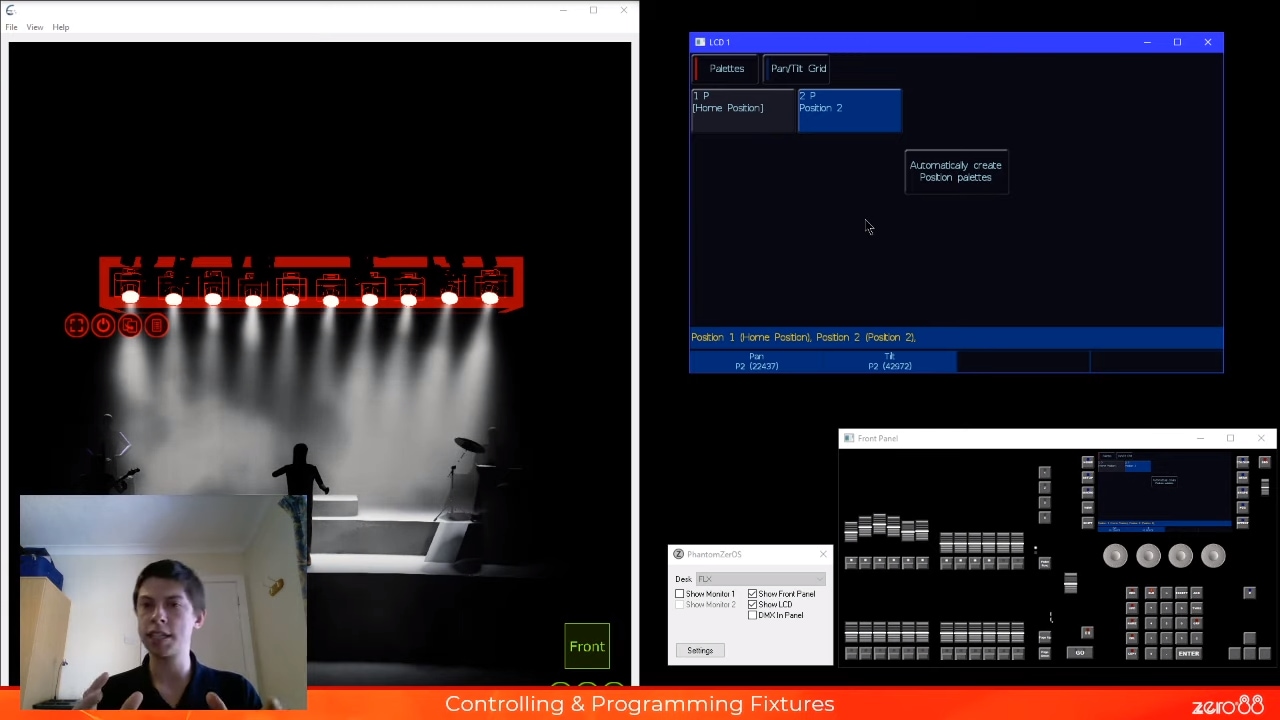
Sessions include:
Getting your console ready to control
Before jumping in and adjusting levels, applying colours, and running effects, you need to tell your console what fixtures you have, and how you want to control them. This session will also cover some handy hacks, which will help you speed up your programming time, looking at some of the console settings and defaults.
DMX & RDM
We'll cover key terminology, common questions (including how to ensure RDM doesn't cause your lights to flicker!) and investigate how RDM can save you hours of work. There will be opportunities to discuss or answer questions throughout the session.
FLX S Entry Level
This entry level session is designed to be able to get you up and running with a FLX S console. From programming playbacks to recording pallets.
Controlling & Programming Fixtures
We’ll look at the tools available to us, to control our fixtures. This includes Colour, Beam, and Position attributes. We will then look at putting this into practice, programming fixtures for theatre, and for busking.
Programming cues onto playbacks
We’ll look at how to program cues onto playbacks. We’ll look at cue timings, cue settings, and how cues can be edited or removed. We’ll also take a look at some of the tools available to us to help us run these cues live, and how playbacks can mix with one another.
Tracking: The Theory, The Clarification, The Powerful Update Tool
We explore the theory, the jargon, and explain it using everyday terminology. You’ll see it in action and learn how it can be a very powerful tool to use on your next production (without ruining all of your cues this time!).
FLX Entry Level
This entry level session is designed to be able to get you up and running with a FLX console. From programming playbacks to recording pallets.
Chases & Effects
We’ll cover effects and chases, how they can be configured, and then programmed into your console. The differences of chases and effects will be covered, allowing you to understand when it is best to use one or the other. Very easily create impressive lighting effects on your movers, LEDs, or even generic dimmers.
Ethernet networking (sACN, RDMnet, LLRP & Art-Net)
We'll introduce, review and compare each of these protocols and provide an insight of all the "free extra features" (priorities, synchronization and so forth) that are only available on an Ethernet network. There will be opportunities to discuss or answer questions throughout the session.