-
Posts
3,292 -
Joined
-
Last visited
-
Days Won
85
Posts posted by Edward Z88
-
-
Hi Sven,
I have replied to your email.
ZerOS is working correctly in this scenario, as it ensures the most recent MIDI cue in a playback is triggered, upon receiving timecode.
I have provided details in my email, on how you can use this as a way for playbacks to release themselves when not required.
(In case it is useful, on OrbXF you can hold SHIFT and tap RELEASE, to release all playbacks).
If you have any questions, please let me know.
Edward
-
Hi Sven,
Sorry to hear you have had difficulty using MIDI with your OrbXF.
Thank you for emailing support@zero88.com, and providing your show file. I will download Timelord and take a look.
If you have any questions, please let me know.
Edward
-
Hi @Dodoooh
Welcome to the Zero 88 Forum.
1 hour ago, Dodoooh said:In the settings of the app I do not find such a function or am I missing something? Is there any way to find out if it is connected or to manually connect to the mixer?
I am not familiar with Mix16Pro, however it looks like this app can only output a single universe of Art-Net. It doesn’t look like it can receive Art-Net to control it.
Theoretically, you would be able to see MixPro16 over your Art-Net network from your FLX S24, in the Devices tab of Setup. You won’t however be able to control it.
If you have any questions, please let us know.
Edward
-
Hi Dan,
Welcome to the Zero 88 Forum.
As @kgallen states, there’s no shut down procedure on FLX consoles, just flick the power switch when you’re done.
Only thing to mention is that changes made in Setup are not automatically saved until you exit Setup. So if you make changes in Setup and then switch off the console, the changes will not have been saved.
Hope this helps,
Edward
-
 1
1
-
-
Hi @Jouper
The Solution SMPTE/MIDI/Remote/CAN PCB upgrade card is no longer available.
If you have any questions, please let us know.
Edward
-
Hi Jouper,
It is possible to output sACN from Solution. It is not possible to use the Solution as an sACN to DMX gateway, as Solution cannot receive and then convert the sACN data back to DMX.
May I ask what you would like to achieve with the PC processing? It would certainly be possible to send sACN data to a dedicated sACN to DMX gateway, and a PC, simultaneously over a network.
If you have any questions, please let us know.
Edward
-
Hi Jouper,
This blanking plate was fitted on Solution consoles in place of an XLR desk light port.
Edward
-
Hi All,
As mentioned, Zero 88 is 50 this year.
We have published our refreshed History page, including some key landmark dates and interesting facts...
Edward
-
Dear All,
Throughout February and March, we have various 1-hour online training sessions, covering different FLX range lighting console topics.
Follow along with your console, Phantom ZerOS, or just watch, with plenty of time to ask questions, to make sure you get the most out of the sessions with the Zero 88 training team. These sessions will cover FLX S24, FLX S48, FLX and ZerOS Server, but will also be applicable to other Zero 88 consoles running the ZerOS operating system.
For a list of sessions, dates & times, and also to register, head to the training page below…
https://zero88.com/training#eventdates
If you have any questions, as always just let us know.
Edward
-
Hi @Kauz
Thanks very much for taking the time to create a mock-up. This is really interesting. I'm not familiar with any of the old ADB consoles!
Edward
-
Salut @delfine
J'ai jeté un coup d'œil au site Web d'Iiyama et rien n'indique que ce moniteur ne serait pas compatible avec ZerOS...
https://iiyama.com/gl_en/products/prolite-t2453mts-b1/
Selon les informations du pilote, il est "plug & play" avec Windows 10 et devrait donc fonctionner avec ZerOS.
Si vous connectez l'écran tactile à un PC Windows, l'écran tactile fonctionne-t-il correctement ?
Pendant l'étalonnage, arrivez-vous à dessiner correctement sur l'écran ?
Si vous avez des questions, s'il vous plaît laissez-nous savoir.
Hi @delfine
I have taken a look at the Iiyama website, and there's nothing to suggest that this monitor wouldn't be compatible with ZerOS...
https://iiyama.com/gl_en/products/prolite-t2453mts-b1/
According to the driver information, it is "plug & play" with Windows 10, and so should work with ZerOS.
If you connect the touchscreen to a Windows PC, does the touchscreen function correctly?
During calibration, are you able to draw on the screen correctly?
If you have any questions, please let us know.
Edward
-
Hi Kevin,
29 minutes ago, kgallen said:In my particular application, I was trying to remove a tagged beam parameter from a beam palette. I failed. Maybe this is something that the desk doesn't allow. However I think it was my inability... In the end I deleted the pair of palettes that I recorded incorrectly (actually I changed my mind on what beam parameters I wanted in the palette) and re-recorded them.
If you are changing which parameters you are including in a Beam palette, rather than updating existing parameters, you may be best to use RECORD -> Overwrite, rather than Update.... which is basically a slightly quicker way of doing what you have already done - deleting them and starting again!
Edward
-
Hi Mac,
4 hours ago, Uriahdemon said:I have had a look on the Resolume website and indeed you are right. Arena will be the software version I need for this. Regarding the Resolume fixture file. I cannot see anything that relates to a channel map that you mentioned to build the fixture file. It is probably due to my low level of knowledge right now so will continue to look for this.
If you drop us an email to fixturesupport@zero88.com, with a link to the Arena website, we will take a look.
4 hours ago, Uriahdemon said:Am I right in saying that effectively when I have a cue stack set up on the FLX I can basically select Resolume as a fixture and depending on how I have Resolume configured when I execute a cue it will execute the video also. So two pars on plus video on and same two pars off and video off triggered from the cue....??
That is exactly right, assuming that Resolume Arena can be controlled like most media servers.
Edward
-
Hi Kevin,
On 12/31/2021 at 12:01 PM, kgallen said:Would it be possible to add either a search specific for commands/option or a command/option lookup selection to the on-line manual?
I was using (or rather trying) to use the online manual (via an iPad) yesterday but it was hard work - and in reality I never found what I was looking for, because the Search returns too many results. This is typical when the search term is a fairly generic word, but also a specific command or option so far as ZerOS is concerned.
Sorry to hear you are still having difficulty with the online manual. We are aware the search results need improvement. I have passed your comments onto our marketing team, who manage the website platform, for us to see what we can do.
On 12/31/2021 at 12:01 PM, kgallen said:For example I was looking for Remove (as in Record Options -> Remove). Remove -> 32 results including of course such things as removing the lid. [Because I still can't work out how to do a Remove, in this example to Remove a tagged parameter in a Beam palette].
For completeness, link here...
https://zero88.com/manuals/zeros/cues-playbacks/updating-cues/update-options#remove
If you're still hazy on Remove, please let me know.
On 12/31/2021 at 12:01 PM, kgallen said:In the end I downloaded the PDF version of the manual and searched in Acrobat Reader, although I think I found the answer elsewhere.
To access the PDF version and use your browser's page search, see here...
https://zero88.com/storage/downloads/manuals/zeros-en.pdf
On 12/31/2021 at 12:01 PM, kgallen said:Encoder sensitivity is still a bit "ummm". Frantic winding of the wheel to get through a range, especially a 16-bit one - the acceleration detection is still poor and single click precision is still unable to achieve a single point step. Changing the sensitivity percentage didn't help (should it affect the acceleration behaviour?).
Increasing the sensitivity, will reduce the amount you need to adjust the encoder. This therefore also affects the acceleration detection.
If you wish, you can use the Coarse or Fine option as an attribute's shifted encoder function, rather than fanning options.
You could then increase the global sensitivity to reduce the number of spins required, but then hold shift and dial the encoder for a parameter when you need fine control. More information here...
https://zero88.com/manuals/zeros/controlling-fixtures/attribute-settings
If you have any questions, please let me know.
Edward
-
Hi Kevin,
On 12/30/2021 at 8:28 PM, kgallen said:I believe this same process can be used to record a multi-attribute palette into any of the other palette types. In this example I use Effect because fundamentally I was creating a palette with dynamics. However I think for example you could create say a CB palette in Colour if you had a colour+zoom combo you wanted to capture.
ETA: ^^^ Yes you can. I recorded a "colour" palette containing colour and beamshape (zoom) information, so a "CB" palette in the Colour palettes.
Thanks for outlining this process clearly for the benefit of others (and your future self!).
More information here...
https://zero88.com/manuals/zeros/palettes/advanced-palettes
Hope this helps,
Edward
-
Salut Delfine,
On 12/29/2021 at 9:16 AM, delfine said:Bonjour je n'ai pas de réponse à mes derniers messages. J'espère m'entretenir bientôt avec vous. Vacances ?
Merci
Toutes nos excuses pour notre retard de réponse.
Apologies for our delay replying.
On 12/19/2021 at 11:13 AM, delfine said:Pour cette fonctionnalité, je recommanderais de laisser le mixage d'intensité en tant que HTP pour la lecture principale et de configurer LTP Catch pour les autres lectures. Avec LTP Catch, vous pourrez augmenter l'intensité si nécessaire, mais également abaisser le niveau en dessous du niveau du Master Playback.Bonjour Edward,
J'ai essayé cette méthode, mais ce n'est pas ce que je souhaite.
Si par exemple mon P0 est en HTP et mon P1 en LTP catch. Très bien, si lorsque je change ma cue de P0, je veux augmenter la cue d'intensité avec P1 ok (je précise bien que l'intensité de projecteur dans P1 a aussi une valeur dans ma cue de P0), ça fonctionne, et je peux la descendre. Mais lorsque que je vais à mon autre cue de P0, ma valeur d'intensité ne va pas à celle enregistrée dans cette cue. Et c'est ce que j'aimerais. SI je veux la retrouver il faut que je descende mon fader P1, mais alors on voir l'intensité qui retombe à zéro et remonte à la valeur de la cue de P0 :(((
Quelle autre méthode me conseilles-tu ?
Ma solution première de mettre ce fader P1 en inhibit finalement est peut-être la bonne ? Je fais en sorte que mes valeurs d'ntensité dans P0 soient plus élevée qu'il ne faudrait, descendre mon P1 à la valeur souhaitée, et du coup, pouvoir monter l'intensité et la descendre grâce à l'inhibit ?
Pour cette fonctionnalité, je recommanderais d'utiliser "Inhibit". Cela vous donnera le plus grand contrôle, vous permettant de réduire les intensités enregistrées si nécessaire.
For this functionality, I would recommend using "Inhibit". This will give you the greatest control, allowing you to scale back recorded intensities if required.
On 12/19/2021 at 11:23 AM, delfine said:Have you read through the "Update Options" section of the Online Manual? If not, please read through this section, and if you have any questions, please let me know...Ou, j'ai bien lu le lien.
Je me suis aperçu que lorsque je mets le setting de udpate ou record en "when held", ma fenêtre s'ouvre après un appui long, mais lorsque je sélectionne un paramètre de cette fenêtre elle se referme. D'où mon problème et incompréhension. Je me suis trouvée à travailler ailleurs avec cette même console et je me suis aperçu que lorsque je ne suis pas en "when held", je peux sélectionner plusieurs paramètre dans cette fenêtre "update" sans qu'elle ne se referme. Donc évidemment je comprends mieux.
Est-ce un bug ?
Merci Edward
Désolé d'apprendre que vous avez rencontré ce problème. Ceci est enregistré sous le numéro de référence ZOS-9407 sur notre système. J'ai élevé la priorité de cela. Le problème n'est pas présent lorsque la fenêtre Enregistrer et mettre à jour est définie sur « Affichage externe ». Les options de mise à jour sont également accessibles lorsqu'elles sont maintenues lors de l'utilisation de cette option.
Sorry to hear you encountered this issue. This is logged as reference number ZOS-9407 on our system. I have raised the priority of this. The issue is not present, when the Record & Update window is set to "External Display". The Update options can be also be accessed when held when using this option.
On 12/19/2021 at 11:39 AM, delfine said:Pour ce problème, si e ne comprends pas, c'est que il arrive très souvent que le fichier se bloque sur un mode. Par défaut, lorsque je suis en HTP master, tout fonctionne, si je veux tester en One way et 2 way, il se bloque sur un mode.
Par exemple, je vais en 2 ways en effet cela fonctionne, puis je décide de revenir en HTP master et rien à faire ma séquence reste en 2 way :((( Peut-être que mon incompréhension vient de là.
Je te joints le fichier pour exemple, le P0 est en HTP masESSAI CUE EFFET DANS SEQ.zoster mais il fonctionne en 2 ways.
Voilà, désolée Edward mais tout mes problèmes soumis ne sont pas résolus

Merci de tes retours ou de retours d'autres

D
Nous sommes conscients d'un problème lié à la modification de la fonction Fader de lecture d'une pile de repères. Ce problème est enregistré sous le numéro de référence ZOS-8363. Après avoir modifié la fonction de fader d'une lecture, vous devrez la copier ou la déplacer vers une lecture vide. La lecture collée/déplacée utilisera alors la fonction Fader définie.
We are aware of an issue related to changing a cue stack playback's Fader Function. This issue is logged as reference number ZOS-8363. After changing a playback's fader function, you will need to copy it or move it to an empty playback. The pasted/moved playback will then use the set Fader Function.
Si vous avez des questions, s'il vous plaît laissez-nous savoir.
If you have any questions, please let us know.
Edward
-
On 12/31/2021 at 3:10 PM, kgallen said:
I have a LED fixture where after playing around I get a colour (say) I like. I want to apply this to other LED fixtures of a different type, so I can’t use a palette. The best I can do is use a piece of paper to write down the RGBxxx values then select the other LEDs and try and reproduce the same values with the encoder wheels.
On 12/31/2021 at 6:54 PM, Davidmk said:That is a good idea. Just the ability to apply the simple colour and position values of an existing pallette to different fixtures would be a real time saver. It would have to come with the caveat that visible results may not exactly match the original, particularly for colour.
Thanks very much for the suggestion.
We would like to bring fixture copy to FLX. This would essentially allow you to say "copy fixture 1's information to fixture 2", even if the fixtures are different types. The console would then try and apply all parameter values of the first fixture to the next. You could potentially go down to attribute level, or even parameter level, saying "copy fixture 1's colour information to fixture 2".
On 12/31/2021 at 3:10 PM, kgallen said:I have tried to workaround this by using Setup to change the encoder to Absolute then after selecting all fixtures, nudging it to snap the others to the same pan/tilt but this is clumsy and slow.
This is the workaround I would also use in the meantime.
Edward
-
 1
1
-
-
On 12/28/2021 at 12:00 AM, keredyelesob said:
I don't know how popular this would be, but would be ausome if you added an option to swap the mouse buttons for left handed use. Working between my pc and the lighting desk often gets confusing, having two mice with different button polarity. Pc set up for left handed use and lighting desk right-handed but in my left hand. Not a huge issue but realy nice feature for us left handed users.
Thanks very much for the suggestion. Logged as reference number ZOS-10901.
Edward
-
Hi Kauz,
On 12/22/2021 at 9:09 AM, Kauz said:Thank you for providing this thread, so I can file my wishlist right before christmas 😉. My list is going to be long. Please let me know in case I should rather split it up or shorten it for the sake of clarity.
Firstly I will comment on my favourites of your poll. Secondly you find (possibly) new ideas - maybe for consideration in a future poll.
Thank you very much for taking the time to post your suggestions. Apologies for our delayed reply. In response to some of your thoughts...
On 12/22/2021 at 9:09 AM, Kauz said:I would like to use our "generic" RGBWA LEDs more easily, so the white and amber LEDs will be controlled optimally by the colour picker. I haven't yet tried to create a custom fixture in the external fixture editor to achieve this. Is this theoretically possible or isn't it worth to try?
Currently, ZerOS will apply Red, Green, Blue and White LEDs to the colour mixing tools. In the next software update, Amber will also be applied to the colour mixing tools. Amber parameters in both library fixtures and custom fixture files will be used.
On 12/22/2021 at 9:09 AM, Kauz said:"Undo AT" (i. e. undo a numeric intensity change) would be quiet useful (imho).
If you wish to undo intensity changes made using the intensity wheel or syntax, you will be able to backspace through your commands.
On 12/22/2021 at 9:09 AM, Kauz said:CSV import / Improved export
We would like to introduce the ability to export to the ASCII format.
On 12/22/2021 at 9:09 AM, Kauz said:In our theatre we have two user groups: "Show Operators" and "Programmers". I need a way how Show Operators can easily return to their usual desk look+feel, even if a Programmer left the desk in a different state or if a show operator pressed a certain key unintentionally (e. g. "Setup").
Thanks very much for your thoughts and explanation on multi-user requirements. This is certainly a potential future feature.
On 12/22/2021 at 9:09 AM, Kauz said:In Ray Conney's "Out of Order" we had a magnet keeping a sash window open, which should drop by the command of a flash button. I solved this (on an old Strand GeniusPro) by means of an inverted dimmer curve. With this trick the magnet remained on, even during blackout. This requires dimmer curves.
Thank you for the feedback. For this particular scenario, you could use the Fixture Editor to create yourself a single channel fixture, with an inverted intensity parameter.
On 12/22/2021 at 9:09 AM, Kauz said:I found this concept on an old lighting desk in the 1990s. It might be improved if the bar color represented the channel colour.
This is interesting, I'm not sure I have come across this before. Do to you know which 90s console this may have been?
On 12/22/2021 at 9:09 AM, Kauz said:"GO" button in remote App
Yes, this would really be nice and useful.The Master Playback fader and Go button are available in the Playbacks page of the ZerOS Remote app.
If you have any questions, please let us know.
Edward
-
 1
1
-
-
Hi Martin,
1 hour ago, Kauz said:Hi Edward,
today I spotted the button on the FLX. Must have overlooked it before 🙄. Thank you for your hint and your patience with my blindness!
/Martin
No problem at all, glad you found it.
Edward
-
Hi Martin,
1 hour ago, Kauz said:I am still unable to find the resolution button on PhantomZerOS 7.9.9. I will double-check with our actual console asap and come back to you (i. e. to this thread). Have a nice weekend!
The Resolution option won’t be available on Phantom ZerOS, as Phantom ZerOS will use your Windows resolution settings.
(My screenshot was of ZerOS Monitor running on PC, connected over a network to a FLX).
Let me know how you get on.
Edward
-
Hi @DALX
Any touchscreen that works "plug & play" with Windows 10, and doesn't require any specific drivers, should work with ZerOS. Please see the link below for more information...
https://zero88.com/manuals/zeros/desktops-windows/external-display/external-touchscreen
Some other users may be able to reply advising what they use.
I hope this helps. if you have any questions, please let us know.
Edward
-
Hi Kauz,
11 hours ago, Kauz said:with ZerOS version 7.9.9 I am unable to find a list of options in the Setup. I just find "Auto detect", and "Calibrate".
On FLX, there will be a "Resolution" button available if the Monitor option is set to "Enabled", or if FLX detects a touchscreen when set to "Auto Detect". The following resolutions will be available...
Hope this helps,
Edward
-
Dear All,
ZerOS Library 2.5 has now been released. This is available for ZerOS consoles running ZerOS 7.10 and later.
This release contains 27,668 fixtures.
ZerOS Library 2.5, along with further information, can be downloaded from the Library page below...
https://zero88.com/libraryFor installation instructions, see the link below...
https://zero88.com/manuals/zeros/patching/zeros-libraryLegacy Consoles
If your console cannot run ZerOS 7.10 software or later, individual fixture files that you require can be downloaded from the link below...
https://zero88.com/fixtures/legacy-library/Legacy library (gft41.0)/Additional Fixtures
If the fixture you wish to control is missing from the latest library, see the link below...
https://zero88.com/library#supportIf you have any questions, please let us know.
Edward


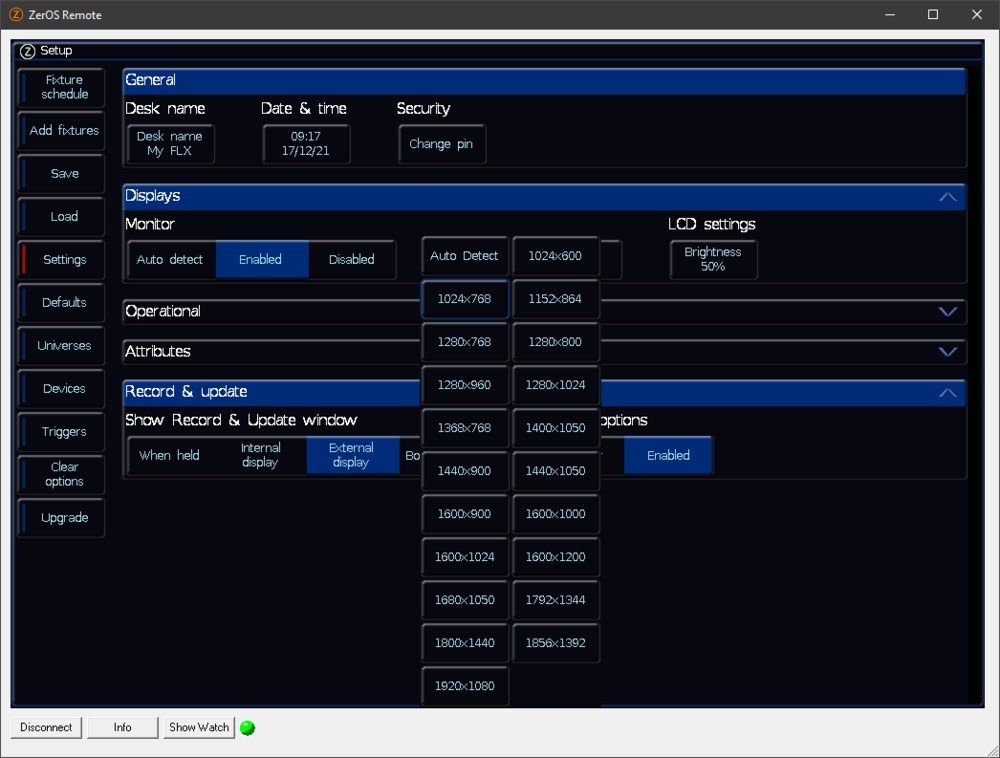
ZerOS Library 3.0 Released
in News & Announcements
Posted
Dear All,
ZerOS Library 3.0 has now been released. This is available for ZerOS consoles running ZerOS 7.10 software and later.
This release contains 27,914 fixtures.
ZerOS Library 3.0, along with further information, can be downloaded from the Library page below...
https://zero88.com/library
For installation instructions, see the link below...
https://zero88.com/manuals/zeros/patching/zeros-library
Legacy Consoles
If your console cannot run ZerOS 7.10 software or later, individual fixture files that you require can be downloaded from the link below...
https://zero88.com/fixtures/legacy-library/Legacy library (gft41.0)/
Additional Fixtures
If the fixture you wish to control is missing from the latest library, see the link below...
https://zero88.com/library#support
If you have any questions, please let us know.
Edward