-
Posts
3,292 -
Joined
-
Last visited
-
Days Won
85
Posts posted by Edward Z88
-
-
-
-
-
4 hours ago, CPlater1 said:
The Park video has no sound, tried on a couple of devices
Just checked on Twitter and YouTube and it’s working for me.
Edward
-
Hello,
5 hours ago, pierotec said:Hi, there are possibility on midi and midi timecode implementation.
Thank you
For more information on MIDI implementation, see below...
http://support.zero88.com/990063141
If you have any questions let us know.
Edward
-
Hi Hans,
12 hours ago, hansreinhard said:Uh, that's crazy! I will try to keep that in my mind...
It's weired for me, because in my eyes every cue (=scene) should have it's fade-up and down time stored within.
That's the way, theatre people think... in Jester it worked like this.
cheers! Hans
The way FLX handles cue fade times is the same way that Jesters work, with the down time effecting any fixtures fading out when go is pressed, not the speed of the previous lighting state to “fade out”. As far as I’m aware this is how all lighting console cue fades work.
Edward
-
Hi Neil,
14 hours ago, nbaldwin said:Basically I programmed a load of cues in a show and then realised I'd loaded the wrong show

Oh dear sorry to hear this.
14 hours ago, nbaldwin said:Coincidentally I spotted this in the release notes for 7.9.6 - "ASCII showfile importing". What does that do?
ASCII Show files are show file formats that some lighting consoles from different manufacturers can export, which ZerOS can then load in. For example you could export a show from an ETC Ion and load it in to ZerOS.
Edward
-
Hi Hans,
38 minutes ago, hansreinhard said:Edward,
this is the way I expected the fades to work.
in my example (screenshot!) cue #1 has no fade in or fade out. when I go to cue #2, it fades in in 10 seconds (as expected) BUT: cue #1 fades out in 3 sec.
That is correct. Don’t think of it as cues fading in/ fading out, think about what the fixtures do when you press GO. For example when you go into cue 2, any lights that have to fade down, use the down time of the cue 2. It therefore doesn’t matter if you run the cue list out of order. The fade down time of cue 1 would only be used if you went from a cue back to cue 1, and fixtures had to lower in intensity.
Hope this helps,
Edward
-
Bonjour,
Snapshot inclut une valeur pour chaque lumière. Cela empêchera donc Move on Dark de fonctionner et entraînera des problèmes lors de la tentative de mixage avec d'autres lectures. Si vous avez des questions, laissez-nous savoir.
Hello,
Snapshot includes a value for every single light. This will therefore stop Move on Dark from working, and will cause problems when trying to mix with other playbacks.
If you have any questions let us know.
Edward
-
Hello,
Had you clicked OK on the fixture you were editing before saving? If not the changes won’t be saved since you last time you clicked ok on the fixture properties.
If you have any questions let me know.
Edward
-
Hi Dirk,
Sorry to hear this. Thank you for your detailed description. Please could you email support@zero88.com with a copy of your show file that shows this issue.
If you have any questions let me know.
Edward
-
Hi Neil,
Currently only whole shows can be saved. Individual playback’s/ cues can’t be exported/imported.
There is no way of editing a .isf file.
Are you using a show file with the same patch, and want to use a cue from a previous show with the patch? If so you’ll have to rebuild it. You may find Phantom comes in really useful here. You could have Phantom on a PC running with the original show file, and you can then recreate the levels on the LeapFrog, and when you’re done record the cue.
Hope this helps,
Edward
-
Hello,
Thanks for your comments.
9 hours ago, hansreinhard said:Always a bit struggling with the fade up- and down-times of cues: seems that I need to proggram the *down* time to get a nice *fade-in* - weird....
Remember, when you Go into a cue, any lights that have to fade up to get to the programmed intensity will use the cue you’re going into’s up time, and any fixtures that have to go down to get to the programmed intensity will use the cue you’re going into’s down time. Therefore if you are going into a cue from a blackout, only the fade up times are relevant, and if you are going into a blackout only the fade down time is relevant.
Hope this helps,
Edward
-
Hi Afx,
There’s not a single place of all commands available. As Alex pointed out, the above is a list of available keyboard shortcuts, and below is a list of syntax examples...
http://support.zero88.com/1011387501
Hope this helps, if you have any questions let us know.
Edward
-
Hi Thymen,
Have you pressed CLEAR twice to clear your manual data?
Did you control your dimmers and fixtures using the channel faders/MFKs, or from another playback?
Edward
-
Hi Myles,
Thanks for the comments.
1 hour ago, MylesBSN said:Soft buttons on FLX S for home, max and default
Could you expand a little on this one? FLX S already has the Home button which can be used for homing fixtures, and configuring Max Level and Defaults...
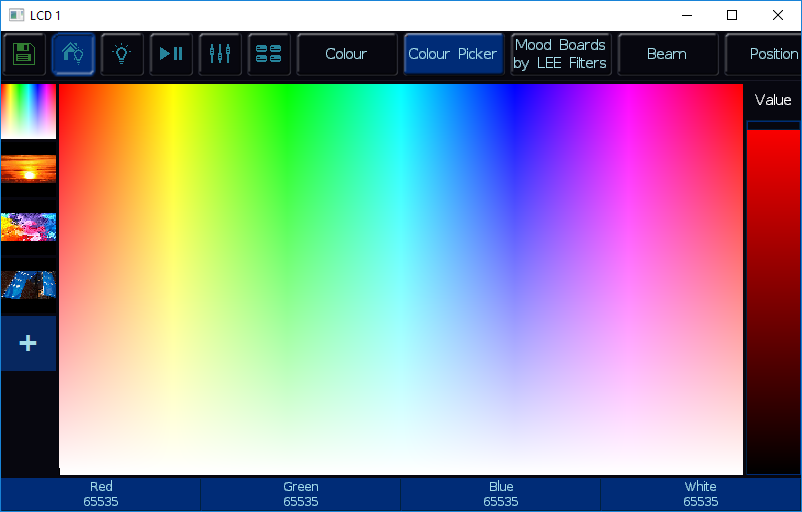 1 hour ago, MylesBSN said:
1 hour ago, MylesBSN said:UDKs
What would you like to be able to do with UDKs on FLX S? Do you find you would need these as well as playbacks?
Edward
-
Hi James,
We have recently launched a new Zero 88 Website, which we have migrated the fixture library download over to. The Fixture Library download for ZerOS consoles is available here...
https://zero88.com/library#zeros
If you have any questions let us know.
Edward
-
Hi Zulu,
This morning we have actually just released a very quick video regarding tracking. Tracking is really useful for making an edit to a lighting state, and allowing those edits to be applied to multiple cues.
Copying cues would be used if you want an exact duplicate of a preexisting lighting state in a new cue.
Hope this helps,
Edward
-
Hello,
Can you confirm they are set to the 8 channel HSIC mode?
If you are patching your fixtures manually, I would recommend disabling RigSync. To do this tap SETUP -> Universes -> RDM -> RigSync -> Disabled.
If you have any questions let me know.
Edward
-
Hello,
13 minutes ago, kgallen said:Edward didn't mention Inhibit, so maybe this doesn't work as you describe. The FLX manual on p42 covers Inhibit (in a very terse way - but it doesn't say this feature is not available on FLX S) so might be worth a try.
Inhibit is available for FLX S. For more information on Playback Mixing options, see the article below...
http://support.zero88.com/1077997011
If you have any questions let us know.
Edward
-
Hi Zulu,
5 minutes ago, Zulu said:1. When a cue is live on stage, the Output window shows exactly what all the channels/fixtures are doing. Very useful. Is it possible to preview the view for a cue that isn't currently live?
Preview is only available on FLX, and is unfortunately not available on FLX S consoles (as a handy hack, you could be running your cue stack on Phantom ZerOS on PC running as FLX alongside your FLX S, which will allow you to preview the cues).
5 minutes ago, Zulu said:2. Copying cues. Using the Z button, I frequently copy existing cues into other existing cues (over-writing), meaning I only need minor edits to the new cue.
Is it possible to copy the content of a cue into another existing cue, without over-writing the description ?When you copy a cue, you paste a new version of the cue, and therefore don't simply update the existing cue. The existing cue is therefore overwritten, and the name of the copied cue is used.
7 minutes ago, Zulu said:3. I've mastered programming a Playback to add lighting to an existing scene. Can I programme a playback to subtract light from an existing scene? eg I hit the playback button (or raise the slider), and certain fixtures go dark for the duration ?
If a fixture controls the same lights as another playback, however at a lower level, by default the highest playback will output, as intensity mixes Highest Takes Precedence.
You can however configure playbacks to mix Latest Takes Precedence, so when you raise a playback fixtures fade down to the recorded level. To do this hold SETUP and tap your playback's button to open its settings. From the Intensity Mixing Options, choose LTP, rather than HTP.
Hope this helps, if you have any questions let us know.
Edward
-
Bonjour,
Pour changer l'adresse IP de capture sur la console, tapez sur "SETUP" -> Univers -> CITP -> Adresse IP.
Si vous avez des questions, laissez-nous savoir.
Hello,
To change the Capture IP on the console, tap "SETUP" -> Universes -> CITP -> IP Address.
If you have any questions let us know.
Edward
-
Hello,
Can you confirm the mode and the patch on the fixtures match the settings on the console?
Edward
-
Hello,
24 minutes ago, Focuspoint said:OK, after forcing the factory settings to desk the "Smart Tag" appeared. And I have got the RGB faders working too. But still....the buttons should do what written on them.
Kalle
If you didn't see the SmartTag button, it means the console was in basic "Cue Only" programming mode. This prevents you from doing more complex programming. Rather than Factory Resetting the console, you could have tapped SETUP -> Settings -> Record & Update -> Tracking Options -> Enabled, to gain access to the SmartTag button in the Record Options window.
If you have any questions let me know.
Edward


zeros 8 Wishlist, add yours
in General Discussion
Posted
Hi Myles,
This is on Page 24 of the manual.
https://zero88.com/storage/downloads/7f906b85-80f1-4646-bd18-d2327d94fc60/FLX-Range-&-ZerOS-Accessories-User-Manual-v7.9.6.pdf
More information can be found here...
http://support.zero88.com/1011411491
Hope this helps,
Edward