-
Posts
3,292 -
Joined
-
Last visited
-
Days Won
85
Posts posted by Edward Z88
-
-
Hi Kevin,
Thanks for looking into this. Worth mentioning FLX would be compatible with monitors with an HDMI input, however a DVI to HDMI cable would be required, rather than DVI to DVI.
Cheers,
Edward
-
Hi Eric,
Currently ZerOS doesn’t have “sub-fixtures” meaning you are best to patch a fixture on the console per pixel.
Edward
-
19 hours ago, Transversales said:
Hi Eric,
Can I get a copy of your French manual ? I was making my own translation. I did made an auto translation of the PDF, and was begining to reformulate, when I get here.
Hello,
Welcome to the Zero 88 Forum.
We are currently working with @van den abbeele Eric to get his French translation on our website. In the meantime, Eric may be able to give you a copy.
If you have any questions let me know.
Edwarc
-
Hi Kevin,
32 minutes ago, kgallen said:"P-Cap" or "Projective Capacitive"
P-Cap and Projective Capacitive are the same thing - basically means it will feel more like a smart phone touchscreen, allowing for multi-touch, rather than the feel of your resistive touchscreen.
Regarding aspect ratio, FLX doesn't mind 4:3 or 16:9, so it is up to you which you'd prefer.
Regarding resolution, FLX can support 1920 x 1080, but will auto adjust and accept the standard resolutions. Looks like the max resolution of iiyama's 15.6" is 1366 x 720, which is fair enough.
Most of these integrate a USB hub, which is always nice too.
Edward
-
Hi Kevin,
Just had a quick look...
https://iiyama.com/gl_en/products/touchscreens/all/all/#/filter/category:4
(After getting side tracked by the 86" 4K touchscreen!!) Looks like if you want wide screen they do some 15.6" capacitive touchscreens if you want something a little smaller.
Edward
-
Hello,
Yes, FLX S24 was released in 2017, and is still regularly recieving software updates bringing new features and enhancements. The latest software for FLX S24 is ZerOS 7.9.7, which can be downloaded from our website below...
https://zero88.com/zeros#download
Bonjour,
Oui, le FLX S24 est sorti en 2017 et reçoit toujours régulièrement des mises à jour logicielles apportant de nouvelles fonctionnalités et améliorations. Le dernier logiciel pour FLX S24 est ZerOS 7.9.7, qui peut être téléchargé à partir de notre site Web ci-dessous ...
https://zero88.com/zeros#download
Edward
-
Hi Mark,
1 hour ago, Mark Alington said:Thanks for your help Edward - everything is doing what I want. I have yet to see what it actually looks like!
Great, glad to hear it.
1 hour ago, Mark Alington said:I have noticed various helpful pages with hints/videos/forums etc,
The below resources should get you started...
http://support.zero88.com/Consoles/FLX-S/
If there’s anything else you need let me know.
Hope this helps,
Edward
-
21 minutes ago, kgallen said:
I'll have filled it up by Monday morning 😈
😆
-
How to’s added to my to-do list!
Cheers
Edward
-
Hi Mark,
If you program a completely blank cue (as it sounds like you have in playback 1 to use as macro triggers), there won’t be a fade time displayed, as that cue itself has no information for intensities to change.
Triggers and releases uses the cue fades, so if you need to customise the timings, you’ll need to put dummy intensity information into each of your macro cues - you could do this by just patching an extra dimmer channel you don’t need, and just have it fade on and off from 0% to 1%. This will bring the fade time controls back for you to configure.
Hope this helps,
Edward
-
16 minutes ago, Mark Alington said:
Thanks Edward. I've got all this working. I spent a lot of the time untagling my channels from the playbacks on the different pages! I'll post another query elsewhere unless I can find it already answered.
Great glad you’ve got that working. Sure - any other questions let us know.
Edward
-
2 hours ago, kgallen said:
🤣 ... duly hidden away under Legacy Consoles -> Orb XF! 😂
Thanks!
Updated
-
12 minutes ago, kgallen said:
🤣 ... duly hidden away under Legacy Consoles -> Orb XF! 😂
Thanks!
Yes - what would be best is to just remove the legacy products for now. Will do that shortly.
Just to give you a heads up, we will soon be bringing our manuals online. As this is done, information on the knowledge base will also be transferred and included in the relevant parts of the manual. The knowledge base will then be surplus to requirements.
Edward
-
7 minutes ago, kgallen said:
Edward - you should start a "How To" list on the KB of "how to do kool things" and add this to it.
Done:
http://support.zero88.com/1963020271
-
(I have updated the topic title just to make it a little more specific)
-
Hi Mark,
To do this, you can program your chase which will control just the intensity of the fixtures, and you can then program playbacks that just control colour.
The simplest way to do this, is firstly push up the intensities of all your fixtures to full, and then record this to a playback fader. Then push this playback fader up, so the fixtures come on in their default colour (white).
Then select the fixtures and choose the colour you wish to store, and then press and hold RECORD. From the Record Options window that opens, ensure SmartTag is disabled, indicated with a blue stripe. If it is enabled (red stripe) the console will include intensity with your colour. You just want colour to be stored, not intensity, that way intensity can be controlled by the chase playback separately. Then tap the flashing playback button you wish to store your colour to. Then repeat this process for all of your colours. You won't need to press and hold RECORD each time, as once SmartTag is disabled in the Record Options it will stay disabled until you enable it again.
If you cannot see a SmartTag button in the Record Options window, see below...
http://support.zero88.com/1014189311
Then double tap CLEAR, and program your intensity chase, ensuring not to include any colour information. Once you have done this, you should find you can raise your chase playback, and introduce colours over the top using your colour playbacks.
You will probably find you want to enable fader controls colour on the colour playbacks. To do this, press and hold SETUP and tap your colour playback's button, and then choose Colour under fader controls, so that it has a red stripe.
Fore more information, see below...
http://support.zero88.com/1011405471
To turn SmartTag back on for future programming, press and hold RECORD, tap SmartTag so it has a red stripe, and then tap RECORD to save and close the window.
Hope this helps, if you have any questions let me know.
Edward
-
Hi All,
We had a suggestion to post an announcement here, just to ensure forum users are aware.
Zero 88 has completed a series of training sessions which were live streamed on YouTube, Facebook and Twitter. These are now available to watch “on demand” via social media, or here:
For more information, see below...
https://zero88.com/news/live-streamed-training-sessions-now-available-on-demand
As always if you have any questions let us know.
Edward
-
Hi Kevin,
A good place to start with Capture is by using one of the predefined performance spaces - you can drag in a proscenium stage for example and define all the dimensions.
12 hours ago, kgallen said:Placing the fixtures I agree is not so bad apart from the 3D aspect - I always seem to end up dropping a fixture onto completely the wrong bar!
That’s definitely something you have to get the hang of! I tend to have an overhead window, a front on window, a rendered window (shortcut Ctrl-X) and the settings window. The front on window I then toggle sometimes to the side on view depending what I’m doing.
Hope this helps,
Edward
-
16 minutes ago, kgallen said:
I have a paid-for Capture 2019 license - I really need to try hooking that up to FLX like you guys do (I need to find one of your videos).
The nice thing about Capture, is it is pretty “plug and play”, when you have your console and laptop in IP range. If you want to be lazy, just connect your laptop and console to a router, and then the laptop and CITP protocol on the console can both just be set to DHCP with no need to configure IP addresses. You then just need to match your patch.
See the article below on how to configure your console to communicate with our demo files...
http://support.zero88.com/1004254221
If you want to connect Phantom with Capture on the same PC, as we were doing for the training, see below...
http://support.zero88.com/988883201
16 minutes ago, kgallen said:I do find that software a bit clunky to set up a rig on though. I've tried to demo ideas to our directors but it was a bit of a PITA. Not very intuitive I find and pretty clumsy to position and move stuff. Must have taken you hours to rig those 10 movers and that band on the YouTube demos I'm watching.
I personally really like Capture, and find it easy to use - I have been using visualisation software for quite a while now though.
Drag in the truss, drag pieces and they snap together, then drag in your fixture, snap to the truss, copy it, and duplicate it across X, Y or Z axis with even spacing.
If you have any questions let me know.
Edward
-
^That isn’t a great example, as it looks like the forum has compressed the image too!
-
-
Hi Kevin,
4 minutes ago, kgallen said:I'm currently having a Z88 feeding frenzy on YouTube. Tyler is up at the moment and doing a sterling job!
Thanks for the feedback.
4 minutes ago, kgallen said:You chaps should invest in some microphones though - either some USB headset/mics or some half-decent USB table-top condensers.
We did have an issue with background noise in the FLX session. Hopefully you should find the audio of the others is better?
4 minutes ago, kgallen said:Also the graphics/legends on Phantom are
reallytotally unclear - even with the YouTube maximised on a large 1920x1080 monitor they are all unreadable - and the "External Monitor" pane is not much better. I know the desk, but it would be tough for a newcomer to try and keep track.We deliberately made the front panel window small as it wasn’t needed (other than for pushing up faders) - the buttons required to be pressed were named in the session. At 720p resolution the external monitor window seems to be clear for me in the videos. Some of the small fonts are a little broken but still legible.
Any questions let me know.
Edward
-
Hi Kevin,
Apologies you didn’t see these. They were very popular and it would have been great for you to have joined us.
6 minutes ago, kgallen said:Don't do Facebook or Twitter.
So maybe worth dropping a post into News and Announcements on the Forum for this sort of thing?
We certainly can for any future sessions. We were originally running the sessions over Zoom. We then live streamed them, so they are now available to watch back, so the main thing is you haven’t missed any content!
Cheers,
Edward
-
Hi Kevin,
3 hours ago, kgallen said:I was completely unaware you were running these online sessions - although clearly they were publicised somewhere as I heard you mention @Lufferov early on. I must be going blind - I don't see any mention of them in News & Announcements, General Discussion or the FLX Forums (FLX Training and Videos last updated in 2015) - so where/how? I didn't get any email notifications either that I'm aware of (I do indeed receive a fair number of Forum notification emails and they don't go into 'Spam').
These were announced on the home page of the website, and also on our social media channels.
Take a look at https://www.zero88.com/live for more information.
3 hours ago, kgallen said:(ps Is Jon morphing into Tyler with that facial hair? 🤣 Oh no! I see it's worse than that! Tyler has GIVEN Jon his facial hair!!! Watch out Edward, Keith's hair is comin' after you....!!! Arrrrggghhh It's already happened!!! Nat - run, run, run, NOW!!! Oh dear, working from home must finally be getting to me....)
(pps What's going on at Z88. Tyler thinks he's Ronnie Corbett!)
Hahaha!! No I think I’ll avoid the Zero 88 lockdown facial hair.
I’ve been Edward.


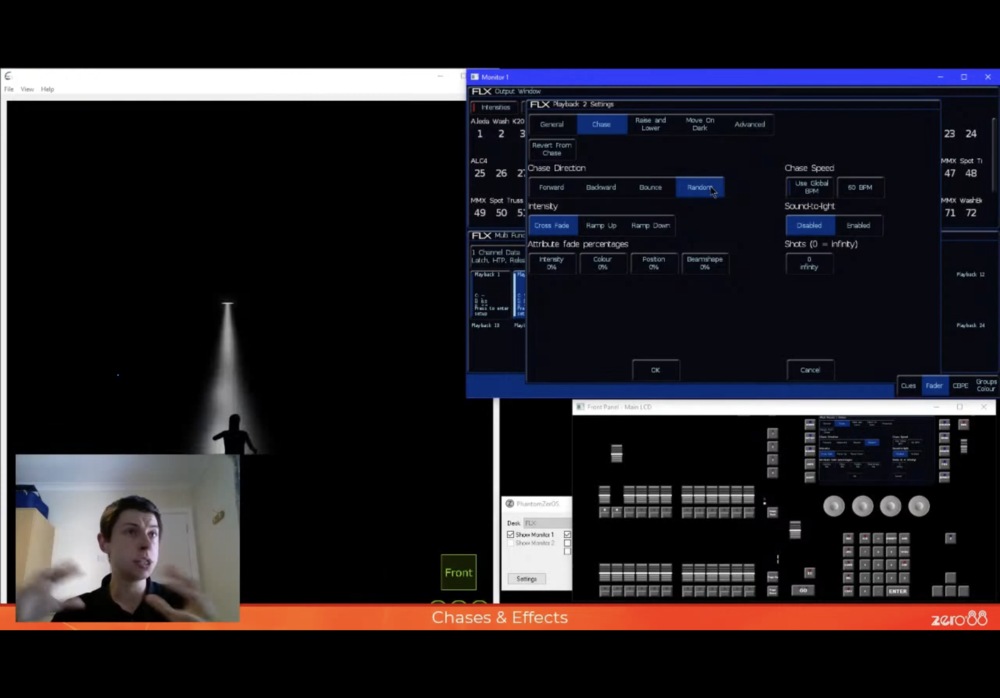
Sunstrips / Matrix / many DMX Chanels using
in General Discussion
Posted
Hi Eric,
Yes, when you need to use fixtures in the high channel count modes, you will very quickly eat up universes when you are using a number of fixtures.
Hence why FLX is available up to 16 universes of DMX output for these large channel count situations.
Edward