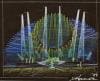Search the Community
Showing results for tags 'Zeros'.
-
Hi, I think this is more a question for Jon and the Zero88 team, but thought I would post it in the public domain rather than speak with them direct to get general feedback. Anyway, I am currently touring panto where we have been making good use of several Pixel strips (ws2811 chips for anyone interested) we have several DMX decoders that basically assign each pixel with 3 DMX channels (RGB) unfortunately Zeros desks do not offer pixel mapping capability so I am having to use a tiger touch L, I would however prefer to use one of my Zeros desks, leading me onto my question. I know it is a big ask but is this something Zero88 would consider implementing into their desks in the near future, I have seen pixel mapping getting used more and more over the last few months and would really like to be able to use my Zeros desks to control them. I know a lot of people will say use a media server or similar for this, but if you only want to light a small area then a media server is just over kill, if the strip is kept within one or two universes it would be great to just use the lighting console. Cheers
- 17 replies
-
- zeros
- pixel mapping
-
(and 1 more)
Tagged with:
-
Hello everybody! by reading the forum from time to time, I got the impression that a couple of users are not familiar or 100% satisfied with the effect engine of zerOS. Maybe I'm wrong with my impression (let me know), but I would like to take this occasion to talk with the other FLX users (or other zerOS-consoles) about possible improvements. The current effect engine has a scientific approach in the sense of how it works. Mainly it is based on mathematical functions to chance fixture parameters. This makes it flexible and powerful. On the other hand, this seems to be less user-friendly and intuitive than the effect engines of zero88's competitors. In my opinion, an effect engine has to give the designer or operator a very easy and effective way to select and configure often used effects. E.g. a rainbow, moving a couple of fixtures in a wave, or a fly in / out. Let me use this examples to show what I mean: Rainbow: The build in rainbow effect-palette does not include the primary colours red, green and blue alone. There are only mixed colors with at least two primary colors active. This is caused by the underlaying waveforms. From the designers point of view a rainbow should go like this: From red to yellow, than reducing the red part going to green, than keeping green on and increasing blue going to cyan and so on. It's very hard (if not impossible) do to exactly this with the currently used waveform-based effects. Moving fixtures in a wave: Select a couple of fixtures, apply a sine effect to tilt and wonder: All fixtures are moving equal. Where is the sinewave? Hidden by an zero-offset. This could be easily fixed (and is no problem at all for experienced users) by applying an offset using Shift+<Wheel>. Imagine the selected fixtures are part of a truss-circle - so we would like that the first fixture exactly follows the last one to get a closed, stepless wave. I found it very hard to find the correct offset value in such cases. Sometimes, I used half an hour for that before I finally give up... Fly in/out: In this case, we have to sync different attributes and have to care about the moving speed of the fixture: First the fixture has to go to the top tilt value with zero intensity. Than we should wait a moment so that the fixture can perform the movement (this is important!). Now we can open the shutter and move to bottom, close the shutter at bottom and repeat. Synchronisation between the waveforms for the different attributes is hard to reach. Wait between steps to let the fixture move is not possible. Possible improvements: Use intuitive units for effect parameters: Speed in BPM or Hz, Offset in degree, Size in %. There are no units at all currently. Thus it's hard to get an understanding of what the effect engine is doing. Implement a function to automatically spread the offset between all selected or a specific # of fixtures More improvements could be made if the approach is changed: Don't limit effects to waveforms: E.g. self (or build-in) step patterns could fasten the programming of chasers. Develop new creative approaches for creating effects. Think from the designers point of view (often this couldn't be done by programmers) Provide build-in effects not only as palettes, but also as a quick solution for often needed exercises: Fly in, Fly out, Rainbow - all those effects where it is not possible to do them perfectly with waveforms, because parameters are depending on each other and so on. Those effects should be configurable with different parameters - depending on which parameters it could be possible worth for the designer to have influence on I hope you understand this post as constructive criticism - this is my intention. All in all I'm glad to use the FLX. Especially I really appreciate that you are interested in your users needs. This is why I wrote this - hoping to initiate a step in the FLX's way to be the perfect lighting console. It's not in my nature to write long (and complicated) texts in english language. I hope you could easily understand my intention and that Google Translator hasn't fooled me. At last I'd like to invite every user to participate at this discussion. Best regards Jan
-
Hi all, I just installed the new PhantomZerOS v7.4 software on my Windows 7 x64 machine. I am trying to get visualization with capture running now. I enable citp transmitting on 127.0.0.1 (local loopback IP) and it begins to transmit. Then I start capture and The desk crashes. Capture is set to automatically select which network device to listen for data on. So I guess my question is, how do I setup visualization with capture using ZerOS (frog2 surface). Thanks
-
Just been playing around and testing new ZerOS 7.9.2. using PhantomZerOS, prior rolling out to my Solution. It all seems quite stable so far, apart from a number of small niggles (perhaps inevitable with a major update such as this!). Again, just using PhantomZerOS at the moment, not tested yet on desk. Here is a list of the minor stuff found: Name button does not work with Macros; there does not appear to be any way to rename Macro palette items To be consistent with other buttons (RECORD, DELETE, LOAD), I would expect the MFK number keypad should appear when NAME is clicked. MFK number keypad DOES appear when LOAD is clicked, but disappears after first keypress! SPECIAL PAGE 2 can be used or separate keyboard as a workaround. Feature request: RECORD and UPDATE options screen could do with OK and Cancel buttons (or similar) to save moving from screen to desk. Maybe indicate cue to be recorded within button text e.g. RECORD NEW if no number entered, RECORD <X> if a cue number X is keyed In cue settings, there seems to be undocumented "CLEANUP" options (note this is same as FLX). Is this future feature expansion - looks for all the world like multipart cue and/or complex fade times....! Not possible to set Chase Time to zero BPM; manual implies that this allows fade times to be used as Chase timings, but currently 1 BPM is smallest time allowed. Chase options in playback settings do not appear to be 'live', so when settings are changed they can only be viewed by Okaying the screen. Is it possible for changes to be live as they were in older ZerOS versions (on the Solution) The "Programme Time" Fader function does not appear to change the programme time. All in all pleased to have new playbacks features and improved colour picker. EDIT: added "programme time" fader issue
-
FLX Workshop @ Thomann Germany (05 Mai 2015) https://de-de.facebook.com/events/659041500868978/ http://www.thomann.de/blog/de/events/zero-88-thomann-flx-lichtsteuerungen-zeros-fader-wing/
-
I have two questions 1st: I want to use the UDK-keys for turning Movinglights to Different positions. For this i Record my Position Palette to a UDK. Than i Set htp on, Flash enabled and Release off. The Problem is, when i push the udk, the fixtures Flash to full for the Time i push the Button. Do anybody Know the Way to do it without Flash!? 2nd: I want to do a update, but no USB stick Works. I Try different USB Sticks but nothing happens. Do somebody Know an answer? Thank you for answering me
-
Hi. I run a small university production crew and we have two Frog2 consoles. Every single time we have taken them out in the two months we've owned them, we have had to perform hard resets on both desks because they would lag uncontrollably and/or freeze entirely. The desks always freeze when performing the most elementary functions possible, like raising a single dimmer, playing a cue, pressing the *group, beam, position, effect etc...* button or opening a window. Last week on a simple four hour event the console had to be rebooted 5 times throughout the evening. As one could imagine, this is not exactly ideal when working live productions. The consoles are both running ZerOS 7.3. I have been unable to update to 7.4 because the dedicated zero88 flash drive that was provided is only 32mb while the update is 62mb, and no other flash drive that I install the update to will be recognized by the desk. I enjoy the Frog2 surface, but If it can't perform in the most basic of settings then I will reluctantly have to get rid of them and move to a more reliable surface. That is not something I would like to do, but would have no other choice unless a solution to these issues arises. I would appreciate it if someone could shed a little light on why this might be happening. Thanks so much.
-
Hello, I was running a leap frog 48 (all up to date) last Wednesday-Friday at a trade show so trying to look good by having the desk hidden and just connecting using either my iPhone or ipad. they would both briefly connect then it would say that connection fail, nothing had changed and i tried resetting everything but it just happened again. Anyone with any ideas? Ben
-
Im Wondering if theres a Method of adding a Block or Stop to a cue, so that the desk doesnt track changes past that cue, Eg A Blackout. Thanks in Advance Cdexter
-
ORB Training @ Focon in Lotte/Osnabrück - Germany Auf Grund großer Nachfrage und positivem Feeback zur ORB Serie während der FOCON Update Hausmesse, veranstalten wir zusammen mit der FOCON Showtechnic ein zusätzliches ORB Produkttraining im Dezember. Termin: Montag 12. Dezember 2011 (10:30-16:30 Uhr) Für eine Teilnahme bitte kurz eine E-Mail and Jens Ottenhus (ottenhus@focon-showtechnic.com) oder Franck Tiesing (Franck.Tiesing@CooperIndustries.com). Die Teilnahme ist kostenlos, allerdings sind die Plätze begrenzt. Beste Grüße... Jens & Franck
-
ORB Training @ Focon in Lotte/Osnabrück - Germany Auf Grund großer Nachfrage und positivem Feeback zur ORB Serie während der FOCON Update Hausmesse, veranstalten wir zusammen mit der FOCON Showtechnic ein zusätzliches ORB Produkttraining im Dezember. Termin: Montag 12. Dezember 2011 (10:30-16:30 Uhr) Für eine Teilnahme bitte kurz eine E-Mail and Jens Ottenhus (ottenhus@focon-showtechnic.com) oder Franck Tiesing (Franck.Tiesing@CooperIndustries.com). Die Teilnahme ist kostenlos, allerdings sind die Plätze begrenzt. Beste Grüße... Jens & Franck