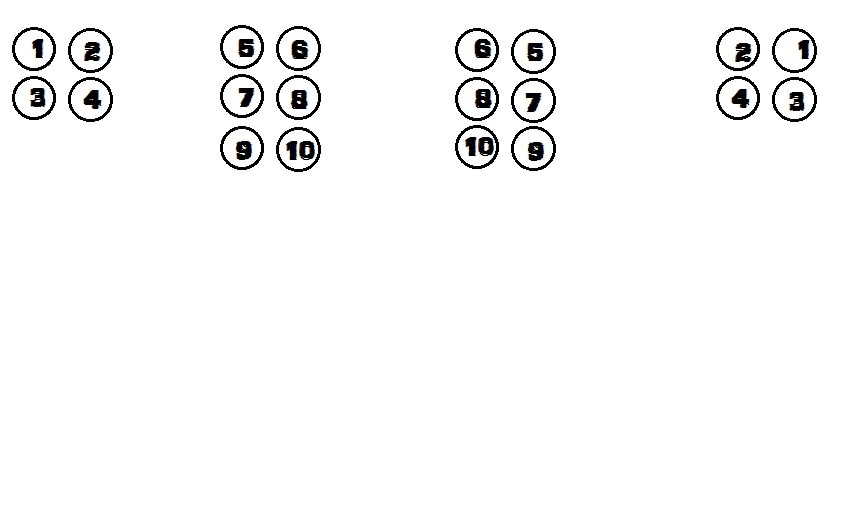Search the Community
Showing results for tags 'LED'.
-
I'm struggling to get to grips with the Effect Waveforms with my RGB fixtures. I've been trying to make a smooth fade across the RGB spectrum, so starting at Red fading through to Yellow into Green to Cyan then into Blue and finally Magenta before fading back to Red and moving evenly across all the colours in between. I don't want it to stop at any point in the cycle and I don't want it to dip to black... just a consistent colour fade that goes round and round. How do I achieve this with the Effect Waveform generator? If I set Red, Green and Blue to Sine then they all follow the same path so I get fade to White, then out etc... Logically I think I need to offset the Sine wave, but the options are Sine, Sine 180, Sine 270. This doesn't seem to make sense since if I offset Green by 180 it's doing the opposite curve to Red, if I set then set Blue to Sine 270 they are all out of sync so it never does the cycle I'm looking for. It feels like I need to set the Sine to 120 for Green and 240 for Blue but those aren't options.... Is my understanding of how this works wrong? I feel like I need a tutorial on how this feature is implemented. Most colour fixtures are either RGB or CMY with an increasing number of RGBA/RGBW etc... So I don't understand why the 120/240 offsets for the Function don't exist. The Step function is the same, it's 0/90/180/270... again divided into 4. So how does this work with fixtures that use three colour attributes?
-
Hi Guys, Does anyone have the driver profiles for these fixtures please... STAIRVILLE MINI STAGE PAR 4X8W RGBW 40° (8 Channel) ADJ COB CANNON WASH (10 Channel) VARYTEC LED TRUSS LIGHT RGB 30W COB STAIRVILLE SHOW BAR TRILED 18X3W RGB (54 Channel)Thanks Guys Leighton
- 2 replies
-
- ADJ
- Stairville
-
(and 3 more)
Tagged with:
-
I need to operate a number of LED fixtures from sub masters on my LeapFrog 48 I don't have enough faders available to just put them there I have tried storing a red, green and blue sub but they interfere with each other I have re recorded them untagging the unused colors still they interfere with each other When I fade up the fixture it comes up white until 50% then the color I want gets brighter and the other 2 fade out I used to be able to do this on my fat frog but I haven't found the trick (if there is one) to accomplish this on the LeapFrog Joe Rodgers Electech
-
Hello, could someone please help me out with making a custom fixture for http://www.americandj.com/pdffiles/x_move_led_25r.pdf . I tried to make a file in the Type Editor but when I try to load it it says wrong type or something like that... (file attached) Also, can I change 5 pin to 3 pin and then go back to 5 pin again? I have various lights. FixTyp1.ift
-
Hi there, I hope I'm posting this in the right place. It's my first time on here. I run the lights at my college for the various events that go on throughout the year. We recently obtained two lovely ledj performer 36 rgb LED lights. Only problem is there isn't a pre-made personality in the library provided by Zero 88, and I've had a go at writing my own but it didn't work. If anyone has a personality for this light that works with a fat frog desk, or is able to give me a hand with creating one that would be very much appreciated. Many thanks Sam
-
I'm just using the Jester ML48 desk for the first time for a show this week and have a DXM to LED controller, running some RGB flex LED. I've got it working find using a fader each for Red, Green and Blue. Just a few questions if anyone can help 1) I tried setting up a simple fixture for the LED strip, setting the start address of the DMX but this didnt work. I also tryed using the relay fixture, thinking this would switch the colours on and off but again this didnt work. It works fine assigning a fader for each. 2) When I set up a chase can I programme a default speed as it seems to keep the same slow chase setting. Can this be changed and programmed into the submaster chase? 3) When I did set the speed and had the chase programmed to a submaster, I then programmed the submaster into a memory in the show but when I recalled the memory it just stuck on the first chase (green in my case). Any ideas? Sorry for all the questions and thank you in advance for the help. Best Wishes Adrian
-
I have a 2002 make Frog. For some time it would not boot up, I would unplug and replug and everything booted fine. Now, it does not boot at all. In fact, all that is does is turn every LED on and the LCD screen shows nothing. Any help would be appreciated. Thanks. John
-
Hey everyone, I'm a Jester ML24 newbie and I've got a quesion about the my strange LED PARs. They all have 4 channels: 1) R (0-100%) 2) G (0-100%) 3) B (0-100%) 4) 000-189 Dimmer (0-100%) / 190-250 Strobe (slow->fast) / 251-255 Dimmer 100% Now you may guess the problem. When I set channel 4 as brightness channel, the PARs are strobing during fading. One solution would be to cancel everything above 189 in channel 4, but that's not possible with the ML24. But is it possible to configure single channels globally (all 4th LED PAR channels), on a 255 value? Or can anything be done with the fixture Editor? Any ideas? ...sorry for my bad english
-
Hi! I've got some LED moving heads from China and wondering if someone have any fixture profiles for those? The ones I got my hands on is: THE-ONE TH-103 http://www.theonelig...=2&a=view&r=131 THE-ONE TH-108 (also known as MH LED 60D) http://www.theonelig...p=2&a=view&r=66 If no one have these, can someone help me make these? I attach the DMX Channel charts for these fixtures. TH-103_DMX_CHANNEL_CHART.pdf TH-108_DMX_CHANNEL_CHART.pdf
- 4 replies
-
- Moving Head
- LED
-
(and 4 more)
Tagged with:
-
Hey there, Right now I may work with the Jetster Ml 24. For me, it is hard to program. We have something like a led par wall. ( 2 rows of 2 lights, beamerscreen, 3 rows of 3 lights, some space, 3 rows of 3 lights,, beamerscreen, 2 rows of 2 lights.) You can partly see it in the attachment. The number means "the group" with the same dmx adress The leds do have 5 channels (R,G,B, master, strobe) It is possible to program these lights in "Mexican wave chases" in a very easy way? I read something about Fanmodes in the manual. Is that the tool I can use? Do you have other ideas or usefil tips? Thanks in advance! Bart