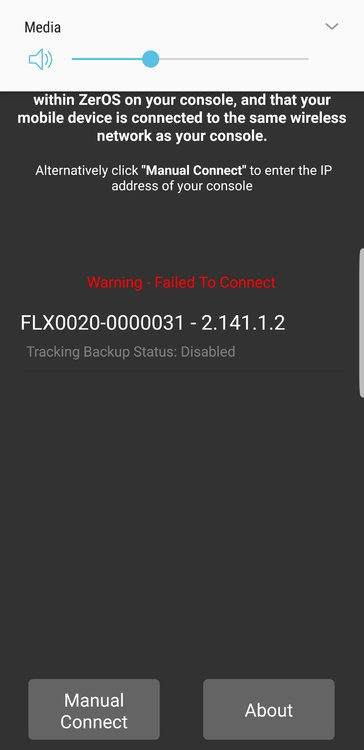-
Posts
286 -
Joined
-
Last visited
-
Days Won
2
Everything posted by keredyelesob
-

Red, Green, Blue, White, Amber, Ultra Violet fixtures
keredyelesob replied to keredyelesob's topic in General Discussion
How do we create a fixture that uses new functionality such as multicell control? To clarify for others, new functionality is NOT supported by the fixture tools. (how long until it is obsolete) OK, do you have a time line, as this is the first time you have mentioned the support for colours outside of RGBW? is it the same time line as all of your other features ~3-4 years. come on, you are so far behind with this its embarrassing. How do we implement new functionality into these profiles? As a freelance tech I have always been a big supporter of Zero88 when on tours or contracted to venues but you don't make it easy, are we seeing the end of Zero88? -

Red, Green, Blue, White, Amber, Ultra Violet fixtures
keredyelesob replied to keredyelesob's topic in General Discussion
In that thread you never said how we make a multi cell fixture?? -

Red, Green, Blue, White, Amber, Ultra Violet fixtures
keredyelesob replied to keredyelesob's topic in General Discussion
Living with it, it is the one word you lean quickly. 🤣 -

Red, Green, Blue, White, Amber, Ultra Violet fixtures
keredyelesob replied to keredyelesob's topic in General Discussion
sorry as keven has pointed out i meant flawed. when i say this i mean: Users are unable to write or modify profiles to suite their own unique needs. Not all colours are tagged when using the auto generated palets. When asking for new profiles they MUST go through zero88 and MUST have a english manual. (no good for custom fixtures or props) Looking at recent posts requested fixtures are not implemented. Profiles do not always match Fixtures (hence the need to be able to customise them) When i say simply setting additional colours to 0%. I am saying it as a very quick and dirty fix to allow your R&D team time to look into a more advanced solution. at least then selecting Red you get Red, selecting orange you get a close match using RGB, if the user then wants to use true amber then they can make a new pallet until a more advanced option comes along. To completely ignore the additional chips when then they are tracked through the stack unless they are tagged gives very odd colours. but to say an auto red pallet is red only if you have not used the other colours is utter rubbish. I would rather see a partial effort than nothing. at least then we see i hope that something is being done. What when you insert a que using an auto colour pallet. at the point of doing this my stage is Red but when ran through the stack it is odd colours due to Amber and UV being tracked. When i talk about auto colours i mean just the main pallet screen, not the colour picker, and mood bourds. i can see this will be a problem -

Red, Green, Blue, White, Amber, Ultra Violet fixtures
keredyelesob replied to keredyelesob's topic in General Discussion
sorry as keven has pointed out i meant flawed. when i say this i mean: Users are unable to write or modify profiles to suite their own unique needs. Not all colours are tagged when using the auto generated palets. When asking for new profiles they MUST go through zero88 and MUST have a english manual. (no good for custom fixtures or props) Looking at recent posts requested fixtures are not implemented. Profiles do not always match Fixtures (hence the need to be able to customise them) When i say simply setting additional colours to 0%. I am saying it as a very quick and dirty fix to allow your R&D team time to look into a more advanced solution. at least then selecting Red you get Red, selecting orange you get a close match using RGB, if the user then wants to use true amber then they can make a new pallet until a more advanced option comes along. To completely ignore the additional chips when then they are tracked through the stack unless they are tagged gives very odd colours. but to say an auto red pallet is red only if you have not used the other colours is utter rubbish. I would rather see a partial effort than nothing. at least then we see i hope that something is being done. What when you insert a que using an auto colour pallet. at the point of doing this my stage is Red but when ran through the stack it is odd colours due to Amber and UV being tracked. When i talk about auto colours i mean just the main pallet screen, not the colour picker, and mood bourds. i can see this will be a problem -

Red, Green, Blue, White, Amber, Ultra Violet fixtures
keredyelesob replied to keredyelesob's topic in General Discussion
thanks for clarifying Keven. being dyslexic has often caused confusion with my posts, good to see that some people could pick up what I intended to write. -

Red, Green, Blue, White, Amber, Ultra Violet fixtures
keredyelesob replied to keredyelesob's topic in General Discussion
Fixture profile was my first thought, so I loaded a fancy Zero88 generated one, had the same result. I hadn't appreciated listing versions so for completeness, this was tested on Zeros 7.9.9 with the default fixture library (and my custom fixtures) and on the latest Beta Release Zeros 7.9.9.40 with the default fixture library (also tested with my custom fixtures). All variants had the same bug. including the new shinny, slightly floored fixture format. while I appreciate your feedback I can help but feel fobbed off again. What happened to Zero88 customer focus and that can do attitude we all loved. over the fast few years Zero88 have given several 'Not our problem' responses to multiple threads on this forum, in honesty that is why I had not bothered with the forum for years. recently I came back in the hope the attitude may have changed but unfortunately not. Ultimately what you are telling me is, if I use the other colours available on my fixtures (that are not Red, Green, Blue, or White) then select the auto generated 'RED' pallet I will NOT get red, but that is my fault for choosing to use the other colours available on the fixture, not the fact that red should only uses the red parameter and no other colour. this is a BUG. Your solution above may work for busking but how does this work when tracking a cue stack. I must always remember to tag these additional colours for every fixture that has them because the desk has a bug in the software that is being ignored. Given how many fixtures now support multiple colours I expect it wont be long until you are getting multiple threads with the same issue, similar to when you ignored the white parameter years ago. If I post it as a problem with the FLX S range would I get a better response like maybe, and this is clutching at straws. "yes we do see this as a bug with our software and we will will add to our list for future consideration". feeling let down again. sad times. -
Hi, We have replaced most of our RGBW fixtures with RGBWA,UV but now I get a really frustrating issue when using 'Automatically create colour pallets' the problem is that the Amber and UV parameters do not get tagged as part of the colour pallet. so if I set amber and/or UV to any value, then select the Auto generated red parameter the amber and UV reman the same so I do not get red, I get red plus a bit of amber/uv. I am not bothered that the colour pallets do not use the Amber and UV channels I will record my own for this, but I am bothered it ignores them when setting the colours. (if I record my own Red to tag the additional parameters and another user selects Auto Generate then it over writes with the default) The solution - When selecting an auto generated colour pallet can all 'other' colours be set to 0%, (same as you did with white some years ago) If a user has recorded the colour pallet then no change to how Zeros works now. Thanks Derek
-
count me in also +1 to Simons request (in addition to auto palette for UV..!) Cheers
-
Mark off effect has gone, will it be back? I know mark on has been renamed but mark off has gone completely.
-
Steaming ACN and Artnet no longer works. I have only tried on phantom with my unlock dongle and will try on the console later this week, when i downgrade to Zeros 7.9.4 it works fine again. this is rendering the phantom and unlock dongle useless as i cant control my fixtues i hope it is not the same story for the console. i did highlight the problem in the beta group, I asume the fix never made it to the release. cheers
-
Hi this is an odd question but does the DVI-D port on the FLX output HDCP signals? Cheers Derek
-
Hi Jon Just tested the new beta android app and it connects no problem, what ever it was stopping me you have fixed in the beta. Plus the whole app looks so much better, I like the full syntax option to record, name, delete, etc, iIcan see it being handy for recording pallets when in the rig.
-
Hi Martin. Thanks for the pointer but I have checked and checked again. Tested on four routers now all on different ip ranges both with the desk on static ip and dhcp and different cat5 cables. Power cycling everything inbetween changing settings. I will try the beta remote and see if I get any joy.
-
Thanks Jon. Will give that a go tomorrow.
-
From what I can remember, on the solution there should be a programmer time within the special keys. This should do what you want.
-
Do you know if this is a known issue as I see similar 'remote app' problems popping up on the forum?
-
i have had similar problems with the android app, this is since i updated to the latest Zeros release V7.9.4.9. what version are you running?
-
Hi I have an intermittent problem when connecting the remote app to my FLX desk, this problem has occurred since updating the software to V7.9.4.9. I setup remote options on my desk as follows: Enable Remote Disable security use DHCP I used to use a static IP address with settings of: Enable Remote Disable security IP - 2.141.1.2 Subnet - 255.0.0.0 Gateway - 2.141.1.1 other than my mobile this is the only device on the network. phone IP address is generally 2.141.1.21 (this is DHCP so can change time to time but it normally uses the first in the pool) the error my phone gets is attached. Also tried using another router with ip range 192.168.8.** with subnet of 255.255.255.0 this also had the same outcome. Any ideas? Note: this is since i updated the software. I have since installed it again just in case.
-
It sounds like you have a colour fade on your first scene in the cue stack, what is happening when you raise the fader is that the LED Par cans are in their 'Home' position, open white, then they fade to the cue position. one way to get around this problem would be to set the colour fade to 0 for the first cue, this way when you raise the fader the colour will jump to the cued colour but the intensity will raise with the fader. this will of course snap the colour from the last cue to the first cue if you are programming a chase or loop effect. Another work around would be to change the home values for the colours to 0. Hope this sheds some light on your problem.
-

Cant update my desk to the latest software version
keredyelesob replied to ZeuS's topic in FLX S24 & FLX S48
That is the legacy method. All you need to do now is copy the install file to the root of your usb stick.boot up you desk, Plug you stick into the desk and select [setup] [load file] then choose the instal file. From here you can probably follow the instructions on the desk. Hope this helps -
Silly question When you say fade time do you mean the beam fade time?
-
Are you using the bump button as the tap tempo on the triggered chase? if so I had this problem and it is a known bug in the current software. It has been fixed in the next release due out, (it has been fixed in the beta group) If you have a sub master (chase) triggered by a macro from another cue, then use the bump button as a tap tempo, the triggered cue will not get released using a release macro, if you do not use the bump button as a tap tempo then it should get released with the release macro. Hope this helps
-
Hi This may be a bit of an obscure request, but here it goes. I was working a show that had just over 350 fixtures in it. a lot you may think that is a lot but 250 of them where LED pixel strips, 1 RGB led in the strip was the equivalent to 1 fixture. (on a side note the desk performed well, no sluggish behaviour or random crashing when running effects with over 250 plus fixtures) i noticed that with this many fixtures the output screen became very cumbersome to use due the the shear amount of RGB fixtures. With this i had a thought, would it be possible to see outputs by group, (if a fixture is not in a group then it shows as an individual unit)? Or collapse groups of fixtures. Currently the output window displays fixtures grouped (not as a pallet but by their name). can these auto name groups be collapsed and expanded to help clean up the output window. The main reason for asking is that most of the time i did not need to see the ~250 RGB fixtures as i was treating them as one once i had programmed the effects. Hope i have explained this well enough, Kind regards
-

FLX S24 and Solution - control of LED fixtures
keredyelesob replied to Peter Wright's topic in FLX S24 & FLX S48
Go to the playback cue stack hold down [program window] then the press the flash button of the playback in question. and change the colour fade time from 0, this will give you a smooth fade rather than a snap. I am not in front of my desks to test, but this may also be something to do with the behaviour of your FLX24. One other thing to check on your FLX24, have you got your playbacks to release on lower, as it sounds like they are not releasing? If you press [setup] this will load the setup screen, down the left side you will see an option for [Defaults] then you will see all of the delay and fade time defaults for the desk. (this only effects the times at the point of recording, if you override the times then these defaults have no effect) I think the problem may be to do with your cue stack rather than the fader function. as a starting point I would check your timings in the cue stacks Solution: hold down [program window] then the press the flash button of the playback in question. FLX : hold down [View] then the press the flash button of the playback in question. Hope this helps.