-
Posts
29 -
Joined
-
Last visited
Everything posted by Transalp
-
Hello all! At a New Year's Eve party I had an other problem with the programming of a chaser: It should be a simple four-step-chaser for generic PAR-lights at a memory. But my colleague and me had no chance to create it correctly. Every time it lost its content of the first two steps. The steps were only dark, but the other two steps looked like programmed. We tried on and on, on different ways, switch the desk off and on, nothing worked. After downgrading from OS 10.8 to 10.4 the problem was fixed and the chaser worked correctly. Does someone know this problem allready? Dietmar
-
Hello simploerob! I work with a computer with two monitors, one 17" main monitor and an older 15" as the second. Not only for the PhantomFrog but also for the work with other programms, having one program (for example "MS-Word") on the main screen and an internet browser on the second screen. And the 15" monitor is also (via a switch) the main monitor of my laptop-dockingstation. In my oppinion it is very usefull to work that way.
-
Hello Paul, at the poll you posted the cost in £ but what is it in €?
-
Thanks, K-Nine, for your hint to correct the DMX allocate value manualy. Will the non-automatic recalculation be changed in an upgrade of the UFTE in the future?
-
Hi to all! Actually I noticed something curious when creating a special fixture file: I had reworked some old Amptown PosiSpots to listen via a D/A-changer to the commands of my LeapFrog, therefore I needed a special fixture file. I took the ACC PosiSpot from the library and deleted the colour parameter, because my PosiSpots have only Pan, Tilt and Dimmer. The new file displayed correctly "3 Parameters". But as I loaded it into the Frog, assigned it to the fixture buttons and made the DMX-patching, all PosiSpots got four DMX-adresses and not three as required! Then I created my own fixture file with the help of the wizard and everything is correct. Can you tell me what happened? I already had some trouble with a Robe fixture file of the library, was that a similar problem?
-
Hi dgibaud! I can help you with the manual of the Lightmaster XL (and also on demand the XLS): You can also find it at http://support.zero88.com/main/en/product/58
-
Hello Kresten, but what about the channel fader you will loose? On the BullFrog it may work with 48 channels. But 24 channels on FatFrog or LeapFrog might be not much enough. I work with a LeapFrog and often I need more than 24 channels.
-
Hello to all! Yesterday I tried again the F2-error to come up. I programmed dozens of memeories, submasters and palettes in many different ways, but curiously nothing bad happend. In between I switched into "Super User" and changed some desk setups but the naming function didn't fail. Except one time as I used the F1-button to freeze the palette-screen (as I described earlier). After switching the power off and on again I repeated all steps as before but --> nothing. The failure did not appear again. It is very strange to me. Is it possible that it has something to do with an overflow of an interal buffer or something like this, cleared and ready again by the power-on-reset? Is anyone out there in the frog-world who has made similar experiences :?: :?: :?:
-
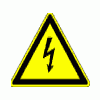
Wheel LCD tag status not updated after programming
Transalp replied to Transalp's topic in Frog Range MK1
Hello Paul. I forgot to write that not all parameters show "---". The ones that were tagged before the programming show the current DMX-value, only the untagged (before pressing "wheel group" + "programm") parameters remain at "---". And in normal case you get the "---" for an untagged parameter on the display only in that moment when "wheel group" is pressed. If you release the button the actual DMX-value is displayed again. -
If using the wheel-control button to programm all parameters of the fixtures -- either tagged or untagged -- to a sub or mem the "---"signs for untagged parameters remain in the display, when the wheel-control is released.
-
Another solution: try to unzip direct to the floppy at a: That way I could upgrade successfully.
-
Hello to all! Now I can tell you more about the F2-failure. I did the programming of single subs, mems and palettes and naming them without problems for a while. Then I pressed the F1 button for locking the palettes-screen because I wanted to programm one position-palette after another. As I wanted to give the first palette a name the desk accepted all commands but not the typing of the letters on the external keyboard. The selection of letters with the + and - keys worked. That way not only at the palettes but (after release the F1 lock-function) also at the memories and submasters. Also the direct input of a memory number to jump to was out of order. The only way to get the desk back to right work was a power-on-reset. Bizzarrely... if I wanted to force the error to come up again, it didn't. I could not reproduce the error. So maybe there has to be another fact before pressing F1 + F2, but I couldn't find it. What an oddity! :? Yesterday evening the full rehearsal for the today's event took place. During that the desk was in use for many hours without any problem (and without programming). After the end of the rehearsal I wanted to programm some additional palettes --> You can guess: The naming function failed when programming the first palette -- but without pressing the F1-button and without any clue why it happened! The power-on-reset helped again and I could program and give names on the desk without further problems. I have no idea what command before using the F2 is the cause for the failure.
-
Hello Paul! In OS 9.6 und 9.8 I already had some times that my LeapFrog hung up when naming the memories, subs or palettes. And not only the external keyboard did not work but also the function of the faders and wheels failed. Tomorrow I have to programm a show for the weekend, so I make a test what exactly will happen at OS 10.4 when using the naming function.
-
Hi Gary! Hello K-Nine! I noticed the same thing at a work last weekend. After programming a while the naming function suddenly failed. Switching off an on again fixed the problem. What happend directly before the function hung up I can not retrace but I will investigate that problem further on.
-
I agree, I just so prefer to use the latest upgrades. But I am not so often at the forum, so sometimes I get knowledge about the publishing of upgrades a little late. The fixture library I had in use was V.15, didn' know that V.16 was out. Is it possible to get info about upgrades via e-mail (newsletter)?
-
Hello Peter, again many thanks for your help. With the new library all worked well at the show at last weekend. But how did you know about the bug in the file? Was there already a post with that special problem?
-
Thanks for the immediate reply, I did the download and will test it tomorrow.
-
Hi to all! Actually I have a problem when patching 6 Robe Colorspot 575AT to a LeapFrog: In Mode1 they need 27 DMX-Channels, in M2 19, in M3 29 and in M4 21. When patching them in M1 or M2 to the desk allways 27 channels are taken by the Frog, in M3 or M4 allways 28 channels. In my opinion the desk should use as much channels as in the library are fixed. Why doesn't it work that way? I checked the library files many times because I could not believe what I saw. Can anyone help me? The DMX-Patching of the Colorspots is adjusted to a ScanCo of a colleague and I don't want to change it every time when changing the used desk.
-
Remember: With "Home" you change every parameter to its defaults and every changed parameter is automaticly tagged. So you need a function to untag them --> you already can do it with the fixture-select-button. During a show I often use a combination of memories, subs, palettes and direct settings with faders and wheels, so I even use the "Home"-button in a show. And for that reason I had set all my fixture brightness defaults with the Fixture Type Editor to 0%.
-
Hello Peter, again from me the question: Why isn't it possible to upgrade the FrogRange to control more than one brightness-parameter per fixture? I asked it already in context of the controlling of rgb-fixtures (http://support.zero88.com/forum/viewtopic.php?t=3716).
-
Yes it is possible. With the "Fixture Type Editor" you can also change the wheel where the parameter will appear. But of course within seperate attributes.
-
Am I right: The Loader checks the new file before installing it? So if there is a failure it means the new upgrade-file has some corrupted bits or bytes in it or is not complete? That means it is probably the copying of the ~.osf-file from my "zero88"-folder to the floppy disk where some bits are lost. I wrote it just before: In the future I do the unzip direct to the disk.
-
Hello Paul! The first try with the copying was with two absolutly new disks, long formatted on my PC and having only the ~.osf and the ~.txt-file on it. In that case there could be no junk on the disk. The second (successful) try was with the same disks quick formatted on my PC and containing the ~.osf-file only. And hereby maybe some junk left on the disk. So I don't think that's the reason for the trouble. I agree that the desk has a preference about the order in which the upgrade files are written to the disk. In the future I always will unzip only the ~.osf-file direct to the disk and have a look what will happen. Please, can you tell me the meaning of "System Terminated". Perhaps that will give an answer to the problem to me.
-
Hello! Whereas I was testing the latest software-update and preparing a show that will take place in the early february I had some idea for the use of the "Fan-Middle"-function at brightness-, colour- and beamshape-attributes, but it didn't work as I imagined. I thought about using that function for setting a colour-fan like "red-blue-green-blue-red" or a strobo-setting "slow-middle-fast-middle-slow" or brightness "100%-75%-50%-75-%-100%". To create a position-fan it is necessary to increase the DMX-values on the one side of the middle and to decrease them on the other. But that's not useful at the other attributes. Is it possible to change the function in the software or is one sub-programming "Fan-Middle" the basic for all attribute-settings?
-
Hi there! The testing of the latest software began with an error: After downloading I unzipped the files to a folder where I collect all the frog-files. After that I copied the update-file to a disk and tried to upgrade the LeapFrog but it did not work. The last announcement on the screen was "System Terminated" and all stoped. Later I unzipped the update-file directly to the disk and that way was successful. I had it already at the upgrade from 9_8 to 10_0. The upgrade 9_4 to 9_6 and 9_6 to 9_8 worked with the unzip to my folder then copying it to a disk. That's a little strange to me. What could be the reason? Had someone else that problem?
