
SimonH
Regulars-
Posts
144 -
Joined
-
Last visited
-
Days Won
4
Everything posted by SimonH
-
Is it possible to replace the MCB’s on the betspack 4 with rcbo so I can feed the rack with an mcb and any fault will trip just the faulty circuit rather than the entire rack? being an outdoor venue gives us a little problem with rain!! thanks
-
Thanks both. So if I do the following: use RDM to patch all my fixtures disconnect from console start a new show file reconnect to console and allow to discover all fixtures as set store this as my base file after visiting company has left reattach my console with base file loaded and press revert rig. Will this re-patch my fixtures to how they were?
-
ok thanks for that Edward. Disappointing as it means if a visiting company comes in and changes the mode and address of each fixture I will have to remap everything to get it up and running again. It would be useful to have a similar function to a lot of audio kit in that you can select "update from or to a device"
-
Hi all, could someone give me an idiots guide to using the betapack 4 please? Assuming its still just 6 dmx channels but do you have to change to dimming law if using the hot power and then change back if using the dimmer? Thanks
-
Will it ever be possible to have the outputs and cue list on separate screens?
-
Ok great. TBH it doesn't really affect me as I just want to use the capture software to plot in the daytime! It works well for me that way. I originally thought that once the flx took control the capture control stopped working, it wasn't until I saw the tutorial that I thought there might be an issue and it might help others if I raised it.
-
No, the controls in capture are not correct and don't control the lights properly.
-
Hi Edward, I'm running the latest phantom download for these tests. I had the same experience on the flx yesterday at work. I've rechecked the patch and all seems ok, so not sure what I was looking at before. All the controls from the flx work as they should and the outputs look correct, it's the controls within capture that don't correspond or change regardless of light position. If I try to use the focus position in capture as you showed us the lights just point in random directions This was the result of a single mouse click with the focus tool. You can also see that according to capture the light should be blue even though flx is outputting white. It all returns to normal once phantom/flx is disconnected.
-
I've just loaded the same files onto my old laptop that is running a registered version of capture and the same thing happens. Another strange thing is that if I click the focus in the same place multiple times the light never goes to the same place and the pan tilt details in the capture panel never changes.
-
Ok, I've got the correct files loaded now thanks but the focus method doesn't work still and the fixture info doesn't match. This is the same problem I'm having with my show file.
-
I have downloaded all 3 of the sample projects from both zero88 and capture and non of them work together properly. The channel numbering is all wrong and the focus talk back from capture to flx doe not work the same as Edward showed in the zoom training yesterday! Not sure what I'm doing wrong.
-
Hi, I can't find the sample files that work with the capture demo files. The links on old topics don't work. Thanks.
-
Hi, anyone tell me how to change the move on dark times for a cue that’s recorded? I’ve altered the default but it hasn’t changed the existing cues. thanks, Simon
-
+1 on the UNDO function especially record for me.
-
So how do you achieve PARK on a FLX desk?
-
Hi, a few releases ago you updated the filter picker to include white, are there any plans to do this for amber and lime?

.thumb.png.9323f631c12b487fbcd3c2c6ade91b1c.png)
.thumb.png.68fe1555041e35f01b92561fe27fbcd8.png)
.thumb.png.ef0ddde2c07ca5ac8dab4fa9ba23ed0e.png)
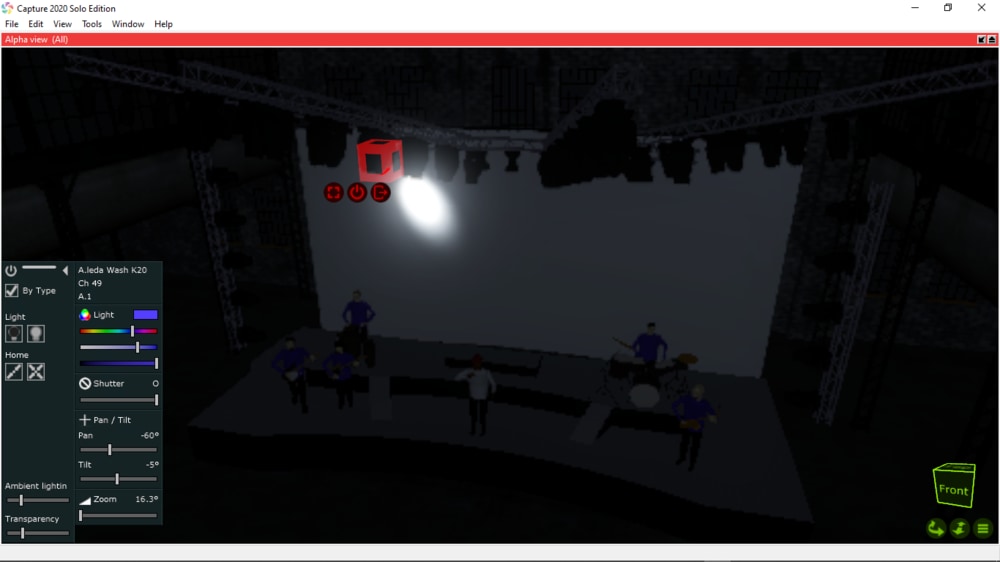
.thumb.png.642e23c0ac934809328db73ab6290589.png)
.thumb.png.6d6f585a9419c42a4dc7dabf1a892e9b.png)
.thumb.png.e89f002d43ad6005e2f1bbb99a2696c6.png)