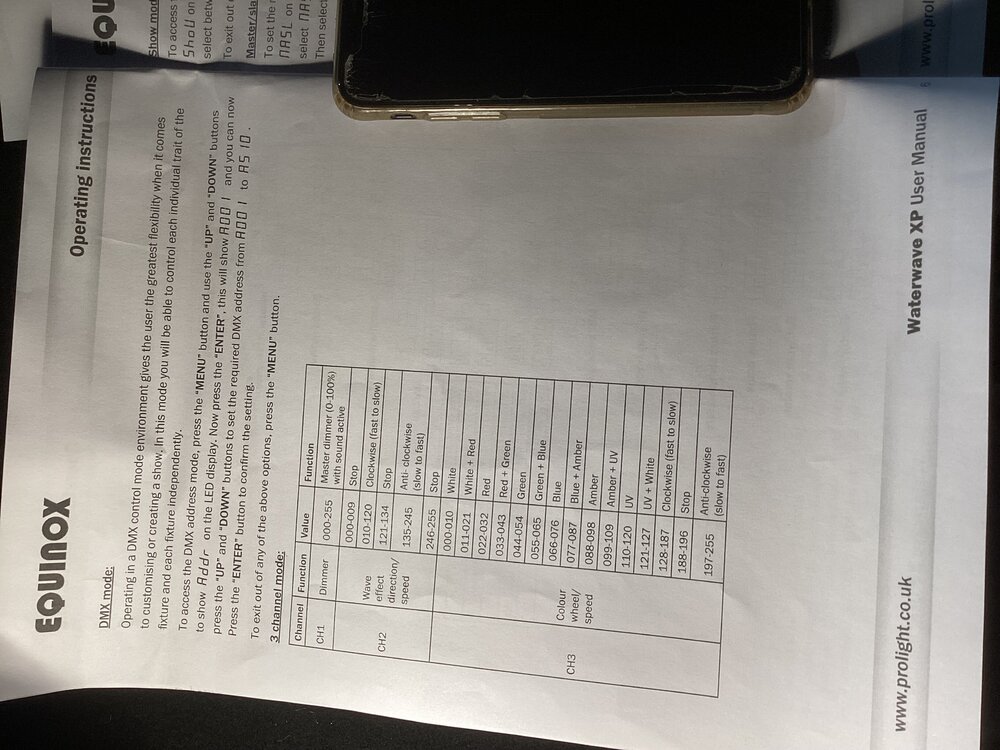Zulu
Regulars-
Posts
44 -
Joined
-
Last visited
-
Days Won
4
Everything posted by Zulu
-
No, not tried that. I’ll give it a go. thanks.
-
Hi, I have an FLX S24. For a music gig, I’ve got certain fixtures set to a particular colour and saved to a playback. I’ve then got the same fixtures set to another colour on another playback. When I introduce the 2nd playback, I get a sudden jump to the new colour. The intention is to be able to cross fade manually from one colour to the other without a visible colour jump. ive watched Ed’s excellent Playback mixing video, and sort of understand why it’s jumping, but not sure how to avoid it. many suggestions? ta. also a quickie…. How do I clear the desk of everything except the patching, to start a new show? I normally just continue with deleting playbacks and renaming the show, but I may have some settings which need restoring too.
-
Yep, that worked, Ed. Many thanks. cheers.
-
Ah, so many options! great info. Many thanks, Ed.
-
Quickie…… how do I press and hold a key on the phantom zeros, eg to view a different playback cue stack? ta, Zulu.
-
Thanks for this, Ed. It sounds like a plan. I’ll see if I can implement it tonight. It seems to make sense. cheers, Zulu.
-
Hi. I,m using my FLXS24 with a cue stack on the master playback, as usual, for our latest play. At a certain point, the script requires a helicopter to cast a search light in a particular pattern across the stage. In the absence of an actual helicopter, I’m using my Chauvet Intimidator 155 to move the beam in the pattern. ive used a separate playback to create a sequence of moves over about 8 cues. Each cue triggers the next cue, to create a continuous sweep. I have this playback triggered by the main cue stack on the master playback, layering searchlight on top of the current lighting state. this works well, except the moving light illuminates and sweeps from its default position to the required start position. Exactly what Move on Dark should address. Move on Dark is enabled on both playbacks, but the light still lights up before moving. any suggestions. many thanks, Zulu.
-
Ok, thanks, kgallen and Ed. Big help. Cheers.
-
Hi. I have an FLX S24, and am a novice to moving lights. I have a pair of Chauvet Intimidator Spot 155. I’m wanting the default or home state to be dark. It’s currently defaulting to 100%. does anyone have experience of how to fix this? many thanks.
-
Hi, Ed thanks, I'll correspond via email.
-
Hi, I have an FLX S24 running Zeros 7.13 Last night, during a tech rehearsal for our up coming show, I experienced several “console freezes”, where the lighting on stage would remain at the current state, but the desk is completely unresponsive. Advance the cue, adjust the slider levels, switch between page 1 and page 2 etc . . . Nothing. i rebooted, and the problem was fixed, but returned soon after. Occasionally, after a few minutes of “freeze”, the desk would come back to life after a flash of lights across the desk sliders (similar to during boot up). I must resolve this before we go live on Saturday !!. I wondered about a software bug. Any thoughts? thanks, Zulu
-
Brilliant! Thanks, Ed. I’ll give it a go.
-
Hi, all ive bought a ripple machine, but I can’t see the profile in the library. could you confirm I’m not missing it. And if it’s missing, I wonder if anyone could send me the profile file? it’s a Prolite Equinox Waterwave XP mapping picture attached….
-
Thanks, Ed and kgallen. I've had a go at your suggestion in Phantom Zeros, and I get it. It looks like it will do what I was hoping for. Many thanks. Thanks also to DALX . . . I see what you're suggesting regarding a multi-cell intensity fixture into a Desk channel. Looks like a great idea. If the dimmer patching at the venue suits, this could alsowork. thanks, to all. Cheers, Zulu
-
Hi, all. Next week, I'm taking my FLX S24 into a theatre that is new to me. I have a question on patching the rig to the FLX S24. They have 4 x Zero88 Spice dimmers, total 48 channels. (see attached photo) They have about 35 trad fixtures, which are permanently connected across the 48 dimmer channels, obviously leaving some gaps. With the config of stage and audience we are using, several of the fixtures will always be used together, eg about 8 fixtures will act as "House Lights" for the audience. Wanting to make best use of the faders on the desk, QUESTION . . . Can I patch several dimmer channels onto 1 fader of my FLX S24? If so, this would allow me to patch the next 23 faders to the trad fixtures, and the remaining 24 faders to the LED and intelligent lights. Perfect ! Secondary Question... Can RDM or Rig Sync help me for these dimmers? I've never used rig sync. Many thanks, Zulu
-
Ed, I tried this…. Perfect! Exactly what I was looking for. many thanks, Dave
-
Thanks, Ed. This sounds perfect… I’ll try it tomorrow. cheers, Dave
-
Hi, im using FLX S24. I have a scene lit, and I want to use playback flash but to momentarily broadcast a new scene, which is a mixture of new (higher intensity) lights, but also zeroing other lights to intensify the momentary flash. Something to do with priorities? Help! many thanks, Dave
-
Hi. hope you can help….. I have different lighting states on different playbacks. I’m wanting to fade smoothly from one to the other, without going to dark in between. I’m finding I can smoothly fade the intensities, but the colours jump. Any tips? thanks, Zulu
-
Cues created from Playback . . . referencing query
Zulu replied to Zulu's topic in FLX S24 & FLX S48
Ah, thanks, Ed. That answers my question exactly. many thanks, Dave -
Hi, All I've got a FLXS24. I have created a cue-stack on the Master playback, largely from scenes I had previously created on other playbacks: Create scene in non-master playback Recall and output that scene from the non-master playback With the Master Playback Fader down, record to Master Playback as the next Cue. I now want to edit one of the resultant cues in the Master Playback Question: Can I do this as normal "update" in the Master Playback Cue, or it it linked somehow to the playback the cue was created from? Or any other Master Playback cue that uses the non-master playback? (I'm looking to reduce, not increase, certain levels) many thanks, Zulu
-
Ah, brilliant. thanks droiddk. I’ll give that a go tomorrow.
-
Thanks, droiddk. This describes my requirement, but can’t see where to specify 44.5 during the record action.
-
Hi. Apologies if this question is already addressed somewhere...... I’m working with a FLX S24. Whilst creating a long cue stack for a theatre-style Playback, I am looking to save a cue to a particular, as yet empty, cue, eg cue 45. Is this possible? The lighting state would, by default, save to the next free whole number, which I could copy to the particular cue. But can I do it directly in the “record” action? many thanks, Zulu
-
Many thanks, Ed. I'll try solo first ! regards, Zulu