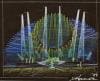-
Posts
85 -
Joined
-
Last visited
Everything posted by jw-lighting
-
Keep Parameters Separate is related to the way the console tags the parameters changed in the programmer. When you change a parameters value, the parameter is tagged (blue background). Tagged parameters are included in the next record operation you make. When you change the value for "red" or "pan" it is reasonable to record the other values for color (green and blue) or position (tilt) with them. For that reason normally all related parameters are tagged (red, green, blue for color; pan, tilt for position). To disable this, you can choose "keep parameters separate" Choosing the "fine" option is to control the exact DMX value with the wheel. Than every "click" of the wheel means one increment or decrement of the DMX value. With a 16-bit (65535 steps) resolution for pan or tilt this seems to be no change. The fine wheel mode is for settings with low resolution or when accuracy is needed, e.g. gobo shake speed is often a small scope for each gobo in the gobo DMX channel - so it's annoying when the wheel is skipping values. Think of an inhibitive playback as of a grand master for the channels programmed in it. Example: Channel 8 and 10 are at 80%. Playback 10 is inhibitive and has channel 8 programmed at 100%. When Playback 10 is at 50%, channel 8 will output 40% (50% of 80%) and channel 10 output is 80% (because it is not controlled by Playback 10). LTP catch means that you have to reach the current level with the fader before you get control with that fader. I'm not sure about the actual implementation. Maybe someone else could explain it in more detail. Regards Jan
-
Hi, the new zerOS will support inhibitive playbacks, is this what you want?
-
As far as i know it's currently not possible to have more than one set of color-mixing parameters per fixture. We have the same problem with Robe 300 LEDWash and it's three separately controllable LED-segments. We solved this for us using two different fixture-types and four fixtures per LEDWash: one for the parameters with position, zoom and so on and three others for the LED-segment colours. zerOS 8 will maybe support multiple colours per fixture in the future...
-
We bought a Iiyama Prolite T2236MSC and it works very well with 7.8.5.30 - it's just amazing to use it... Thanks!
-
Hi Jon, thank you for the list above! Due to the fact that those you mentioned are multitouch monitors I assume that the FLX will support the same way of choosing colour or positions using two fingers in the palettes window on the external monitor as with the internal touchscreen? Jan
-
In the Effect section it would be nice to name the units of the effect attributes like speed, size and offset. Nice and much more intuitive than would be seconds or BPM as unit for speed, a size in percent and the offset as phase shift in degree - even this needs modifications in zerOS and not only in the manual.
-
Hi, we're using the Robe Robin 300E Spot. There already is a fixture profile in the library. But we have trouble with it, especially the gobo wheels seems to use other values as the fixture in the library. Is it possible to get a fully remaked fixture file based on the latest manual? http://www.robe.cz/fileadmin/robe/downloads/user_manuals/User_manual_Robin_300E_Spot.pdf We're using the FLX. Thanks in advance, Jan
-
Hi Jon, i've send you an email with the showfile and the image attached. Regards, Jan
-
Hi Jon, i remember Next and Previous worked in every situation with a older version? (Or was it the ORB??) I really liked to use it to select colours or positions for a group of lights. Maybe you could make Next and Previous available in all situations by pressing Shift and Arrow Keys together? A other cool feature would be the following: 1 and 2 and 5 and 10 Enter : Selects 1, 2, 5, 10 Next : Selects 1 Next : Selects 2 Next : Selects 5 Next : Selects 10 Next : Selects 1 Prev : Selects 10 Clear : Clears selection 11 Enter : Selects 11 Next : Select 12 ... So you're moving in the selected group of lights until the next clear. Just as an idea - would be a great time-saver in my opinion!
-
Hi Jon, thanks for your reply. In this case we'll use a screen and a mouse this year and wait for the update. Jan
-
Hi Jon, i'm sure we are using 7.8.4! Do you need our showfile to investigate?
-
Hi, often i want to use Next an Prev to select fixtures. But i cant find out when the arrow keys left and right acts as Next and Prev. Most times, im only navigating in the table cells of the playback window or somewhere else. Is there a way to consequently use them as Next an Prev? Can i configure UDKs with Next and Prev? If not, may you implement something like this in the next version? Regards, Jan
-
Hi, images loaded to the colour picker aren't viewed with full width/height. The colour-picking-algorithm catches the wrong colour, because it processes the finger touch on the picture with full width. So the touched point on the picture is not the processed one. It's hard to explain for me in english, please ask if you dont understand. The problem seems to be new in the latest firmware version. Regards, Jan
-
Hi Jon, thanks for your reply, i didn't notice it yet. I've tried around with the touchscreen mentioned above in both software versions. It seems that connecting the touchscreen causes the sluggish behaviour! We've now sent the screen back to the dealer because it's not compatible. General question: does the FLX support an external multitouch-screen? When it does, do you have a hint which one we should buy? Franck suggested the T1731-SR, but we get used to higher resolution screens (without touch) and won't miss that Thanks Jan
-
Hi everyone, we have problems when selecting fixtures using the buttons under the faders. We havn't had the problems with small showfiles before. When we press multiple buttons to select/unselect multiple fixtures, the button presses are recognized seconds after or ignored. Selecting a group of fixtures by pressing and holding the button of the first fixture and then pressing the button of the last fixture doesn't work reliable, too. We've restarted the desk several times and tried with running playbacks/effects and without - the problem remains. Firmware: 7.8.3 - i'll try the latest firmware as soon as possible FLX with Wing (problem with and without Wing, on FLX and Wing) Showfile with 24 Dimmers (not patched 1:1), ~15RGB(W) lights and 4 moving heads Touchscreen (not working...) connected: iiyama ProLite T2236MSC How can i help you to fix it? Regards, Jan
-
So i cant use the ipad as remote? It isn't possible to change channel values and so on?
-
+1 for this request! Intensity, RGB, CMY and a few other are nice in percent, but for the most parameters it would be better a) to see the exact value AND the detail description and to see the value as DMX value. Furthermore, the encoder wheels are often not precise enough to catch a single DMX value (if neccessary, for example see the Virtual color wheel of Robin 300 LEDWash) and the resolution could be better. Maybe there is an option for a fine setting in a future release?
-
Hi, i've designed a little PCB with eight buttons for the remote inputs of the FLX. I want to use them to select groups or do other thinks more quickly. You have to record the action for one of the buttons to a macro and then configure the remote input with that macro. Maybe this is useful for other FLX users, so attached you find the Eagle files, PDFs of PCB and schematic and eps files for direct PCB manufacturing. Feel free to use it under the Creative Commons 4.0 BY-NC-SA License. Regards, Jan FLX-Button-Box.zip
-
Hi, i want to trigger playbacks controlling only non-intensity parameters using a midi lauchpad (no need for a fader...). MIDI is already supported by the FLX, but most launchpads only have a usb port. Does the FLX support MIDI over USB ? Do you have other ideas to trigger playbacks by something similar? Regards Jan
- 2 replies
-
- midilaunchpad
- msc
-
(and 2 more)
Tagged with:
-
Hi Rob, every of the 241 playbacks the FLX have is in fact a cue stack, so there are a lot of possibilities to use them. 240 playbacks are faders with Go-Button. There is an additional playbackfader with a larger go button and a pause button which is meant as a theatre stack. There are options to trigger cues or cue stacks by realtime (clock), macro or automatically as chaser or individually per cue after the previous cue is active for a specific time. Maybe you should have a look at the FLX using the Phantom, because there you have "interactive" screenshots Regards
-
OK, but i think that's not what Lufferov asked for: As understand it he (and me) wants to release the cue stack (so there is no control over any parameters) but not to reset the current cue to cue one.
-
Hi Jon, i tried your way of "embedding" chases into cue stacks. There where a few things which does not behave like i expected: When triggered, the chase runs as expected, Beat tapping is also nice. But the chase does always get always 100% intensity. I can understand this from the point of the programmer. As user i want to integrate the chase in the cue stack, so i want to have control of the intensity of the chase using the fader of the cue stack. If the empty step i programmed is active and had triggered the chase, the chase keeps running after releasing the cue stack. I expected the chase to be released when releasing the cue stack. I like your way to include a chase in a cue stack, but in my opinion there could be a closer connection between cue stack and chase. When the fader is at zero intensity and the playback is not released, does the playback keeps control over non-intensity parameters?
-
Hi Jon, thank you for sharing your plans with us. Did you have a central place where feature request, ideas or bug reports are collected? Or should we share those with you by mail or via various threads in the forum? Regards
-
Hi Ray, You can cancel the calibration by pressing enter. This is the same as with the internal touchscreen. An external monitor is not necessary at all, but it's nice to have one. There are some situations where the software does not show an virtual keyboard, so you cant place the information you want without an external one. I hope this is improved in the next software versions. Having no external monitor, you can press Shift+View to get the output window. View alone toggles between the playback window and the playback overview. To select the playback viewed, use View+Go. Did you already installed the update to the current beta? If not, i realy recommend you to do so. Ask Jon for the installer.
-
I also thought about that. I'll try to program the chase to another cue stack and trigger this using macros inside the cue stack, the chase should be in. Maybe that's a workaround. You can also use auto trigger and "Next" to build a chase. In this case it's more complicated to get to the following static cue/scene. But i agree with you, both ways are not realy what you want. It's a missing feature. In conjunction with this question: is there any way to get a (full) preview of a cue, containing information about tagged attributes (which attributes/fixtures are affected) and about values tracked from previous cues?