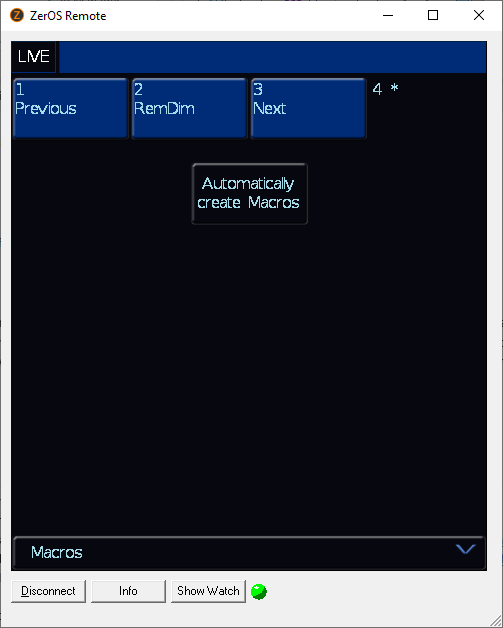-
Posts
2,573 -
Joined
-
Days Won
51
Everything posted by Jon Hole
-

Broken links/loss of support resources to help the community
Jon Hole replied to kgallen's topic in General Discussion
Hi Kevin, These changes were completed back in November 2020, so any changes to our business in 2021 is completely irrelevant. Absolutely no data was lost, just moved. That update, which was principally initiated by myself – no one else, was directly as a result of having such poor feedback to our previous knowledgebase… which we’ve spoken about previously. (It’s worth noting that the knowledgebase was only live for a little over three years. The forum contains much more information, spanning multiple decades, than the knowledgebase ever did). So… I think this is less about us “going to sh*t” and more about some links within some forum topics (which are over one year old) being broken. There’s no doubt that it’s frustrating - equally so for Edward, Keith and I (if not more!). Unfortunately the old knowledgebase was not hosted on our servers, so we had no access to the raw database, data or code, so we could find no automatic solution. We manually updated all the links on our website and documentation. When we find forum articles that have out of date links, we try to update them - but manually reviewing 25,000+ forum posts is not a good use of our time. To provide some background to our solution, and how to successfully find answers, we invested a lot of time and money into bespoke solutions to put information where customers would find it. The decision was to switch from starting at a central location (with hundreds of unrelated articles) to starting at the relevant product page. If you want information about a specific product, you go to that product's page. For current products, some of the information will be directly there, whilst most will be in the manual (accessible from the product page). For legacy products, this involved creating a page, with downloads and resources, for EVERY product Zero 88 manufactured over our 50 year lifespan - a horrific amount of work, but I'm really proud we chose to do it. We know from logs and feedback that this is working well for most customers. The issue comes when longer term customers, who were used to previously having a central location, have to get used to the change – we’ve tried our best to communicate that across the forum, social media, etc. No data in the old knowledgebase was lost - it was split into three categories: For spare parts (eg faders, batteries etc) these are listed on each product’s page, including legacy products. (note: this is the first time we have freely published a full list of spare parts to end users – eg, for FLX, you can see part numbers and descriptions for each part of your console). For features, troubleshooting, maintenance, etc of current products, everything is in the interactive manuals. Feedback to these have been very positive and are far more comprehensive than any manual we’ve had previously. I’m sure there are areas we could improve, but they’ve definitely not gone backwards. For features, troubleshooting, maintenance, etc of legacy products the article is available as a download on that legacy product. In reviewing the situation for this reply, I have noticed two possible "gotchas" which might be causing some of this pain: The website-wide search, by default, does not search "manuals" (I had forgotten this!). User feedback was that useful results were just swamped and lost by so many manual results. Therefore, to search manuals, you need to search and then click the "Manuals" filter along the top (or, more easily, use the relevant manual’s specific search). Regarding the thread you mentioned, software installation instructions (including how to create a USB Bootable drive) are included within the release notes (along with the ZerOS manual). However, in the release notes, there was a typo in the URL. This has been updated for future release notes. If there are specific suggestions on how we can improve, we'll always try to take those on board. Just last week, two seperate updates were made to our website based on really great suggestions through this forum - both were implemented within 24-48 hours. Jon -

Red, Green, Blue, White, Amber, Ultra Violet fixtures
Jon Hole replied to keredyelesob's topic in General Discussion
Hi Derek, Please remember you're talking about unfinished, unreleased beta software in our public forums. More than happy to continue this conversation in the beta forums, but not publicly. As you're fully aware, we currently take the position of not talking about our product roadmap. We've done this precisely because of not wanting to let users down - and have been very open and honest about how that has happened in the past . A few weeks ago, in response to another thread which you were part of, I asked "I'd be interested to be pointed towards other industry players who are willing to publish roadmaps with dates, as I'm unaware of them" - I haven't yet received any replies to that request, and I'd still be very interested to know of them. -
Nah, Mandy in marketing has been with Zero 88 longer than Edward and me put together! She's now part of a team that covers Zero 88, Strand, Vari-Lite and Color Kinetics... but none of the other Signify brands.
-
You could use Macros to achieve this via ZerOS Remote app. Add "RemDim" as a UDK, and then record a Macro of you recording that ("RECORD MACRO 2 ENTER {Commands}" - then press the UDK - then press MACRO to stop recording the Macro). (Because you select "Commands" rather than "Keys", you can delete RemDim from the UDK after recording the Macro and the Macro will continue to work). Next / Previous is holding SHIFT whilst pressing the left / right arrow keys. Again, you could record Macros of this, so you then have a screen on ZerOS Remote which looks like this:
-
Hi hafashah, You can now record (& update, delete, etc) home / default / max levels just like any other cue, by setting up the default, pressing RECORD and then pressing HOME. Note that all the setting in the Record Window apply, such as Tagging, Smart Tag, Snapshot, Selected Fixtures, etc.
-
I've asked MarCom to add a link to the Manuals page onto the Support page... ...and also add a link to the A-Z (for legacy manuals) onto the Manuals page. This should hopefully be live tomorrow. haha, not at all! Keep the feedback coming... (not that I need to say that 😉)
-
Let's not do that... we had so many complaints about the old knowledgebase... the search would ignore any words of three characters or less, so no results for "FLX" "FLX S" FLX S24" or "ORB"! If an article related to multiple products, it would pick one "randomly" to show in the breadcrumb list which created much confusion - you click FLX > Spare Fader and the breadcumb list would show ORB > Spare Fader 🤦♂️
-
What converter are you using? Does it look like this: http://www.arvydas.co.uk/2013/07/cheap-usb-midi-cable-some-self-assembly-may-be-required/
-
Indeed! Solution has seen a lot of changes in the last few years which has given it a new lease of life, but the time has come. (Software updates will, of course, remain available to Solution users for the foreseeable future).
-
Edward and I felt the forum was in need of an autumn-clean (similar to a spring clean... we'll let you decide if we're 6 months late or 6 months early!). Changes we've made: Replies are now allowed on topics within “News & Announcements”. "Solution & Solution XL" has been moved to “Legacy Products”. “Legacy Products” has been moved up to "Product Support", so it's easier to find. Descriptions of the "Data" and "Power" forums have been updated. The following forums have been deleted: "ZerOS (forum closed)" - the posts have been moved to relevant forums. "Fixture Library & Editor (forum closed)" - the posts have been moved to “General Discussion” "ZerOS Apps (forum closed)" - the posts have been moved to “General Discussion” “Fixture Support and profile requests" has moved location and has a less colourful icon!
-
I had another thought last night... which would really upset me as an operator, but may be helpful to @martin-144 (we're all differnet!). You could set up the GO button so that you have to press SHIFT and GO together to progress the cue. Hold SETUP and press the GO button. Change the "Button Function" to "Flash" (so long as the fader is at full, this means it won't do anything). Now hold down SHIFT and change the "Button Function" to "Go (Fade)".
-
You might find the more clicky buttons under the Multi-Function Faders are less easy to accidentally press? If so, you could copy the cues over to one of those playbacks instead (to do this really quickly - press COPY, then press the Master Playback GO button, then press the GO button of an empty playback on the left hand side).
-
I don't believe a file of that size should be stopped by us... is your email provider blocking it? A URL to the file would be fine, if you've found it on their website?
-
I've logged a request (ZOS-10842) to hide filetypes starting with "._", to avoid similar confusion in the future.
-
We're currently beta testing ZerOS 7.10, which includes the following features: Multicell support Move functionality added to FLX & FLX S Move-on-Dark per-cue (aka "Mark Cue") Increase / decrease syntax now scales, and is now available on FLX 25+ Enhancements and Bug Fixes This release is for all consoles and servers running the ZerOS Operating System (FLX, FLX S24 & S48, ZerOS Server, ORB Series, Solution Series, SCD Server & SCD Server Pro, Leap Frog 48 & 96, Phantom ZerOS offline software) If you would like to become part of our Beta Test group, please send us an email to support@zero88.com including your Forum Username. Thanks! Jon
-
I've sent you an email 🙂
-
Have you still got the USB key plugged in? Unplug all USB devices and try rebooting. Also, do you mean "ZerOS 7.9.9" (only two 9's?). Or are you running Beta software?
-

Merging cue stacks from different show files
Jon Hole replied to martin o's topic in FLX S24 & FLX S48
They're all available here to download: http://zero88.com/zeros#legacy -
You're welcome 🙂 !!!
-
Although I don't have a timeline yet (multicell is highest priority), we had a meeting about this feature the week before last.
-
You'll see selected fixtures AND any fixtures with information in the programmer... so if you select Fixture 1, change it's colour, deselect Fixture 1, you'll still see the fixture's details in the Output Window because the colour infromation is in the programmer. However, when you then Record that to a cue, the information is transfered from the Programmer to the Cue, so you'd no longer see that fixture (this is assuming "Smart Tag" isn't enabled. If it is enabled, you'd need to clear the programmer). External Monitor and Z Monitor should show you the same thing. Not quite, the Internal Touchscreen doesn't show you the Fixture Details of fixtures that are selected or in the programmer, only the external screen & Z Monitor shows you that.
-
Hello, please could you send us some photos / screenshots of what you're seeing please? Bonjour, pourriez-vous nous envoyer des photos / captures d'écran de ce que vous voyez s'il vous plaît ?
-
Hi Eric, There are a couple of bugs we know about that affect some users (for example, showfile compatibility when loading files from a specific version of ZerOS)... we've fixed these and uploaded them to this page under "public beta" - https://zero88.com/zeros#download - we're not shouting about this download, as it only fixes a couple of specific issues, so we point customers towards it when we know it will fix their issue. These fixes will get rolled into the next bigger release of ZerOS. Talking of which... there will be the first Beta of ZerOS 7.10 in the next week or so, that brings some major new features to FLX and FLX S which people have been asked for for a long time!