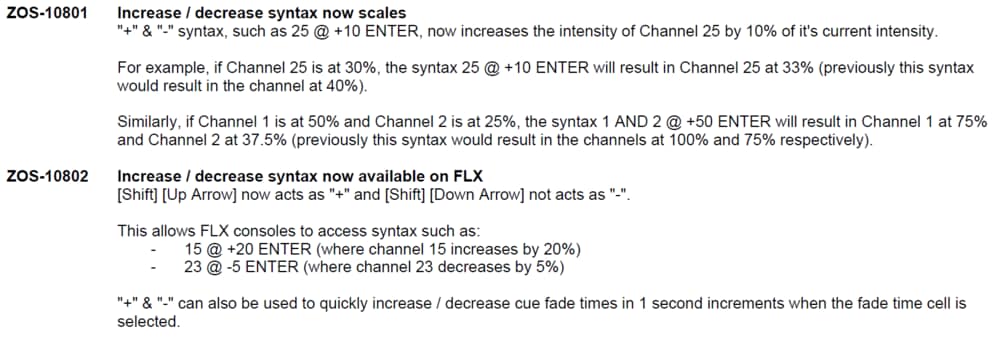-
Posts
2,573 -
Joined
-
Days Won
51
Everything posted by Jon Hole
-
Oh yes it does! But it’s automatically hidden if you’re filtering by a “FLX S” variant: https://www.zero88.com/manuals/zeros/setup/settings “All ZerOS consoles except FLX S have an internal clock. Press the Date & Time button on the monitor to open the Set Date and Time window. Enter the correct time, day, month and year in the fields provided and then confirm by selecting the OK button. This setting is especially important when using Real Time cue triggers.”
-
Auto Cues would achieve this? https://www.zero88.com/manuals/zeros/cues-playbacks/cue-settings/cue-triggers
-
(Also, worth noting that you're using quite old software by the looks of it - you can update here: https://www.vari-lite.com/global/products/zeros-software)
-
Follow these instructions: https://www.zero88.com/manuals/zeros/patching/add-fixtures/missing-fixtures
- 1 reply
-
- 1
-

-
If you click that “Source” button at the top, ZerOS will tell you.
-
We'll see 🙂
-
Now we have OSC, I've reworded this poll option to be more inclusive: "Trigger outputs (e.g., OSC, MIDI, Vision.Net - to trigger 3rd Party devices from the console)". @Muller Light - get voting!
-
ZerOS 7.14 has been released which fulfils "OSC triggering" so I've removed this option from the poll. At the time, it was at 2.56% with 8 votes. I've reached out to those who voted for "DMX In over ethernet" (1.6% with 5 votes) to ask if their need was just "DMX In", or specifically "over ethernet" (as we didn't differentiate between these). Based on the feedback, I believe the DMX In functionality introduced in ZerOS 7.14 mostly fulfils this need and so I have removed this option from the poll too - we can always add it back if there's a specific need for DMX In over ethernet.
-
There isn’t, but you could probably achieve the same using Inhibit Playbacks - essentially creating a Grand Master of just some channels?
-
It is unsafe... the corporate police will be after you! 🕵
-
Let us know how you get on with the integration into ZerOS beta... there will be a new beta soon fixing a few of the pesky OSC bugs.
-
I was a big fan of Paul Daniels as a kid! This actually changed in ZerOS 7.10. Before that, the syntax wasn't available on FLX. When we made it available on FLX, we also changed its behaviour to scale. It's all about when we think these two features are most likely to be used: The Intensity Wheel is usually used to adjust the intensity of fixtures whilst looking at the stage (when multiple fixtures are selected, they are often all the same intensity). Just like a fader, the wheel can adjust the fixtures down to 0% and up to 100%. Therefore, adjusting the value relative to its current value makes sense. If the intensity wheel scaled based on a fixture's current value, it would be impossible to adjust a fixture at 0% using the intensity wheel! Syntax (such as @-20) is most useful to say "I like this scene but make it 20% dimmer" - meaning 20% of their current intensity, not 20% of their maximum intensity. Info from the ZerOS 7.10 release notes:
-
I guess not too dissimilar to what we already have with this page: https://www.zero88.com/manuals/zeros/patching/add-fixtures/missing-fixtures
-
The Neo manual is currently here, but we're not 100% happy with it either: https://neofamily.helpdocs.io/
-
This is just a PDF, right? Is the issue actually that we need a better PDF option? As that might be more achievable.
-

ZerOS Android 13 App not available on Play Store
Jon Hole replied to discover's topic in FLX S24 & FLX S48
Are you able to download them from either of these links? https://play.google.com/store/apps/details?id=com.eaton.ZerOSMonitor.Rigger https://play.google.com/store/apps/details?id=com.eaton.ZerOSRemote.Rigger -
The forum software has been upgraded... let us know if you see any issues 🙂
-
We expect the forum to be offline at various points tomorrow (Thursday 11th May 2023). We’ll be back online as soon as possible!
-
You’ve changed…! 🤣
-
As @Edward Z88says, Vari-Lite are NOT part of Philips, we are part of Signify. Philips announced it was splitting off it's lighting division back in 2014. Temporarily it was called "Philips Lighting", but in May 2018 the name changed to Signify - so five years ago and two years before Zero 88 joined Signify (in March 2020). ZerOS 7.9.8, 7.9.9, 7.10, 7.11, 7.12 and 7.13 have all been launched in that time - so I don't think there's any worry about reduced software development 🙂
-
Thanks Mike, we've forwarded these onto our IT team to investigate. Sorry that we're still experiencing the problems
-
The full-size FLX has protection on the USB ports - if a device tries to pull more power than is allowed, power to the USB port will be cut off to protect the stability of the main console. That said, you obviously don't want your Wing or Mouse to suddenly cut out, so we'd always recommend a powered external hub.
-

It's about time for the next update on ZerOS development
Jon Hole replied to Jon Hole's topic in General Discussion
The first beta release of ZerOS 7.14 has been released to our beta test group. Once again, if you'd like to be part of this group - drop us an email. -
Frog Series downloads can be found here: https://www.vari-lite.com/global/products/frog-series Under "English Downloads", you'll see: "Frog Series Manual.pdf"