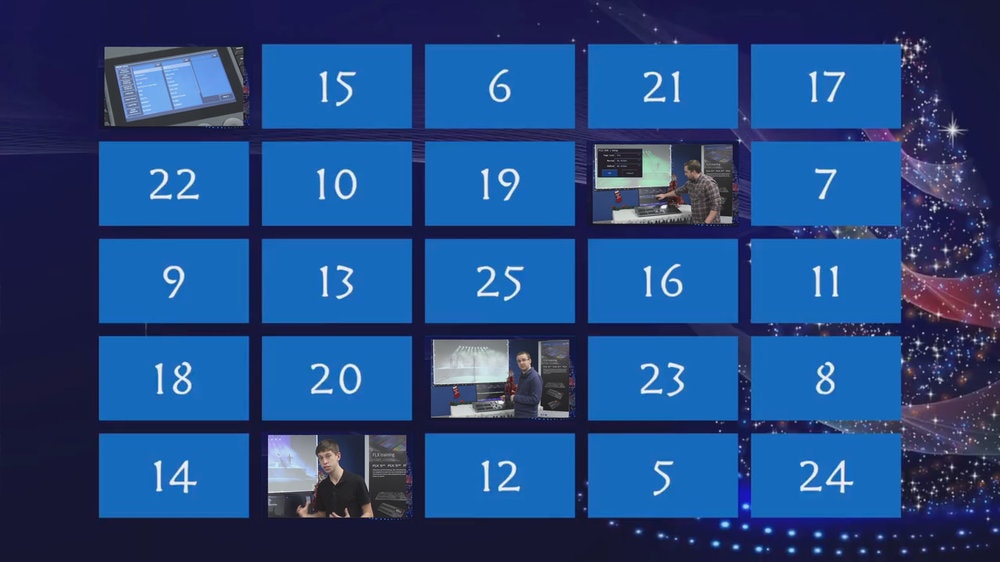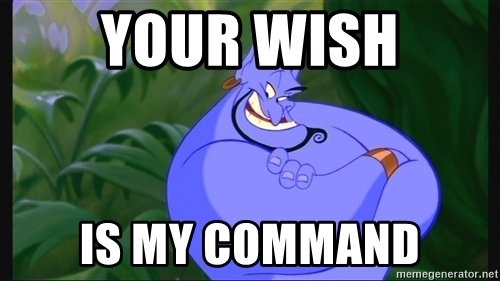-
Posts
2,573 -
Joined
-
Days Won
51
Everything posted by Jon Hole
-
On Friday we're launching our FLX hints & tips Advent Calendar - 25 videos & Knowledge Base articles showing how to get the most out of your FLX console. These will be distributed on Facebook, Twitter and YouTube. We'll post them below too, but this will be manually rather than automatically, so there maybe some delay (especially over weekends and towards the Christmas Holiday).
-
Definitely sounds like a DMX compliance issue on the fixtures. FLX S has two outputs - a 3pin and a 5pin. If you have a 1 Universe FLX S, by default both ports will output the same DMX data, but the 5pin will include RDM and the 3pin won't include RDM. This behavior can be changed in SETUP > Inputs & Outputs. Another useful trick is addressing the fixture into the higher numbers. Usually above address 32 helps, but if not above address 257 should definitely help.
-
My what?! Everything's saved on the cloud* now Ian! *(by "saved", I mean "searched". And by "cloud", I mean "Google").
-
Most (possibly all?) Apple keyboards have a built in USB hub, which might be causing it not work.
-
Thanks, marketing will get this updated :-) Kevin's correct :-)
-
-
Hi Pip, There's more information on ZerOS & FROG2 here: http://zero88.com/forum/topic/7970-frog2-zeros/ Jon
-
Hi Kevin, go to SETUP then: - on FLX S and/or beta software - in the Fixture Schedule tap the fixture type which takes you to “Add Fixtures” and allows you to change the fixture - on release software of all other consoles - in Patch Overview, go to the “type” column and tap “change”. This takes you to the Patch Wizard where you can change the mode or press “back” to change the fixture type This is slightly different if patched via RigSync. In this situation, when the new fixture is discovered, renumber it to the same number as the original fixture and choose “merge”
-
Hi Jon, On FLX S, we streamlined the patching process to make it much quicker and simpler than other ZerOS consoles.We're about to expand this even further by adding Search, Offsets and Universe overviews in the next software release. The change in name from "Patch Wizard" to "Add Fixtures" was a relatively last minute change based on user feedback, as they saw this phrase to be much more clear to novice users. The manuals, videos, Guidance etc all point to using SETUP > Add Fixtures. However, you're right - within the Z button is an option that we missed when doing that last minute change to improve the console, and we have fixed that in the latest beta. Hope this makes sense, Jon
-

FAT32 or NTFS for USB stick to record and transfer shows
Jon Hole replied to Uriahdemon's topic in FLX
We just need as much information as possible please. For example, a screenshot of that prompt ? -

FAT32 or NTFS for USB stick to record and transfer shows
Jon Hole replied to Uriahdemon's topic in FLX
I've not encountered this problem on Win7 or Win10. Please can you explain exactly what's not getting copied across? -
Welcome to the new Zero 88 Community Support Forum! We have a fresh appearance, clean layout, many new features and a fully "responsive" design for use on mobiles & tablets. Previous users - you used to have a "Username" and a "Display Name" (many users had the same for both). This new forum only uses the "Display Name", so you must login using either your Display Name or your email address. For example, my old username was "jonhole", but my display name was "Jon Hole". I now log in using "Jon Hole" (including the space). This is the second stage of upgrades to our website, having launched our new Knowledgebase last month - support.zero88.com We hope you like the changes!
-
The transfer has now been complete. Thank you for your patience and understanding, and sorry for the inconvenience caused!
-
Dear all, We are expecting to take our forum offline for a couple of days whilst we backup our databases and transfer over to a new web server. This is preparation for upgrading our forum software - the next stage of improvements to the Zero 88 website, which started last month with a new Knowledgebase. At present, we're unsure of the exact timings - but we'll endeavor to minimize our time offline. All the best, Jon
-
Hi, Hope you like the new console! Please could you drop me an email - JonHole@Eaton.com - with your contact details, and I'll give you a call to discuss. All the best, Jon
-
It was. But it was limited, time consuming and unreliable so we didn't release it. We've made this mistake more than most - we talk about future features, and then get beaten up when we miss our self-inflicted deadlines because priorities have changed. ZerOS has come a MASSIVE way since that beta was previewed. Literally thousands of "issues" / requests have been completed for new features that make our consoles faster, more powerful and more reliable. We decided this was a higher priority, and the vast majority of our user base agreed and thanked us for this decision. We're not ignoring the matrix functionality. Specifications are in the process of being written and reviewed, and it's coming further up our priority list.
-
Another thing to try - hold SETUP and press the GO button, choose "Advanced" at the top of the window that appears, and choose "Unblock". If this solves the problem, let us know and we'll try to work out how the problem was caused!
-
Hi Kevin, It's a difficult one - in some situations customers may class patch, palettes, UDKs and playbacks all as showdata. However in other situations we may only class the playbacks as showdata. We do have various Gemini issues related to cleaning up the Clear Options screen to make it easier and quicker.
-
The below UK companies have FLX S consoles available for hire. If you know of any other companies, please comment below and we'll add them to the list. (For FLX consoles, please see this thread) Adlib (Liverpool) - adlib.co.uk Alexander Media & Production Services (Northampton) - amps.ltd AM Lighting (Dundee) - amlighting.co.uk Central Theatre Supplies (Birmingham) - centraltheatresupplies.co.uk Chinnick Theatre Services (Stroud) - chinnicktheatreservices.com Crystal Sound And Light (Liverpool) - crystalsoundandlight.co.uk dbnAudile (Manchester) - dbnaudile.co.uk Enlightened (Bristol) - enlx.co.uk ESS (Bedford) - esshire.co.uk Fabtronic (Northampton) - fabtronic.co.uk Fisher Audio Visual (Manchester) - fisheraudiovisual.com Hawthorn (Leicestershire) - hawthorn.biz Henley Theatre Services (Oxfordshire) - henleytheatreservices.com Innovation Productions (Barnsley) - innovation-productions.com JL Lighting (Oxford) - jl-lighting.com Loud Hire (Bristol) - loudhire.co.uk MMP Productions (Brighton) - mmpproductions.co.uk Newport Event Lighting & Sound (Newport) - https://newporteventlightandsound.co.uk/ SLX (Bristol) - slx.co.uk Startech (Oxford) - startechproductions.co.uk Technical Stage Services (Leeds) - technicalstageservices.co.uk The Stage Group (Glasgow) - thestagegroup.co.uk Viking Lighting (Ipswich) - vikinglighting.co.uk Vortex (Durham) - vortexlighting.co.uk Yorkshire Stage and Sound (York) - yorkshirestageandsound.co.uk
-
We're delighted to have received the PLASA Award for Innovation for a new feature called "RigSync". This is already shipping on FLX S24 and FLX S48, and will be coming to FLX by the end of the year. The judges said "RigSync opens up lighting creativity opportunities for non-technical people in an entry-level environment" More information can be found here: http://support.zero88.com/995963301
-
Secret sneak preview: Support.zero88.com
-
Hi AshA101, There are two options. The easiest (and the one I use) is SHIFT + GO acts as a "snap" (ignoring fade times) and also ignores the auto cues. This then allows you to update the cue. If this doesn't work, the default settings have changed - go into the Playback Settings (SETUP+GO) to change the shifted mode of the GO button. The other option is to enter Blind (select "Blind" in the Output Window, or press SHIFT+Z), and then load the cue into the Blind Programmer (hold the GO button, type the Cue Number, and then release the GO button), make the updates you wish and press UPDATE ENTER.
-
We're preparing to ship FLX S later this month. You'll need to talk to your local Zero 88 distributor regarding pricing - zero88.com/distributors Regarding feature comparison, hopefully this will help: