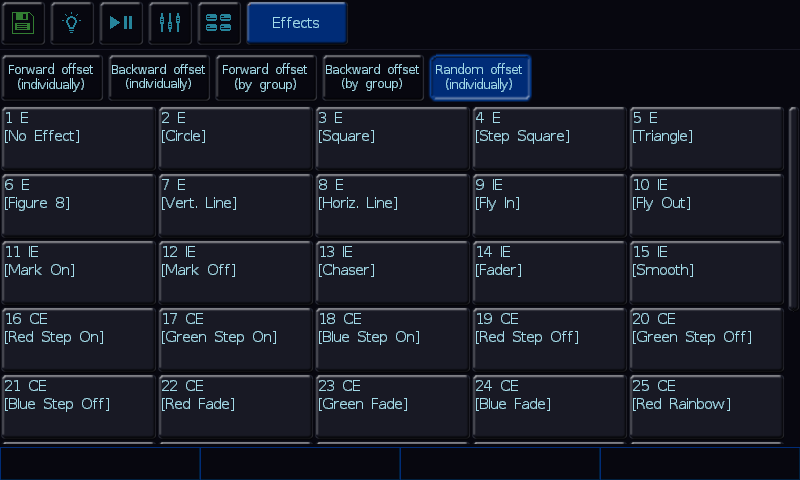-
Posts
2,573 -
Joined
-
Days Won
51
Everything posted by Jon Hole
-
Exactly 🙂
-
Added your comments to ZOS-6935 which is similar Added as ZOS-8669 Added an additional request for this on ZOS-5058
-
Don't see the numbers after the decimal place as starting to count again, see the whole number as a decimal - just like how a Calcualtor or Excel would see it. 1.1 = 1.10 = 1.100000000000000
-
However, if you mean add multiple DMX addresses to a single Channel so multiple fixtures are controlled from a single channel and "copy each other" - to do this, go into SETUP > Fixture Schedule, select the DMX Address of the fixture you wish to add a second address for, tap the address, type in the new address and click "Add as additional address".
-
Error 003 suggests the battery is still not happy. Try reseating the battery, or trying a different one. After doing this, ensure you do a reset of the console. More info here: http://support.zero88.com/975061181
-

Zero 88 12/24 error code 003
Jon Hole replied to Tim Molyneux's topic in Other Discontinued Products
Closing thread. Please don't double-post. The other thread is here: -
However, you can copy individual cues, and then delete the original.
-
No, it's not. However - are you aware of "Page Lock" - it might be what you need? Yes, you need to be either in: Non Tracking mode Tracking mode with "Smart Tag" enabled Tracking mode with "Cue Only" enabled In any of these situations, when you record a cue, it will include everything being played back from the active Playbacks.
-
Hi lentille, Please could you explain a little further? Jon
-

Solution - Solution XL VS FLX - FLX S 48
Jon Hole replied to van den abbeele Eric's topic in General Discussion
There's no current plan, but we do receive this every so often. I'm a macOS user too, and have had some success in the past with WineBottler, however I haven't used it recently. As usual, you need to ensure you're happy to install this third party ofter first - WineBottler isn't affiliated to Eaton in any way. Updates to the Fixture Library are released regularly. If you find a fixture not included, there is PC software available to make your own or you can email FixtureSupport@Zero88.com - we usually reply within a day or two, but that's dependant on how many requests we receive, so that time frame isn't guarenteed! -
Thanks, we've received it - we'll get the answers back out to you on Monday
-
The email address is training@zero88.com - sorry you've not been receiving a reply, I've just checked the inbox and spam folder and there are no emails from you in there. Please try again, and CC my email address in to the message too (jonhole@eaton.com). Please post here once you've done that, so we can specifically check.
-
Zero 88 are pleased to announce the launch of ZerOS version 7.9.4 software - a new software release for ORB Series, Solution Series, FLX & FLXS, SCD Server (& Pro) and Leap Frog 48 & 96. More information can be found at zero88.com/software/zeros If you have any questions, please don't hesitate to contact us at the office. Our contact details are: email: support@zero88.com phone: 01633 838088 Best Regards,
-
Hi Shanebyrne96, What version of software are you running? Why are you sure it's not a battery issue? It sounds exactly like that based upon your description. If you can recreate loosing cues and edits, please can you try entering and leaving SETUP just before turning off the console - do you still loose any cues? Jon
-
It's also useful for when you accidentally record Houselights / Haze / Workers into your cues :-)
-
Create a chase as mentioned above, but also set the Playback to "Inhibit". This means, a step at 80%, will actually inhibit the channel by 80% of it's current value. A step at 60% will actually inhibit the channel by 60% of it's current value, and so on. That Playback can be triggered (either as-and-when you need it, or just triggered in the first cue of the show and left triggered). You can then record the intensity like normal into your cues, and the fixture will randomly flicker
-
Ah, I understand - sorry. Whenever I need a flicker effect, I create a chase of 5 - 10 steps at different intensities, and then set the chase to "random". I can then add that chase to cues as-and-when I wish. Jon
-
-
Hi Sean, ZerOS 7.9.4 will probably be released next week, so you may want to delay updating. The Solution Manual, plus the release notes of each software release since the manual (currently just 7.9.3) is exactly what you need. Jon
-
Full filter lookup libraries are only available on FLX, not FLX S.
-
Some of the networking protocols are bandwidth-heavy and include limitations that are acceptable due to ZerOS being designed for use on a dedicated lighting network. Eaton have strict Cyber Security requirements for products designed to live online. ZerOS is not one of these products.
-
Unfortunately, Iiyama (who produce these screens) appear to have two different drivers but the screens report themselves back identically. In a normal consumer's situation this isn't a problem - the correct driver is included within the box, they install it on their PC and it works. However, when we have to store all the drivers, if monitors requiring different drivers don't identify themselves uniquely, we don't know which is which... so we've had to include a manual method of switching between the drivers.
-
Hi John, No, it's not possible to change the DMX refresh rate. Have you tried disabling "RigSync"? If the fixtures have poorly implemented DMX this might be causing problems.
-
Hi grusus, the "old" method (entering values within Setup) had many many limitations: Values had to be entered "blind". This meant you generally had to write down all the values you wanted, enter SETUP and then type them all in. Values had to be updated one-by-one, or use the same value for every fixture - nothing inbetween. Values were stored as percentages only. So a fixture with 540 degree pan just moved to the nearest 5.4 degrees - not very useful! There were no "details" (for Gobo, Shutter etc), just numerical values There were no Palette References, so when touring it was difficult and time consuming to update values The new method solves all these problems - allowing you to use "normal" programming techniques (groups, encoders, referencing palettes, parameter details etc), update the values live to ensure they're correct, and the console stores these values as 16bit parameters resulting in the outcome being much more useful and accurate. I'm sorry to hear you think this - we've had a lot of positive response to our software updates recently, especially from Solution users. Over the last 13 months alone, the Solution has benefited from: Multiple Playbacks, significantly improving the functionality and flexibility of the console New "syntax" order, bringing Solution in line with most other consoles Updated "Special" MFK layout, making many tools within this menu much quicker and simpler to use Improved Remote Apps, including adding Syntax control Global Tap Tempos SETUP+INSERT brings features such as Highlight, RemDim and Park which Solution never previously had Improved ASCII importing, including from ETC showfiles "Auto-select" option on Channel Faders Automatic Effect Offset options Remote Device Management New Fixture Schedule layout allows you to manage fixtures much more quickly and simply New Add Fixtures process with many new functions including Universe Preview and Patch Offset Expanded CITP functionality Over 100 other enhancements and bug fixes
-
Richtig!