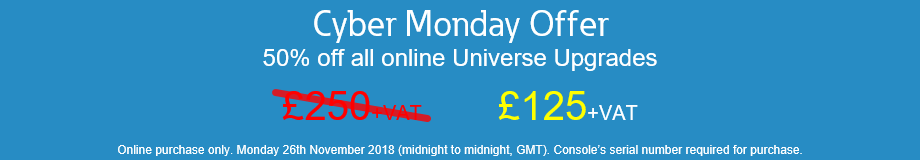-
Posts
2,573 -
Joined
-
Days Won
51
Everything posted by Jon Hole
-
-
Hi jb07, Make sure you're following the instructions on the Release Notes. What you have described is not how you do a software update. You need to turn the console on without the USB stick, then plug it in, and go to SETUP > Load Jon
-
Zero 88 are pleased to announce updates to the ZerOS Apps ("ZerOS Remote" and "ZerOS Monitor"). These are now live on Apple's App Store for iOS devices, and will go live tomorrow on Google Play for Android devices. Apps can be downloaded from: "ZerOS Remote": iOS / Android "ZerOS Monitor": iOS / Android These updates include: Major improvements in stability and performance Apple Watch functionality ("ZerOS Remote" for iOS only) Improved display scaling Improved multitouch support for Colour Picker, Image Picker and Pan/Tilt Grid Various other minor updates Updated T&C (viewable by opening the app and clicking "About") More information can be found at zero88.com/software/zeros If you have any questions, please don't hesitate to contact us at the office. Our contact details are: email: support@zero88.com phone: 01633 838088 Best Regards,
-
Now you're there, future updates should be much easier just be "loading" new the software into ZerOS 👍
-
Hi Martin, ZerOS max resolution is currently 1920x1080
-
Hi Harry, There's a list of significant changes available here: http://support.zero88.com/988876801 There's also a PDF download at the bottom, which might be worth printing and keeping with the console. Jon
-

FLX S on a company LAN / Network - Wifi & Wired ?
Jon Hole replied to MatthewD's topic in FLX S24 & FLX S48
Hi Matthew, There are two key "angles" for why ZerOS consoles should be connected to a dedicated LAN: Guaranteeing "show critical" data: Ethernet based DMX protocols (Art-Net, sACN) have very little security or error correction which means we can't guarantee the smooth running of your show if another device chooses to join the network and output conflicting packets. Cybersecurity: In the background, ZerOS is running a distribution of Linux. This has not been developed to guarantee the relevant Cybersecurity requirements to sit on an internet connected network. For example, two years from now, we can't guarantee you're console is running software with the latest patches to be secure. Eaton take Cybersecurity very seriously - you can read more about this here: eaton.com/fr/en-gb/company/news-insights/cybersecurity All the best, Jon -

Optimal Screen Resolution for Phantom ZerOs / External Monitor
Jon Hole replied to MatthewD's topic in FLX S24 & FLX S48
Please can you upload (or email) me some photographs showing the pixelation? No, it's not the same image - ZerOS Monitor will use the device's native resolution (usually halved if it's "retina") to draw the output. Therefor, you may see more/less content on a tablet than you will on the physical monitor output of a console. The physical monitor outputs of FLX S48, Solution Series and ORB XF are each limited to 1024*768. The full size FLX and any Remote Monitor (on any console) do not have this resolution limitation. I'm interested in seeing the photos first to understand exactly where the problem is. Phantom ZerOS will scale the LCD on the front panel based around the rest of the console layout - this is why there's also an option to "Show LCD" as a separate window at the correct resolution. That's OK... it's certainly on the list of things to revisit, but the console software itself comes first! 🙂 -
Hi, The “Pause” button is also the back button - press it twice to go back a cue (and then one more time for each additional cue you want to go back). In “Cue Settings” oh can set trigger to “Auto with” or “Auto after”. Choosing either of these options displays a wait time. Hope this helps, Jon
-
Split conversation - other posts can be found here:
-
There's no API for the app - behind the scenes, our apps work more like a "Remote Monitor" - with the console doing all the processing, and the app purely displaying what the console defines and sending touch X/Y coordinates back to the console. We're investigating various options, including MIDI over USB & Ethernet, OSC, Art-Net triggers etc - but none of them are currently timetabled (and, therefor, not guaranteed).
-
Hi Chaz, Currently there's no way to trigger the console other than via the console itself, or via one of our Apps. The full size FLX includes MIDI Show Control, MIDI Timecode and Close Contact support. Jon
-
Dear All, Zero 88 Fixture Library version 36 has now been released. For full information, please visit: http://zero88.com/software/library This release contains 8457 fixtures from 325 different manufacturers. For a list of fixtures in the library please click here. The library is released in 2 formats: Full version for desks running ZerOS software (ORB Series, Solution series, FLX Series, FROG2 and Leap Frog 48 & 96). Filtered version for other Zero 88 desks. This removes data that is not used by these other desks, so that the file is smaller. When using a floppy disk (original Frog series, Illusion 500) it is recommended that the floppy disk be freshly formatted before using it. Download & Installation The correct format of the library for your desk can be downloaded by clicking the product name below. The library (.ift file) should be placed in the root directory of the floppy disk or USB stick. ZerOS desks (ORB Series, Solution series, FLX and Leap Frog 48 & 96) To load this file into your console extract it to the root of a USB stick and plug into your console. Then tap SETUP, tap "Load File", then select the GFT.ift file. FROG2 To load this file into your console extract it to the root of a USB stick and plug into your console. Then tap SETUP, tap "Load File", then select the GFT.ift file. JesterML & JesterTL The fixture library is installed on the desk at manufacture, however this can be updated from USB if required in Setup -> Update Fixture Lib -> Update Library. Frog Series and Illusion 500 Use 'Common Fixture Manager' (included in the Fixture Tools download) to select the fixtures you wish to use, and save this as a file to a floppy disk. Diablo The fixture library is used with the Diablo Fixture Manager PC software. Sirius 250/500 Use the Fixture Type Editor to import fixture types from the fixture library, and then use the ‘Export Sirius UFT’ function (under the ‘File’ menu) to generate data in the correct format for the Sirius 250/500. Further details of assigning fixtures on the desk to fixture types in the fixture library can be found in each desk’s operating manual. Additional Fixtures If you need a fixture type which is not in the library, please read the following thread:
-
It's available on the flash button only, without transition times, and not latching - so you probably don't want to be holding the button for too long!!!
-
The options Edward gives are good. Another option could be to use the "Solo" function. Create one playback to do your "flashing sequence", and a second playback to do your "freeze". Set the flash button of this second playback to "solo". This will only work if you're flashing sequence is flashing randomly and quite fast - meaning you won't notice the "snap" to another playback, it will just look like part of the flashing sequence.
-
Thanks - we've added you to the list 👍
-
Do you have FLX S too, or just FLX?
-
But... but... we both know people won't stick to the rules! 😭😠
-
I never really understood the point of those, but if you must continue your secretive detective habits, you can access them here and here! It was a direct link... are you on a corporate network? It might be blocked. I've embedded the image for future perusers (is that a word?) to enjoy 🙂
-
Hi James, There's no way to use Phantom ZerOS to control a physical fixture without the Unlock Dongle, but you can use our free Capture "presentation files" to play around with Phantom ZerOS within a visualisation package. There's more information here: http://support.zero88.com/988883201 Jon
-
Hi sabah69, Strange. What make, model and size of USB stick are you using? Try doing a Factory Restore, save the empty showfile to the USB stick, unplug the USB stick, plug it back in, and then try loading that "empty" showfile back into the console. Now try loading something else. Does that work?
-
-
It's quite normal for us to have a "factory only" build of software for a brand new console which doesn't need to get uploaded online.
-
Thanks for this request Erics, I've added an extra comment to request ZOS-7391 which discusses adding an internal Timecode. I've also added ZOS-8733 specifically for supporting ArtTimeCode (both receiving and generating)