-
Posts
2,573 -
Joined
-
Days Won
51
Posts posted by Jon Hole
-
-
Hi delfine,
What version of software are you running?
Please can you upload a version of your showfile?
Thanks,
Jon
-
I'd suspect you'll see more sucsess with the smaller USB stick... 16GB USB sticks weren't even drempt of when Jester was developed!
-
Hi Uriahdemon,
Can you not "scroll" (press and swipe left) the tab buttons to see the rest of the P/T Grid? After that tab should be an "Effects" tab which will provide you with the parameters that you're looking for.
Jon
-
Hi Light.UP,
Do you have a much smaller, simpler USB stick? e.g: an old 1GB one that you get for free?
-
-
Hi Light.UP,
Which format did you format the USB drive into? Have you tried other USB drives?
Please can you use a different USB stick to perform a software update from V3.2 to V4.1?
Then perform the USB Host update, as described above (remember to press SHIFT!).
Then try loading the showfiles.
Jon
-
Hi delfine, what format is your SSD currently in? We often see this if a drive has been formatted for macOS.
-
A special update from David, our General Manager:The show does indeed go on...A year ago, back in early March 2020 when we were acquired by Signify, no one could have envisaged the year that would follow. That said, the Zero 88 business survived, even prospered, through all that a global pandemic could throw at us. It reminds us that the one thing we can always count on is the continual cycle of challenge, change and renewal that affects us all.From May 2021 onwards, Zero 88 will take its place alongside Vari-Lite and Strand to deliver an entertainment focused, ‘greater together’ portfolio of lighting brands. This is also the moment for me to embrace change as I take my leave of Zero 88 from July, to continue my career with Signify’s “Systems & Services” business unit – covering project-based architectural lighting and controls, which includes iLight. Going forwards, Zero 88 commercial leadership in Europe and Asia will be passed onward to Grant Bales-Smith. Many of you will remember Grant from his previous roles within Zero 88 and I wish him continued success.With this in mind: I want to commend an important message to you - the many friends, customers, and colleagues I have known and worked with since I first wandered into the Zero 88 offices back in 1985….and it is this:We are all familiar with ‘The 4 Ps of Marketing’ - Product, Price, Place and Promotion... but the many intervening years have taught me that this is 2 Ps short on the truth - which adds ‘People’ and ‘Passion’ into the mix. I am truly humbled to have worked with many great people over the years, some of whom are now no longer with us, but all of them carrying the greatest of these assets - their passion for our industry.So, whilst I move on - the good news is that all the passionate people working tirelessly for the Zero 88 brand will carry their enthusiasm and hard work with them into Signify’s entertainment family – so you'll still be working with all the same Zero 88 people you already know and trust.And, as a bonus - you’ll all be relieved to know that this will be my last Zero 88 General Manager’s message.THANK YOU – every one of you.Sincerely
-
Zero 88 are delighted to announce the latest addition to their award-winning control range.
‘ZerOS Wing SD’ expands the upgrade options available to all users of ZerOS Consoles. Featuring quick setup, scratch-resistant construction and quiet, fanless operation, ‘ZerOS Wing SD’ plugs into any ZerOS Console to enforce social distancing between operators.
“COVID required us to think outside the box” explains Jon Hole (Global Product Manager, Systems and Control). “It turns out the solution was a box. A 2m wide box.”
‘ZerOS Wing SD’ is specifically designed to sit next to FLX consoles, incorporating the same depth and height profile (342mm x 90mm respectively) but with a width of 2000mm to ensure no other operator can set up too close to you.
‘ZerOS Wing SD’ is available on 1st April 2021 through Zero 88’s worldwide distribution network.
-
Dear All,
Zero 88 are pleased to announce the launch of ZerOS 7.9.9 - a new software release for the following consoles:
- FLX
- FLX S24 & FLX S48
- ZerOS Server
- Solution & Solution XL
- ORB & ORB XF
- SCD Server & SCD Server Pro
- Leapfrog 48 & 96
ZerOS 7.9.9, Phantom ZerOS 7.9.9 (offline editor) and the Release Notes can be found at zero88.com/zeros
If you have any questions, please don't hesitate to contact us at support@zero88.com
Best regards,
Jon
-
19 hours ago, Mbmbmb31 said:
why the New library 1.0 doesn’t contain all fixtures already listed in the previous library v40. For exemple Eurolite LED Theatre 36X3W.
Hi Mbmbmb31,
Usually when updating the library we only add fixtures, never remove them. However, for ZerOS 7.9.8, this isn't an updated library, this is an all-new library. It contains very-close to twice the number of fixtures - but unfortunately that doesn't guarantee it contains ALL the fixtures of our previous library.
Remember, if you load an old showfile into ZerOS, this also loads the old fixture personality too - so you shouldn't have any issues continuing to use those fixtures - just convert the ones you can, and leave the ones you can't. If you haven't got a showfile, to try and avoid any issues when fixtures aren't available, we've created zero88.com/fixtures/legacy-library/ - so you can very quickly download just the fixture(s) you used to use, and load it straight in. You can find your fixture here: zero88.com/fixtures/legacy-library/Legacy%20library%20(gft41.0)/EUROLITE/LED%20Theatre%2036x3W%20CW_WW%20Theatre%20Spot.ift
Also, please do email us - FixtureSupport@Zero88.com - so we can ensure we add in any missing fixtures to future releases.
Jon
-
16 minutes ago, O Thompson said:
I have patched the relays to the FLX
What have you patched them as on FLX? If they are patched as dimmers, they'll be affected by the Grand Master, but if you patch them as Relays, they shouldn't be.
-
19 hours ago, JWylie91 said:
lamp off was working fine prior to loading this Beta software version on.
19 hours ago, Edward- Z88 said:it sounds like DMX Lamp Off is disabled in the fixture menu.
Joe - just to expand on this, the old Zero 88 library was using a 'forced' "Lamp off" option that the Mac 250 offers to bypass the disabled option (as detailed at the top of page 36 on the MAC 250 Krypton/Entour user manual).
We now operate as the fixture manufacture, Martin, intended - not unnecessarily forcing the Lamp off command.
-
1 hour ago, JWylie91 said:
...no matter how many times I run the usb creator...
Out of interest, why did you choose this method of upgrading?
-
ZerOS 7.9.7.28 has now been superseded by ZerOS 7.9.8 (Public Release)ZerOS Monitor (Windows) 1.9.2 has now been superseded by ZerOS Monitor (Windows) 2.0.0 (Public Release)Dear All,
We have released ZerOS 7.9.7.28 (Release Candidate) for all Zero 88 lighting consoles (except FROG2) and servers running the ZerOS Operating System. This will be called "ZerOS 7.9.8" once released.
This is a pre-release build of ZerOS. It is not recommend for use on live shows.
QuotePlease remember that you run this software at your own risk. Although we always try our best to help in all situations, please be sensible when you install this software. Don't install new software on your console mid-run or when it is critical that your console is fully operational.
If you are unhappy with the Beta software, you can backdate to the current release version of ZerOS by downloading the software from this link:
zero88.com/zeros/The installation process wipes EVERYTHING on the console (both the Linux operating system and the ZerOS application) and reinstalls from scratch, so it's absolutely fine to backdate a console's software.
If you are going to load a showfile onto Beta Software, please keep an original version of the showfile safe, encase the Beta Software saves data that can not be read on a previous Release Version of software.
When loading showfiles from previous versions of ZerOS, fixtures are highlighted in red within the Fixture Schedule. These are now “legacy” fixture personalities. The Fixture Schedule provides the ability to convert these to the new ZerOS Library format. When fixtures of a single fixture type are selected within the Fixture Schedule, the “Change Profile” column will instead say “Convert Profile”.
Showfiles saved in this version of ZerOS are saved with the file extension “.zos”. They are not backwards compatible with previous versions of ZerOS.
Specific areas to test:
-
Anything and everything to do with fixtures!
- Patching fixtures
-
Controlling fixtures, including...
- Parameter descriptions
- Parameter details
- Programming fixtures
- Playing back fixtures
-
Palettes, auto palettes and referencing palettes, including...
- Colour swatches
- Gobo previews
- Home, default, max levels
- Fixture Macros
-
"Beam" and "Shape" functionality, including...
- Cue fades & delays
- UDK fades
- Default fades & delays
- Fader controls...
- Move on Dark (specifically "Don't move Beam" and "Don't move Shape")
- Shape & Beam "Wheel Editing modes"
- Chase attribute fade percentages
To support the new ZerOS Keyboard Shortcuts, we are also releasing ZerOS Monitor (Windows) 1.9.2 (Release Candidate)
If you have any questions, please don't hesitate to contact us.
Best Regards,
-
Anything and everything to do with fixtures!
-
I've set up a Premier League Fantasy Football mini-league with the sole aim of beating Pete, our HR manager, by doing nothing but clicking "Auto Pick"!
Tyler, Nathanael and Simon have joined the league too. If you've got a fantasy team, you're more than welcome to join us.
Just click here to join -https://fantasy.premierleague.com/leagues/auto-join/58zuny
Be aware... we literally don't have a clue what we're doing (apart from Pete)!
-
ZerOS 7.9.7.24 has now been superseded by ZerOS 7.9.7.28 (Release Candidate)Dear All,
We have released ZerOS 7.9.7.24 (Public Beta Release) for all Zero 88 lighting consoles (except FROG2) and servers running the ZerOS Operating System. This will be called "ZerOS 7.9.8" once released.
This is a pre-release build of ZerOS. It is not recommend for use on live shows.
QuotePlease remember that you run this software at your own risk. Although we always try our best to help in all situations, please be sensible when you install this software. Don't install new software on your console mid-run or when it is critical that your console is fully operational.
If you are unhappy with the Beta software, you can backdate to the current release version of ZerOS by downloading the software from this link:
zero88.com/zeros/The installation process wipes EVERYTHING on the console (both the Linux operating system and the ZerOS application) and reinstalls from scratch, so it's absolutely fine to backdate a console's software.
If you are going to load a showfile onto Beta Software, please keep an original version of the showfile safe, encase the Beta Software saves data that can not be read on a previous Release Version of software.
When loading showfiles from previous versions of ZerOS, fixtures are highlighted in red within the Fixture Schedule. These are now “legacy” fixture personalities. The Fixture Schedule provides the ability to convert these to the new ZerOS Library format. When fixtures of a single fixture type are selected within the Fixture Schedule, the “Change Profile” column will instead say “Convert Profile”.
Showfiles saved in this version of ZerOS are saved with the file extension “.zos”. They are not backwards compatible with previous versions of ZerOS and may not be forwards compatible with the final public release of ZerOS.
Specific areas to test:
-
Anything and everything to do with fixtures!
- Patching fixtures
-
Controlling fixtures, including...
- Parameter descriptions
- Parameter details
- Programming fixtures
- Playing back fixtures
-
Palettes, auto palettes and referencing palettes, including...
- Colour swatches
- Gobo previews
- Home, default, max levels
- Fixture Macros
-
"Beam" and "Shape" functionality, including...
- Cue fades & delays
- UDK fades
- Default fades & delays
- Fader controls...
- Move on Dark (specifically "Don't move Beam" and "Don't move Shape")
- Shape & Beam "Wheel Editing modes"
- Chase attribute fade percentages
If you have any questions, please don't hesitate to contact us.
Best Regards,
-
Anything and everything to do with fixtures!
-
ZerOS 7.9.7.21 has now been superseded by ZerOS 7.9.7.24 (Public Beta Release)Dear All,
We have released ZerOS 7.9.7.21 (Public Beta Release) for all Zero 88 lighting consoles (except FROG2) and servers running the ZerOS Operating System. This will be called "ZerOS 7.9.8" once released.
This is a pre-release build of ZerOS. It is not recommend for use on live shows.
QuotePlease remember that you run this software at your own risk. Although we always try our best to help in all situations, please be sensible when you install this software. Don't install new software on your console mid-run or when it is critical that your console is fully operational.
If you are unhappy with the Beta software, you can backdate to the current release version of ZerOS by downloading the software from this link:
zero88.com/zeros/The installation process wipes EVERYTHING on the console (both the Linux operating system and the ZerOS application) and reinstalls from scratch, so it's absolutely fine to backdate a console's software.
If you are going to load a showfile onto Beta Software, please keep an original version of the showfile safe, encase the Beta Software saves data that can not be read on a previous Release Version of software.
When loading showfiles from previous versions of ZerOS, fixtures are highlighted in red within the Fixture Schedule. These are now “legacy” fixture personalities. The Fixture Schedule provides the ability to convert these to the new ZerOS Library format. When fixtures of a single fixture type are selected within the Fixture Schedule, the “Change Profile” column will instead say “Convert Profile”.
Showfiles saved in this version of ZerOS are saved with the file extension “.zos”. They are not backwards compatible with previous versions of ZerOS and may not be forwards compatible with the final public release of ZerOS.
Specific areas to test:
-
Anything and everything to do with fixtures!
- Patching fixtures
-
Controlling fixtures, including...
- Parameter descriptions
- Parameter details
- Programming fixtures
- Playing back fixtures
-
Palettes, auto palettes and referencing palettes, including...
- Colour swatches
- Gobo previews
- Home, default, max levels
- Fixture Macros
-
"Beam" and "Shape" functionality, including...
- Cue fades & delays
- UDK fades
- Default fades & delays
- Fader controls...
- Move on Dark (specifically "Don't move Beam" and "Don't move Shape")
- Shape & Beam "Wheel Editing modes"
- Chase attribute fade percentages
If you have any questions, please don't hesitate to contact us.
Best Regards,
-
Anything and everything to do with fixtures!
-
We'll be staging a product awareness live stream airing on Monday 24th August which will be broadcast from The Congress Theatre, Cwmbran which is the nearest local theatre venue to our manufacturing facility.
Usually busy with a lively programme of music and performance shows in the centre of Cwmbran, The Congress has been repurposed to function as a virtual studio during the pandemic and for the immediate future. Located just five minutes from Zero 88, it is a perfect and convenient venue.
The Zero 88 team will be highlighting some of our newest technologies and product releases during the stream … and will be joined by local singer-songwriter Tobias Robertson offering some great live entertainment.
This action-packed presentation will last 30 minutes and embrace all three primary Zero 88 product categories – control, data, and power.
-
ZerOS, which runs on Linux, automatically creates virtual network interfaces each time you choose to use a different IP address.
-
You can set them to be different or the same, it’s completely up to you
-
Hi Nick,
Thanks for your comments. Our priority is, and always has been, developing the console software and our remote apps. That's how we develop features such as award winning RigSync, patented colour interfaces, Apple Watch focus tool, and many more.
We know a relatively low (but growing) percentage of our userbase use Phantom ZerOS. Those people who do use it, presumably do so because they find some use from it.
I'd say that the displays, touch emulation, tracking backup etc all work very well, but that it's the front panel controls that are a little more tricky. We've spent some time working on improvements here... in the next software update we're adding a whole host of keyboard shortcuts, replicating every front panel button of FLX & FLX S (plus many more). We're already using these during remote training courses over lockdown and have found operators no longer need to use the front panel window of Phantom ZerOS (apart from fader movements) - dramatically speeding up their workflow.
We've found these shortcuts a great improve to the experience - they seem to solve the number one complaint about Phantom ZerOS - so we're looking forward to releasing!
-
16 hours ago, kgallen said:
I think I need a trip over to Cwmbran some time when we're past this madness...
Please do, would be great to see you again!
-
Just to 100% clarify the situation...
To reduce waste, environmental impact and cost, we don't ship a UK, Schuko and US cable in every box.
However, we also don't stock separate consoles with separate cables - as that would be frustrating if you were a UK customer, but we only had stock of the European variant.
Therefore, we ship "packages" which include a "base model" console (without a cable) and the relevant cable. This is where the confusion is.
17 hours ago, drscoop said:we bought a 1 universe FLX S24, model 0020-000022-00
This is the code you ordered. When you order this code, you received a "package" of a FLX S24 (0020-000018-00) and a 13a UK to IEC cable (CC0010311)
17 hours ago, drscoop said:but it seems we have a 000018-00
This is the code of the console itself (not including the cable).
15 hours ago, Edward- Z88 said:That is the order code for a Chilli 12 dimmer!
The confusion here is that the first four digits were missing from the code:
0001-000018-00 is Chilli Pro 12 - 10A MCBs: With Bypass
0020-000018-00 is FLX S24 1U (base model, without cable)
Writing it out like this makes it sound unnecessarily confusing - but we've done this for many years, it works really well, and very rarely causes an issue.



.png.eedd2d4621219ec1bac117d51fb8cf60.png)
.png.cea20437d2d8c1bcd2a57d49d847e2a2.png)
.thumb.png.ede93d918d05ff9d8f8f8e336765337a.png)
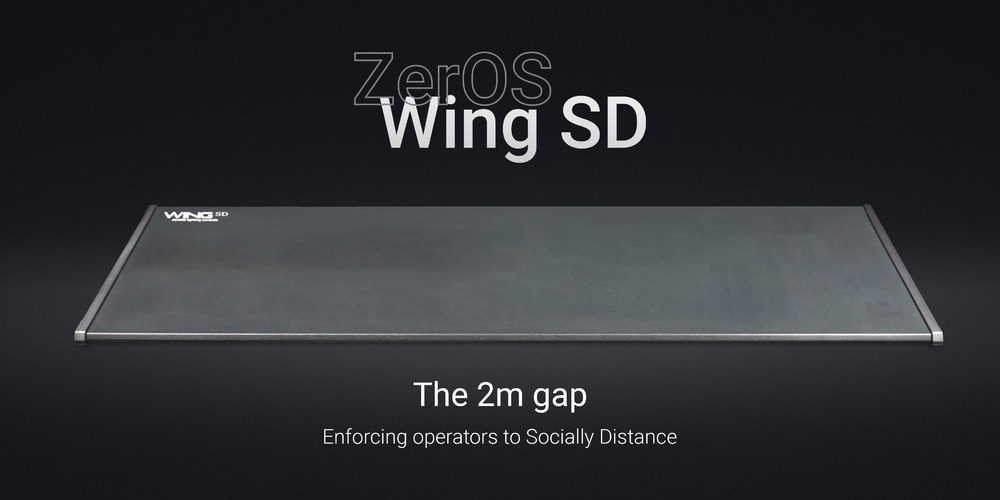
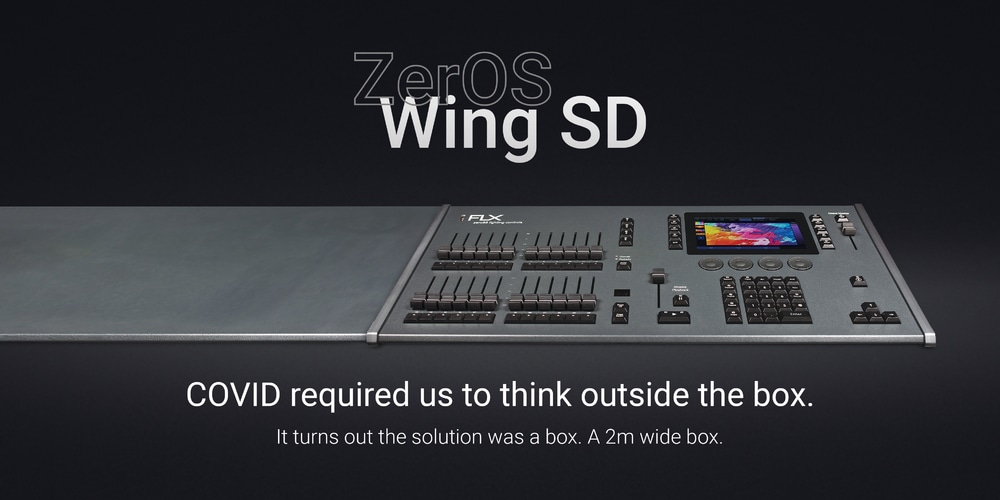
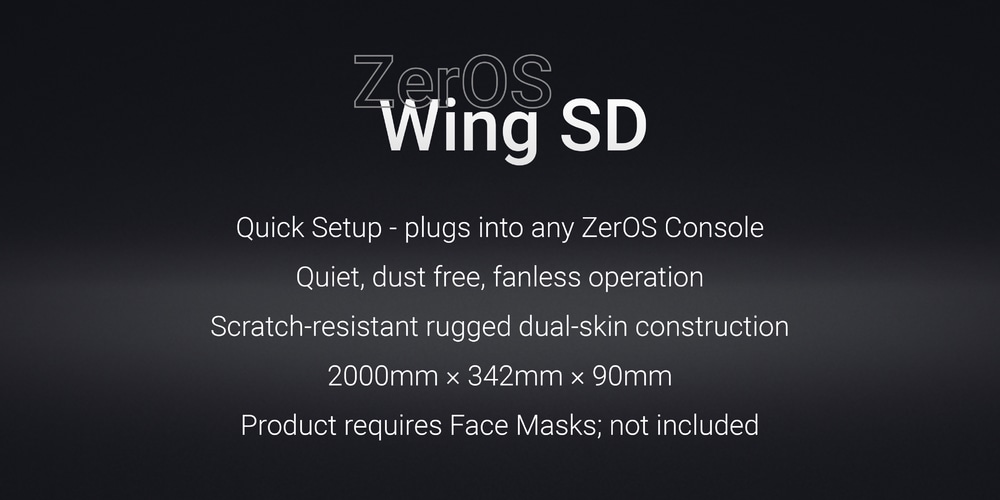
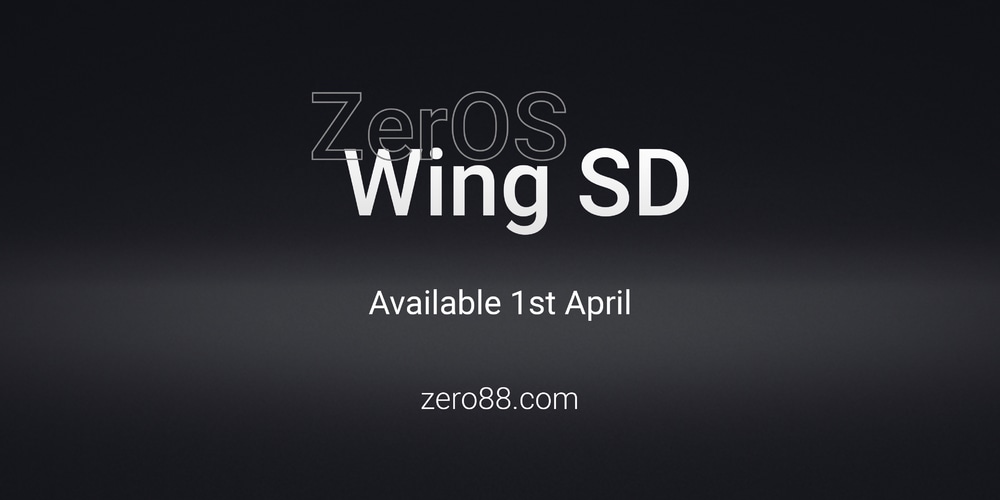
USB
in FLX S24 & FLX S48
Posted
Hi delfine, I've asked some questions here: