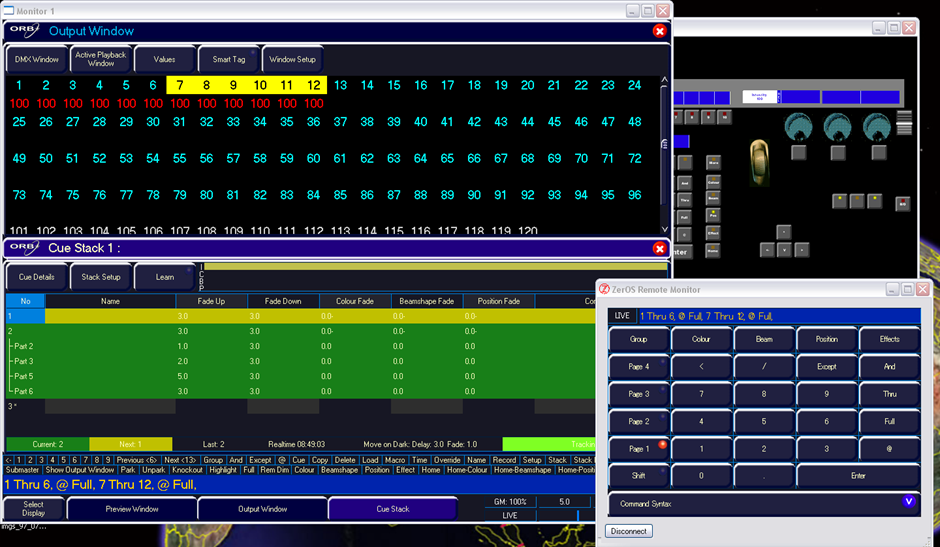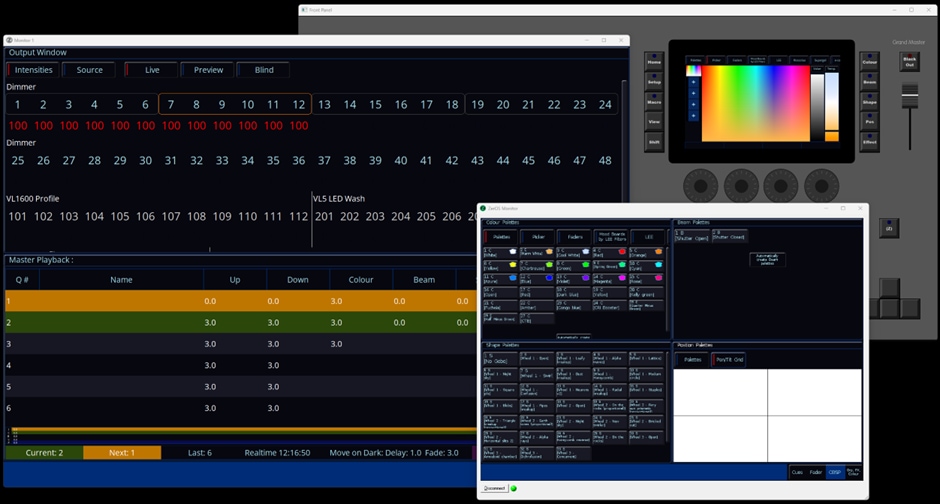-
Posts
2,573 -
Joined
-
Days Won
51
Everything posted by Jon Hole
-

A quick update regarding your Vari-Lite Support team
Jon Hole replied to Jon Hole's topic in News & Announcements
Hi all, I've been reading your replies and they've really meant a lot to me, thank you. I've deliberately waited a few weeks before replying. All the very best for the future and, if you're at a trade show in the future, please come and say hello - this LinkedIn post shows where I've headed to, if you're interested! Jon -

A quick update regarding your Vari-Lite Support team
Jon Hole posted a topic in News & Announcements
Hi all, To ensure Vari-Lite can provide the best possible support, I’d like to quickly remind everyone of the three active support routes: Emailing entertainment.service@signify.com or calling +1 214 647 7880 (While the legacy Zero 88 contact methods are still monitored by the UK-based support team, the above contact details are the “official” routes which are monitored by the global support team). This “Vari-Lite Controls Support Forum” (Over the years this has become a fantastic resource of data and is home to some very knowledgeable users. The Vari-Lite team regularly monitor the forum (your forum admins are Darren - @DMH and Ryan - @RJP from the UK-based support team). However, if you require immediate direct support from Vari-Lite, the contact details above are the correct method). “Vari-Lite Console Programmers” Facebook Group Lastly, I’d like to take a moment to say farewell, as I’m stepping down from the team. I’m so proud of the products we’ve launched over my time - FLX, ZerOS Wing, FLX S24 & S48, ZerOS Server, RigSwitch, AlphaPack 3, BetaPack 4, Splitter 8, Gateway 4, Gateway 8, Neo X15, Neo X5, Neo X Server and RigSwitch+. And I’m delighted to have finally released ZerOS 8! Here’s a couple of ZerOS screenshots comparing when I started (ZerOS 5.4), to now (ZerOS 8): But it’s not all about the products - there’s been so much more too. Three (1, 2, 3) PLASA Awards for Innovation, several patents, our industry’s best RDM implementation with RigSync, the first console to implement Art-Net 4, Zero 88’s 40th Anniversary and the “Me and My Zero 88” competition, being ahead of the curve on natively supporting GDTF, the Simplifying Jargon videos, “Live at the Congress” Events and #WeMakeEvents campaigns over COVID, updating the Zero 88 website, our yearly Advent Calendars, our April Fools Day posts (anyone remember FLX switching to Roman Numerals or the new ZerOS Wing SD?) and the High Altitude Balloon into near space competition. So many great memories, fun, experience, knowledge and friendships have been made during this time which are, and will continue to be, very, very special to me. The Vari-Lite team are committed to continuing this good work – with plans to develop and support both ZerOS & FLX S, along with RigSwitch+, Neo X and VisionNet. I wish them all continued success with those projects. So, from me, it’s Time to Say Goodbye. And thank you. -
Yes, there's a range of options. On ZerOS, we're focusing on GDTF now - which is a standard where luminaire manufactures make a file for each of their fixtures, which you can then load into any lighting console (so long as they support GDTF). The core library within ZerOS is based on the Carallon database. Jon
-
Thank you! Very, very happy to get this release out! No, we're going to hold out distributing the Press Release until after the New Year, when we believe it will get more engagement. At that point, we'll put it on the news page. If you take a look at this thread, you'll be able to see what I've voted for 🙂 Thank you so much 🙂 You too!
-
Vari-Lite has announced the ZerOS 8 software update for FLX, FLX S and ZerOS Server. The update doubles the capacity of Vari-Lite’s FLX S Series consoles, removing the need for paid universe upgrades, and further increases the integration between Vari-Lite’s FLX S consoles and new RigSwitch+ power platform. With ZerOS 8, FLX S24 & FLX S48 now support 96 & 192 fixtures respectively, both now across 2,048 DMX channels (equivalent to 4 full DMX universes). Not content with doubling the fixture count and channel license, ZerOS 8 also doubles the number of playbacks, groups and palettes available on all FLX S consoles. The full size FLX and ZerOS Server also receives an upgrade to 4,096 channels (equivalent to 8 full DMX universes). With ZerOS 8, users can add relay circuits to every fixture on their console without further eating into their fixture count. These relays can be manually controlled or users can allow ZerOS to automatically control the relays - switching each individual circuit on when the fixture plugged into it is needed, and switching it off when they’re not. Vari-Lite has also simultaneously released ZerOS 7.14.4 specifically for legacy ZerOS consoles, improving both performance and stability to these consoles. Download the latest version of ZerOS free of charge from the Vari-Lite website: https://www.vari-lite.com/global/products/zeros-software
-
Thanks Simon. We currently display the parameters (within the attribute groupings) in the order of the DMX-footprint, with the exception that some key "special" parameters (RGB, P/T, etc) are brought to the start. When we updated our colour mixing algorithms, we should have tweaked this to bring all LED emitters together at the start, but that got missed. Added as ZOS-12566. Jon
-
Hi Simon, Can you let us know which Fixture please? Thanks!
-
Hi @jmd I've not seen that before. Can you film yourself creating a simple fixture, power cycling the FLX S, and then showing how the fixture isn't there any longer? It might be a long video, but it would be helpful to try and fully understand what's happening. Jon
-

ZerOS 7.14.3 Released and ZerOS 7.15 Coming Soon!
Jon Hole replied to Jon Hole's topic in News & Announcements
No, 7.14.4 and 8.0.0 will be released at the same time -
Both the Zero 88 Jester ML48 and the Martin ERA 150 Washes support RDM, so this should have been possible remotely over the cable.
-
Hi @Charlie Newman - it's a frustrating situation. Long story short, Google closed our "Cooper Lighting Solutions" Google Play account (as we're no longer that legal entity), however our apps in their current form do not fulfil all of Google's latest requirements for new apps, so we can't transfer them / upload them to Signify's account without significant rework... which is scheduled to do.
-
I've added your comment to ZOS-1246 And I've added this comment to ZOS-10871 🙂
-
Hi @Harold, I can't recreate this issue - are you able to send me your showfile please, and let me know exactly which playbacks & fixtures you're seeing this on - ideally with step-by-step instructions. Thank you!
-

FLXS 48 ne démarre plus ( ou très peu )
Jon Hole replied to GregFrench69's topic in FLX S24 & FLX S48
Hi @GregFrench69, have you reached out to the Vari-Lite support team? Please do, and they'll be able to help. You can email them on entertainment.service@signify.com or call them on +1 214 647 7880 -
For all ZerOS consoles (excluding FROG2), we support GDTF files which can be downloaded straight from the fixture manufacture (or the GDTF Share site). If the fixture manufacture refuse to make a GDTF file available, first complain to them, but then use the various tools available - filtering & fixture creation directly in ZerOS, or the fixture builder on the GDTF site (or, last resort, the legacy Zero 88 fixture editor). If there's RDM, a basic fixture personality will automatically be created if there isn't on in the library. For non-ZerOS consoles, if the fixture isn't already available, the Zero 88 fixture editor is available to easily and quickly create fixture files (remember most of these consoles, such as Jesters, do not use any of the details / images / colours etc. So they just need channel name & order, appropriate attribute, and the default value). The above are, by far, the quickest options. Alternatively, email the Vari-Lite support team at entertainment.service@signify.com
-
That's super helpful, thank you! If you could add a fourth light into the mix, you could use the "Chase (1/4)" effect instead of a chase. This has an advantage of a "Speed" channel, which you could then programme at "0" on the second cue, and set the fade to whatever length you want. The only issue is that you wouldn't be easily able to guarantee which of the four it would stop on permanently - not sure if that's an issue?
-
Please can you provide a bit more context on what the end result looks like, and how you get there? For example, what is the chase actually doing (just intensities? pan?). What's the end goal, to emulate the headlights of the train passing, or something else? What fixtures are you using? How many? From what direction onto the stage? (Or, even better, a video of the effect). Then we can get our thinking hats on regarding how you could achieve this.
-
Hi Richy, The MFF Window shows you which playbacks are active (excluding the Master Playback). In this screenshot, Playback 1, 3, 4, 5 & 6 are recorded, but only Playback 4 & 5 are active. To release all Playbacks (excluding the Master Playback) hold down the CLEAR button and tap FADER FUNCTION (the Channels/Playbacks button).
-
This is definitely possible. Is your console running the latest software? If so, here are the instructions: https://www.zero88.com/manuals/zeros/patching/add-fixtures/searching-filtering#filtering https://www.zero88.com/manuals/zeros/patching/add-fixtures/fixture-creator
-
Hi Nathan, Please can you confirm which version of software you're running on the console? Could you also attach a copy of your showfile, and give clear steps on which playbacks it affects etc (apprecaite you said it only happens sometimes, but any info you give us will help us track down the problem) Thanks!
-
It's worth voting for them in the "What would you like to see" thread. Currently it doesn't have many votes, which aligns with feedback I hear from other sources too. It would be a big job to implement well, and I suspect it would only positively impact quite a small number of users... but happy to be proven wrong 🙂
-
This is already possible. Just keep the textbox empty when you change the universe using the top left button. Doing this means the addresses of each fixture do not change, only the universe... even if they aren't sequential
-
Hi @Nin, Are you carefully & fully following these instructions: https://www.zero88.com/manuals/zeros/software-updates/zeros-usb-creator Jon
-

ZerOS 7.14.3 Released and ZerOS 7.15 Coming Soon!
Jon Hole replied to Jon Hole's topic in News & Announcements
Hi @Ian_p, We don't have a release date yet. I'd like to think it would be during November. Jon