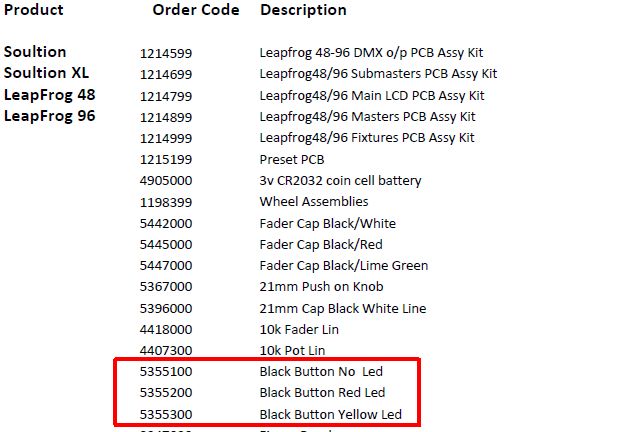-
Posts
321 -
Joined
-
Last visited
-
Days Won
12
Everything posted by iank99
-
Also - plug any USB drive that you use for upgrading in to one of the USB sockets on the rear panel of the console (from memory - I think it's next to the RJ45 connector) as these are driven direct on the motherboard, this eliminates any issues caused by the onboard USB hub that drives the front panel USB sockets..
-
It might be that the flash disk has failed but from experience - I've never seen it happen, yours might just need re-seating. I can't remember the spec for the disk - it's a relatively small one being "old" tech and they do appear on eBay but I'm not sure whether you can load everything on to the disk whilst it's inside the desk. If you think that you need to go that route - it would be worth sending an eMail to Keith at Zero88 and asking his advice (KeithRogers@eaton.com)
-
The 'X' is the cursor generated by the X-windows subsystem in ZerOS as the operating system initialises. Did you notice before the desk got to this stage whether lots of text scrolled up the screen before it blanked and the 'X' appears? If you did, then the processor is probably running ok but it encountered an issue as it tried to initialise the graphics. If you feel confident opening the desk - I'd swap the internal battery (if you've never changed it - can never hurt doing, it's a CR2032) and whilst you're inside ensure that the flash disk is secure. The flash disk is a square device plugged on to the mainboard that holds the OS - sometimes they can work loose and just need reseating - a gentle push with your thumb is enough. The desk might reboot ok then - I've rarely found anything that stops these desks booting unless they've been really abused. It would also be worth unplugging anything plugged in to the USB ports on the desk such as keyboards, mice, phone chargers, lights or fans. The USB hub inside the desk doesn't provide a lot of current on the USB ports so anything that draws a lot of current like older USB items can cause boot issues - I think they're initialised as the X windows subsystem is "booted" hence your desk crashing. You shouldn't be plugging much USB in to the desk except newer keyboards, corded mice and flash sticks - if you need USB lights, fans, rocket launchers, mug warmers or what have you - then a powered USB hub is the way to run those. I would offer to come and look but I just noticed you're in the Phillipines - so that may be costly - might be time to research local Zero88 repair centres just in case
-
It should be ok but ask other folks who use the desk before you upgrade - the latest version of ZerOS "changes" the submasters in to "playbacks". They now control a playback stack which can be a single memory/cue so they react the same but the phraseology might confuse folks too much. I've had a couple of customers not update to the latest (and in one case revert the software) because of this, so it would be worth having a chat with folks unless you're the only major user.
-
Not in the Chilli range... The iLight range uses the same chassis and shares some of the electronics of the Chilli range but offers a better mix of control protocols to replace existing architectural controls. The good news is - Keith Roger does some commissioning of iLight kit so he can answer some basic questions to get you started...
-
Yeah - it will be the battery. Fingers crossed it's a STmain2 desk with the 2032 cell onboard
-
Just to say - raystream found my website and also asked the question, I've passed on an old doc from the 90's that referred to upgrading the Sirius 250/500 storage tray and that had Bios settings detailed. Hopefully this will solve the issue and breath some life in to his desk
-
Is the desk being toured i.e. moved about a lot or is it "living" comfortably in a control room in a venue? There are a couple of likely faults depending on the answer to above. If you can't find a dealer to give you a sensible timeframe for sorting it then contact me and I'll see if I can help.
-
Kevin's hit the nail on the head - you need to Reset the desk in Super User - simple power cycling won't help.
-
I'd be looking at the control cable for that rack first (they do fail!) - sounds like a whisker touching two pins. After that, you'll need to take the mainboard out to check that - if you're happy fault finding a PCB using a multimeter and a soldering iron, then it should take about an hour plus removing/replacing the PCB. Or... You could send it me to look at - The Service Guy
-
Did you get this sorted eventually?
-
I specifically bought a second hand Alcora Mk2 to use as a "slave" desk if I needed to loan someone a desk during repair - 24 channels of rock solid DMX and easy to use event after a few years - I can't say that about some of the generic chinese 24 channel desks
-
The Elara/Alcora series desks are a cracking little desk - very robust and easy to use once you get a hang of the basics, they're also relatively trouble free in terms of maintenance - generally only needing new faders. The Mk2 versions have a little more functionality as they allow DMX patching but otherwise there's little difference between the two marks.
-
Which model Alphapack is it - does it have just two DIN sockets or two DIN sockets & 2 XLR Connectors? Whilst they're functionally similar - internally they're different beasts to work on and will need two different repair solutions... It sounds like the overload sense coil may have become disconnected from the PCB (this can happen if the unit is moved about a lot without being gentle) or the sense circuit has failed. If it's the model with 2 DIN sockets then I can likely repair it (my contact details are in my profile ) - the other model will probably need to go back to Zero88 because of the internal design.
-
Hey now! Did I miss a memo? It's my week to be the kicking board?
-
Yes - I could look at your rack but I try not to advertise here overtly (it's just good manners to my mind) - let me know if you need me too. Kevin - you didn't get the £200 in used tenners I left at reception for you in the brown envelope then?
-
It's going to be a dry joint on the DMX PCB or the test/input card - BetaPack 2's can be a pain for this sort of thing - it might even be that the preheat/test levels need resetting, some folks like to turn them up full so they don't need to connect a desk for some basic lighting. You're going to have to open the rack and remove the DMX card to give it a look over or get it to someone that can repair BetaPack 2's - should be about an hours work in total. There may be a failed IC on the input card but anyone who's been around these racks for long enough will know what to do.
-
Andy - you also need to bear in mind that if the desk is a "Frog" (and there are still lots about) then it won't do any fixture control at all no matter the software - it needs to be a "Fat Frog" - the easy way to tell the model is whether there are fixture select buttons on the right hand end of the front panel. You'll also find that if the LED's you're trying to use don't have a discrete dimmer channel - the Fat Frog, Bullfrog series don't "understand" the virtual dimmer channel that can be defined in fixture tools so fades might well become a rainbow of colours going to black rather than a simple fade.
-
The switch mechanism is still available as a spare from Zero88, so you should be able to order from your local Zero88 Dealer or from a Zero88 parts supplier *coughs*. Each mechanism comes complete with the cap so you don't need to faff swapping that but the LED's aren't interchangeable as they're embedded in the mechanism case. From experience - it takes about 20 minutes to desolder/solder the button mechanism in place once you've opened the case - if you've not changed the battery in the desk for a while, do that whilst it's open.
-
This might also be to do with not enough copies of Phantom being installed yet - Microsoft use a 'reputation' mechanism as part of their malware protection which relies on an (unspecified) number of copies being installed across the world. For new versions of software it can mean a false positive being given (which is what this may be) - I've come across it in a couple of online communities I belong to that have had a similar issue with the software they use for access. Try downloading another copy from the Zero88 website and install again - it might be feasible that your original download has corrupted - it would be useful to check with a fresh copy.
-

How do you (usually) use your Solution?
iank99 replied to Jon Hole's topic in Solution & Solution XL
Ziglight - I don't think you should feel so bad about having chosen the Solution and then finding it didn't in fact improve in your situation with software updates. If anything, your experience has contributed to efforts to make the software sleeker and more efficient - wanting a lighting desk that unleashes your creativity on a budget is not a bad thing - not everyone can afford GrandMA et al. You're correct - it is still a lot of money and the slow down issue has been flagged up by users and the software team for many years - I remember many discussions when I worked for a dealer with my Zero88 Rep, Peter Kirkup, Ken and indeed Jon about the issue and how they were trying to resolve it. It certainly concerned me enough personally that when talking to potential buyers, I always tried to steer customers who wanted a live desk with lots of FX toward the larger consoles like Frog 2 - and then Orb and latterly FLX and thankfully my advice was always taken. For it's overall age - the Solution/Leapfrog series of desks slots in nicely where folks want a modern version of Sirius and hopefully it will be that for a while yet (there are still customers out there with Solution that don't even use half of it's software features and look at Orb because it has the ability to use two screens!) as a lot of people still want a "fader per light" desk. It would be nice to dream of the Solution chassis with the FLX processor board inside - who knows what is sitting in Jon's product development folder and certainly don't stop feeding back about the software - FLX & Orb wouldn't be what they are without it -
You're going to need to use their dimmer then - it sounds like they may be doing fancy stuff with dimmer curves and trigger points to make the LED's dim smoothly. Yes - their dimmer probably uses triacs which is why they advertise it but it might well mean that you can't use any triac dimmer
-
It could be either a flat battery or the flashdrive needs reseating - Solutions tend to be rock solid normally, the only problems I've ever come up against are failed faders. If you don't feel confident poking around inside the desk - find a dealer close to you that has a Zero service technician available, it probably won't be an expensive fix.
-
It's very likely to be the transformer driving those two channels - some early Beta 3's had issues with the transformers failing prematurely and the spec for the transformer was eventually changed. There's no rhyme nor reason to why the transformer fails or when - they just do, which caused lots of hassle with early Beta 3's. It happened so randomly, it was never clear whether it was a batch issue or not - I've seen a couple where the magic smoke has been released but more where the transformer has simply failed. It is possible to swap the transformer but the powerboard will need to come out of the unit to do this - there's also some sense to swapping the whole power board so that all the channel transformers are the same age. Your rack will now be out of warranty, so you'll need to compare costs of sorting the repair e.g. swap the whole board or an individual transformer - my advice would be to swap the whole board as Murphy's Law says you'll need to replace another transformer within about 3 weeks of doing the first
-
You would think so... but it would seem not