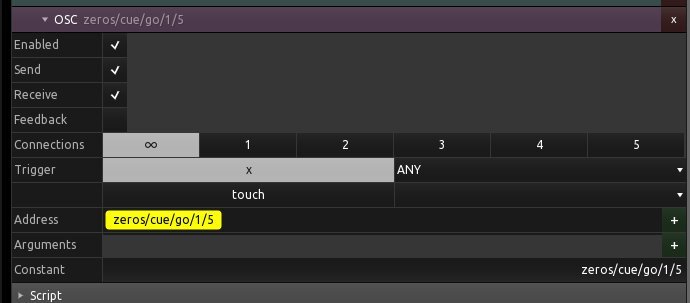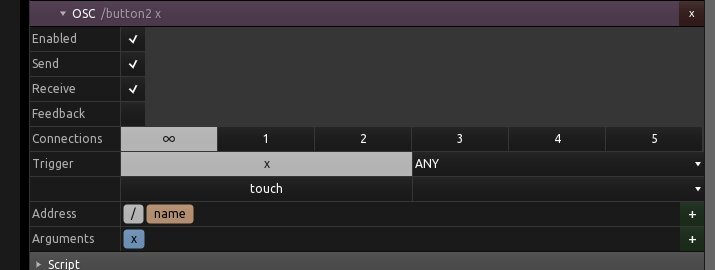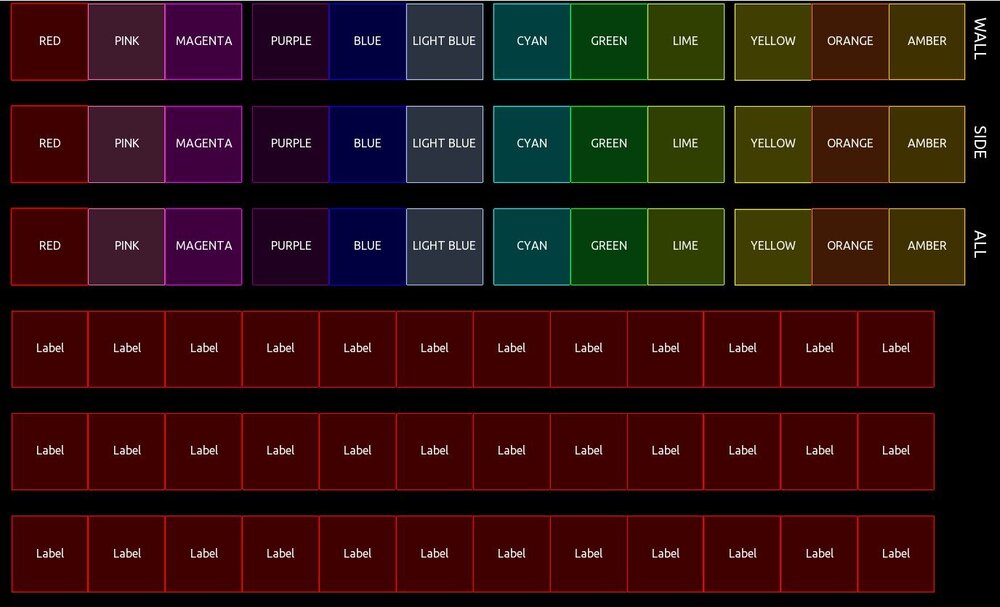Hummel
Regulars-
Posts
11 -
Joined
-
Last visited
Recent Profile Visitors
The recent visitors block is disabled and is not being shown to other users.
Hummel's Achievements
-
OSC with Touch OSC => Where to put the OSC-commands?
Hummel replied to Hummel's topic in General Discussion
Thanks, that looks promising. This it what it looks like, when I follow that route (also using the Windows editor): -
OSC with Touch OSC => Where to put the OSC-commands?
Hummel replied to Hummel's topic in General Discussion
The screenshot I posted shows the "OSC"-part of the menu for a selected button (under "messages" - so that seems to be the right place). Should be easy to copy the command to whereve it needs to go. Don't want to do anything complicated, no bells and whistles, just sending that command when pressing a button. Maybe I'm slow on the uptake, but I just don't get it where to put that command (/zeros/cue/go/1/5). Address, Arguments, Script??? Confused... -
I'm trying to use Touch OSC (MK II) to send OSC-commands to the FLX-S console. I'm new to OSC and to the Touch OSC app, so the questions might sound simple: Where do I put the OSC-commands (for example: /zeros/cue/go/1/5)? I know that this is not a "Touch OSC" forum, but maybe there's a tutorial available on the net you could link to? The Touch OSC-manual is not making things clear enough.
-
Edward, thanks for joining in and sharing your experience and knowledge. I will watch the webinar you recommended. I'm thinking about using the "Manual Fade"-option for positions of the MHs and got a question about that. If I'm not using the 2-way, but the 1-way-mode and have only one cue on each playback, would that mean, that I could raise any fader with a position on that playback and the MHs will fade from whatever the position before was into the new position and go back to the previous position when the fader is lowered again? So no need for the 2-way-mode in this case, right?
-
Quite impressive and very well structured! So you can select different parameters for all of your fixtures and "GO" all at once. Nice. If I'm gonna be using OSC, I'd be happy if it just gives me some buttons to select different cues directly (a color, a position...). FIrst layout inspired by your picture to gain access to colors for wall and side seperately or all the same. (The last three rows are just placeholders right now). And those are just nice looking buttons without any OSC-messages yet.
-
Will need to try this. "Seperating ingredients" seems to be quite impossible within the programmer. But it may be useful for making some changes. No blind mode on the FLX-S AFAIK. Just found the part about "snapshot palette" in the online manual: https://www.zero88.com/manuals/zeros/palettes/recording-palettes Will try this. OSC seems to open a lot of options and I'm curious about those possibilities. Color-playbacks (on 25-30) are meant to be two cues on each playback with complementing colors for different parts of the stage (bi-color-designs). The first cue would for example have the back wall in red, and the stage washes in blue. The second cue will switch colors vice versa. You could have just one cuestack with all those color-combinations combined, but it's not so easy to go back a step in the cuelist (Shift + "GO" + another "GO") to change colors at the right time (maybe the start of a chorus) or even change back and forth in sync to the beat. On 31 there would be a cuelist with single-colors for all LED-fixtures. On 37-42 I'm thinking about manual fader (2 way) to fade between two positions of the MHs. You can't use the buttons to switch to those positions though (GO button is disabled by default).
-
Thanks David, a lot of food for thought from your in-depth knowledge! We started by creating full "looks", but we're heading into busking, to make live mixing possible, so yeah - mix and match is what we're after. I'm aware of putting parameters on faders, but we will need to find the best way for this. For example: Probably "inhibit" makes most sense for things like pan/tilt so you could manually "offset" from the last position of the MHs, but would you need to put the fader centered to do this "offset"? When you're talking about busking in the programmer, do you mean kind of programming live (selecting fixture group and working with palettes)? I could imagine this to work quite well with the MHs only for example - but much more difficult if you need to mix and match different fixture groups. We will of course prepare palettes with positions, colors, gobos etc. Getting to a dedicated cue within a cuestack holding the go button and selecting a number on an external keyboard sounds like a good idea. Still OSC could give much easier direct access to those dedicated cues, I suppose. I'm gonna make contact per PM about that. I don't know, if I'd like to use color mixing for LEDs or if I'd rather prefer some good preselected colors or color-combinations (as some mixed colors do not look very good on those LEDs). Mixing with RGB might also be more useful for the more experienced? Thanks for sharing some details about your own setup. So essentially you have a lot of cue-stacks for colors, color-combinations, positions, gobos and P/T-FX on playbacks on one page and intensities on a second page. And you probably use OSC a lot to access dedicated cues.
-
Background First I need to admit, that I'm still quite new to the FLX-S and I'm much more into sound than into light. It's a fixed setup for a school. We do like the FLX-S48 for easy programming and even teachers without much technical background can do this quite easily. But for our concerts (with a lot of songs from different bands and our bigband) we can't prepare everything in advance, so we started to think about busking. Busking Our goal is to finde a good setup on the FLX-S 48 for busking and use the buttons/faders on playbacks most effectively. I've read a LOT about busking (about "Nooks" setup and many others) and watched the video about "mixing playbacks and running the show" (a lot of good insight here). It should be possible to have some good colors, some positions for the MHs and some FX (intensity, color, position) with the option to change parameters like size of the FX, stop the FX altogether or sync the chase to BPM. As there are two pages of 48 playbacks each, I'm planning to use a tablet with OSC later to get some more access to the playbacks on the second page later, but all the most important stuff should be accesible from the first layer. 48 playbacks seem to be a lot, but when you're thinking about different positions, gobo-selections (2 wheels), Prisma, Zoom, Focus, different FX it's not so much anymore and I try to wrap my head around this (trying to find the best possible solution). My idea is to use the grid of 8x 6 playbacks as the basic structure, so you can grab each section easily. Maybe putting colors on the playbacks 1-6 (cuelist with 2 steps of two colors each - for example side orange and back blue in the first cue and vice versa in the second cue). So in this case the button does all the work. But how can I still use the faders for my advantage? Would be great, if I could put some intensities (maybe the fresnels) on them, but IF that is possible, I didn't get it yet (it would mean that the faders would control different fixtures than those on the cues in those playbacks). Or could those faders at least blend smoothely between both cues? Other good ideas to make good use of those? Or the other way round: I would like to use some faders to control different parameters (maybe the size of the FX). I probably could use the button on that playback to control a cuelist with the same parameter (so maybe some cues with speed values). But maybe I would like to use the button for something completely different (maybe switching the hazer on/off). Probably this wouldn't be possible? Your Setup for Busking on the FLX-S48? How did you make good use of the buttons/faders of your FLX-S desk? Maybe you already found a nice busking-setup and could share some of your solutions or thoughts? Some details about our setup (for those interested) We do have 6 fresnels in front (Desisti 2kW), 16 simple 500W-halogen-floods to light up the stage and 3 1kW-floods mounted at the ceiling. That's the theatrical lighting (and that had been all for a long time). Over the years we had the chance to get some stuff here and there: We now have 16 PAR56 on two slightly slanted trusses further back on stage together with 2 FOS Scorpio BSW moving-heads and 2 more of those FOS-MHs on MH-towers (movable). The backwall can be illuminated by two Lightmaxx 9x8W RGBW washes and we have 4 more of those that we often use to light up the walls and the ceiling at the front next to the stage. Four new Eurolite LED-spots (RGBWA) can be used very flexible (with wireless DMX) and we do use two Lightmaxx CLS-3 on the left/right side on stage. At the back we can use two ADJ moonflowers and we got one strobe fixed centered at the ceiling of the stage. EDIT: Attached you find a overview of the stage and its fixtures (not yet updated to the newest version, but maybe it helps to get the idea). Bühnenplan - DMX Adressen.pdf
-
Improve FX engine: BPM-tempo sync for FX speed would be great, making synchronization between effect-speed and musical tempo visible. There's a direct connection between frequency of the waveform and BPM-tempo. Selectable multipliers (1/4, 1/2, 1, 2x, 4x) could then decide how the effect will react to the BPM-tempo. This kind of multiplier could also be an interesting feature for chases (when controlled by global BPM one chase could rund faster than the other).
-
Any news about BPM-tempo / tap tempo for effect-speed? To be honest: When buying the console I didn't even have a closer look at this, because it is such a common feature and correct synchronization between effect-speed and musical tempo is quite important to us. Maybe I've overseen something but AFAIK this has not been implemented yet (would be very glad if I'm wrong). If not, could this be implemented in one of the next updates? As explained by @Tim123 there's a direct connection between frequency of the waveform and BPM-tempo. A selectable multiplier could then decide how the effect will react to the BPM-tempo. This kind of multiplier could also be an interesting feature for chases (when controlled by global BPM one chase could rund faster than the other). EDIT: Just recognized, I posted in the FLX-part of the forum. I'm using a FLX-S48, but as both use ZerOS there's probably no difference regarding that.