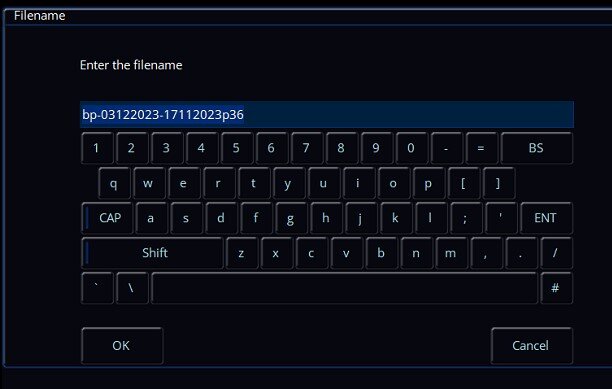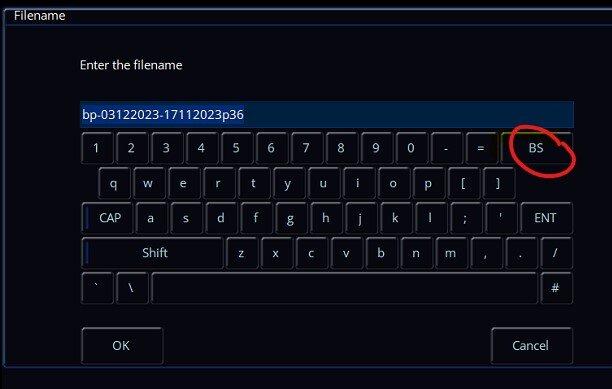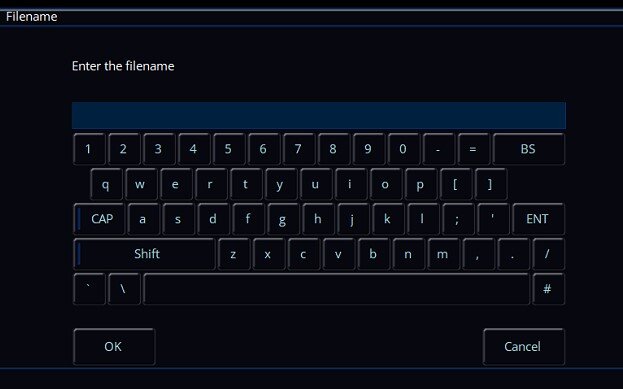discover
Regulars-
Posts
31 -
Joined
-
Last visited
Everything posted by discover
-
With FLX S24 Version 7.14 I had programmed an run a show using playback on faders, which has worked out fine. During the show for a special scene it became necessary to manually change the position and colour of the moving heads using the CHANNEL mode. Returning back to the PRESET mode, I could run/follow the next presets, but after the last preset, I could not get an complete blackout. The manual setting remainded. a) What is the easiest way to get a complete blackout in such a situation? b) Is there a better way to perform manual changes during a show using preset?
-
Filenames (USB) Backspace [BS] erases filename completely
discover replied to discover's topic in FLX S24 & FLX S48
Thanks - got it. May I suggest for a next firmware update that the file name is not highlighted/selected per default? -
Select, save just one feature ("slicing" a show)
discover replied to discover's topic in FLX S24 & FLX S48
Thanks, I have successfully tested that and it works fine for me in this case 🙂 As an outlook: would it work with a Cue-List or not? -
With FLX S24 Version 7.14 For an upcoming show, I save show files after each rehearsal on the USB stick. As the FLX SD24 does not have a battery nor clock, I want to add date and time manually to the filename at the end of it: eg. Mermaid-2023.11.24-1800 Mermaid-2023.11.25-1900 If I press backspace [BS]: ...the whole file name gets erased: ...and I need to type the whole file name again. Is there an alternative to this?
-
Select, save just one feature ("slicing" a show)
discover replied to discover's topic in FLX S24 & FLX S48
Thanks, Edward a) Do y understand you right: "prepare" means in this case: moving them to the new postion without/before lighting up? b) If I "change the playback's flash button to be a Go button" will it just afect this single flash button? Here again, I want to be shure that these changes do not affect the whole concept of "slicing" a show. -
Select, save just one feature ("slicing" a show)
discover replied to discover's topic in FLX S24 & FLX S48
Thanks, Edward As Kevin stated above, to leave SmartTag enabled: will this disabling refer to: - all Playbacks/Cues or - just this Playback/Cue? -
Select, save just one feature ("slicing" a show)
discover replied to discover's topic in FLX S24 & FLX S48
Thanks; I think I got the most of it 🙂 I am preparing for an upcoming show with moving heads, now. If I playback CUE 4. color mix A CUE 5. color mix B it works as requested: the position remains with previous playback of CUE 1: moving light position A If i store e.g. CUE 1: moving light position A Has it to be stored necessarly with a intensity/light on (raised fader)? Background ot this question is: In a theatre show I might fade the lights of a current scene and with a next Cue/Playback, I want to move the moving heads "in the dark" ("blind") to their next position. - The audiance shall not see the movement of the moving lights at all. -
Thanks, Edward I have learned, followed your instructions and set-it up accordingly. This has worked out. 😀 My most important take-away of this post is to understand the modes and eg the limitatios of the simplier mode (in this case colour mixing). - In this case, I go for the higher mode (15 Channel) which makes life easier.
-
Lock parts of the FLX S Desk for simple users
discover replied to discover's topic in FLX S24 & FLX S48
Thanks, Edward This is the solution. 😃 -
We have programmed an FLX S with a few presets for a basic event hall. How can we lock parts of the FLX S Desk for simple users e.g. disabling them to enter the programming mode? Just playing cues/playbacks etc would be sufficient.
-
Thanks. This is a (nice) download of the online documentation?
-
Where can I find the complet PDF Manual for FLX S in english?
-
After a firmware update you are asked to "switch off" FLX S. There is no switch button at FLX S. Does "switch off" mean disconnect the power cord?
-
Just for my technical undersanding: why not? I assume, that FLX S has a or even the same computer inside like the FLX (?) too.
-
-
How to set date and time with FLX S? I have just (22.07.2023) saved a show to the USB stick and file date is: 09.03.2018 - that is irritating.
-
Select, save just one feature ("slicing" a show)
discover replied to discover's topic in FLX S24 & FLX S48
Thanks, EdwardAnd yes, this is the 2nd part of my question (1. mix and save and 2. use/play back the "static" mix for shows with fixed scenes) 😃