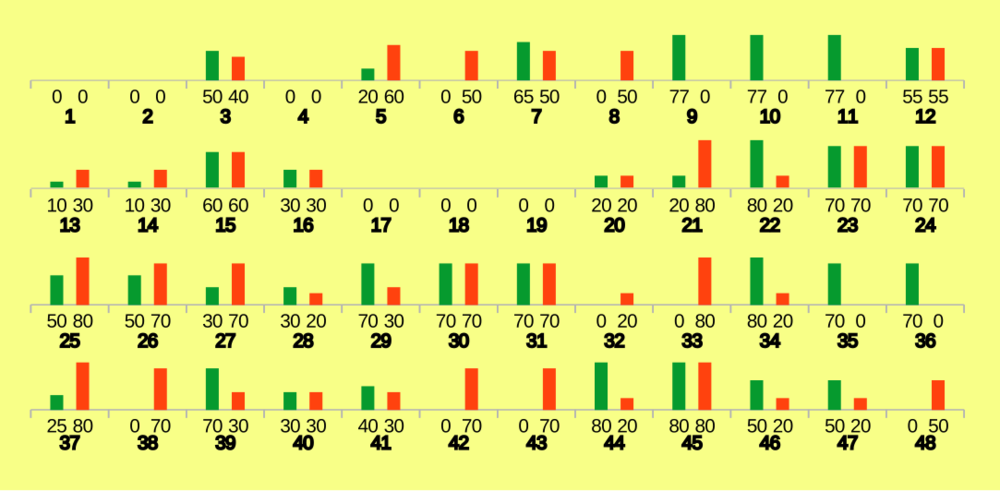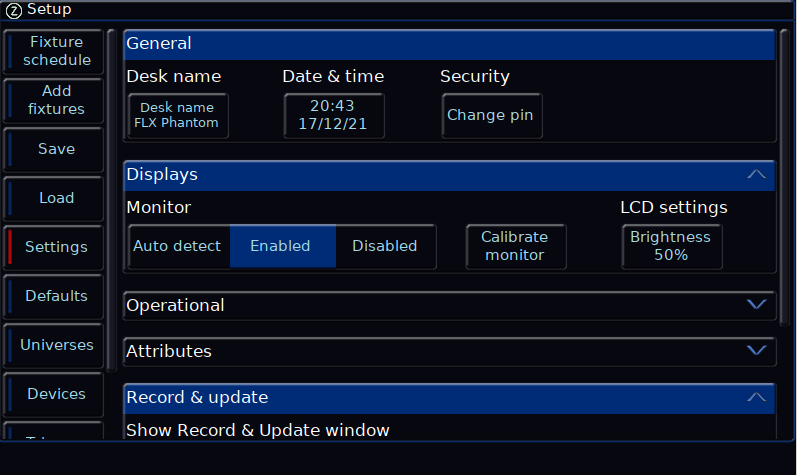Kauz
Regulars-
Posts
19 -
Joined
-
Last visited
-
Days Won
2
Kauz last won the day on November 13 2022
Kauz had the most liked content!
Recent Profile Visitors
The recent visitors block is disabled and is not being shown to other users.
Kauz's Achievements
-
Hi Edward, thanks for your answer. My use case was a fire effect, where the fire consists of multiple (independent) light sources and burns down over approx. 30 minutes. The fire effect was created by means of several overlapping auto-cue stacks in order to make it look more random. Preferably everything shold have been triggered from the Master Playback. As the first performance was on 30 September (i. e. before I received your answer), I solved the challenge by means of a fade down time of 45 minutes (instead of 30 minutes) and a permanent level offset. So the "fire" kept "burning down" till the end of the scene and was finally "exhausted" by a black-out. Anyway. Thanks for the proposal to use an "inhibit" playback! I will keep it in mind for future use :-).
-
Hi, I created an intensity chase which I trigger from the Master Playback cue stack. With the next Master Playback Cue I would like to fade this chase down to (e. g.) 30 % during (e. g.) 60 seconds, as if I would move the chases's fader from 100 % down to 30 % and leave it there. The only related information I found in the manual was However, after the fade I would like to keep the chase running with intensity at 30 % (relative to the intensities given by the chase). Is there a way to do this?
-
Manual Fade and Go Fade in Cue list + BUG ?
Kauz replied to Transversales's topic in FLX S24 & FLX S48
Hi @Edward Z88, oops! I should have checked the latest software prior to asking the question. With the release of 7.14 you guys were 50 days ahead of my post. Thank you for resolving this issue and reminding me of the new release! After the upgrade I got the Go button operational again by means of switching the fader function back to "HTP master". Is it now also possible to use the Go button while the fader is configured to "Manual Fade" mode? I was hoping the ability to also use the Go button might include this, but haven't yet found the trick to make it work. Sidenote: My use case is a multi user issue. If I would leave the console in "Manual Fade" mode after a show, less experienced colleagues will be confused because the Go button doesn't work. I am afraid I will have to write a checklist what to do before leaving the desk to "operators". Maybe I can assign at least some tasks to macro. Summary: Thanks for resolving the major issue! The ability to also use the Go button without reconfiguring the fader mode would save me from making "mistakes" which cannot be resolved by operators. However, it is likely that you have issues with higher priority on your list. -
Manual Fade and Go Fade in Cue list + BUG ?
Kauz replied to Transversales's topic in FLX S24 & FLX S48
Hi Edward, it looks like I experienced the issue mentioned above just yesterday with a recent ZerOS version on our FLX. Fun fact: Right after changing the fader fuction from "HTP master" to "Manual Fader", the Go button was still working. However, the Go button stopped working, as soon as the fader was moved once. As mentioned above, there is no easy way to make the Go button work again. From my humble user perspective this feels like a bug. Moreover, I am surprised that there is a (theatre) console on the market which doesn't (at least) support switching between automatic and manual crossfade during a show. In "What would you like to see in Zeros?" you mentioned, that the use of "Go" alongside with "Manual Fader" was logged as ZOS-5803. Can you give a rough prediction when we might see this improvement in ZerOS? -
Both solutions worked as you described: (1) Make the DMX output react immediately to the fader movement by means of setting the Programmer Time to 0 (2) Remove the attribute from cues using HOME - long press UPDATE - REMOVE Thank you, Kevin!
-
Hi, my grandmaster-independent DMX control fader (using the beam attribute) provides me with additional challenges. (1) The DMX output does not immediately follow level changes. It feels like there is something similar to a fade time, but I was unable to find an according parameter. How can I make the DMX output follow the fader immediately? (2) This beam attribute was recorded to some cues of my main cue stack unintentionally. Obviously, these cues grab control over the attribute from the "special" fader. How can I remove this beam attribute from the affected cues? I found information on tagging, but this was related to intensity, not to attributes. Can you please help me with the questions above once more, or let me know where I would find the required "basic" knowledge?
-
Thank you, Edward, for this excellent solution! Have a great day 🙂.
-
Hi Edward, thanks for your response! I am aware that Grand Master and Black Out are designed to controll all channels and that it is a strange idea to control sound from the lighting console. Maybe I will write about our FLX/SCS link in a separate thread. It allows us to control sound and light together, which makes running complicated shows much easier. Anyway. It would be nice if we could control the master volume of our sound system by means of a DMX channel which is not affected by Grand Master and Black Out at all. The only alternative would be to prevent the use of Grand Master and Black Out, e. g. by means of tape. Not a nice solution. Ok, understood. If I understand your proposal right, you would creat an alternative "Grand Master", but this does not allow an actual exclusion from the original Grand Master / Black Out. Is there a way to create a fixture without intensity parameter, just with an attribute? Would this do the job?
-
Hi, I am looking for a blackout and grandmaster independent channel which I can assign to a fader in order to control the master volume of a sound system (SCS). In contrast to O Thompson's question the channel's output value must be controlled by means of a fader, but may not be influenced by blackout and grandmaster. Is there a way to achieve this? Should I open another thread or is it ok to use this one?
-
Hi Edward thank you very much for reading my "wishlist" and for your useful feedback! I appreciate your openness to the needs and thoughts of your users. Regarding the bar graph idea you wrote: It was an ADB S20. I am afraid you won't find a manual on the internet. For me this feature has pretty low priority(!), but in case you are interested, I have drawn a mockup to illustrate the concept. Green bars represent the intensity of the current cue, red bars represent the intensity of the next cue. And yes, the screen background was yellow 🙂, but the original one displayed 60 channels at once.
-
Thank you for providing this thread, so I can file my wishlist right before christmas 😉. My list is going to be long. Please let me know in case I should rather split it up or shorten it for the sake of clarity. Firstly I will comment on my favourites of your poll. Secondly you find (possibly) new ideas - maybe for consideration in a future poll. Colour mixing with multi-emitter LEDs I would like to use our "generic" RGBWA LEDs more easily, so the white and amber LEDs will be controlled optimally by the colour picker. I haven't yet tried to create a custom fixture in the external fixture editor to achieve this. Is this theoretically possible or isn't it worth to try? Rig plan layout (no more one of my personal prio ones) In a conversation with the Zero88 key account manager I requested this too, prior to buying the Zero88 desk. On the other hand, my hand drawn rig plan (on paper) is hi-res compared to the desk integrated touch screen and is always visible. No need to switch screens in order to see it. In addition, I can easily add individual information like group numbers in my paper version. Bottom line: Personally, I don't think it would be worth the effort. Undo functionality "Undo AT" (i. e. undo a numeric intensity change) would be quiet useful (imho). CSV import / Improved export CSV export to ETC format would allow to re-use Zero88 output on Show Cue System. No idea if this is a pro or a con from Zero88 sales point of view. To me it would facilitate the use of SCS as backup for the Zero88 desk. Improved Macros In our theatre we have two user groups: "Show Operators" and "Programmers". I need a way how Show Operators can easily return to their usual desk look+feel, even if a Programmer left the desk in a different state or if a show operator pressed a certain key unintentionally (e. g. "Setup"). A "return to show operators look+feel macro" would do like the following steps: cancel any programmer specific operation like "Macro", "Setup", "Record", ... clear selection, clear edit register (i. e. press clear twice). select fader mode (either "Playbacks" or "Channels", depending on my choice) select the master playback screen A nice add-on would be if one might assign a power-on macro, so the desk starts always in the "Operators Mode". Afaik, this would include the capability to select a certain state of a toggle function via macro. (E. g. "channels" / "playbacks"). Let me call it "absolute state" in comparison to the usual toggle function. Ideas: Pressing a toggle key twice or three times instead once during macro recording might result in recording the absolute state. In case of the "View" key this is wouldn't work. Therefore pressing the toggle key long when the desired state has been reached would be more universal. Dimmer curves In Ray Conney's "Out of Order" we had a magnet keeping a sash window open, which should drop by the command of a flash button. I solved this (on an old Strand GeniusPro) by means of an inverted dimmer curve. With this trick the magnet remained on, even during blackout. This requires dimmer curves. Yes, to me dimmer curves are a must-have. If they are difficult to implement in ZerOS, I might alternatively create them using the rig editor. ** additional ideas ** (My personal brainstorming for future polls ;-)) Bar graph view for cue stacks In this view, intensities would be represented by vertical bars. Each channel has a pair of bars: The left one represents the current intensity, the second one represents the intensity of the next cue. Each bar height represents an intensity, similar to a fader position. I found this concept on an old lighting desk in the 1990s. It might be improved if the bar color represented the channel colour. Yes, I am starting to dream. Master Playback Fader to control selected channels ... as replacement for a vertical wheel. Would be nice for cue programming, but might be (too) tricky to integrate(?). Touch Controlled faders in remote App "GO" button in remote App Yes, this would really be nice and useful. Phantom ZerOS for Linux Today I am using WINE in order to run Phantom ZerOS. As long this does the job, I am okay... App download on Zero88 home page I am using Android, but not the PlayStore. Therefore it would be nice if one might download the .apk files directly from your home page. I am aware that this is not planned yet. I am fully aware that you have to prioritize and I am wishing you good success in making the optimal choices for your product. Martin (alias "Kauz")
-
Kauz started following Few questions on FLX and What would you like to see in ZerOS?
-
Hi Edward, today I spotted the button on the FLX. Must have overlooked it before 🙄. Thank you for your hint and your patience with my blindness! /Martin
-
Hi Edward, thank you for your screenshot! I am still unable to find the resolution button on PhantomZerOS 7.9.9. I will double-check with our actual console asap and come back to you (i. e. to this thread). Have a nice weekend! Martin (alias "Kauz")
-
I am trying to attach a VGA monitor using an active DVI-D -> VGA adapter. Therefore I have to select the resolution manually. However, with ZerOS version 7.9.9 I am unable to find a list of options in the Setup. I just find "Auto detect", and "Calibrate". I believe Auto detect will hardly work with the adapter. Even though the monitor is old, I would like to keep it if possible. Its form factor, fits perfectly to our operator's room. Can anyone tell me how to set the resolution manually?
-
Today I spent one more day in theatre without experiencing any problems with the Cameos. I am not aware of having changed anything relevant. For now the problem has escaped without explanation. Thank you so far for your support. I will post here in case the problem occurrs again,