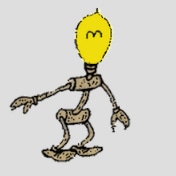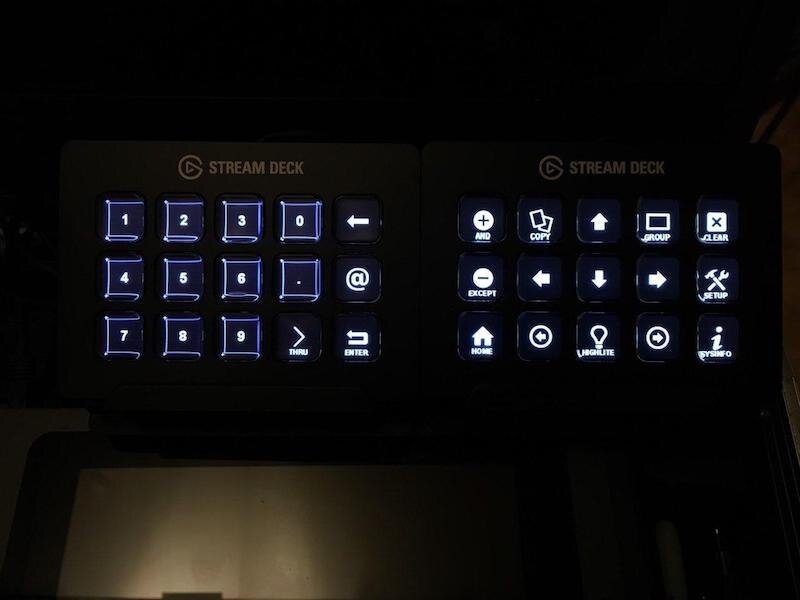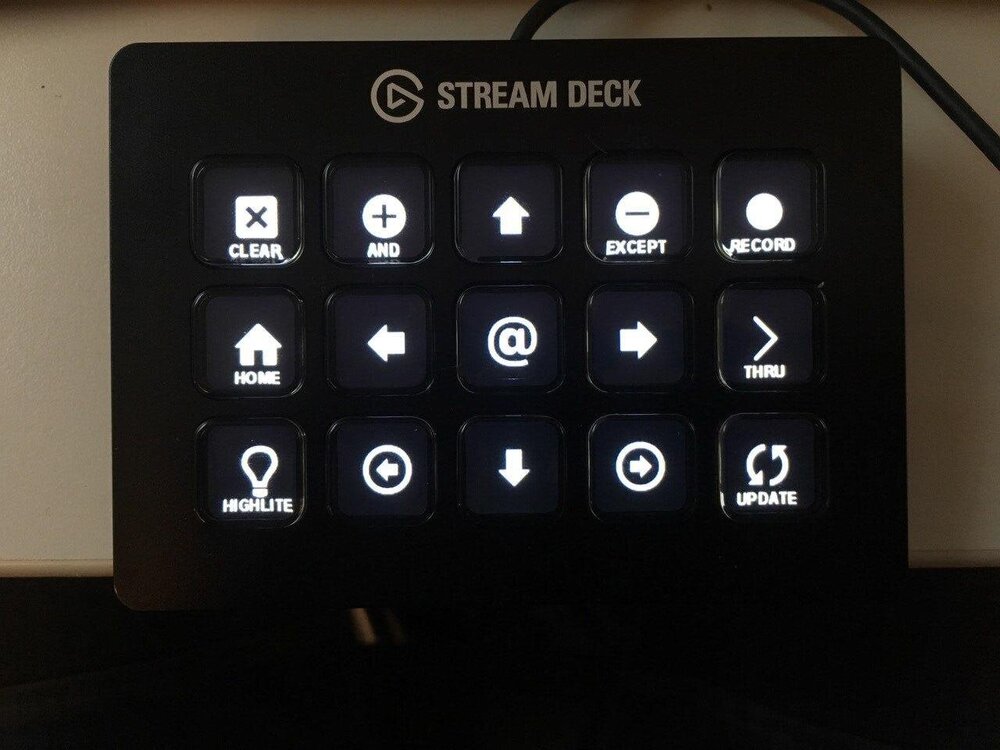-
Posts
125 -
Joined
-
Last visited
-
Days Won
11
Everything posted by Ed75
-
It is. So I am aware of the (workflow) limitations at that point. Thanks for your answer so far. The actual question is, will it be able to run the later (st) versions of ZerOS , and any idea of future support? And is it still able to cope with all new (more complicated) software and fixture patches? Or will it be slow and not really up to the task? (hardware wise)
-
Hi all. A reasonably priced ORB came up for sale. Complete incl. nice case etc. Does it still make any sense investing in it? Mainly for theatre use, incl. some intelligent fixtures (movers) Will it be supported in ZerOS in the future? Due to Covid reasons I can not invest in anything fancier at the moment . Or just wait for better times and probably buy a full FLX?
-
I use the following: https://www.beetronics.co.uk/c-touchscreens Very handy and good screens , large angle of view, and work very fine. No drivers required. I use it with a dvi to hdmi cable. no problems. Screens are basically all the same except their diameter, and the material. (plastic or metal) I discovered lately they are also sold without the beetronics brand, on some far-east websites. Exactly the same monitors. saves a few bucks , and may be easier to find for you.
-
Thank you very much Edward. The same question arises about exclusive playbacks. I’m at this venue right now, and 7 techs playing around on a FLX here. Which causes questions of course. Seems the exclusive playback one is also considered important here .
-
Any updates on this? I checked in 7.10 and it still behaves this way.....For me it is not a very very big issue, but I know of a venue which considers buying FLX console(s) And I think it will be a problem for them.
-
regarding @delfine 's question in the FLX S section about adapting intensities in a cuelist , and regarding your last point in the questionnaire about dimmer curves: Wouldn't it be possible to do this proportionally in your patch? I know of a sofware which uses this possibility, Very nice. For example: fixture 1 to dmx 20@80 . this results in a proportional 80%. Let's say this fixure is at 50% in a cue, so the result would be a dmx output of 40% . In this software your patch is spreadsheet like, so you can easily fill in your @xx in a special column . Patch first, then go through your show, and during this you can easily adapt. I used it very much on a tour. You can adapt each fixture's intensity individually for the whole show. Specially if you come across different lights, different dimmers, different distances, it is a very handy way to adapt yor intensities. Even during a show I could go to my patch spreadsheet and make small corrections. For zeros it could be an extra column in the patch list, with empty= 100% or any 0-99 value in it. Would this be possible in the zeros software like it is now? or is this a very different way of programming ?
-
You can record an effect on a different playback. In your cue you can trigger this playback, and to stop it, you can release it in another cue. To do this: In your cuelist, you see a button right. "ADD" Select this. You will see a button "macros" Select this. You will see 3 "ADD" buttons with "Macros" " Trigger cue stacks" Release cue stacks" Select ADD "Trigger cue stacks" , and you can choose which to Add. This way your effect will start running with this cue. Select the ADD "release cue stack" in a next cue to stop and release you effect. I always do it like this. You can easily edit your effect if you wish , (just edit your effect playback, or record a new effect on it) and you can run the effect as long as you want. (during different cues if you like) Very easy. BING TRANSLATION: Vous pouvez enregistrer un effet sur une autre lecture. Dans votre repère, vous pouvez déclencher cette lecture, et pour l’arrêter, vous pouvez la relâcher dans un autre repère. Pour ce faire : Dans votre liste de repères, vous voyez un bouton à droite. « AJOUTER » Sélectionnez cette option. Vous verrez un bouton « macros » Sélectionnez cette option. Vous verrez 3 boutons « ADD » avec « Macros » « Trigger cue stacks » Release cue stacks » Sélectionnez ADD « Trigger cue stacks » , et vous pouvez choisir lequel ajouter. De cette façon, votre effet commencera à s’exécuter avec ce signal. Sélectionnez l’ADD « release cue stack » dans un repère suivant pour arrêter et libérer votre effet. Je le fais toujours comme ça. Vous pouvez facilement modifier votre effet si vous le souhaitez , (il suffit de modifier votre lecture d’effet, ou d’enregistrer un nouvel effet dessus) et vous pouvez exécuter l’effet aussi longtemps que vous le souhaitez. (lors de différents indices si vous le souhaitez) Très facile.
-
Legacy products in use: A Contour 12 dimmerpack, and an Alcora. Last I nowadays actually only use as a test-dmx source in my storage . But still in good running order. The Contour serves very well too. Sometimes in harsh conditions outdoors , no problems. And an nice unit, with all the menu-possibilities.
-
Thanks again!! And I am aware of the channel limitations of course.
-
Hello Edward. Is the story the same for FLX S?? I'm considering to use artnet too.
-
Not yet. Have been doing some testing, nothing funny till now. And I had an upcoming theatre job for a month......start date would have been last monday, sunday evening everything cancelled...... Yesterday evening the rest of the usual theatre work cancelled for at least another three weeks. All pandemic panic. So no 'live' testing coming weeks........ Which leaves me enough time to test now, but not 'live' . I do not posess any multi-cell fixtures, so can't comment on that. Yesterday I had my last job for the coming weeks.....took the FLX S48, had to set it up in half an hour, and it worked fine. Simple job though. only 48 dimmers.
-
did you try to make a copy of it, on another usb stick? (in a PC or laptop) and try this new stick in your desk? I would use an empty stick, freshly formatted FAT32 . and copy everyting to it. Do not create folders.
-
Okay. Change of plans. . Got myself a second streamdeck (ow yeah black friday) and got my hands on a small 360deg. foldable touchscreen windows laptop. (11,4", on the left) The idea was to get rid of use of the keyboard for 99% of the time. If I still needed it only for the numbers felt a bit stupid. The right screen is a multitouch 13" directly into the desk. (had it already in use) In the 19" rack underneath there is a keyboard drawer with usb keyboard and usb trackball. (out of jail ticket) And a wireless hub. (all already in use too) Till now I used the space where the laptop is for an Ipad. Laptop of course plugged into the hub. (no use of wifi during a show) The reason I have chosen 2 small streamdecks is: I already had one, and the XL is too big to fit nicely.
-
Had to sort out first some image related things. Hope it works. The whole setup is in progress......... nearly there. Note: the keys are backlighted. The way I created the buttons :
-
Started fiddling with an Elgato Stream deck. A nice 15-illuminated-button pageable box. It IS possible to use it with FLX S, You need to connect a PC/laptop running windows 10 and Zeros monitor. Connect the Streamdeck to your PC/laptop, and configure some keys. I chose to configure the "missing" handy keys on a FLX S . e.g. arrows, home, highlite, a fast @ , a thru , and so on. Choose yourself. It is only possible to use the standard keyboard shortcuts. Half of them are on the desk itself anyway, the other half I chose to put on the streamdeck now. Saves learning them by heart, saves using the Z-key, saves use of shift and ctrl buttons and/or putting stickers on your keyboard keys. Nice experiment, and it works fine. Only the fact you need a PC/laptop running next to your FLX S is a bit of overkill. And for the about 15 buttons you are probably going to use, a bit of an investment. I own the thing anyway, mainly for use with Qlab. For fullsize FLX it should be possible to make a MIDi-controller out of it. via the "Companion"-program which works together with the Elgato software. Though I think it needs some more type of whizzkid than I am. As far as I know, companion already has some ready 'personalities' for some existing other brand lighting desks.
-
Yes, I got it. just tried a little bit. So the conclusion is indeed the max or the min fader value, (rec at 0 default is max. rec at 100 default is min. ) , depends on the fixture's default values in the desk. As my question was . I put them in 0 pan/tilt as default and it works. The palette idea is nice. Thanks a lot again! !
-
Sorry to 'misuse' yor topic for this, but I was playing with the same subject a few days ago. Managed to get every fixture parameter under a fader, just for the fun of trying it, and see how it worked, and learning it. I also managed to put pan and tilt under two faders, BUT....it seemed the '0' to '100' range referred tot the 'home' position as '0' . Which is in my case 50% of the real pan and tilt. *) Which left me with half of the full range on a fader. Is this normal behaviour? Or do I miss something here? (again 🤓 ) Recording with the values at zero resulted in the first half of the movement on a fader, (0-50%) recording at 100% resulted in the second half. (50-100%) It's not important , I am not going to use it this way for pan and tilt, but it leaves me a bit curious now. *) : could it be the default values of the fixture itself too, causing this?
-
Sorry, I do not totally agree with you. With an external keyboard attached you have a fair bit of syntax on FLX S. I can select fixtures by typing numbers and press enter. Also with use of 'thru' . I customized a keyboard for this, showing all shortcuts on the keys according to the FLX S48 manual : https://www.zero88.com/manuals/zeros/shortcuts/keyboard-shortcuts with an external monitor attached (FLX S48) you have the blue syntax line on the bottom of your cue list window.
-
Hi Edward, indeed these fixtures have this possibility. Lamp on/off via dmx in the fixturemenu. I didn't realize this had an effect on the personality. (it stays 27 channels) Thanks for your answer!!
-
Having installed first 7.9.9. and now 7.10 (including their respective libraries) I accidentally patched to 27-chan "lamp off" mode. Therefore the "lamp" channel (#23) had a "no function" title on the encoder wheel and didn't work at all. No lamp macro's were automatically created either . Now I patched the 27 ch "lamp on" mode and everything seems to work fine. (no fixture connected yet, playing around at home) What is the sense of the 27-ch "lamp off" mode in the fixture library? Can't think of any reason why it should be there? By the way, in the former library, (last one before 2.1) the Clay Paky Alpha HPE 300 file had some issues autocreating palettes and didn't have any macro's in it. (FLXS48 and 7.9.7. ) I had to make myself some lamp on / lamp off beam palettes for this. For me this problem is over now, after the updates.
-
Just about sending you a PM Edward, about this, and discovered this topic. Here too.
-
I would suggest you patch the dimmers on a 'logical' fixture number. for example dmx 2.1 to dmx 2.36 to fixture 101 to 136 .......or someway else that is logical to you. That would be the way I would do it I guess. The 'page' button idea is nice.
-
Nice idea! What is your own use mainly? concerts or theatre? My use is mainly theatre, with use of dimmers, moving heads and LED fixtures. I use it at FOH with 13" touchscreen , external keyboard and trackball. (the last are easy for me, for fast scrolling through my cuelist , and naming cues/ editing times) FLXS48 2 Universe. I'm always using the main playback (0) and of course the large GO button, for my main cuelist. If live timed effects or live timed other items are needed , I use the other playbacks to add these.
-
Sure you didn't place any odd potentially disturbing items next to your dmx cables, desk connectors , or the fixtures? I remember having some similar trouble a few years ago. We were using model trains in our scenery. Very nice gimmick, controlled them with dmx too. Nice little project. moving heads followspotting the trains and so on. 😎 But in the build-trial-and-error period, I had dmx hiccups, and it appeared to be one of the trains passing a spot where one of the dmx connectors to my fixtures was placed too close to the rails....... In this case it were also a few fixtures acting funny, the dimmers and some other fixtures acted normal. Sometimes it can be simple....
-
Have you tried exchanging your dmx-cable for another one? (from desk to fixtures) if you use a dmx splitter, , try to disconnect it and not use it. Use 1 cable directly from your desk to your first fixture. try connecting one fixture first. If you get this to work, the problem will probably be solved. After this, connect fixture by fixture, and see if your system still keeps working. if not there is a problem in one of the other fixtures. (settings or something)