-
Posts
125 -
Joined
-
Last visited
-
Days Won
11
Ed75 last won the day on November 21
Ed75 had the most liked content!
Recent Profile Visitors
25,955 profile views
Ed75's Achievements
-
Thank you, I know, and I am making use of playbacks a lot these days, designed and touring for 3 months a theatreshow which is a combination of theatre/comedy and songs by a 6-head band. I use my master playback for all the (main) cues , and also for the songs I have (a) cue(s) in the master playback. In combination with that I busk with the other playbacks. (over the master playback cue) Works very very nice, I programmed some position FX, some beam , some position playbacks and chases under the playbackfaders. Great setup, like on the old Avo's. But with the addition (on top of) of the master playback. Super. I always use inhibit faders for my houselights and my hazer,(patched as dimmers) which are present in all my master playback cues, so I never need to think about them while programming, or in panic situations. Just no-brain fader up, or down to control those. Very convenient, specially during rehearsals and programming and setting up the show. So I quite well know how to program playbacks. The only problem is (for another theatre piece) my collegue asked me if it were possible to make an inhibit for the beam of some fixtures. Which I'm trying to figure out now. for that piece is also my lighting design and running on one of my other zero88 desks.
-
Ed75 started following ZerOS 7.14.1 Released , inhibit beam fader? FLX(S) , server tracking backup and 3 others
-
Could indeed be it only works on intensities. Hope somebody here can clarify this. Normal playbacks I also use for manipulating beam sizes , but I need an inhibit for the reason I can take all beams back regardless of the value they're in. (I mean: one fix is at 75% and another is at 50% and a third on 25% for example) I want them to go back in value in ratio, if you see what I mean. With an intensity inhibit this works very well. I do not want all of them to go to the same beam value as if you were using a normal beam fader. Anyway thanks for your reply! And maybe we get to know the solution, if there is one.... Edit: just went though the manual again. Inhibit seems to belong to the "intensity" mixing part of a playback. It is not literally mentioned it shouldn't work on other attributes, but I start having my doubts if it is...
-
Maybe a stupid one this time....I m trying to fix me an inhibit beam fader . Which can take all the beam sizes down at once. But somehow it doesn't work. I select the fixtures, set beam at 100%, tag beam, record it on a playback, set fader controls beam, and inhibit. In my main list I go to a cue, (fixtures intensity at certain level , and beams at a certain level) and from the moment I make my beam fader an inhibit, it set all intensities of the fixtures to 0 ....... and the inhibit doesn't work.....what am I overlooking? I use inhibits a lot for intensities , and it alway works flawlessly. But this I can't seem to figure out. Any ideas??
-
Question: does it make any difference what I use as protocol (Artnet or Sacn) for the use of a zeros server as tracking backup? My rig is totally running on Sacn at the moment, sometimes with the addition of the physical DMX-outputs on my desk. (FLX) . This is my setup since I own the FLX and it runs great. I'm considering adding a zeros server in my stagerack, which is always connected via network to my desk anyway for Sacn operation.
-
Sometimes things are too simple.......didn't think of it.... Many thanks!!!
-
With the 'replace fixture' option it works pretty well, because groups get recorded after the fixtures names and not the types. of course there could be some hiccups in color or beam behaviour, but in general it works. I sometimes have to change dimmers into LED fixtures, which goes pretty well. For this reason I usually build a show with enough 'space' in it for dmx adresses, by dividing the lot over multiple universes. For example all my front lights in one universe. This might involve only 16 dimmers, (16 dmx-adresses) , but it leaves me space for replacing them with multiple-address LED fixtures without any problems in the rest of my patch. (which is on one or more extra universes) very handy, and the investment in a Sacn or artnet node is pretty worth it. At the moment I can divide my fixtures over 8 universes which is absolutely handy. The only thing I miss: moving fixtures from an universe to another universe is easy, IF fixtures are addressed successive. Start adressing by the first address and ready. If not, it's a bit a pain, because every fixture needs to be adressed individually then. Is there a way to solve this? just changing the universe without the desk 'forgetting' the adresses? This is also the reason I address everything successive. (my own rig) but in theatres this doesn't work of course, because you could need dimmer 1 and 7 and 11 and 64 (for example)
-
Hello. Quite an experienced FLX user, and now having the following questions. I searched for the possibility to partly load shows including playbacks/cueslists. Example1: Loading an updated cuelist (we all update during touring) on an existing patch. ( I return to a specific theatre during touring, and using the 'old' patch would be convenient) Example2: In another tour I travel with two different patches/fixturelists, one for the smaller venues, one for the larger. In this case it would also be nice to just be able to 'swap' the cuelists. instead of needing to think about changes I made before in the other version. The current options of loading a part of a show does not include these possibilities, though they would be very very convenient. I tried loading partly, but it wipes the cuelist. which is annoying....... Are there Any genius workarounds for this? 🤓 greetings, Ed
-
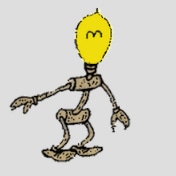
ZerOS 7.14.3 Released and ZerOS 7.15 Coming Soon!
Ed75 replied to Jon Hole's topic in News & Announcements
I didn't see the new beta versions as yet, (and the new library) I will do this later. What I wanted to say is the built-in fixture editor is fast, easy and a real upgrade. I used it lately to build new and correct other fixtures. I manage to do this onsite, in the theatre , when I noticed during patching I couldn't find the right fixtures. Took me a few minutes to make a new 15-chan. fixture. No problem at all. With your 7 different fixtures Eric, it should take no more time than to sit with a large cup of tea, and you've fixed it by the time the tea is finished. -
Dear Edward, Just reading this.....didn't visit the forums enough I guess.... I just want to say thank you very very much for all you did for everyone of us Zero88 users, and for the zero88 products, product support, and developement. Iearned a lot from you, and you dragged me into the developers/test part of the forum. Thanks for that too. I think it's a real loss for zero88 to lose you, and congrats to the firm who hired you. I hope all will go well for you in your new career. Furthermore I hope zero88 will still be actively branded and supported by varilite, and not totally phased-out......the discontinuation of the fullsize flx is a shame I think....and worries me. Take care, and keep shining the lights! Greetings Ed75. (you have my mailadress, do not hesitate to use it if you need/like )
-
just installed 7.14.1 on my flx. Indeed ready in time for the next winter show. 😃 I sort of prepared the desk already for this show (only patch, groups, and some macro's/udk's/ special faders) in 7.14. The update seems successful, no problems at reloading the show . Next monday we start programming and rehearsals. Rig of 28 movers, 20 led batterns and 36 to 40 dimmers. Let's rock. 😁
-
Thanks Edward! For your ultra fast answer. And indeed, the trick was to set the macro "slow" I recorded it already as you described, but didn't think of the 'slow' option. Of course this also opens the option of putting this command under a UDK I suppose. Great! In a week I'll start programming a show again on FLX, I am into making the switch back again to FLX now , after a few months working with the (dutch) National Theatre on their german brand......
-
Hi all, On my FLX I'm trying to make a macro which stops the 'speed override' from working. I find it very easy to use speed override when checking cues, and therefore I put it under a playback fader also. But to avoid accidents I would like to record a macro which stops the override. Like pushing the override wheel in the Z screen . Then I would program the macro in one of the first cues of a show, and voila, no speed accidents . The way of recording a macro by recording the button strokes doesn't seem to work. (on the wheels?) I discovered this idea on a tour now, using an MA2 (provided by the theatre company) Would be very nice to have this possibility on a FLX......
-
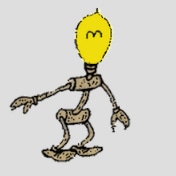
It's about time for the next update on ZerOS development
Ed75 replied to Jon Hole's topic in General Discussion
Thanks Edward ! Looks like 7.14 will be a nice update anyway! I'm running a show now on flx, so maybe I won't try the beta now, but asap. best regards! -
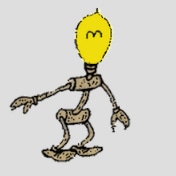
It's about time for the next update on ZerOS development
Ed75 replied to Jon Hole's topic in General Discussion
At the moment I am in a setup triggering cues by midi from qlab. They need to go spot on with sounds. Right now these cues are in my playback 0 as this is the playback I run the rest of the show on (manually) . I discovered putting these cues in another playback only works if this playback is viewed.....which is quite annoying. I tried to figure out making an macro which changes playback views, but didn't succeed. Is there a way of doing this? (it doesn't record the holded "view"key when recording the macro) If this would be possible it would be very nice. And easy.

