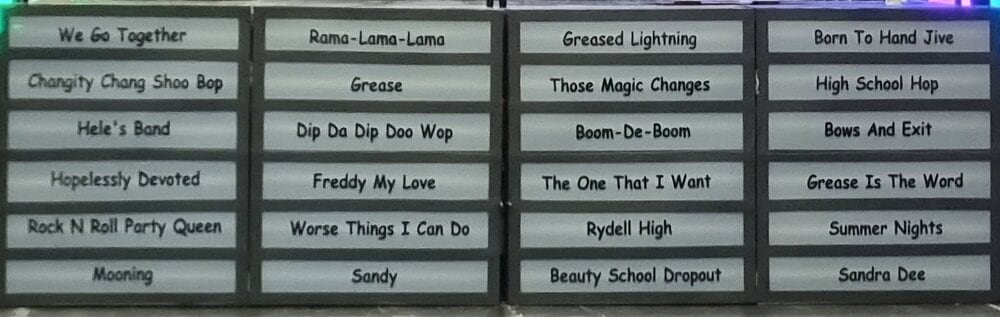Techie_v2
Regulars-
Posts
88 -
Joined
-
Last visited
-
Days Won
2
Everything posted by Techie_v2
-
Selecting each set and using and between them would be the same as 1.1 thru 3.8. Which would span the effect across all the pixels, not apply the effect to 1.1 thru 1.8 and the have 2.1 thru 2.8 do the same thing. What I didn't try was recording a group of say 1.1 thru 4.8, setting an effect on that and recording it as a pallete then trying to apply that to 1.1 thru 1.8 individually then applying it to 2.1 thru 2.8 and so on.
-
Was also trying to do this recently. I selected all the pixels in 1 fixture, so 1.1 thru 1.8 and created the effect I wanted and saved it as a pallete. I could not how ever apply this pallete to any of the othe fixtures, I had to create the effect on each fixture individually. Helped by recording a load of groups during pre programming, so each fixtures pixels as a group, all pixels in the first 4 fixtures as a group and so on...... Then I could just select the group, tap effects, tap chase, adjust a few things and record. More time consuming as i had 24 fixtures each with 8 pixels but the only way I could get it to work.
-
Yeah the fixtures were on desk universe 5, and noting was being recieved. We also compensated for the universe offset with artnet, that's why I referred to "desk universe" 1-4 were working fine just nothing on 5 like I said we got round it though. Thanks though!
-
Yeah that's what I thought. The I don't think the node was causing the problem. I could tell it to listen on desk universe 5, just nothing was there to be heard! Worked fine on 1-4. Oh well got round it a different way. When I need that many universes again I'll take another look! Thanks
-
Hi all, I've rrecently upgraded my full size FLX to zeros 8 to take advantage of the universe upgrade but am a bit confused. On a current shoe, I'm out putting desk universe 1 via dmx port 1 and desk universe 2, 3 and 4 via artnet. When I tried to output desk universe 5 via artnet as well, the arnet node I was using said it was recieving no signal for desk universe 5 and fixtures patched on it would not work. So my question is even though we now have access to 8 universes worth of channels, are we only able to output 4 universes? Thanks
-
Yeah I often do, haven't done the multicell one though so I'll give it a go. Thanks!
-
Yeah it's multicell, the fixtures are the showtec octostrips I've mentioned before. Basically I have 3 units,each unit having 8 physical fixtures, each with 8 cells in. They are rigged in 6 lines of 4, so the first line is unit 1, physical 1 -4 with the cells 1-32 the second line is unit 1, physical fixtures 5-8 with cells 33-64, this then repeats with unit 2, then unit 3, if that makes sense. I want to create a chase, just using the built in effects, so a 1/8th chase from cell 1 thru cell 32, then apply this to all the "rows" of cells. So unit 1 would chase from 1-32 and 33 thru 64 at the same time buy if I create the effect on 1 thru 32 then try to apply it to 33 thru 64 I can't. If I could apply the effect to all the "rows" it would give me an effect of each row chasing across the stage at the same time so on unit 1 id have 1 thru 32, 33 thru 64, unit to 1 thru 32, 33 thru 64 etc. Picture attached for reference as to the layout, so the top 2 rows are unit 1, middle 2 are unit 2 and bottom 2 are unit 3. Each individual rectange is 8 cells, or in essence 1 individual physical fixture. So what I want is a vertical line that chases from 1 side to another. Yes I could just type the syntax in for each row but adjusting speed etc would be so much quicker with a pallete Guess what show were doing 🤪
-
Hi all, I am trying to record an effect, for example just a 1/8th chase accross some fixtures. I can record the effect fine, then recall it on those fixtures when i want, no problem. What i want to do is recall that effect to a different set on exactly the same fixtiures. For example, im recording a chase on 43.1 thru 43.32. I then want ot be able to recall that effect on 43.33 thru 43.64 and on 44.1 thru 44.32 etc - is this possible as if i use my groups to select 43.33 thru 43.65 and apply the recorded effect, nothing happens. Thanks
-
Hi all, I've got some fixtures (Showtec Octostrip) that are Artnet capable but I'm having an issue with them. The first unit I can connect and control with no issues but when I connect a second unit (either through the built in artnet out port on the first unit or with both units connected to a switch) the second unit freezes every 20 seconds or so, for about 6 seconds then carries on what it's meant to be doing. Both units show up on the devices screen on the desk and I have tried various different configuration like static IP's, using a dchp server, using different ip ranges reseting them to factory settings etc. If I connect them with dmx they work fine but for universe reasons I need them to work with artnet as I have 3 units each taking 192 dmx channels, plus the rest of the rig. Anyone any ideas? Thanks
-
Yeah I get what your saying, then I could have 1.1 thru 1.8 all the way to 24.1 through 24.8?
-
Hi all, I have got some Showtec Octostrip units to have a play with and get my head around before we do a show with them in Feb. These are multicell batons where 8 separate batons each with 8 separate cells in them, connect back to a controller that then connects to the dmx chain. I understand the principals of multicell control, for example using syntax to select 1.1 thru 1.8 to select each individual cell within 1 baton, but how would this work when there are 8 units on 1 patch. I haven't had a play with them yet, just a quick browse through the manual but in my head I'm thinking that baton 1 would be 1.1 thru 1.8 then baton 2 would be 1.9 thru 1.16 and so on until you get to baton 8 which would be 1.57 thru 1.64? Then you patch the second controller with the next set of 8 batons connected which would be 2.1 thru 2.64 for all 8 batons? If anyone can confirm or deny my assumptions or has any experience with these that would be great. I've got 24 batons in total. Thanks
-
Hi Edward, Thanks for taking the time to explain I think this is where I'm going wrong so to speak. I shall try the track forwards option. I rarely use remove, mainly because I have to look up how to do it each time and I'm scared of breaking something, where update seems a simpler process. If I keep having the same issue I'll grab a copy of the show file if you don't mind taking a look to see if you can figure out what I'm doing wrong! Thanks
-
Hi all, Sometimes, probably through copy and paste I end up with position data in a cye for some moving lights which aren't on. Through the trick I learnt recently on the forum of going into a cue after copying it and using update with smarttag on, I can remove this position data. I was just wondering what are the pros/cons of using update or remove. Say I had a cue where some movers were on in a set position, and I canged my mind and didnt want them on, would going into that cue, turning them off and updating the cue be good enough or is it better to use the remove function. What are the differences? Sometimes I have had to go into cues before and after the cue I have made changes to and update them to get them move on Dark sequence to work properly. I know its got something to do with the way I'm programming, just want to understand, why, and what I can do differently so pregaps save some time and paracetamol! Thanks
-
That's fine, just takes some timing practise when firing through half dozen or so cues in quick succession. Thanks for all your help as always!
-
One more question I've thought of, I've noticed the cues are triggered on the release of the go button for playbacks (not the master). Is there a way to have them triggered on the press of the button, not the release?
-
Thanks both, that's perfect. In my example, once I have triggered playback 1, fir that particular song, do I also need to raise its playback to run through the cues on it or not as sometimes (probably because I was doing it wrong), it doesn't be have, lights don't come on when I press the button and I've found that raising the playback solves it. Thanks
-
I'm doing a bit of programming for a small music concert we're having next week. My plan was to have my master playback with the basics on, house lights etc and some simple states for some of the songs and then for a couple of songs, program a couple dozen cues on different playbacks for different songs. I did the first song on playback 1 and created a cue in my master playback that triggers playback 1, then I can move through the cues for that song using playback 1's button, then another cue in the master playback that releases playback 1 at the end of the song. My question is, if I set playback 1 to latest takes preference, as obviously I want any fixtures to follow programming in this playback for that sing, but my master playback is still set to highest takes preference, which does take preference. Let me try and explain a little better.... if fixture 1 is set to 80% in my master playback, and set to 20% in playback 1, what will happen when playback 1 is triggered as that is set to lastest but the master is set to highest? Thanks
-
Think I'd found the relevant bit in the manual... "Then tap Record , and tap the attribute button of where you wish this palette to be stored. For example: Record Colour . In the Record Options window that opens on the external monitor, you can manually add other attributes into the palette. To open the Record Options window on the internal touchscreen, press and hold Record, and then tap the attribute key. To add the other required attributes, disable SmartTag, so it has a blue stripe, rather than red, and then use the attribute filters along the bottom of the Record Options. To add position in for example, double tap Position , so that it has a green stripe. Then type the palette number followed by enter, to record. You will notice this palette is now annotated with the attribute letters of the stored attributes." So if I record into a shape pallette, it will only record the parameters that fall under the shape category, even with smarttag on.
-
Hi all, Yesterday I was having a play with some lights and tried to rescind a pallete. I set my light us how I wanted them, so selected a gobo, prizem, zoom, focus and was trying to record that into a pallete. I reposed record, had smarttag enabled and touched an empty pallete on the shape pallete window. I thought this would record everything I had done into that pallete but the pallete only had a S in it, not BS as I had altered both beam and shape parameters, intact I had also moved the position but wasn't worried about recording that but a P didn't show in the pallette window either. If I recorded it as a snapshot, then chose and empty pallete it did as I expected and I got ICBSPE in the pallete window. Anyone any idea why I didn't get all the parameters recorded when I used smarttag (the light were at 100%) I know its something I did wrong or wasn't doing....... Thanks
-
Just as a small update to this. Today I had some time to "Play" and was testing automating the opening of a presentation/awards show. Using companion, I got 1 button on the streamdeck to start a video playing in Vmix, adjust the fader levels on my Allen & Heath Qu 16 to set the level for the above video through the PA and trigger my flx to go to the next cue in the playback to set the lighting state I wanted. Using the OSC commands on the zero88 guide its took no time at all to get companion and the streamdeck talking to the flx. Supper job on implementing this!
-
Just thinking out the box as I don't really know about signal strengths but.... Have you used a terminator on the last fixture in the chain? Perhaps the strength coming out of the desk is not strong enough and you don't need one but the strength coming out of the gateway 8 is strong and is causing some bounce back/reflection?
-
Ahh right, But yes, having programed and done another show tonight I did have smart tag disabled
-
Hi Jon, Yeah I suppose that would work as long as the following cue after the snapshot one doesn't require any move on dark features to have run?