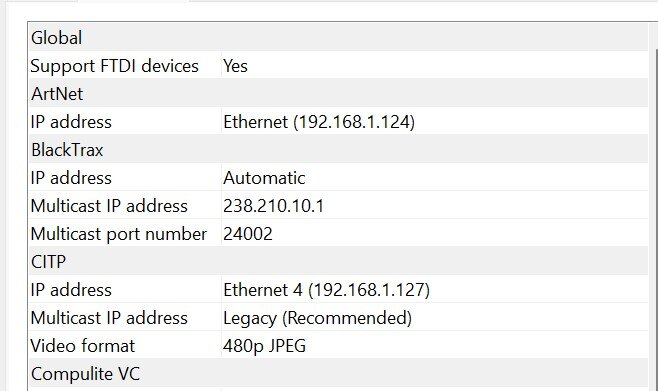drscoop
Regulars-
Posts
76 -
Joined
-
Last visited
-
Days Won
1
Everything posted by drscoop
-
ZerOS 7.14.3 Released and ZerOS 7.15 Coming Soon!
drscoop replied to Jon Hole's topic in News & Announcements
Thanks, Edward - so with no extra hardware it’s effectively a free upgrade to a 1024 channel desk? Most helpful! will the playback and channel button LEDs effectively work in binary to show the page (0,0; 0,1; 1,0; 1,1?) vs the current 1-24; 25-48 LED? -
ZerOS 7.14.3 Released and ZerOS 7.15 Coming Soon!
drscoop replied to Jon Hole's topic in News & Announcements
I’m very pleased to hear of the upgrades to FLX S in 7.15 but interested how it’ll translate in practice. For our FLX S24, am I right in thinking both outputs will be enabled to generate a universe per output (as I understood the paid upgrade worked) or will this need some form of LAN breakout? I assume this would have to be the case to get all four universes? Similarly with the playbacks, I wondered how this will implement with only 48 physical playbacks available? Regardless, the increased groups and palettes will be very helpful! -
Is is possible to map two single DMX channels to a single fixture fader? (Other than by writing a bespoke fixture profile, perhaps?) I have a four channel DMX dimmer in an upcoming rig, set up as 4 x generic single dimmer channels starting @ DMX address 255 - chs 256 and 257 will control two lamps within an old ripple effect, and ch258 will control motor speed. I'd ideally like one channel fader to operate both dimmer channels together (i.e. bind together DMX 252 and 253), and the adjacent channel fader mapped to the motor @ DMX 253. The dimmer is only fairly low ampage so I can't just Grelco the two 15A tails together on a single channel - I wondered if I can do this virtually on the desk?
-
Thanks Edward, you're right. Fixture 11 had been deleted somewhere along the line, and I'd not spotted that!
-
Hi, This may be a trivial thought, but is it possible to scale the font on the output window? Phantom ZerOS and, I think, our FLX S 24 shows 13 fixtures per row and I wonder if it can be scaled to show 12 per row, so each row mirrors the physical desk layout? I've seen other desks @ 12 wide and wondered how to change the scaling? Thanks!
-
Hi, Am I right that the FLX S desks don't support MIDI in, for example to trigger playbacks via a Launchpad or similar? I wondered if there was any alternate way to create a more "buskable" surface for mini festivals etc.?
-
Thanks again Edward - that'd explain why I couldn't get anything with sACN or Art-Net! For Capture, I was referring to what I think is the IP address Capture "listens" to for output from PhantomOS. I think we're talking about the same thing with different terms... Appreciate there may be a more elegant/correct terminology... The good news is, using the localhost Loopback IP, I now have control of my showfile using Phantom ZerOS again...
-
Thanks Edward, Just to clarify, the desk and PC are on different IPs but the Capture "listen" IP and the desk "broadcast" IPs matched... my poor choice of phrasing. I also tried with both static IPs and with DHCP-assigned addresses to no avail... I'm intrigued to check if Phantom ZerOS 7.10 works (I suspect not, as I think it's a Capture listening issue as all other connectivity works robustly) and whether a fresh Capture install helps. I did try a new Capture show file, in case my showfile had corrupted, but that didn't help either... I also need to check what happens if I use the loopback IP when Capture and Phantom ZerOS are on the same PC - if I can get that working OK, I can get on with some show file work, and worry about desk/Capture connectivity later... I had the desk and laptop running Capture connected by direct Cat5 and also then over a dedicated wifi network, but with Capture restricted to listen to the broadcast IP reported by the desk, I got no response. Interestingly, Capture showed some of the luminaires already on (I expected as there as no fixtures selected and outputting on the desk the showfile would be dark) whether there was some disconnect in the DMX addressing, though nothing looked obvious. I'm also a little intrigued - as the desk can output sACN and ArtNet, and Capture can receive both of these, is it possible to connect the two systems using a protocol other than CITP? I'll keep noodling away and report back. It's odd that it was working ok recently, but not after the switch to 7.11, but I feel that may be co-incidental.
-
I'm probably missing something silly/obvious, but has anyone any thoughts on connecting an FLX S24 to Capture 2019 Solo (licensed) on 7.11? It seemed to work fine previously on 7.10 but now I cannot seem get my desk, or Phantom ZerOS, to talk to Capture. I have previously found that Capture is always a bit of a faff when it comes to connectivity, but I've just spent a frustrating 2 hr trying all I can think of to get a show working in the visualiser. I have tried: - desk to PC via ethernet router, checking Capture IP and desk broadcast IP match - Desk over wifi router with matched IPs - PC with PhantomOS to Capture on the same machine (IPs checked an correspond ok) - Laptop with PhantomOS to Capture on the same machine (IPs checked an correspond ok) - Desk on wifi to Capture on laptop on same network, with both static IPs or with DHCP enabled In all cases, the ZerOS remote apps all work fine, so the desk and laptop/PC are talking, and the network status shows that the desk is transmitting CITP, but Capture will not recognise any desk input. It seems to be a Capture listening issue, I think. I've also tried starting at CITP Universe 0 or 1, and also tried Streaming ACN and ArtNET for connectivity, all to no avail... I've run out of things I can think of to try... any suggestions warmly welcomed.
-
Thanks Edward. I tohught I did the Z . to break the channels up, but will try again. I could certainly get colour effects runnig independently across the eight LED groups, but was strugglnig if they were just white... Always good to hae new things to learn and explore
-
It's an LEDJ tri-colour STAR13 RGB star cloth, in 28ch mode. The manual won't attach ("Max file size of 20 kB exceeded") but a copy is here: https://prostage.no/media/multicase/documents/pdf prolight uk/star13_manual.pdf We were using the ProLight LEDJ Starcloth System profile. The profile only seems ot have master intensity - I guess this might be the issue but I wondered if there was a way to control individual cell intensities? Maybe a custom effect across the RGB channels, offset by cell, created on an FLX and transferred across via a showfile?
-
Yep, that video was very helpful as we were programming, but I didn’t see a way on our cloth to control per-cell intensity. Maybe specific to the fixture profile in that it sees the cloth as a non-linear fixture. With “show intensity on wheel 1” enabled, selecting one of the cells did not give me an intensity encoder as expected…. In the end I made a chase across the cells, and ran it off a playback, which worked but took a little longer than just tapping an intensity effect…
-
Hi, Fisrst show with our new RGB star cloth, and the multicell feature of Zeros7.10 dropped perfectly, timing wise. However, I was struggling to make the starcloth twinkle - I was planning to run an effect across each of the eight channels and modulate the intensity, but only seemed to be able to control global intensity. I worked around it through RGB values of each individual channel in the end, but a bit laborious. Is there a way / should I be able to access intensity on a cell-by-cell basis? Using Capture to visualise, it seemed to work, but not IRL… On a related topic, the next show is potentially including a number of RGB battens, and I’ll be at >512 channels if I run them all as multicell fixtures. What’s the rough cost to upgrade the S24 to 1024 channels?
-
Hugely helpful as always, Edward. The Z / . / Enter does exactly what I needed, thank you!
-
Marvellous, thank you - I did not know that worked in that way. I've only recorded groups with 100% intensity before....
-
Hi Zero88 team, 7.10 has landed ideally for us ahead of a show next week. As we start to get used to the new features, I'm wondering if a multi-cell fixture can easily be converted from a non-linear to a linear fixture? We've just had delivery of our new tri-colour star cloth (Prolight LEDJ Starcloth controller, in 28ch mode), which runs as 8 channels, each of a dozen or so RGB LEDs. This seems to behave as a non-linear fixture, but it feels like it'd be easier to work with as a linear fixture, for applying fans, effects etc. I have set up 8 sub-groups in the interim, one for each RGB cell/pixel group, and can fan effects and colours over these by selecting all eight groups vs the whole fixture, but running it as linear would feel a lot more elegant... Unrelated, and I may be missing the obvious here, but is there a way to capture intensity palettes? For example, I have a group of LED fresnels, and want to set up a groups of intensities to highlight, say, stage left, stage right, a small area out front or the whole stage, with different balanced intensities. I can grab the fixtures, record the specific zoom settings for each state, drop over a colour, but every time I want the same look, I have to set the intensities again and again. It feels like there should be an easy solution so I can tweak a master set of intensities during tech, as I can with beam spreads or hues, and update the whole show... Am I missing something obvious? If I record the intensities as a scene, sample that into a cue in a mater playlist, updating that scene later does not get reflected back to the playlist, right? Thanks in advance!
-
Yes, sure. It’s a Watch v6 44mm, non-cellular, linked to an iPhone 12. I did have to update the phone to iOS 15 before it’d let me push WatchOS 8 to the watch, just in case that makes a difference to anyone else…
-
Thanks Edward, Haven't got the physical desk in front of me, but can confirm that it works perfectly for me on Phantom ZerOS on iOS15/WatchOS8
-
Thanks Jon...
-
Yes please, Edward, it’ll be interesting and helpful to see the future LED handling in advance.
-
I'd be interested to see how 7.10 Beta handles some of our multi-part LED fixtures etc. in due course. Is there a Phantom version also available for the PC or just hardware desk only at this stage?
-
Thanks Edward, accessing RemDim etc. on the phone or watch when on top of a scaff tower would be very handy! I'll await updates to the apps in due course.
-
Hi Edward, Wondered if there was any moves yet to make The watch app WatchOS 7 compatible (or WatchOS8 very soon?). Or could we get the missing features, like RemDim on the iPhone version of ZerOS Remote? ps: belated congratulations to yourself and Imogen !
-
Possibly a trivial point, but if 7.9.8 is not wholly backward compatible with 7.9.7, I wonder if this may cause some user confusion and concerns - it seems much more than an incremental update and I wonder why this is not moving toward ZerOS 8.0, to signify the change in show file and library format? Is there a reason for keeping the incremental numbering? And is there something even bigger planned for ZerOS 8...?
-
Thanks Edward, that all makes sense now. I'll also go explore some of the FLX effects options - some of the custom intensity effects may come in handy.