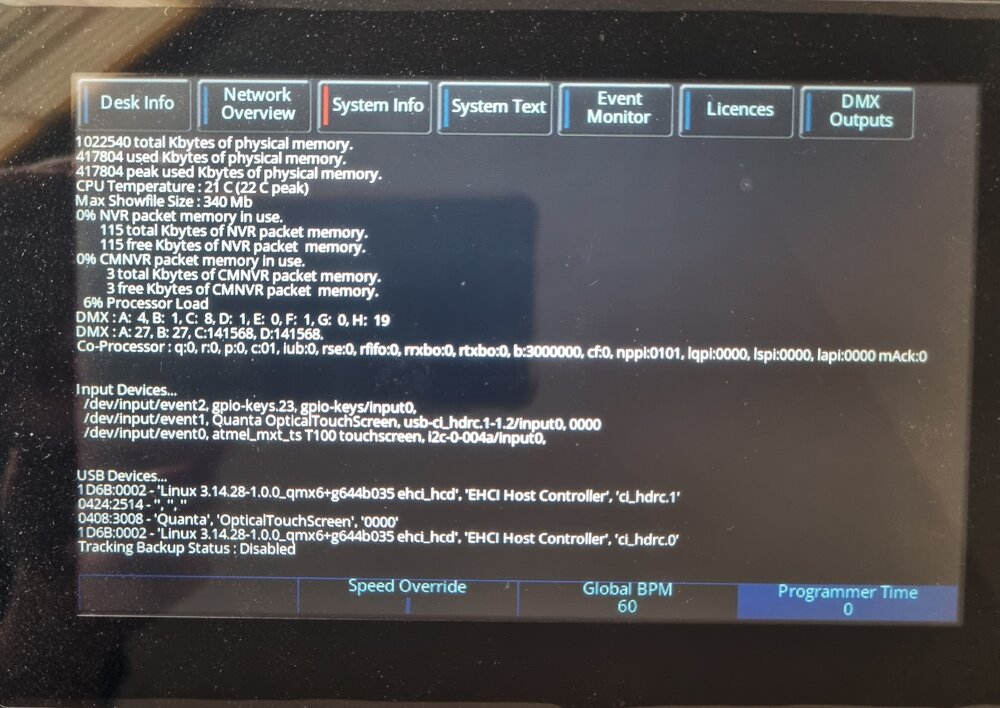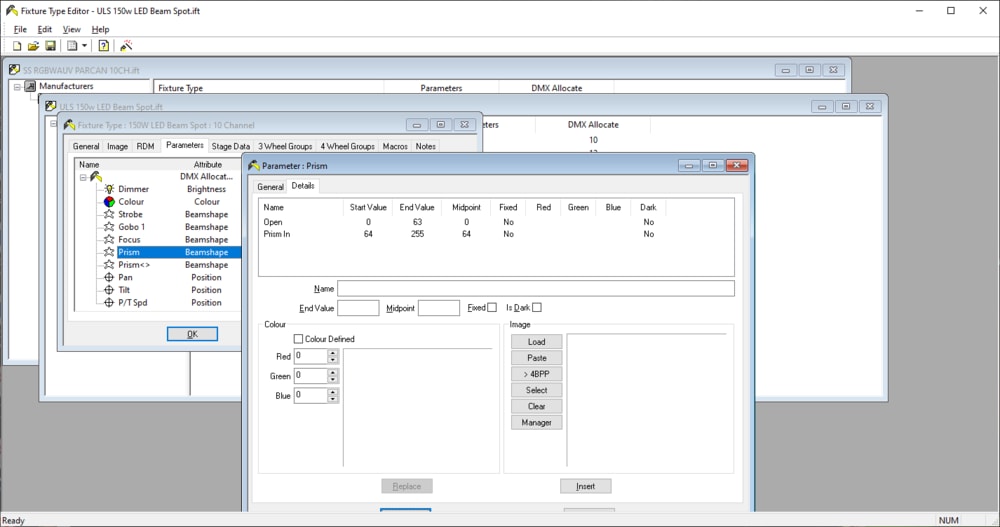-
Posts
71 -
Joined
-
Last visited
-
Days Won
7
Everything posted by scottydog75
-
Hi Edward, I've re-plugged my touch screen into my PC and this is also now unresponsive - so I unfortunately assume the touchscreen element of the monitor is on the way out Thanks for the troubleshooting tips anyway!
-
Hi Edward, Unfortunately still no response. Iiyama ProLite T2252MTS. As suggeted by DALX, I tried downgrading to 7.12 & 7.11 - still both with no reponse, so maybe I'm wondering if it could be my monitor again after all?
-
No response from the desk, I try and tap on the first calibration point (and areas around it) and it doesnt detect any touch. I have previously confirmed the monitor is functional when connecting it to my Win 10 PC.
-
Hi Edward, I assume it is detecting it, as "0408:3008" disappears when I unplug the USB connection to the monitor.
-
Hi Edward, Is this a known issue on FLX as well? My current touch screen wasn't working, then it was, and now it is not again! (Running ZerOS 7.13) Thanks Alex
-
See the post below...
-
You're definitely right about being easier to find, I guess I was just hoping it would take up less space than another full size FLX!
-
Hi all, Is anyone aware of any companies that have ZerOS servers in hire stock, or if anyone has one personally they would be willing to hire? I have an upcoming production in late May - early June, where I would feel more comfortable knowing I had the server to rely on incase of any desk failures. Thanks, Alex
-
Hi gents, As usual programming time was very very short so I didnt end up getting exactly what I was looking for and the Chaser 1/8 sufficied in the end! I attempted using the Uni Blink effect but struggled to get it to perform as needed, im sure with a bit more fiddiling I probably would've got there. Either way, they still looked great! Pic attached for interest.
-
Just to close the loop on my particular touch screen issue - this now resolved when using ZerOS 7.13. Weird!
-
Thanks both for very good ideas as usual! I'm planning to get the desk patched for the show later this week, so I will consider using LED Multicell fixtures (hand't even thought of this as an option..!) and will have a play with the waveform editior. Great idea about getting a macro to do all of the work for me. Even if I dont go down that route on this occasion, I will need to try that another time and see how that works. Thanks again Alex
-
Hi all, I've got a show coming up next week where we will be fixing 300 RGB LED 'pixels' as decoration on the prosceinum arch. I am specifically trying to create an effect of a single pixel or a few pixels chasing up the SL leg, across the arch, and down the SR leg. We got all the LEDs and FLX out for a test at home this past weekend and had a good play! The only negative of having so many fixtures is when the Chaser 1/8 effect is applied, this will illuminate quite a tens of fixtures at any one time. Ideally I guess I need something like a Chaser 1/16 or 1/32! Does anyone have any clever ideas to reduce the 'tail' on this effect, other than creating a custom 300 step chase (not really feasible..!) Thanks, Alex
-
Hi Jon, Tried ZerOS 7.12 on an event this weekend (full size FLX), had the most peculiar issue where I had a 'dead' touchscreen zone on my external montior. I tried recalibrating several times to no joy. I ended up downgrading to ZOS 7.11 which then worked OK. Dead zone confirmed by using the 'draw' function after calibrating the screen; it was a diagonal zone extending from the bottom right corner. Touch screen is an Iiyama T2252MTS-3. Desk is out on another job this week, but will try some more testing when it is back on ZOS 7.12 again. I also thought the desk was maybe a bit more 'hang-y' when changing between setup and attribute pages than previously. Cheers, Alex
-
It doesnt look like its a current product anymore, but I use the Iiyama ProLite T2252MTS-3. Multitouch works with no issues. https://iiyama.com/gl_en/products/prolite-t2252mts-b3/
-
Thats great thanks Edward! The only one I've noted recently from training which I couldn't see on that page is: 'NAME' + Cue Number + Playback Button = Name Cue I also don't think the command string for 'NAME A GROUP, PALETTE OR PLAYBACK' is correct. I believe this should be: 'Name' + Group/Palette/Playback Button
-
Hi everyone, Does anyone have a 'cheat sheet' for key strokes on FLX? (Or is there a page in the manual I have missed!) Having been to a few training course recently I've picked up a few new ones where holding 'Shift' and pressing a button will perform an alternative action. e.g. 1 Thru = Selects all fixtures, Shift+Record = Snapshot Cue, Shift+Copy = Move, Shift+Go = Snap to Cue, etc Thanks, Alex
-
Hi Edden, I have managed to get SCS to trigger cues on the FLX (similar enough to your Solution console..!), however as Edward has stated above, you will require a USB to MIDI interface (and two MIDI cables) For reference I use the "M-AUDIO MIDISPORT 2x2 Anniversary Edition" however I'm sure almost any MIDI interface should work with SCS and Solution. Alex
-

A musical show cued completely by MIDI?
scottydog75 replied to scottydog75's topic in General Discussion
Thanks for the advice Edward, I've had a look into assigning the MTC on cues - this looks promising. Is there a deafult way to record a cue with the Trigger set to MIDI? My only thought I cant quite work out right now is if I cue all of track 1, and I have a few LX cues between track 1 and track 2, where is it best placed to have these cues? Would it still be on PB1, or onto the Master PB and cue with MSC? I understand MSC can only trigger the master PB? -
Hi all, Like all of us, I am trying to make the most of the time being stuck indoors, and adjusting to this new temporary way of life. I have finally dived into linking FLX to Capture 2020 (all be it the free trial version) (KB Ref: http://support.zero88.com/988883201) and I have had good success in getting things working. Side note: you can download a version of the ‘Dockhouse’ venue for Capture 2020 from the Capture website which works flawlessly with the FLX showfiles. I managed to create a blank Capture file and added in a few generic fixtures and got these controlled directly from Phantom ZerOS! After considering this a win, I have also looked into using Show Cue System (SCS) to produce MIDI Show Control (MSC) cues (Side note: SCS Professional at a minimum required) and how this integrates and controls ZerOS (KB Ref: http://support.zero88.com/990063141). Unfortunately my USB to MIDI device is currently stuck at the back of a storage unit so I am unable to physically test the link between SCS and FLX yet, but initial results from SCS also look positive. The local junior drama group I support are performing Addams Family (postponed until December) and this will have musical backing tracks rather than a live band. As always in local am-dram, there is never enough technical crew, so it is likely I will be running both LX and sound. To save myself juggling through both LX and sound cues I thought it is within the realms of possibility that I could pre-program the majority of the show and command the FLX completely via SCS. Using the backing tracks I can program MSC cues to trigger throughout the song on exactly the right beats all in SCS. For LX cues that are not within a musical number I am thinking I may either add additional MSC cues or have a local ‘GO’ button at the sound desk. I think Addams Family is a great show and I want to try and get a fantastic looking show by not compromising on LX cues if I have to run both LX and sound. Has anyone ever attempted anything similar in a musical setting, or any reasons why you wouldn’t recommend this at all – apart from it being a massive time sponge to pre-program! Appreciate all thoughts, Alex
-
I hadn't thought of laying the groups out like this before. Nice idea!
-

Few questions before purchasing FLX S24
scottydog75 replied to TomJosephSmith's topic in FLX S24 & FLX S48
Hi Tom, Afraid I can't help with your macro question directly however I might try the following approach. Within the parameter of CH13, go to the 'Details' tab. In here create two positions. One to take you to your 'reset' position (values 200-209), and one back to 'default' (I assume 0). Once created these can be accessed by pressing the 'middle button' on the relevant encoder wheel. I have attached a screenshot for a similar set up for a prism, however you should be able to apply this to your situation. I should also be able to help with load fixtures into Phantom. Simply copy the fixture file into your 'My Documents' folder (this is where Phantom ZerOS is looking for files - or at least on my PC!) and go to the 'Load' page in setup. You should then be able to select your new fixture file and press load. Merry Christmas! Alex -
+1 to Simons request (in addition to auto palette for UV..!) Hopefully another request bumps it up the 'to do' list slightly. Thanks, Alex
-
Hi Afx, I dont think this is exactly what you're looking for, but still useful! http://support.zero88.com/Legacy-Products/Legacy-Consoles/Legacy-ZerOS/ORB-XF/998481801/Can-I-plug-a-keyboard-into-my-console.htm Alex
-
Hi guys, I'm trying to prepare my desk as much as possible before heading into the venue / or being front of the real desk. Is there a method on Phantom ZerOS to get into Playback settings, usually I would hold 'Setup' and press the playback if I was in front of the physical desk, but I can't work out if this is possible on Phantom? Also if trying to use any 'shifted' functions is also an issue. Pressing the shift key on my keyboard doesn't seem to interact with Phantom. Am I missing something obvious here? I have double checked to make sure Phantom is my 'active' window. Cheers, Alex