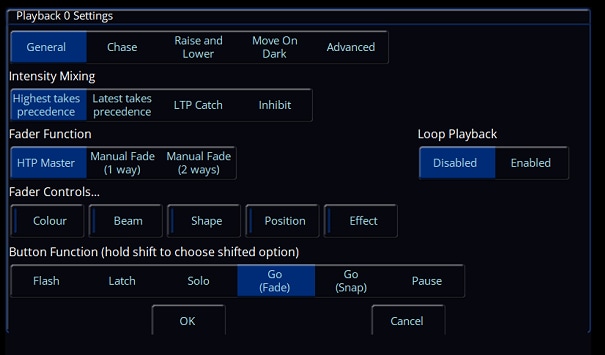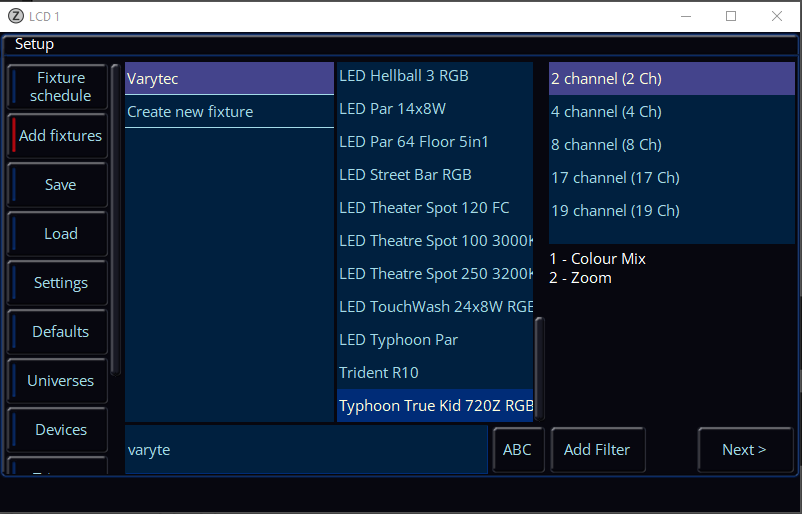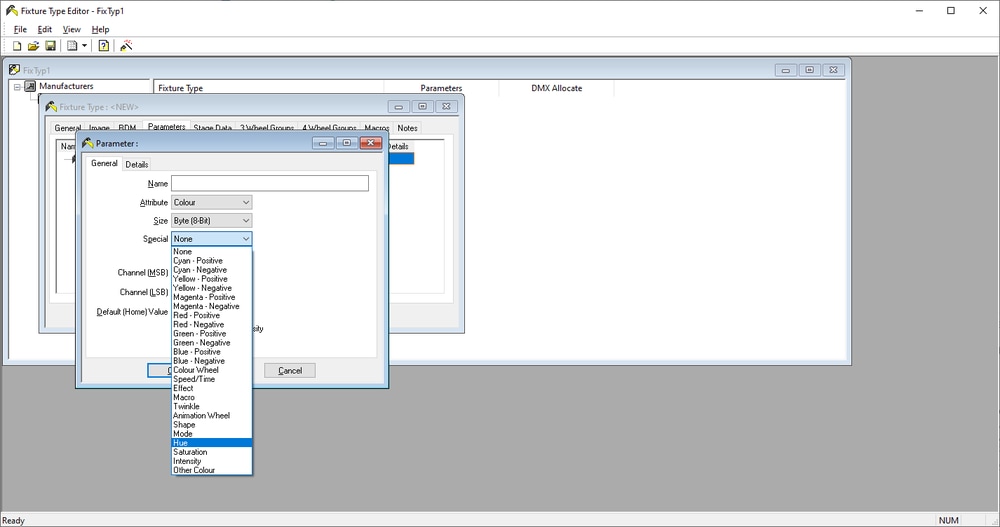-
Posts
84 -
Joined
-
Last visited
-
Days Won
7
Everything posted by scottydog75
-
I think my issue is mainly when updating a cue(s) during a rehearsal or during a run, I naturally have the haze machine running, so it inadvertently gets recorded into the cue. A good reminder about the 'Remove' feature for the odd cue or two, but I've generally found the delete fixture route catches all my errors if its been a big update session!
-
Is anyone aware if there is a way to always exclude a fixture from being recorded into a cue stack? I keep accidently recording my haze machine into my main PB, which can be resolved by deleting and re-patching the hazer, but feel like there must be a better way? Cheers
-
As a first check, hold SETUP and press the playback GO button. Make sure that the settings are like this:
-
Great to hear! Looking forward to hearing more about the beta release in the coming weeks! 😃
-
Hello Vari-Lite Team, any updates on a bug-fix release for ZerOS 8? @DMH @RJP
-
I've just had my FLX (running ZerOS 8.0) back from a 2 week hire and had no end of complaints regarding regular crashes I advised them to downgrade, but they were nervous to do so with a busy show schedule. I've also had a couple crashes during programming sessions, fortunately never when running a show. I wonder if it has something to do with the programmer?
-
Jon's departure post says this is the official contact email address to use: Conversely, the Vari-Lite website (https://www.vari-lite.com/global/support/technical-support) says to use support@zero88.com - I imagine this redirects somewhere new now...
-
Rem Dim (or Remainder Dim) is a feature common on most lighting desks which dims all active outputs to 0%, and sends all channels you have selected to 100%. This feature is particularly useful during focusing sessions or rig checks. E.G. Dimmers 1 thru 12 are at 50%. You want to specifically pick out dimmer 6 to allow you to focus it better. Select channel 6 and 'Rem Dim', channels 1 thru 5, and 7 thru 12 go to 0% and channel 6 goes to 100%. In ZerOS, channels affected by Rem Dim are shown in Yellow as @kgallen has pointed out earlier. I don't believe Rem Dim is a feature that is enabled on the FLX S range consoles, and is exclusive to full FLX only (unaware of other legacy consoles). On review of the ZerOS Shortcuts (https://www.zero88.com/manuals/zeros/shortcuts/keyboard-shortcuts?filter=1) "Shift + F" enables Rem Dim on FLX but I have tried this on Phantom and it doesn't work for FLX S. This may be an error that this feature works via an Apple Watch (unable to test this unfortunately!) You do have access to the 'Highlight' feature (Shift + Home) on FLX S range. Highlight allows you to temporarily bump the intensity of a selected fixture up to 100%, which again can also be useful during focusing. During testing on Phantom ZerOS, both Rem Dim and Highlight can be 'CLEAR CLEAR'-ed. Hope this is of some help! Good luck!
-
Ah yeah you're probably right. I remember 10 or so years ago programming Joseph's Tech Dreamcoat on the Jester and had an excel spreadsheet with all the RGB values required for each colour. It was red, and yellow, and green, and.... 😄 (spoilt rotten with the colour picker on FLX now!)
-
Fixture editor available here if you don't have it already : https://www.vari-lite.com/global/products/zeros-software (under Latest ZerOS Library > Zero 88 Fixture Tools 2.6) Good luck!
-
I've not touched a Jester for a long time, however I've fired up the old Zero88 Fixture Editor tool, and it is possible to assign Hue, Saturation, and Intensity, against the colour parameter, so this could be possible if you've got some time to test it!
-
Hear hear... Where's the downvote button when you need one ⬇️ I wonder how long until the FLX S is canned - I had slight optimism at the ZerOS 8 launch that it sounded like FLX S would be hanging around for a while (https://www.vari-lite.com/global/news/releases/zeros-8-0) - perhaps not much longer with the 'core' Z88 team all gone now. Still wonder if we'll ever hear from our new Vari-Lite admins on this forum? (it's not too late to introduce yourselves, we don't bite! Would be great to get some of your insights on the future of FLX to allay our concerns!) Signed - a loyal Z88 user
-
Firstly I would double check your patch, if memory serves correctly, unless you have a fixture(s) patched onto Uni 5 (as an example) I don't think the desk will spit out Artnet beyond what it has been patched to. Secondly some nodes can start on Artnet Uni 0, which is then Desk Uni 1, Artnet Uni 1 which is Desk Uni 2 - so this may also be a contributing confusion factor! Good luck!
-
Spam seems to be getting worse on the daily! Perhaps some sort of user verification is required?
-
You may get a reply from Vari-Lite if you're lucky! Try Graeme at https://ultralightsound.co.uk/service-repair-maintenance/
-

Urgent Help Requested - Martin Mac Quantum Profile Error?
scottydog75 replied to scottydog75's topic in FLX
Darren @DMH, Ryan @RJP any thoughts on the matter, is this a bug? I also cross posted to the Facebook group, someone called Bobby who also appears to work at Vari-lite left me with no solution either. Disappointed at the new 'service' level! -

Urgent Help Requested - Martin Mac Quantum Profile Error?
scottydog75 replied to scottydog75's topic in FLX
Update as promised: Using the personality in the desk, and when viewing the DMX Output charts under the Z Key, the values corresponding to CMY remained on '0' even after changing colour parameters, or running colour effects etc. Definitely confirmed it was a personality error at this point. So using the inbuilt fixture editor, I took a copy of the existing personality and amended the CMY control channels to be 'Other Colour' control parameters. This worked and enabled the encoders to control the CMY parameters, however colour palettes or picker didn't work as the desk didn't know what colour they actually were. So I then edited the 'copied' personality, changed the 'Other Colour' parameters back to CMY, which then worked as it should have done so in the first place. I now have full control of CMY, using colour palettes or the colour picker! No idea what was going on, but quite the oddity and an annoying time sponge trying to resolve! Either related or unrelated, I also had the desk crash four times throughout plotting, so will forward on the crash reports to the team after the show is done. Thanks again all for suggestions, research, and the created fixture profile @kgallen -

Urgent Help Requested - Martin Mac Quantum Profile Error?
scottydog75 replied to scottydog75's topic in FLX
Have fixed.. full update tonight. Thanks both! -
Hi all, Hoping our new moderators, or other skilled & experienced users may be able to assist. Ideally need to sort before programming starts tomorrow at midday (GMT). I have hired four Martin Mac Quantum Profiles, running in extended (27ch) mode. I have no control of CMY, but all other parameters work on the fixture. Have tried swapping to 'basic' (19ch) mode, still no control of CMY. The fixture personality looks like it matches the DMX charts in the manual when I got into the edit options on the desk. I have patched 27 standard dimmer channels and have proved that CMY does in fact work on the fixture, leading me to believe there is an error with the fixture personality? Hire company said these fixtures worked fine on an ETC ION only the other week. Any advice what I might be overlooking? Manual here for ref: https://www.martin.com/en/site_elements/mac-quantum-profile-user-guide Thanks in advance, Alex
-

What components should I create to build a showfile?
scottydog75 replied to Simonkbike's topic in General Discussion
I'm a big convert of using groups as much as possible! Definitely speeds up programming no end, and as David has mentioned I'm 99.9% sure you can save intensity within a group. (From a FLX user) I've also found sensible fixture numbering really helps (although it sounds like your venue is fairly small) to pick up your Fresnels, PAR side lights, cyc etc. e.g. 1X fixture numbers for Fresnels, 2X numbers for PARs etc (add the hundreds digit as required..!) I'm not experienced on Solution to understand how this would translate, but I'd definitely be looking at doing syntax based control via keyboard if it allows. Copy/Paste of cues is obviously another big time saver for when you're moving back and forward between locations. -
Nice work @Jon Hole & team! New features gratefully received on FLX! Not being a FLX S user its good to see these desks also get a big capability upgrade by doubling the fixture count - a FLX S 48 may almost become a legitimate option as a 'show week' backup desk for my FLX now. It's also good to read Vari-Lite's ongoing support for the FLX S and integration between RigSwitch and other Vari-Lite fixtures (although not been shouted about on your news page yet! 😉 https://www.vari-lite.com/global/news#page=1). Here's hoping the support is long lasting for this very valuable control surface and OS! Noting the cut off for ongoing support for the 'legacy' ZerOS consoles with the release of V8 & V7.14.4, are you able to share any insight in the development roadmap for ZerOS going forwards? It must be a lot simpler with only the FLX range to consider within your future software updates now? Or if nothing official - what would be your top three wishes be for ZerOS's next feature set?! Wishing a Happy Christmas & NY! Alex
-

ZerOS 7.14.3 Released and ZerOS 7.15 Coming Soon!
scottydog75 replied to Jon Hole's topic in News & Announcements
@Jon Hole just announced a ZerOS 8.0 'Release Candidate' in the beta-release testing forum yesterday. (7.15 is no longer a thing..!) I should imagine a couple more weeks with final testing and it'll be published. -

Betapack 3 - Intermittent tripping of mains RCBO
scottydog75 replied to Ian_p's topic in Other Discontinued Products
Simple question first, you're not trying to draw more than 32A from the Betapack? If not, there is likely something inside the Betapack, or from one of the lanterns connected to the Betapack, which is leaking current to earth, causing the RCBO to trip. If you move all of the lanterns on Betapack #5 to Betapack #4, does the fault move across with them? That should hopefully rule out a lantern or dimmer issue. Intermittent faults are always the worst to try and diagnose, good luck! -
Yeah exactly that! I'm sure someone else might come up with another better idea, but that's how I would approach it.