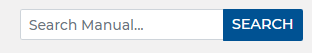Davidmk
Regulars-
Posts
390 -
Joined
-
Last visited
-
Days Won
32
Everything posted by Davidmk
-
Just finding out if I have issue. If I can post this then I'm not.
-
From the release notes for 7.13... "To update a console running ZerOS 7.8.2.39 or older, please visit zero88.com/manuals/zeros/software-updates/zeros-usb-creator for instructions." There are two version numbers that are displayed by the desk - one of them is the underlying LINUX version number something like 7.8.1.2 - you are not interested in this. I think the ZerOS version is displayed somewhere in the startup text and probably elsewhere. If your showfiles have a .zos extension then they were saved with v7.9.8 or later. If the version in your desk is actually newer than 7.8.2.39 then you start the desk in the usual way and use setup to initiate the software update. Try reading the release notes again, in particular the instructions on the last page.
-
Yes. (Nice short answer 😀)
-
How good are you with spreadsheets? If you recorded one cue with everything in it on the master playback and output it as a CSV then, I think, the top row would give you all the used channels and what they are used for. Turning that into what you want would require good spreadsheet knowledge but it ought to be possible. Have a look at it and see what you think. (I've used CSV output once, to get details of cues alongside the script for a play, took some doing but at least, once it was done, I could refresh it with a new CSV as the cue stack changed.
-
Why didn't I know that? Thanks!
-
Any chance of "everything" pallettes allowing a combination of colour, beam, shape and position? Edit: Oops, just realised that this is already in the list a "looks" pallettes.
-
Absolutely! Please.
-
This could be what I want. I'm not consistent about which interface I use and the laptop is probably trying to use the same one as last time. I'll give that a go first. Thanks.
-
As you are both talking about Capture... My biggest problem with it is getting the desk to control the live view. Even though I've had it working when I shut down both desk and laptop overnight I have a Dickens of a job getting it going next day. there must be a right order to start Capture and the desk but whichever way I do it I seem to have to restart both of them a couple of times to get the link going. Any suggestions?
-
If you haven't already, check the manual here. Can you be more specific about your problem? For example, can you find your fixture in the library? Is there an error message? Does it suggest both channel number and DMX address? Are you on the latest version of software, or at least a recent one? Is the library up to date?
-
Pretty much all the KB articles have been incorporated into the manual here. I suggest you select the correct console version and search for MIDI as the information you require may be under mode than one heading.
-
For the benefit of anyone following this issue... The app isn't supposed to connect while the desk is paired to the Hue hub. If you want to add anything to the hub it has to be on a network that has Internet access. The network you have your desk on should NOT have Internet access. It follows, therefore, that you need to connect the hub and the device with the app on to a different network to add devices. If you want to use the app for other reasons while the hub is on your lighting network then obviously your Apple or Android device needs to be on that network. You may get a message warning you that there is no Internet - do not ignore this as you may have to accept it to get connected properly and for the app to work. You also have to unpair the desk and hub. Be methodical and patient and it should work in the end. Try not to be in the position of connecting the app while under pressure, do it before you are in in trouble and it should all just work when you need it. Don't forget to re-pair the desk and hub when you are finished with the app. This should be a nice addition to the solutions available but it is a marriage of theatre and domestic technology and your mindset needs to accommodate this. Have fun!
-
I've done some more thorough testing full results have been emailed but what I've found is that it is probably my Pixel phone causing the issue. A Galaxy tab seems to connect OK However... Although it connects and although the desk is unpaired, when I switch the lights on with the app they go off after a couple of seconds. I had to disconnect the desk from the network to get control through the app.
-
I'll re-check this. I found that, even though I thought I had unpaired the desk, the app just hangs and will not connect.
-
OK I can see how the Internet connection is useful but it isn't as smooth as the rest of the implementation. It's a shame that it is the hub that needs to access the net because a phone or tablet can usually do that while connecting a wired device could be problematic out on site. Especially in the middle of a field. What it means in practice is that all the Hue devices you have need to be known to the hub before you go out and that in turn means you will allocate all those channels whether you are using them or not. Is there a chance that the desk could allow you to select which devices to patch from those known to the hub? I'm guessing that the hub doesn't need Internet access to remove devices, does it need access to add more of devices it already knows about? Is there any way that the app could connect to the hub even if some functions (like add an unknown device) would be unavailable?
-
As always, Ian is spot on. Heartily endorse his work
-
So I've updated ZerOS on one of my desks and dipped my toes into the Philips Hue water. The desk picked up my already linked lamps (all two of them) and I could turn them on and change the colours - all pretty simple. However I'm a bit bothered about adding new lamps to the hub. I don't see anything that says you can do it through the desk, to do it with the app requires the hub to be unpaired but then the app still won't connect to the hub even though my phone is on the same network as the desk and the hub. Is this because that network doesn't have an Internet connection? Since the desk network is never going to have an internet connection (because the desk isn't supposed to be connected to the Internet and because it isn't convenient in the middle of a festival field) do I have to reconnect the hub to my home network to add or remove lamps? Or am I just missing something here?
-
Well so am I, sort of. There's a lot to be said for keeping old kit going. Conventionals are simple and in a school, or any other environment where the user's main skills are in other directions, simplicity can be key. They can, generally, be fixed and they are pretty robust so the fixes should be easy and cheap. We've got 4 SILs , rescued from a skip more than a decade ago and all our conventionals are at least 22 years old. I trained as a teacher and I didn't find a lot of hands on tech knowledge among my fellow students. Especially not in my class of Drama mains. Guess who got the job of building sets and lighting the annual assessment productions. However the move to LED, while slow and resisted in some quarters, is inexorable and this will contract the market for spares and lamps making them more expensive and harder to source so the day will come when it is no longer possible to resist. Well, lower electricity bills for a start but as the stage lighting is probably a small part of the schools power usage this is probably not a deciding factor. Not sure we can claim LEDs are better for the planet - fair enough they use less electricity and produce less heat in use but I have no idea what damage their manufacture does to the environment. LEDs are (IMHO) way superior to gels in parcans. Not only can you mix them on the fly and tweak them when the director says they are too cold, hot, yellow or whatever but the transition from one colour to another is so much more controllable - it can be instant (no waiting a second or so for one set of cans to cool down and another to heat up) or it can be timed over a whole scene (20 minute sunsets anyone?) and go through all the colours in between. Plus you don't need a cabinet full of gels or order them in advance (and be stuck with what you ordered) and there's no climbing into the rig to re-lamp and hardly any chance of a lamp going pop just as the overture finishes. You need less of them as well - if it takes 6 cans to light your set for daylight it will need another 6 to light it for moonlight but with LEDs you just use the same 6 for both. Then there is the educational aspect. Somewhere in your school there may be kids who will be part of the next generation of amateur and/or professional designers & techs. They should be getting some exposure to the 21st century, not go out into the world only knowing about stuff that was around when I was a lad half way through the 20th century. On balance, I would say that, if you can get the budget, you should start your transition into the 20th century.
-
We run a mixture at my usual venue (The Stables, Milton Keynes - tech spec here). It works pretty well but we are a music venue, it would be trickier for theatre because white on LEDs, discharge lamps and tungsten is so different. Initially you probably want to replace any floods or parcans with LED. IMHO this will get you the most bang for your bucks. Replace Fresnels as well if you have the budget. Leave focus spots and/or discharge fixtures until you have to or have the funds to replace the whole rig. However, that is just a first reaction - you could replace the focus spots first but I'd suggest you need to do all of them at the same time whether they pass PAT or not so that they all have the same colour white. You will probably need to replace these one for one. Floods, parcans and Fresnels you can replace some and keep some and may not need so many LEDs as you currently have tungsten (because LEDs can be different colours in each cue). Do not, under any circumstances connect any DMX controlled fixture to a dimmer, there will probably be a loud pop from the dimmer and it will stop working. There may be LED fixtures designed to be connected to and dimmed by dimmers but I'd be surprised if they also have a DMX input. You will need to run raw power and DMX to all the DMX controlled fixtures and, given that you are working in a school, you'd be very wise to use different plugs and sockets for the raw power e.g. blue CEE 16A, Powercon, Powercon True or even C13/C14. Preferably not 13A though - there's always the risk of a fuse blowing up in the rig somewhere although you may be able to use 13A sockets for your supply. LEDs don't use anywhere near as much current as tungsten or discharge so one 13A socket will run quite a few LED pars but do keep an eye on that, don't overload the socket or the ring main. Also don't mix your phases - use the same phase as any dimmer outlets on the same bar. LEDs do use more DMX channels though so you may find you need a second universe and have to run another connection from your desk position to your rig as well as running DMX around the rig itself.
-
Have you tried changing the default colour?
-
Possibly not relevant here (because it's a bit of a rabbit hole where it is easy to lose your way) but don't forget playbacks can be released by cues in others. Trouble is that it is a snap release. LTP still applies, even to lowered but unreleased playbacks though. I use both in my rather convoluted busking set up. Still end up with oddities where it is very difficult to trace where the issue originates from.
-
Until someone from Z88 comes along with a better answer... My first suggestion would have been to set the fader to control colour but I see you have already done that. This should fade the colour from whatever it currently is to the new colour as you raise the fader. It doesn't go straight to the new colour though so, if the are currently blue and your playback makes them red the colour will start blue and through through purple and magenta before ending at red. You could try changing the trigger level (see manual here). By default the cue in the playback doesn't come in until the fader reaches 5% if the fixtures already have an intensity level and a colour then this will show below 5%. While you are at it you should make sure trigger on raise is selected. Following on from that, set the playback button to Go (snap) and press the button before raising the fader. Not a very convenient option but might get you by. You can change the default colour to black. This will not change what happens when you already have some colour set by another playback but it will mean that the fixture comes up from black when there are no other playbacks active. Check the manual here for amending default values.
-
It's certainly a relief to hear that. Still sad that Zero88 as a brand will be disappearing.
-
Do you know I have no idea. I'll have to Google it now. Thanks for the backup though. 😀 Google gives mixed results. I think I'll go with this one. Hear Hear.
-
I think the thing worrying me and probably others is this... Whatever the actual organisation behind you, Edward and Keith our impression is of a group of friendly, contactable people who actually understand the products. While we know people move on, get promoted and so on and that it might not be the same to three forever we have always had continuity of that. If support were ever to be rolled into one, all brand, call centre type arrangement, "disappointed" wouldn't even start to cover my reaction. It would certainly remove my basis for choosing and recommending Zero88 or anything from the same stable with a different badge. Yes, your products are good - but so are others. In my mind your USP is the support. Strand, and later Zero88 have been there throughout my lighting career. I've seen Strand go from the mighty driving force to a shadow of its former glory but Zero88 has carried on. Losing this name as well will be very sad. Not a rational argument I agree but without Zero88 as a concept what is there to be customer-loyal to?