
Davidmk
-
Posts
415 -
Joined
-
Last visited
-
Days Won
37
Posts posted by Davidmk
-
-
8 hours ago, Amy Worrall said:
Is there an equivalent of Eos's blind spreadsheet
@kgallen already gave one answer but there are other options. Read about blind mode here and cue editing here. There's also a save as CSV option, you can open the resulting file in a spreadsheet. It's not easy to read but it shows everything in every cue in a single playback.
-
8 hours ago, Amy Worrall said:
Does ZerOS have the equivalent of by-type palettes
From the manual...
If any of the selected fixtures are not actually programmed in the applied palette, but there are one or more fixtures of the same type that are programmed, the fixture will use the values programmed for the first fixture of the same type.
So, I presume all ZerOS pallettes are "by-type".
-
21 minutes ago, kgallen said:
Using the "spreadsheet" style of the cue list one by one is the only method I know.
@kgallen is right I think. Only way I know anyway, you tap the time you want to change, hit ENTER, type the new time, ENTER again and then DOWN (the arrow key) for the next cue. Remember you have multiple fade times, not just intensity - best to do a column at a time rather than all the times on each cue in turn - less key strokes.
-
2 minutes ago, kgallen said:
Select the Fixture, hit HOME (this will tag all parameters). UPDATE and select the REMOVE option.
Hi @kgallen. This will remove that fixture from the cue entirely. If that's not what you want then just select the parameters you want (or do "thing") and then update remove instead. Or do HOME and un-tag the ones you want to keep. The values are irrelevant by the way - its the selection that matters.
-
Check the manual here. I'm an FLX user but I think this applies to FLX S as well.
-
Just wondering if anyone else has been writing scripts in TouchOSC Mk2.
I've been playing with it for a few weeks now and I'm getting close to a finished busking interface for FLX (S) that is customisable (without changing the code) that you can operate from a tablet or a laptop. It also accepts MIDI over USB if you were using MIDI already and like physical controls.
Its not ready for sharing yet but, while I still have a tenuous grip on my sanity, thought I'd see if anyone else is fighting lua who might like to share experiences and ideas.
PM me if you are interested or have any tips on remaining sane while coding.
-
 1
1
-
-
1 minute ago, Jon Hole said:
filtering by a “FLX S” variant
Originally I was but then I used search.
So does that mean FLX S users need to set date and time whenever the desk is turned on?
-
The manual doesn't actually mention date & time adjustment but if you go to setup ->settings
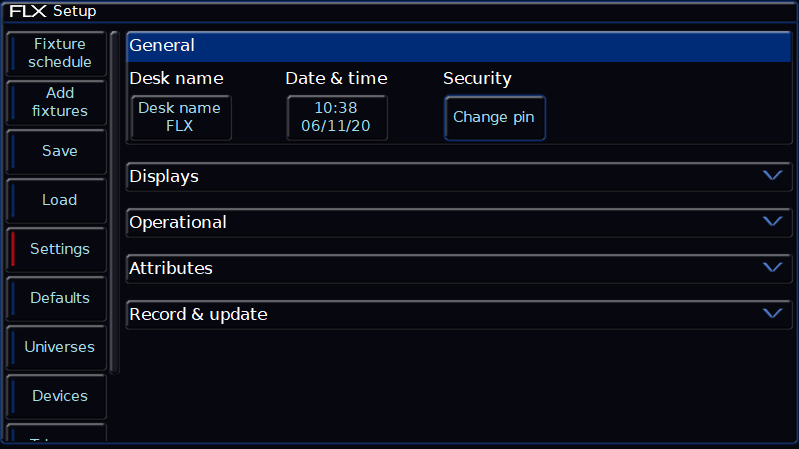
I think you should be able to correct the system date and time.
My first thought was that you need to replace the battery but the thread FLX48S Battery has a post from @Edward Z88 explicitly stating that FLX S does NOT have a battery so it isn't that
-
Well, first look at "fader controls" here in the manual which should help with what you propose. I use this all the time to control combinations of pan/tilt/zoom/focus when busking.
However, don't rule out cue stacks, especially now we have OSC (I believe it is available on FLX S). IMHO, these are better for colours and probably for gobos because you don't have to fade through unwanted values to get what you want. They are especially easy to use with /zeros/cue/go OSC commands (I've been doing it in Beta test). You need something like Hexler TouchOSC MK1 running on a tablet or laptop on a network with the desk to send the commands (PM me if you need more help with that). I've been doing this with MIDI for ages but OSC will make it much simpler.
-
3 hours ago, scottydog75 said:
a dunce I was trying to 'turn' the encoders with my cursor -
You are not alone. Been there, done that, got the tee shirt. 😀
-
 2
2
-
-
21 hours ago, Edward Z88 said:
Personally, I very rarely program with SmartTag enabled.
Ditto. I generally want to record just intensity or everything else but intensity so SmartTag is a nuisance.
20 hours ago, kgallen said:you're some kind of super-human lighting programmer
I don't think I'm super-human (but I'm not disputing @Edward Z88's powers). It's probably because I'm not that I find myself baffled by SmartTag, Cue Only & Move On Dark. I've only done one show "on the button". I got through it but it was a mess. If/when I do another one I'll have to do some homework.
-
Yes, pretty much. Start from a problem (or something people want to do) and do a step by step guide.
I still think flowcharts are good. Like "here's the steps" in order, with alternatives then link out to how. Not particularly relevant to your example though.
-
PS I've been up all night trying to write scripts for TouchOSC. I've been a programmer all my adult life but I've struggled with this. The Hexler manual doesn't help much, it assumes you know Lua. The Lua manual is better but I still don't know how to implement a multi-dimensional array.
Making progress though.
-
It is a general problem that manuals tend to tell you what "things" do not what "thing" you need at any given time. It is much easier to write them that way and, IMHO, the ZerOS manual is much better than most by this metric.
Knowing what "thing" you want is much harder. How does a writer cover the finite, but huge, array of possibilities without rivalling War And Peace? They can't, basically, and that is where training steps in. This forum also picks some of it up - how often do replies say "see the manual here"?
I have see very few of the training videos, my brain just doesn't like that input channel very much. So my take would be a separate "how to" guide giving you the workflow to plot a show (including how to add & correct cues) in one chapter, how to set up the desk for busking in another, etc. The history of questions posed on this forum should give an idea of other topics. Flowcharts could be a big part of it too. An online version could include links to the manual to get the details.
I'm waffling now. I'll leave it there.
-
 1
1
-
 1
1
-
-
To change the default see the manual here but this will only apply to new cues. I think the only way to change existing cues is to view each playback in turn and change them individually.
Not quite as tedious as it sounds as you can use the down arrow key to move down the cue stack.
-
 1
1
-
-
Thank you!
-
Hear hear!
-
1 hour ago, mikeb said:
moving the fader within TouchOSC varies the intensity of the associated playback as expected
I'm mildly (but pleasantly) surprised by this - using a fader means sending - and therefore processing - a lot of messages in quick succession and I would not have been surprised if the desk was overwhelmed by it. Good news in deed.
-
On 3/23/2023 at 9:30 AM, Davidmk said:
If or when OSC becomes available on S24/S48 you could PM me and I'll explain it. Would take too long here.
@Finn Tegeler OSC is going to be available in the next release which is in Beta test right now. I've opened a thread to talk about what people want to do with OSC here if you want to see what I'm doing but, frankly, it might be better to wait until V7.14 has been released and I've got OSC sussed. I'll be happy to share whatever I've worked out then. Meanwhile the OSC thread is for people to suggest what they'd like to do with it.
-
@mikeb Had trouble replying to you here, updated the errors thread and now this is working.
Not sure what you are asking/telling me in your post - it looks like you are doing sensible things with TouchOSC Mk1 but are they working as you expected. In particular, are the fader controls working?
-
Weird! - I was expecting the dreaded "forbidden" error.
-
I'm having trouble replying to Mike in the same thread. I don't get an error - I just can't type anything in the reply box. Couldn't PM him either. (Sorry @mikeb)
However, as you can see, I'm fine replying to this thread! (W11/Chrome)
-
Sorry I can't reply in German, Google translate will have trouble with this.
When a fixture isn't being controlled by something it will assume default values. Default for LED colours is usually white. Usually these are set in the profile as the "Home" value.
If you bring up a playback that sets a colour on a fixture that isn't currently being controlled by something else it will start at the default then the fade will be from that to the playback colour and this may be what you are seeing.
You could change the profile but its likely that when an official profile becomes available it will also default to white. Easier is to change the default. To do this, select your fixtures, set all the colour parameters to zero then update Home. It should offer you some options, select Default. See manual here.
-
 1
1
-
-
@KWR88You're welcome
@kgallen Further to my PM regarding OSC out and triggering external things from the desk (rather than the desk from external things)
Consider this... TouchOSC (this is the only app I've found so far) can send any OSC message to any or all of the OSC devices on a network. It can send different messages to different devices from the same control action and messages can be MIDI if that is what you want (though it can't send MIDI to FLX unless you have a MIDI output device plugged in, probably not a practical option on a tablet) so a TouchOSC control could be used to trigger a desk and a sound device at the same time (well very nearly).
I can't (at the moment) see how a TouchOSC go/next cue button could trigger specific sounds to accompany specific cues in a stack but I'm pretty sure you could trigger a single cue (as in go/cue number) and it's accompanying sound from the same TouchOSC control. TouchOSC is a bit of a challenge - the original version (TouchOSC Mk1) was easier (and free) but more limited - its still available (and still free) though.
Hopefully the powers at Z88 will spot the marketing potential of OSC out and keep it near the top of the ToDo list - would be nice if that included feedback to OSC controls as well. In the mean time I'm planning to investigate all the options I can for what we have so far.
Coming from Eos
in FLX
Posted
@kgallen I'm a busker but, call me old fashioned, I keep it off for cue stacks because I'm used to working that way.