
Davidmk
-
Posts
332 -
Joined
-
Last visited
-
Days Won
26
Posts posted by Davidmk
-
-
The (English) online manual covers this here. I believe there is a French version maintained by @from Abbeele Eric
One common problem is recording the "other" colours at zero (for example, the red playback has red at 255 but also has green & blue at 0) so, when you record your playbacks, make sure you de-select the other colours before recording.
Le manuel en ligne (anglais) couvre cela ici. Je crois qu'il existe une version française maintenue par @from Abbeele Eric
Un problème courant est l'enregistrement des "autres" couleurs à zéro (par exemple, la lecture rouge a du rouge à 255 mais a également du vert et du bleu à 0). Ainsi, lorsque vous enregistrez vos lectures, assurez-vous de désélectionner les autres couleurs avant enregistrement.
-
Merry Christmas, Happy New Year and good pantos to everyone and particularly to all at Z88 - IMHO the best support in the business.
-
 3
3
-
-
2 hours ago, kgallen said:
I want the playback fader to take channel 3 (the special) up to full but also to take channels 1 and 2 down to (say) 50%
1 hour ago, kgallen said:Setting to Inhibit didn't work at all as I expected
Inhibit sets a top limit on intensity values - like a grandmaster that only applies to certain channels. I don't think you can use it to both reduce and increase intensities. Nearest I can suggest, using inhibit, is to record chs 1 & 2 @100% on PB3 and set that to inhibit and ch 3 on PB4 @100% put PB at full and leave it there until it is needed. When the business happens, reduce PB3 and increase PB4.
It's either that or record a cue for the business and another to restore the state.
-
 1
1
-
-
It was hard work but I did make something workable that I've been using live for a few months. I'm quit pleased by it.
It was supposed to be customisable and sort of is but I've sort of forgotten what I need to do to make a 'clean' version.
I've got a few weeks off after Friday so I guess I'll be on the laptop for most of them.
Hints...
If you have programming experience you may feel like putting a lot of code in the root so that you only have one copy and using messaging to execute it. Snag with that is the sending module will hang until the processing initiated by the message has completed.
Find the Lua manual online here as well as the TouchOSC manual here. Refer to both often. There are scripting examples online - Google them yourself.
Use label & text objects that have the visible property set to false to store values you want to share among modules.
Get the hang of the hierarchy. Modules live in a tree structure where you can refer to them relatively (self.parent.children.object-name) or directly (root.children.object1-name.children.object2-name). You can also use array notation (root.children[pointer]) and loops to simplify code.
(I'm not doing this with code examples in front of me, I hope I've got the notation right)
Try out arrays. You can have arrays of anything including arrays.
Check out the functions especially the callbacks and these.
Finally, happy to indulge in a DM conversation as long as you accept that I cannot always get back quickly.
-
 1
1
-
-
Windows-like "Save" and "Save As" could be a good idea. As to versioning, I think full show files with incremental version numbers (rather than base file with deltas) is more robust.
On the separate subject of partial loading... This would be so helpful even if it was restricted to files with the same patch - most of my work is in the same venue with very rare changes to the patch and I suspect there are a lot of users in that position. To be able to (do the equivalent of) open a second showfile and copy individual cues, pallettes and any other things you could make possible would be brilliant!
-
52 minutes ago, kgallen said:
it's true the contrast isn't great.
Agreed
-
10 hours ago, kgallen said:
if something is highlighted then you overtype or hit delete the whole lot will chang
This is exactly right. Took a bit of getting used to (I put the date at the front myself) but it's routine now. Just tap at the end of the filename to unselect and proceed to BS at will.
-
 1
1
-
-
Well, sadly you are a bit far for me to give physical help. Maybe someone else will notice your plight.
You really have to find the switches or circuit breakers that will switch your dimmers off.
3 hours ago, tiffayo123 said:the lights wouldn't respond they would come on full then couldn't get them to dim
That is pretty weird behaviour but that is with the desk connected, I'm still wondering about the weird behaviour when it is not connected though.
Anyway, in a few hours you should get a response from someone with more knowledge.
-
I expect someone from zero88 will be along in the morning with better advice but, in the meantime, can I pick up on a couple of things that I'm pretty sure they will ask about.
49 minutes ago, tiffayo123 said:when the console is not plugged into the wall dmx port
If the desk isn't connected to the packs then it cannot be responsible for things that start after it is disconnected. Worse case scenario here is that the dimmer packs 'remember' the last state before the disconnection. Not sure if your packs do this, Z88 person will, no doubt, confirm.
50 minutes ago, tiffayo123 said:the lights start going wild at like stupid times like 3-4 am
Do you leave your dimmer packs on 24/7? This isn't a good idea in any case, they are using current even when they are at zero% on the desk an there's generally current going through anything attached to them. If nothing else this is bad for the electricity bill. If they are off they can't go silly at 3am either.
Lastly, it's a long shot, but mention roughly where you are. There's a chance there's an experienced forum member in your vicinity who would be willing to take a look at your set up. I'm Milton Keynes based myself if you are somewhere near me.
-
 3
3
-
-
Aha, OK, so it isn't possible to have null values in defaults. That would seem to be the crucial thing missing from my understanding of them.
Many thanks for that.
-
 1
1
-
-
Thank you @Edward Z88. So, just down to careless recording. Not surprised. Did expect update remove to get rid of colour values for the affected fixtures though.
Mention to @kgallen so he sees your response.
-
Default (and home) holds a value for everything. It can even hold an intensity. I was trying to change pan & tilt to zero in this case but I frequently change colour to black.
1 hour ago, kgallen said:It would have asked, I think, home or default, which might have rung some alarm bells, but certainly not hard it do.
It most certainly would have but I wanted to change default so it didn't alarm me and I meant to only select position and nothing else.
Generally though, I have an MFK where I keep my pseudo defaults for a gig. Values I want when I'm not doing something else with them. Where I want moving heads to be, stair edge lights at 50%, MH washes white (it's black in the real default). Anything that just applies to that show rather than to that fixture.
-
6 hours ago, kgallen said:
The only ‘default’ I know of is under HOME
That's the one. It was a colour effect. Selecting one of the affected fixtures showed the name of the effect under colour and source showed D under colour. Hence me thinking it was recorded under default.
I'm prepared to accept that this is supposed (and maybe is) impossible but, if it was something else then I love to know what.
The fix, ultimately, was to record an actual colour into default and then to delete it.
Don't know how I managed to record it, don't know if I can repeat it. Or, indeed, how to avoid repeating it.
-
Just in from a gig providing lights for live music at a fireworks display. Not my usual rig so no TouchOSC/go-cue set up as it would take too long to program. I quickly thew together some colour mixing PBs and a few effects PBs and relied on the programmer for other bits & bobs.
Part way through the gig I must have accidentally recorded the warm rainbow into default (I was probably intending to only change default tilt to 0 instead of the normal 50%)
All my LEDs get stuck on a version of white, my colour mixing faders don't work but I can still override the colour in the programmer. Tried the obvious update/remove but it had no effect. Eventually I tried setting the default to red and then
I don't suppose we are supposed to record effects as default, it dosn't make sense
Anyway,to cut to the chase...
What's the right to get to get effects out of defaults if you accidentally put them in?
-
Need a / at the front I think but, yeah, that looks right.
-
You are in the right place.
I'm speaking from memory here, I only have a tablet to hand and I've never managed to work out the editor under Android so I only use the Windows version to edit. Also, I don't use this method, I send all the OSC commands in script.
The simplest way is, I think...
- Delete everything under Address and Arguments.
- Click the + next to Address
- Select Constant and add the whole command, as in Edward's example, as a string.
Thing is, TouchOSC (both versions), have a lot of idiosyncrasies that are going to drive you up the wall. MK1 is simpler and for, testing out the desk side, a great deal less frustrating. However it's simplicity means you can't build a nice looking interface or do anything subtle.
The editor in the Android version of MK2 is, frankly, awful - hence my recommendation you use the Windows version.
I did look at offerings from elsewhere but didn't find anything better for what I had in mind.
You think this is bad? Wait until you try scripts and the Lua language. I got through it but it was a struggle and my code still isn't pretty. It can be done 😊
-
 1
1
-
Replied to your PM as well. @Edward Z88 may want to move this to General as it isn't specific to a single Z88 product.
-
Look for Messages (probably Messages (0) and click the + on the right. You'll get a pop up that lets you select OSC.
Alternatively, you can add a a script to the button containing an onValueChanged function but, if this is your 1st foray into MK2, you probably want to leave that "world of delights" for a bit.
Have fun!
-
 1
1
-
-
8 minutes ago, Hummel said:
I could raise any fader with a position on that playback and the MHs will fade from whatever the position before was into the new position and go back to the previous position when the fader is lowered again
Yep, that's right. As I said...
On 10/29/2023 at 1:46 AM, Davidmk said:You can use a normal fader playback to fade from "wherever they are at the moment" to "somewhere else" and back again though.
And Edward said...
7 hours ago, Edward Z88 said:To achieve what you are after, you could use "Fader Controls", to configure a playback's fader to crossfade to/from the recorded position parameters for example.
-
 1
1
-
-
5 hours ago, Edward Z88 said:
If a playback is released over a time, values will crossfade back to the previous playback's values. Playbacks can be released over a time using cue release macros, or Programmer Time.
I really should research these, makes me wonder if I'm doing something the hard way through lack of knowledge.
-
5 hours ago, Edward Z88 said:
Inhibit" is an "Intensity Mixing" option in a playback's settings
I never wanted to use inhibit on anything other than intensity so it comes as no surprise (or dissapointment) that it isn't possible.
-
3 hours ago, Hummel said:
OSC seems to open a lot of options and I'm curious about those possibilities
It sort of does and doesn't. All I'm doing with it really is using it to give single key access to go cue. TouchOSC lets me put a label on the button and give it a colour so I can find it quickly and it lets me line up several go cues to execute (almost) at the same time. Each button can execute the same go cue in multiple playbacks and, although I can't change which on the fly I can switch them in and out. There's something like 2000 lines of code in it. I used to be a computer programmer so it wasn't too hard to pick up the new language but it still took me a few weeks to write and I still regard it as a trial version.
-
3 hours ago, Hummel said:
snapshot palette
Not tried this. I usually just want a very specific selection of stuff however, if you are busking in the programmer and want to capture a "look" it would be more efficient than using a playback.
-
3 hours ago, Hummel said:
thinking about manual fader (2 way) to fade between two positions of the MH
I see but if you have a selection of positions in cues with times for position fades you can achieve a similar result between any two of them. OK the time is fixed but I suppose you might use snap to cue (it's no use to me, our MHs are flown and heavy - if they move too quick it takes a while before the bar stops swaying)
You can use a normal fader playback to fade from "wherever they are at the moment" to "somewhere else" and back again though.
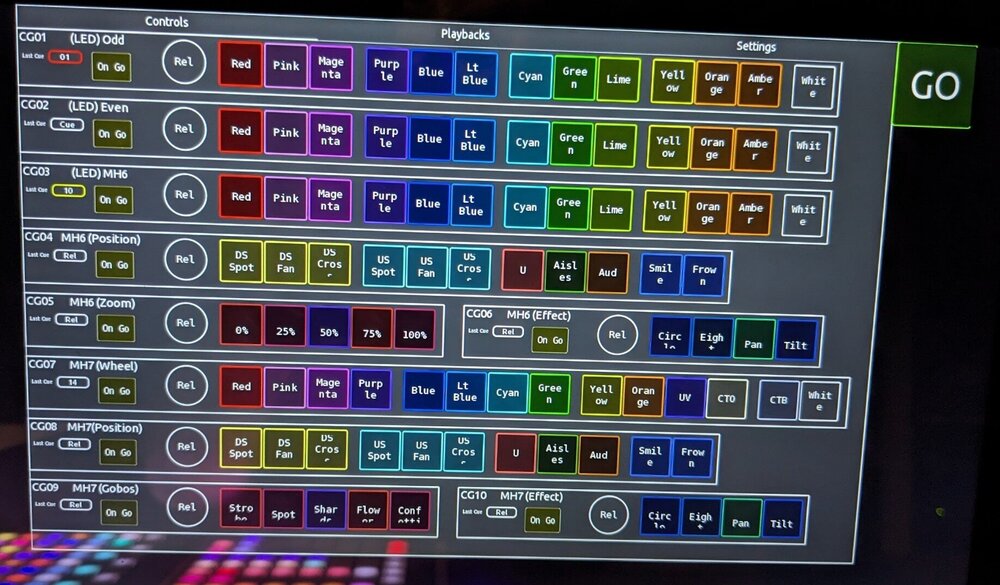
Problème mixages couleurs
in FLX S24 & FLX S48
Posted
Ah, there's the problem, I think.
Firstly,what kind of fixtures are we talking about here? If they are ones with a white colour source and a colour wheel then they will not mix unless you have some on one colour and some on another. If one of your playbacks sets them all to yellow and the other sets them all to green then the colour you have will be whichever playback was raised last.
On the other hand, if the fixtures are RGB LEDs then you need to know how colour mixing works with light.
When using paint the primary colours are red, yellow and blue and green (a mixture of blue and yellow) is a secondary colour.
With light the primary colours are red, green and blue and yellow is a secondary colour made by mixing red and green (the other secondary colours are magenta (red + blue) and cyan (green + blue).
The instructions in the manual tell you how to set up faders that control red, green and blue separately and, using these in various proportions, you should be able to mix over 16 million colours and shades. If you have RGBW, RGBAW or RGBAWUV fixtures and set up faders for the extra colours you could get many more.
(Incidentally the primary colours in painting are actually wrong. Mixing blue and yellow paint only gives green because yellow pigments reflect red and green light but absorb blue, blue pigments only reflect blue light and absorb red so the only colour reflected by a mixture of yellow and blue pigments only reflects green light. Trouble is we have hundreds of years where no-one understood this and, as children, we learn painting before we learn physics and biology.)