
Mark Alington
-
Posts
13 -
Joined
-
Last visited
-
Days Won
1
Posts posted by Mark Alington
-
-
Save Show?
in FLX
As Edward says, save the show files to a stubby USB stick. This can then be removed and copied to your main computer as an off-line backup as often as you want. I also put the instruction manuals etc on this stick so that they are always with me on site - just in case!
-
 1
1
-
-
Thanks for taking so long to talk through these issues which we eventually resolved. The issue turned out to be that all the DMX sources we had selected only used a low number of DMX channels, so the transmission packet only covered these circuits (eg 18 channels) before re-starting; the transmission did not include the remaining channels to total 512. The FLX-S could not see a full DMX chain of 512 channels so did not open the shorter data chain.
The tests we did using the FLX itself and our Infinity desk as alternative sources showed the FLX could read DMX in, which we initially thought was attributable to an earthing issue.
I have now tried recording a state from our Zip 12 into our Swisson and playing this back into the FLX which works.
I'd still like to be able to use a smaller desk as an input which would open up the possibilities of running sound-to-light on the FLX
-
 1
1
-
-
Thanks Edward - done.
-
Yes - all the cables are correct - I've used a 2nd set too, also tested. Also 2nd lighting desk to provide input and various lamps etc to test output, but still nothing on the Z -DMX input screen either. Lost count on how many times I've rebooted.
-
Ah yes - I'd been temporarily checking that signal was still flowing through the ports even if in the wrong direction.
I've redone the file, but this now takes it above the limit of file size I can send you
-
22 minutes ago, Edward Z88 said:
Please confirm you have chosen which DMX port you wish to use as your DMX Input, as per the link below...
https://www.zero88.com/manuals/zeros/setup/universes/dmx-2#in
Once you have configured your DMX input port, you should be able to exit Setup, and tap Z/Shift -> System Information -> DMX Outputs -> DMX In, and see the levels of the incoming DMX signal on your configured DMX port.
Please let me know if you have any questions.
I am using Port 2 (3-pin) for the input which will make plugging up for the coming show easier. Everything you say is what I am expecting, but still nothing happening. I've rebooted twice. Running v 7.14.
Still no joy 😞
-
Hi - I have followed all the guidance on the manual pages
https://www.zero88.com/manuals/zeros/setup/triggers/dmx-in-2
I am still not getting any readings on DMX input even though all the options on the desk match all in the instructions.I know earlier software versions did not allow DMX in for FLX S24, but I was really looking forward to using this. Should I be getting a signal?
-
Thanks for your help Edward - everything is doing what I want. I have yet to see what it actually looks like!
I have noticed various helpful pages with hints/videos/forums etc, but there could be a better way of getting from one to the other than going back to Google 🙂 -
Hello again!
I am using playback #1 to run a number of cues, each of which is a macro to call other playbacks (37 - 42), each of which has a chase programmed; it also releases the previous chase. Mostly it is working fine, but the chases are cross-fading from one to the next over about 2 - 3 secs rather than changing as a snap. I'll want to run through these quickly (less than 3secs per Go). Another fader #2 is programmed to release all the above chases, which it does instantly. (it is these different chase patterns which I want to be able to change the colours over as per my previous query).
-
Thanks Edward. I've got all this working. I spent a lot of the time untagling my channels from the playbacks on the different pages! I'll post another query elsewhere unless I can find it already answered.
-
I want to record a chase of a number of units. Then independantly I want to control the colour of all these units, possibly from a variety of plabacks.
-
This is an image I have created to load into our desk and which I use virtually exclusively for selecting colours for fittings.
The first row is a basic selection of bright colours; row 2 has a mix of colours (great for creating "random" colours); row 3 has pastels; row 4 is a fade from dark blue to white; row 5 is a traditional rainbow; row 6 is a rainbow of secondary colours; the last row is a variation of colour temperatures (great for blending with other light fittings).
I created this using Visio. Please feel free to use and share.
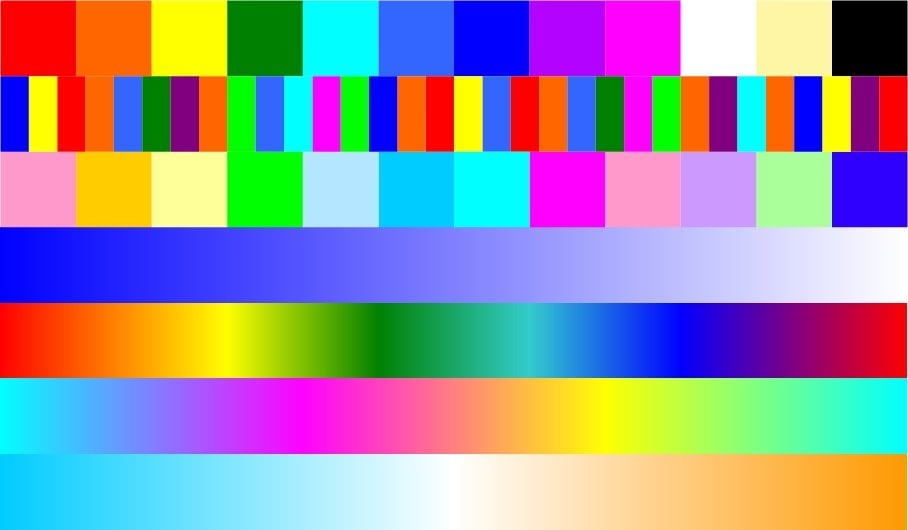
Using buttons/faders on playbacks most effectively for busking? How did you setup your desk for busking?
in FLX S24 & FLX S48
Posted
I often use our FLXS24 for concerts with our brass band. The venue has 12 LED pars and 4 moving lights which I tap into. I bring a selection of other lights for each show; these could be any type of light.
The majority of the show depends on preparing the PARs into different zones/angles. I'll then pair up duplicated zones/colours (eg Downstage red; downstage green etc); this gives me 20 basic channels. Being very old-fashioned I record one colour per channel telling the desk these are conventional dimmers. I'll then make up the show one scene at a time, mixing the colours and areas to suit. I'll record playbacks with 'go-to' states (eg Preset, Full Up Finish, etc). I'll then record the complete show onto the main fader in sequence. This enables me to mix evenly from one random state to another at whatever speed is needed at the time as live shows always go off-script at some point. I'll then do some sequences or preset positions with the moving lights, and either play these back in manually on top of the prerecorded cues or play them back as chases on playbacks. Theis gives me the advantage of being able to fade at whatever speed I want for each main change, to add or boost particular channels as required without affecting the base colour state. I will have a maximum of two hrs to set up from arriving at the venue till doors opening, check all the venue's lights focus and check all the states I have prerecorded,
On top of all this, I also play in the band, with the desk sat next to me. Love it!