
penlec
-
Posts
13 -
Joined
-
Last visited
-
Days Won
1
Posts posted by penlec
-
-
Thanks Edward, but I am still confused because the information on the link says
"Enabled means that tracking options will be available within the Record and Update windows. Tracking options can be changed at any time without affecting cues that have already been programmed".
Saying it does not affect cues that have already been programmed?
Brett
-
I would appreciate some advice on what I am doing incorrectly or possibly what I haven't done when I first created the Playback. The Playback was originally created as per one of the Help Documents for creating RGBA, etc & Intensity of an LED Parcan.
The problem is that when I now enable Tracking the playback config changes and the Parcan is no longer being instructed to change the colour, etc
Using the Program Window here is a picture before the Tracking change to Enabled:

and here it is after Tracking is enabled
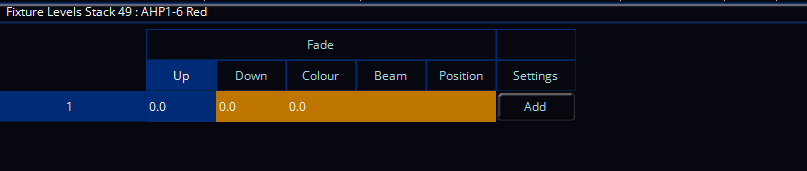
The setting of Red has permanently disappeared.
I am running SW version 7.14 and does exactly the same thing on the actual Desk or on Phantom which I used to capture these pictures
Many thanks, Brett
-
9 minutes ago, Edward Z88 said:
Hi Brett,
No problem at all.
Currently upon changing fixture type, the replacement fixture's model name will be used as the fixture's name.
In the next software update, ZerOS 7.14, ZerOS will apply the original fixture's custom name to the replacement fixture, upon changing fixture type.
If you have any questions, please let me know.
Edward
Fantastic, I won't go further until 7.14 in that case and many thanks for your help and fast response times
Brett
-
 1
1
-
-
1 hour ago, Edward Z88 said:
Hi Brett,
If you have loaded a show file from an earlier software version into ZerOS 7.13, you may find you need to "upgrade" the fixtures, to enable them to work with the latest colour filters.
To do this, tap the SETUP key, to take you to the Fixture Schedule. Along the bottom of the Fixture Schedule, you should see there is a tab to select all of the Slimpars. Is the tab red? If so, tap the "Change All Fixtures" tab at the top of the Fixture Schedule. Then from the window that opens, choose the latest version of the fixture from the library, shown in white text. You should see that the previously chosen fixture is highlighted in red, indicating the fixture file was from your show file, not the latest library. You can then click OK, and ZerOS will upgrade the selected fixtures to the latest version you chose from the library.
This up-to-date version of the fixture will then be compatible with the latest filter information.
If you have any questions, please let us know.
Edward
Ah, I thought I had done exactly what you said, but I hadn't reselected the Chauvet at the higher level! All is working now, many many thanks.
Incidently when one updates the types all the descriptions are written over, is there anyone to keep the descriptions when changing the type, one can't seem to use the usual windows copy and paste?
Brett
-
Thanks for the update Edward, although one can go through the motions of selecting it (the button changes to either red or green) it doesn't seem to change anything.
I have been running OS 9.13 (after replacement of the Fader PCB) for several shows now and the only difficulty is with selecting Colour Palettes which I will raise as another topic
Brett
-
Hi Edward,
What I describe below works with Phantom OS 9,9.5 but not with 9.13, I have tried on the desk with 9.13 and get the same results, perhaps I have missed something in the upgrades?
I have some Chauvet Slimpars configured in 4 channel mode these are on page 5 of the MFKs:
- I select the MFK to configure
- Using MFK position, intensity is raised to 100
- Use MFK Colour for display (default of 255 255 255)
- Wheels all work in that the colours setting change with a wheel movement
- I now go to the Other Windows>- Colour Palettes>-Lee and select (for example) 002 Rose Pink. I expected the MFK colour to change, it doesn't. All the Palette buttons are Blue until one is selected when the selected button turns black, on OS 9.9.5 this does indeed work.
- On selecting some other Palette window such as Other Windows>- Colour Palettes>-Palettes or Other Windows>- Colour Palettes>-Picker the MFK colours change. For example, after clicking on "Automatically create Colour Palette" if I select "4C Red" the MFK colour changes (as expected C4 (255) C4(0) C4 (0)). Another example, using the "Picker window" if I click somewhere in the "Dark Blue" area the MFK colours change as expected (7 44 255).
I tried some other windows (Mood Boards by Lee Filters & Roscolux) they seem to have the same problem.
Has there been a new step introduced since OS 9.9.5? I would have expected the Functionality to be the same on all of these selection window types.
Many thanks, Brett
-
Thanks for the feedback, the Desk I am using is the Solution, one doesn't get the option of selecting a Legacy prod uct as per the screen shot attached, I looked at an old manual (IM9210 for Solution last year) it shows the window (attached) but doesn't describe the operation of the button. In the latest user manual it seems that the implementation for Legacy one cannot get at?
-
-
That's great Edward and what a fast service you provide.
Many thanks, Brett
-
Thanks Edward, I had found that but when you click on the pdf it is the same link as the original above thread and nothing is found.
Brett
-
Hi,
Anybody know where I can pick up this manual? The link at the top of the conversation is no longer correct.
Many thanks, Brett (Regal Theatre Minehead)
-
Hi,
I would like to hopefully resolve a situation on power-up that the Startup screen (the blue one) freezes up so the system does not complete its Bootup.
We have connections to all three back USB ports, it appears that after switching off and with any of the three USB disconnected it might Boot correctly, other times it takes several attempts. From time to time it will Boot first time without disconnection of any of the USBs.
The USB connections are: Touch Screen, KBD & Wing
Any ideas what I could look at further? Once running we don't appear to have any further issues although the Touch Screen can stop responding and the only way to get the touch response back is by rebooting the desk, could the problem be related?
Many thanks, Brett (Regal Theatre Minehead)
Playback configuration changes when Tracking Option is enabled
in Solution & Solution XL
Posted
Thanks Edward, snag is and I don't remember why, we had to turn "Tracking off" at some point because we couldn't do something or other and now we can't enable it again without re-programming all the "rgb colour mixing on playbacks".
I think the help needs further info on this topic https://www.zero88.com/manuals/zeros/setup/settings/record-update#tracking because it implies that you can, Brett