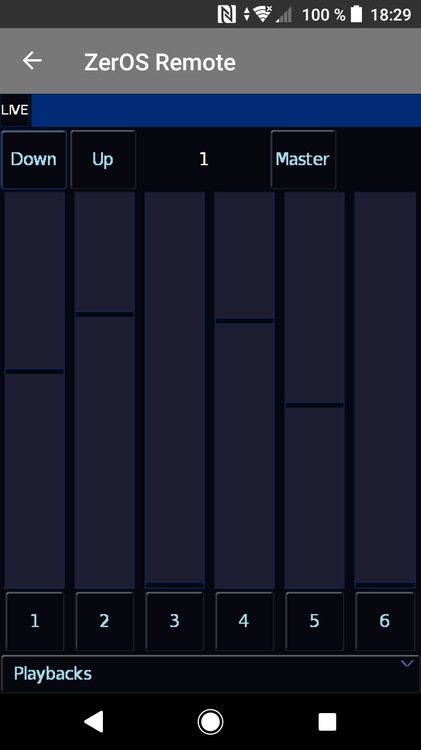-
Posts
104 -
Joined
-
Last visited
Everything posted by martin-144
-
Thanks Edward, that would be very nice. I don't see the ArtDMX Packets, as the FLX seems to send them unicast and they are not routed to my Wireshark device. But I can see the ArtPoll and ArtPollReply packets every ~3 seconds. At some time my device stops replying to the ArtPoll packets, and some seconds later it gets removed from the FLX. Thats the problem. I want to find out why this happens. As written in the first post, I am trying to build one myself with an ESP8266. The failure could be easily on my side, but I want to clarify this. Very sad, but maybe necessary ;-( Thanks, Martin
-
One question in the round: Is anyone able to provide me a Wireshark capture file of a working ArtNet communication including unicast packets? I am having the problem that my Wireshark captures only show the broadcast packets, which are fine in my opinion. There must be some other thing going wrong here, because my ArtNet device keeps resetting after some minutes, sometimes seconds... Thankfully 😪, our show has been cancelled due to that damn virus 👾, so I have some more time to find out... Thanks, Martin
-
Thanks Kevin for the explanation. This makes it more clear whats happening. I just have to recall it next time when I program a new show. For this season its almost in the box and just needs a little of refinement. Martin
-
Thanks for all of your inputs, I have managed to get rid of the problems thanks to your inputs. Now I have a fader controlling the intensity and one other controlling the burn height of my torch. That's very fine. Somehow my firmware on the ESP8266 keeps crashing after some time of ArtNet reception, but this is my very own problem. I also solved the problem where my lights were tracking throughout the plot. I saved some kind of rainbow effect which was heavily tracking throughout the plot. I could get rid of it today, but do not really understand why. Intensity of the lights was set to zero in between cues, but effect keeps coming up after that. Strange feeling to me, especially while programming the cues I didn't have this issue. Anyway, thanks for your help, Martin
-
Sorry for not giving any feedback for a long time. Rehearsals are taking more of my time by correcting bugs I introduced by tracking. Hope I can do some more tests in the weekend. Martin
-
Hi, thanks for your suggestions. I will try tomorrow evening when I have access to the desk, Martin
-
Hi, I have built a Artnet controlled LED torch for our upcoming production. At the moment it is controlled by 8 DMX channels sent over Artnet to an ESP8266. If someone is interested: https://github.com/martin-144/ArtNetLed My problem is now that I have a DMX channel which controls the burn height of the flame on my torch. I would like to have a fader to control this single channel, which is at the moment located in the Beamshape section of my fixture definition. Could someone point me how to achieve this behaviour using the FLX? I have attached my fixture definition file to this post, but there is nothing very special on it. Thanks, Martin Torch.ift
-
Hi, sorry for always hijacking Artnet threads like this, but my other hijacked thread was closed due to the forum restructuring 🙂 Anyway it is only a short question: Does FLX (or ZerOS) start Artnet numbering at universe 0 or universe 1? Thats all, Martin
-
Hi Edward, thanks for the link. This will help. Is there any chance to try this out with Phantom without having to purchase any license? Haven't tried yet, just asking. Martin
-
Hi Edward, there is a question coming up from my side, not having realised that this kind of behaviour exists. I am just in the process of building an ART-Net device, which at the moment just acts as a listener. This works fine with the "Aurora DMX" software on my Android tablet. I haven't tried on the FLX. If I would like to have this device controlled from my FLX, would this mean I have to send a ART-Net subscribe packet first? And how would it look like? Please point me to some place where this is described. Thanks, Martin
-
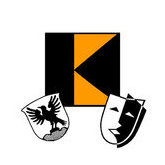
FLX Users... Under what conditions do you use the FLX
martin-144 replied to van den abbeele Eric's topic in FLX
Hi Hans, I think you misunderstood. We are doing 2 shows per year, with 4-5 performances per week. If you want further information, please contact me per PM. And yes, we use *Shure* Mics. Thanks, Martin -
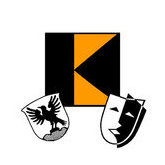
FLX Users... Under what conditions do you use the FLX
martin-144 replied to van den abbeele Eric's topic in FLX
That is not true, hansreinhard. I am located in Starnberg and also use FLX. Good to know there's one around... And just to complete the rest of the questions: 1 / You're form which country? Germany, Starnberg 2 / How long have you been using the FLX ? 2 years now 3 / Your configuration? FLX Alone? FLX + Wings? FLX + Touchscreen, etc? FLX + Touchscreen 4 / In what type of use? Show ? Theater ? other ? Theatre, 200 pax, 2 shows per year 5 / What kind of show? Dance? Comedy? Music? Other? Theatre, adults and children 6 / What kind of projectors and matériel do you use? Lots of fresnels, adding some LED for FX, 1 MH 7 / FLX Is it use in one place ? or Fly case because it is mobile? Stationary for time of play 8 / How many uses per week? 4-5, but not all year 9 / Do you know of other FLX users around you? Until hansreinhard posted, no. 10 / Have you had any worries? Resolved quickly? Continoulsy saving houselight into cues... Regards, Martin -
Hello, I attached a picture to illustrate how it look like on my mobile phone. The sliders' position is almost not visible. Martin
-
I agree to that. When programming at the end of the cue stack, the display tends to cut your last cue. And you unintentionaly jump to the first cue causing strange eyes on your director's face.
-
The cable between 6 and 7 is faulty... No, seriously. All the same DMX address or different?
-
Hi RaffaABC, The Zero88 guys won't be able to help you with this description. They will need to have a description of how the DMX channels are located. And if you can find out the channel allocation, you should mail it to FixtureSupport@zero88.com. And maybe here, just for interest. Martin
-
Hi Edward, I am using the Android app. I appreciate that the app is designed for dark environment. But there should be more contrast to see the sliders position. I can make a screenshot when I am next to the console again. Martin
-
Hi together, I am trying to use the Z Remote app more and more. One problem I have is the visibility of the sliders in a dark environment. On my mobile phone, for example the sliders on the colors page are displayed in black, and the indication of where the slider value is, is almost invisible. It is also not very convenient to use the wheels on a small phone. I'd feel better if they also were sliders. But this can be a problem if you have many parameters on a slider to hit the right value. I think it would be more intuitive if you could tap with your finger on a wheel and left/right or up/down would change the value. Is it just my phone which has this bad visibility or is it a common issue with this app? Can I change the colors to some more convenient ones? Martin
-
Hi Kevin, your explanation is totally clear to me for Beamshape and Position palettes. But in the case of colors I also got mind-stuck that a palette represents one color, which is not true. Thanks for clarification and the confirmation that not only I suffered on this imagination. Martin
-
Thanks Edward, setting the default colour worked. I noticed that my different LED fixtures needed a little bit of different RGB settings to have the right colour. I tried to store them on the same colour palette, and in contradicton to my opinion, it seemed to work. So, is it possible to save different colour values to one single colour palette for each fixture? I didn't expect that. So for example, would it be possible to store a rainbow color scene over several fixtures to a single colour palette? Thanks, Martin
-
Hi Jon, I installed the update today and played around a little bit. Fortunately we are still pre-production. Patched a bunch of Lamps, Dimmers, and LEDs. So far no complaints. Martin
-
To avoid the "Surprise, Surprise" moment: Possibility to have submasters not recorded in other cues. No, the inhibit or park workaround is not practicable. Thanks, Martin
-
Hi everyone, I got a Cameo Pixbar 600 for testing. I adjusted the colors to match the color to the rest of our older halogen floods. Is it possible to save the actual color as a default value, so when I rise the fader, the lamps will light up in that color? Tried around with the home and default options, but no luck... Thanks, Martin P.S. Having this lamp, my interest in pixel mapping has rised a little.
-
Hi Edward, is 7.9.6 really to be released this month? I am preparing for our new season and I am wondering if I should wait for the release or not? Installing Beta 7.9.5.10 on my own risk or better relying on 7.9.5? At the moment I am still using 7.9.4. Regards, Martin
-
Kevin, now you opened Pandora's box and have to live with the curse 🙂 Fortunately I haven't run in such kind of problems (yet), but this may be to come sooner or later. I would like to have a clear definition how some feature works or not. I think there should be ONE way to do programming a console, not defined by if you use touch or physical buttons. And I have to admit that I have not fully understood the KB article, but I have to be in front of a console to have a try. Martin