
ZeuS
-
Posts
38 -
Joined
-
Last visited
Posts posted by ZeuS
-
-
I found it it was a playback 0 on the master fader somehow and that's why it is happened
-
I am using a small tp link router and I am using a tablet with monitor app it works perfect
-
Hi,
I lost my master fader. When I push setup+play button the playback settings comes up instead of the master fader and button setup.
Can anyone help me with this?
Thanks Daniel
-
how can i put it into tracking mode?
-
update:
i figured out.
when i have the unsaved lights i just select the lights what i wanted to save, tap record select selected fixtures then pull the desired playback fader all the way down then push the playback button below to save it and everythyng remains the same as it should.
i dont understand why i have to reset the playback fader to zero before i am saving. i think there is some issue in the software or something.
but at least it works this way.
-
Hi there,
i just updated my console to the latest zeros. My problem comes again. when there are a lot of unsaved lights in the desk and i wanted to save them to seperate playbacks and i saved the first couple of lights to a playback all of the rest are going off.
I tried just for example pull up 2 lights to the max then select fixture 1 and tap record select selected fixtures clears smart tag snapshot then tap the first playback it clears fixture 2 and anything else what is not selected to the playback saving. tried the untag intensity thing as well.
is there anthing what i am missing?
Thank you
Daniel
-
big thank you for the fire effect and my screen finally not looks broken sometimes
-
This was almost a year ago any update on this?
-
When will come the new release?
-
It looks a solution for me but I can't try it because we still shooting
-
I tried this but if I have 6 lights on with red coloured (not saved in playback) values and wanted to have 4 from them in a playback, I tagging the 4 light and hold record select tagged and recording to a playback the other lights going to off what is not tagged to record. Thats my problem
-
I want to do it the way I explained because I am working on movie shooting the dop ( director of photography) sets all the level of the lights then she told me the x light should come to the value what he did set up when the car door opens then fade away y light should fade in to the value where he sets when the garage door opens. I can't set up in order to set up the ambient first then the fading playbacks because the dop wont tell me like that. So i have to assign playback to lights without turning other ones off.
I need some solution for this to achieve it quickly without switching on/off anything
-
Is it works with 10 channel skypanel modes too if the lights is on different parameters. Won't the playback 1 modifying the parameters in the 2nd 3rd playback when I playing them back?
-
Hi
I would like to know how can I save a playback without going everything off what it's not in the playback.
For example. I have 6 six lights everything is set to some value. Every % is red on the monitor. So I would like to have the first 4 light on playback 1 5th on playback 2 6th on playback 3. Without seeable changes in the light output.
Now if I record the first playback (in tagging mode) tagging the first 4 fixture, the 5th and 6th what is not in this playback going to 0%. I would like to have every light stay where it was until I push clear.
Is there a way to achieve this somehow?
Thanks Daniel
-
First of all. I edited one of the skypanel profile from the latest fixture library added a lot of predefined Kelvin degrees to CTemp. Saved it with the same name as it was. Uploaded to the desk. From now there is two fixture profile on the desk with the same name, mine is the second. I cant delete the other one or overwrite it I dont know why.
So I am using the second profile what I edited in a lot of playbacks. When the desk goes off and on (I saved the show before) all of the skypanel profiles became the first instead of the second what it should be. I have to change all the profiles back to 2nd and this is messing up all the playbacks what contained the 2nd profile originally.
-
Hi,
I just wrote about the profile duplicating and deleting. This leads to a bigger problem when I saving a show with playback with the second profile what I updated as I wrote in my last topic,and loading it back it always comes with the first not with the second and loses every playback saves what contains that fixture.
Daniel
-
Hi,
How can i delete a profile from the desk?
I just improve one of the arri skypanel mode 1 profile from the latest fixture definition file upload to the desk and now have 3 of them instead of one with the same name. So I just want to get rid of the old ones.
Thank you
-
i ve got it the default cue fade time was the problem. now i know

thank you for the responses
-
its like that from the first day when its arrived...
what should i do with it? send back to the seller?
-
i lowered all the fade time to zero and i am using the desk in ltp mode
i dont understand this i am trying to solve this for 6 hours without any luck. i read through the user manual again modifying every setup what seems to be related but the problem is still exists. and now every saved playback will become the last one i dont know why. i save red after i save blue to another one and the first becomes blue as well
-
-
i just recorded
1playback 100%red on 100% intensity
2playback 100%red 13% green 100% intensity
3playback 60% white
4playback 100% white
-
hi,
i ve got a problem. i have 24 rgbw light, i set 4 playback with different color setups.(red,white,r+g mix, and 60%white) the problem is when i changing one from another, the colors are fading in instead of switching. and when i pushing the playback fader slowly the colors are jumping to various colors and only on 100% comes the color what i set before. i tried various settings in playback setup without any luck.

what am i doing wrong?
thanks Daniel
-
Hi there,
I just made a random 10 step intensity (between 100-80) chaser on playback 1 after I made another playback on playback 2 with 3 steps. 1step is 100% on the first lamp. 2 step is 100% on two lamps.3rd step is releasing this cuelist and triggering the first flickering playback. Is there a way to set the intensity of the triggered playback. I mean I starting the 2nd playback with its button what is automatically triggering the first playback. but what happens if i have to modify the triggered playback intensity without making a new one.
I hope it's understandable
Thanks Daniel
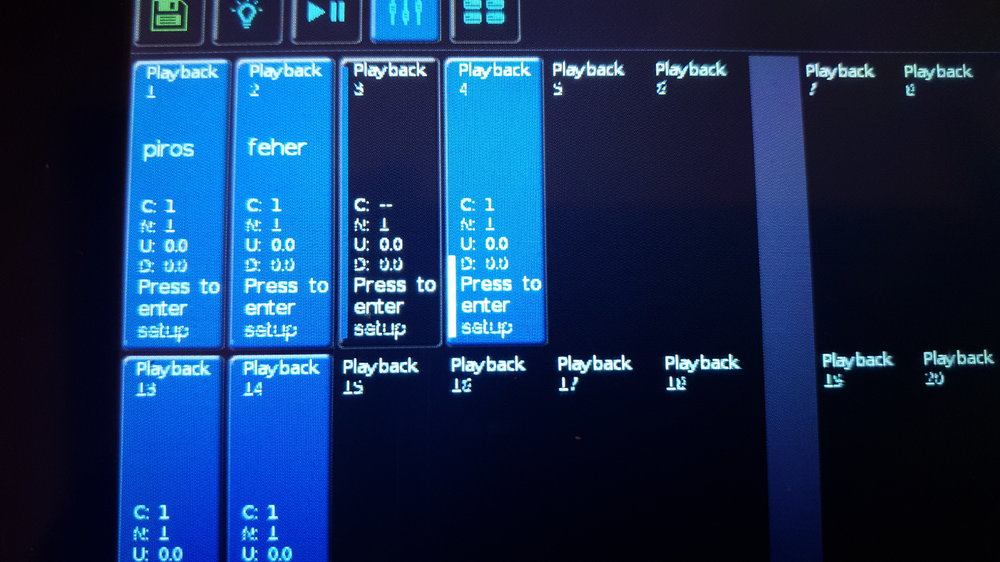
Lost master fader
in FLX S24 & FLX S48
Posted
Thank you