-
Posts
40 -
Joined
-
Last visited
Posts posted by Carpo
-
-
I am going to make some cue lists with effects for my 8 spots. Just simple chases one way and the other and with 1/8, 1/4 and 1/2 plus a list with MH movements for my movers.
How do I program each cue so it only the effect (chase/movement) I am controlling?
Is it '"Fader control effect" I have to use, or.....?
-
22 hours ago, TomJosephSmith said:
That's fantastic, Edward. Thank you for that.
Do you know of any FLX S users using iPad stands that give a nice working height behind the desk? Something that clips on to the console would be even better, like the mount included with the Chamsys QuickQ.
Tom
Tom, I am able to add the picture of my iPad solution in my flight case here.
You already have the list of items used and I hope this picture makes it more clear.
Please let me know if you need more info.
-
-
Sorry - it is working now...... 🙂
-
Ok, I understand - but I am not able to get it working by holding the Record button. It is like the setting not are been saved?????
-
Great Mark - thank you for shaing.
The image is installed on my FLX S24 😉
-
Yes, it was SmartTag I had problems with - SmartTag is not that "smart" for me - but I know 😉
The way to get up and running the way I needed was to go to "Setup/Settings" and change the "Tracking options" to "Cue Only" under "Record & update".
Thank you for help and fast support.
-
Last night I was trying to make a simple one step cue with 3 different fixtures but the recorded cue was not workning.
The cue is in the cue window and there is one line (green) when I start the cue - but with no values in the line. I think the normal is 1.0 in the fade collum and can´t remember what else there normally are.
What im I doing wrong? What setting is making my life hard. I hope I´ll be up and running again tonight 😉
-
Great - but tracking was a big problem for me, and it took ma a while before I was understanding the problem (combining cues from two playbacks).
Sync playbacks is great but will taking to many MFFs at my FLX S24 😉
I need to read more about Global BPM to find out the benefits using it - could be great to use the Master Playback for a tempo fader in my case.
I am not able to apply Circle, Vertical line and more to my MHs - the effect start from the beginning at each step (BPM 60) is there a work around that problem so the effects just keep running?
-
How can I sync two 4 steps Playbacks (two fixture groups both with a RGBY chase)? Or a simple way to make a new Playback with the two different fixture groups (4 steps playbacks) using the already made playbacks?
Another question: Is it possible to "park" my Moving Heads at my defined "Home mode" when the MHs are not in use?
-
Brilliant - thank you for the help.
As always great support 🙂
-
Is there an easy way to make a two step playback for haze/smoke?
Thinking about:
Step 1 (for smoke): 5 to100% "effect" (smoke pump) at 5 to 60 sec (the "effect" is easy to change in the step - but what about time......?
Step 2: 0% "Effect" for 30 seconds to ?? minutes.
Can´t really figure out how to do it on my FLX S24s 😞
If I make the playback as a chase each step is the same duration........ and it is not working for me.......
-
I have a FLX S24 where I have 3 different showfiles I am using to different setups.
All fixtures and DMX adresses are the same on all showfiles.
Is there a way I can copy a playback from one showfile to another showfile?
-
I need a bit more inspiration how to get more out of my FLX S24.
Love your YouTube videos about the ZerOS (FLX/FLX S) - but do you have videos from a normal training session, maybe I can learn something about programming that way.
-
Ok, it is the way I have done it so far - it is no problem with two colors but my plan was using more colors and maybe with some chase "back and forth".
I was hoping for at more simple and automatic way to do it......
Thank you for the help.... :-)
-
Just an advise how to make 4 spots fade from one color to another from, let say left to right, on my FLX S24.
Like this; all four spots are red, and the fist spot change to blue and the other tree spots are still red and so one.
What effect do I need to use to make it as quick programming as possible. Tried a step with all four spots red and a step with all four spots blue - but I don't get the result I want.
I know it should be VERY simple - but I am doing something wrong.......
-
Can you please tell me what is new from ZerOS 7.9.5 to 7.9.6?
I am very happy with the upgrade from 7.9.4 to 7.9.5, so hopping for more great news to the lovely FLX S24.
-
Thank you for the help.
Great idea with a Nano USB drive. No problem having the USB drive connected all the time? Thinking specially about start up..........
-
Have tried to store different shows in the the internal FLX S 24 memory - but can not get it working.
Is it possible, and am I just doing something wrong? Or do I really have to use a memory stick? I would really prefer to have the different shows on the internal memory, and just use a USB stick for backup.
-
Hi,
Are the dockhouse file the same for FLX S24 after updating to 7.9.5 in Capture?
-
9 hours ago, kgallen said:
Hi Carpo,
I recently had some queries on what various effects did and how I might achieve some particular effects using the engine. In this thread here from around about the post linked, Edward gives some insight and examples to my queries that might be of interest.
Kevin
Brilliant, Kevin
-
Thank you for quick reply.
Love the support from Zero88 🙂
-
Can some body help me understand how the Red/Green/Blue Step on/off effect are working, and how I can use it?
Have tried to play with the effect - but I can´t really figure it out....... Please help me with the total basic for this effect - how to use it and how to setting it up.
-
Have been adding some new fixtures to my console and also removing other fixtures. This has messed my Groups window a bit up - is there an easy way to relocate groups or do I have to adding them by myself at the "right" location?
Have also been adding effects to some faders - how can I remove the white color from the fixtures when I only activate the effect fader?



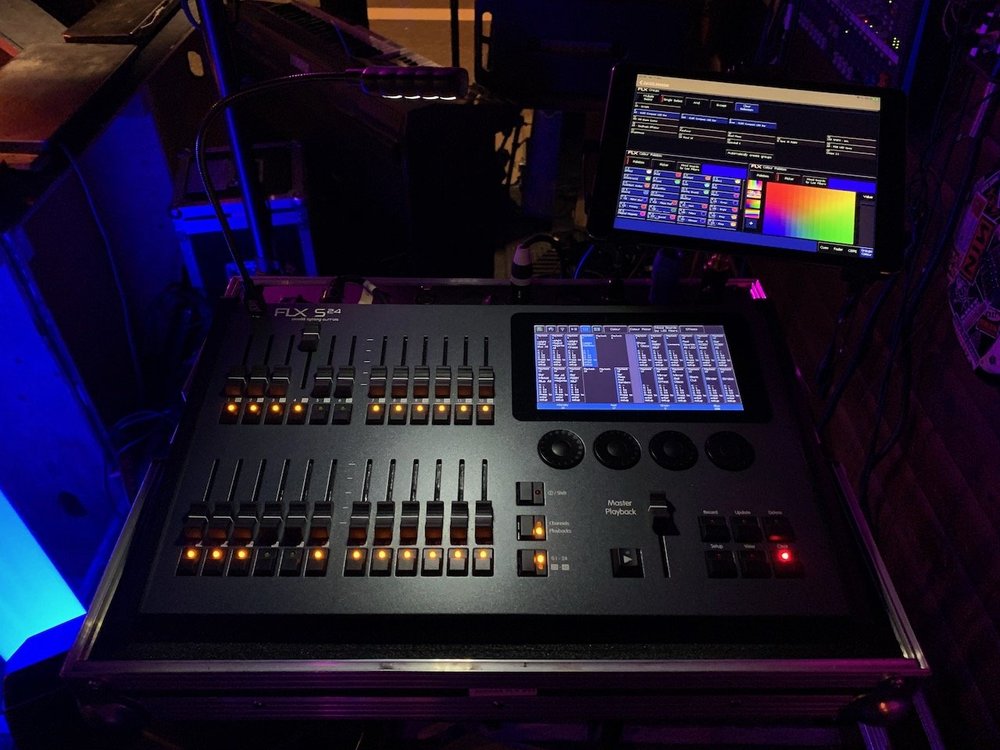
Effect cue list
in FLX S24 & FLX S48
Posted
Mhh, I was mixing some wrong things together........ I don't want to use the fader to controll the speed and more for the effects.
I just want to make a cue only controlling the effects.
From the Record window will I have to select "Selected fixtures" (my 8 spots) "Tagged Parameters" and "Effect - Attributes"and then be able to only add the chases to other Playbacks controlling my 8 spots?