
LLuk
-
Posts
27 -
Joined
-
Last visited
-
Days Won
3
Posts posted by LLuk
-
-
denks @kgallen and @Davidmk for taking the time to answer.
Just to complete if anyone is interessted;
to get different fade in times for different lamps i did following (with the exemple my post above):
Programming channels 1 thru 6 with fade time 10sec on MasterPlayback.
Programming an empty cue on PB1 and a second cue with channel 7 and 8 with fade-time 3sec.
with the cue on MasterPlayback it auto-trigger a macro (recoded as -go PB1-)
befor i trigger the cue on MasterPlayback, raised the Fader on PB1 manually so the empty cue is active.
(did this even befor the show started, so i didn't had to worried about anymore)easy.
good evening
-
 2
2
-
-
Hey @kgallen
i tried it with your describtion...it works fine and easy to do.
But what when its over different Playbacks?
For our Production i will trigger the other Playback with the faster Fade-In Cue manually. This works fine too and does not
affect my Move-on-Dark-Worries on MasterPlayback.
Denks...Luk
-
Hey denks @kgallen and @Davidmk for the responds. I will try on phantom later.
In my situation i would like to do it in different Playbacks. Cause the Production is allready in Play, and i am to scared
to programm it i my MasterPlayback cause there is also some move on dark action with some scrollers in the cues i would like
to change. i don't trust so much Move on Dark with my scrollers, or maybe i dont trust my programming skills with Move on Dark and my scrollers.
its all the time struggles until they scroll when i wanted them to scroll. (its probably my programming way)
i dont wanna mess this up again.
Anyway thanks and i will give a try.
Luk
-
Hällöü Everybody
i recorded a Cuelist on Master Playback.
Several times i would like that the Lights Fade-in in a different Fade-time.
Lets say Channel 1 thru 6 Fades-in in 10sec.(recorded on Masterplayback) and Channel 7 and 8 Fades-in in 3sec. (recorded on PB1).
Now i changed the Cue-Settings in Masterplayback to also trigger PB1.
When i trigger my Cue on Masterplayback it triggers (like expected) also PB1, but ignores the Fade-Times on PB1. So all Channels Fades-in in 10sec.
So i played around a little and i get following;
It only works when the Cue(MPB) who triggers PB1 have a faster Fade-In then the PB1 who get triggered automatic.
With a slower Fade-In on MPB then the PB1 have, it ignores the Fade-time on PB1
Why? Does someone has a clue about this?
Sorry my english, i hope its understandable.
denks and good evening
Luk
-
hey denks for the answer.
its a pity, that there are no plans for it anymore.
good evening
-
or is it technical just not possible..??
-
Hey Edward...
i am a little confused now...
in a former post of mine about an active Go-button within "manual fade" option, you wrote:
On 10/22/2021 at 2:44 PM, Edward Z88 said:When a playback is set to "Manual Fade", the Go button is disabled. Rather than using the Go button, moving the fader advances you through your cues.
However, the ability to also use the Go button, is something that we would like to implement. This is logged on our software tracking system as reference number ZOS-5803.
...and now you guys implement ZOS-5803 but it seems like its just the same as ZOS-8363.
so is an active Go-Button just a dream or its something it will come.??
have a nice evening Luk
-
denks a lot for all this helpful informations, edward.
good evening luk
-
 1
1
-
-
Hello Edward
thanx for your fast answers...
5 hours ago, Edward Z88 said:Setup > Fixture Schedule > tap on a fixture's DMX address to open "Edit DMX Address". If the "DMX Universe", "Unpatch", and "Add As Additional" buttons are hidden, this indicates that the selected fixture is an RDM device that has been discovered by RigSync. It is not possible to unpatch a fixture discovered by RigSync, or give it multiple start addresses.
Aahaa...yes, its very understandable. But still, when i think about this, it should be possible again, when i desable RigSync or not..??
5 hours ago, Edward Z88 said:Sorry to hear that RigSync changed the settings of RDM fixtures when you didn't want it to. If you go to Setup > Universes > Remote Device Management, there is a "Revert Rig Back" button, which will tell the fixtures to go back to the settings they had when the console found them.
uuaaarrrrgg...🙂 yes for sure...i didn't thinked about this possibility...
many thanx for your support and have a good evening...
L
-
Hello everyone
Today i helped a friend with a small set-up for a theatershow.
He uses a flx s24. we updated to zeros 7.14.2.We wanted to patch some fixtures together (ad as additional adress)
but there was no button for it in the menu where you can change the adress.
also no unpatch-button (usually in the top-right corner of the menu).We tried again with an old showfile and the buttons where there.
We reset the desk, patched some fixtures and again the two buttons missed.
We loaded old zeros softwares (7.13 and 7.12) cause we was thinking its maybe a bug
of 7.14.2.
But the same problem, the two buttons missing. Again load an old showfile and again the two
buttons appears.So, finally we went back on Zeros 7.14.2 and loaded the old showfile as basic and
deleted some fixtures and repatch some others. Like this it worked.I saved the showfile without buttons and load it in to my flx (fullsize) to see
how my desk will manage it. Also no buttons. But after reseting my desk,
all the missing patch-possibilities shows up again.Does anybody have some ideas what happend??
...and all this brings us an other "problem".
After loading and reloading and loading again different Zeros-Versions and Showfiles
we forgot sometimes to disable Rig-Sync(completly our fault..;)
And in the old showfile was a couple of Led-Fixtures with same adresses like the wallmountet
dimmers(RDM) of the venue. So the console automatic "messed-up" the adresses in the dimmers.
(it took a while to figuered that out cause the dimmerstartadresses stayed correct)so i am wondering if it would be friendly if the console could ask first, befor messing around with adresses,
or nice would be Rig-Sync disable by default??after struggling with the missing buttons in the patchmenu, and finally get the patch done with
old showfiles, and then the patch is still full of faults cause of the messed-up dimmeradresses,
simply a day to get drunk...i hope all this is understandable even my not so good english...
good evening.
-
Thanx a lot...
this sounds logic to me.
i will give a try with -update-(smarttag/track forwards enabled)-enter-.
good evening Luk
-
 1
1
-
-
hi
denks for the replays.
maybe its important (maybe not..??) to know that not all the values of a cue get blocked.
(if its important i am very sorry to not mention it clearly.)
5 hours ago, kgallen said:Maybe what is happening here is either (a) Cue 10,11,12 were all COPY, or maybe (b) if Cue 10 is a COPY, then when you UPDATE cue 10, the desk has to repair Cue 11 by changing the values to blocked. Just my guess!
point (b) is my guessing too...
7 hours ago, Edward Z88 said:Before unblocking cue 10, are you sure that cue 11 wasn’t also blocked? If you went into cue 10 and then cue 11, were the fixture’s intensity percentages displayed in white in the Output window in both cues?
yes, i am sure about this. i will do in the next days a small cuelist to visualize.
denks a lot for taking the time for answers...
good evening Luk
-
hellö everybody
sorry it took a while...but with the informations i get from your answers,
i played around a little and i figered out what happend:when i have blocked values in a cue (for exempel cue 10) and i want them unblocked,
i press update - (smarttag enabled) - enter, and they change to tracked values(when its possible).BUT...then the next cue(cue 11) changes to blocked values.
i do the same (update - enter)with cue 11, and then again cue 12 get blocked values.
and so on...
thats why i was confused about still having cues with blocked values after ("empty")updating cues.
when i think about this, i am not shure if its logical to me or not(its a bit a head scratcher to me🤔)
It makes tracking kind of funny, if you dont do a general unblock for the cue (setup - PB button - advanced - block/unblock).
(denks @Kgallen for this hint, i think i will start to use this function often in the future...)Luk
-
Denks Kgallen and Edward for the fast respond.
Actually i did some copying cues to make auto follow cues when Led-Fixtures turn in with Conventionals.
And sometimes when i needed a cue later in the show again, but in this case i guess the values should not be blocked,
when other cues are between.
I didn't realised that copy cues blockes values. But after your explainations it seems logic to me.
But i still dont understand why there are again some blocked values after update every single cue with no changes but SmartTag enabled.
have a good evenging and many thanks
Luk
-
Hellöü everybody
I created a cuelist in Master-Playback (tracking enabled, smarttag enabled).
when i dont change the value of a fixture from one to the next cue it should be a
tracked value, showed in violet in the outputwindow (so far my understanding).
And sometimes it actually is. But sometimes i get blocked values (showing white
in the outputwindow). I didnt get attention to this while programming. I realised
this first, when i wanted to do some changes in the cues with tracking forwards enabled.
It just doesnt worked cause of the blocked cues (i guess).I figured out when i update a cue without any changes, the blocked values turned to
tracked values. So i did this for every single cue, to have the possibility to use
tracking for changes. Now i wanted to change some values in some cues, and
again some values are blocked. (even if a couple of minutes ago they showed me as tracked
values.)I also realised that move on dark worked kind of strange. After update(without any
changes) all the cues, to get tracked values, my scrollers(move on dark) worked as
excepted. So does the blocked values also have an impact on move on dark?I am just very much confused about this, and i am wondering whats the trick to
dont get blocked values when i dont need them. Whats my mistake?Maybe somebody knows more about this..??
denks...Luk
-
Hi all Ed's
denks a lot for this very simple answers...
shame on me for this question...🙄
L
-
Hy everybody
i had a situation with very short time to create a couple of lightstates for a show.
On univers 1 i had my own fixtures and on univers 2 i used some fixtures of the venue.
I didnt know exactly what fixtures they use in their rig. So i did just a 1:1 patch with dimmers
for the univers 2. (i used the conventionals from their rig)
So, to create some fast lightstates without patching the fixtures in order or sort them, i had
to search the adress of each needed fixture in the Patch overview, to find out wich fixturenumber
in my FLX it would be. It tooks me a lot of time to do this.
In this situation i realy missed the possiblity to select fixtures by adress. (for example the fixture with adress 254 in univers 2 at 50%: 2.254@50enter
i imagend how complicated it would be with more universes.
in my opinion it would be very usefull to have the possiblity to quick change (maybe in the Z-Menu) between «selecting fixtures by fixturenumber» and «selecting fixtures by adress»
and then comes an other point; in my imagination it would be much more direct and fast
to press and hold page up/page down button and enter the pagenumber via synthax, then scroll thru
all pages till page 37 for example.
hm...but maybe its just non-sense i talk, cause i dont have much expirience to work wich
multiple universes…
maybe somebody with more expirience can give some advise how i could do it less complicated i did...
denks
LLuk
-
denks for the answer...good its nothing to worried about...L
-
hi Everyone
in the Systemtext is something writen what looks for me like a warning (??)
does somebody knowes what this means?
FERAM Read failure at 0x0008DF00, retries remaining: 4NVR retention check OK
I found this allready several Times but didn't get attention to it, cause the Desk work proberly.
But now i am short time befor a premiere and i am not shure if this massage should makes me nervous.

denks a lot for answers...Luk
-
denks for your answers...
@Edward Z88 Glad to here that this is something you would like to integrate.
-
Hi All
first i wanna to say that i like a lot to work on my FLX. I am always excited when new updates with new features arrive...it's little bit like christmas...;)
It's a nice voting-list...but what i really miss on the list (where i would for shure put my first cross) is an active GO button whilst "manual Fader 2-ways" is
active. In every theatrical show i did was several cues i prefer to change by manualy cause for example for timing of a way an actor/actresse do, and several cues automaticly
cause for example very slow changes. Meanwhile for this i get more used for the speed-override, but still it would be much more precise to have the direct option with
manual-fader AND Go-Button.
But Anyway, have a good evening
Luk
-
 1
1
-
-
i am not shure if i use the same model (i use iiyama T1731SR-B(some number i dont know) and had the same problem.
in the menu of the touchscreen is somewhere an option to change the input of the monitor (Auto/DVI/VGA).
it was on auto and didn't worked, i changed it to DVI and now it works great.
maybe its this...maybe not...good luck
-
Hi everybody
i asked this allready several month ago, but i didn't get an answer.
Can i somewhere activate the GO button in the Manual Fader 2 way Mode..??
If not, does somebody know, if this option will come one day in a software-update..??
this could be very usefull...
denks and good evening...LLuk
-
Hello Edward...
thanks for your answer...
As soon the actual Production is over and the new (with remote-switches) starts i will change to 7.9.2
Thanks, LLuk
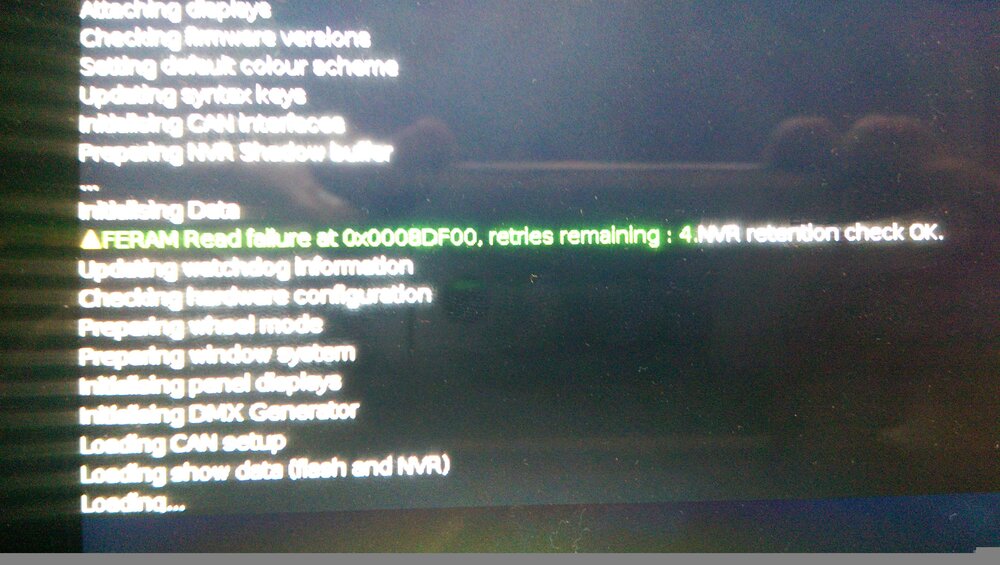
Bug and crash on flx s48 - ZerOS 8.0.0
in FLX S24 & FLX S48
Posted
hey
my FLX crashed too a couple of time with Zeros 8.
While playing around a little during a practice(mostly in Programmer, few simple playbacks)
the console just rebooted automaticly...no idea what commands/actions was the problem. it seemed
randomly (??). the support team reacted to the debug i sended: "my" issue is now logged on zos-12707...
i went back to 7.14.3
loading the showfile back into 7.14.3 was no problem (but it was mostly just the patch, setup,
and few simple lightstates, no "complex" programming, MoD, or custom-paletts).
good evening
luk