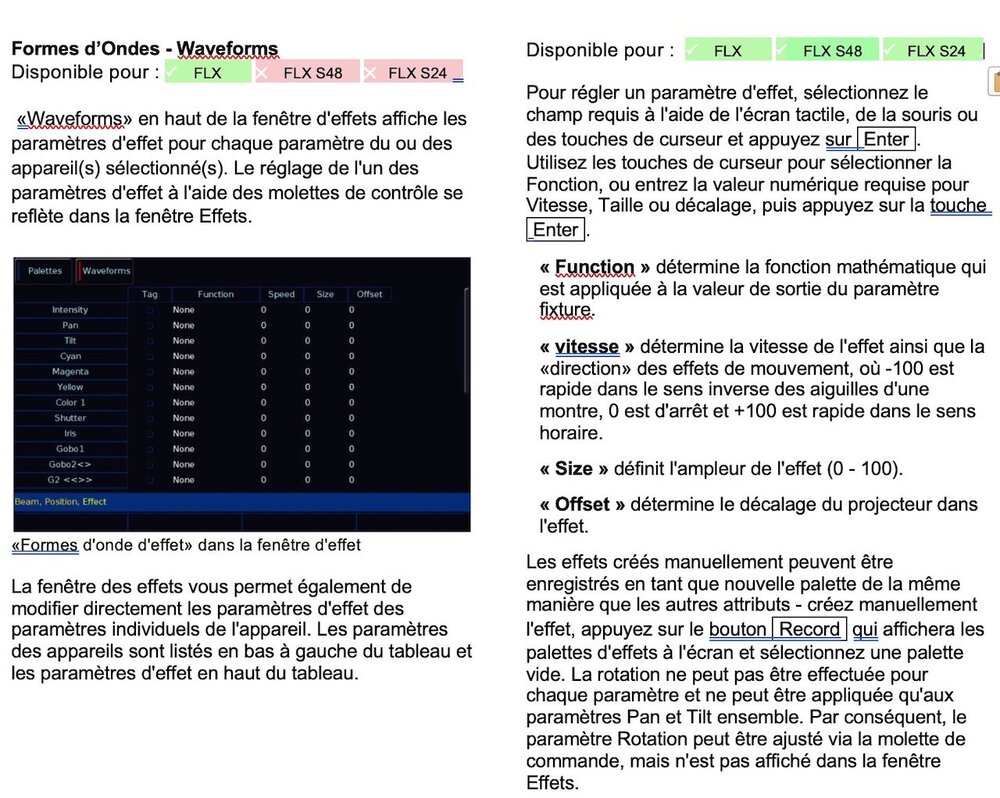van den abbeele Eric
Regulars-
Posts
396 -
Joined
-
Last visited
-
Days Won
11
Everything posted by van den abbeele Eric
-
Hello I'm coming for a other French user. So he had connect a other DMX console, in the "DMX In" and he want to record in memories. things from Jester console and the other console... 1/ So is it possible to recording DMX Data from a external console ? 2/ There is special things to do ? 3/ If it's possible what are the memories limits ? Thank for your help and this French user Eric
-
FLXS24 vers autre console ou Merger
van den abbeele Eric replied to jb07's topic in FLX S24 & FLX S48
Bonjour, Je viens un peu tard. J'utilise un mergeur (DM44 stairville) depuis quelques années. Avant j'avais un mergeur Botex avec lequel je n'avais pas de soucis non plus... Actuellement j'ai une FLX sur la premiere entrée et une Jester 24/48 sur la seconde entrée du mergeur. Je ne rencontre pas de problèmes d'utiliser un mergeur. Ensuite j'utilise la Jester pour le contrôle direct des projecteurs traditionnels en manuel, et la FLX pour tout ce qui est Leds, Automatique, et le traditionnel qui est enregistré. Ainsi si en effet la FLX envois sur tous les canaux DMX, les intensités reliés au Faders (ainsi que commandes de Couleurs, Positions, Gobos, etc, etc, ), la jester n'envois que les intensités des traditionnels, ainsi je n'ai pas de conflits possibles. Ensuite comme dit plus haut, le mergeur va faire ce que tu désires selon les réglages. Pour ma part j'utilise le mien en HTP. Une bonne journée. Eric -------------------------------------------------------------------------------------------------------------------------------------------------------------------------- Hello, I come a little late. I have been using a mergeur (DM44 stairville) for a few years. Before I had a Botex mergers with which I had no worries either ... Currently I have a FLX on the first entry and a Jester 24/48 on the second entry of the merger. I have no problem using a mergers. Then I use the Jester for the direct control of the traditional projectors in manual, and the FLX for all that is Leds, Automatic, and the traditional one which is recorded. So if indeed the FLX sends on all the DMX channels, the intensities connected to the Faders (as well as controls of Colors, Positions, Gobos, etc, etc,), the jester sends only the intensities of the traditional ones, so I don't have no possible conflicts. Then as said above, the merger will do what you want according to the settings. For my part I use mine in HTP. A good day. Eric -
Bonjour, La version 7.9.7 fonctionne bien et donne de bons résultats avec la FLX. Donc logiquement j'imagine que le fonctionnement est tout aussi bon pour les FLX'S. Cela va permettre aussi d'avoir une mise a jour des fixtures. Une bonne journée. Eric (France)
-
I think that when it's possible to add some little things that can help user, it 's important. If I see what is the reality during performance, you don't have everywhere WIFI or Phone reception and to go on Zero88 Forum is not possible at this time ! So to have practice help in Manual look to be a safety way to perhaps save à show ! Take care Edward and I will come again for further question
-
Thank a lot Edward. Can we tell something like this (Add on French manual) Combine several effects together. For All FLX Several additional effects can be saved to create a complete effect. Thus it is possible to add together an intensity effect, with one of position, colors and beam. So you can select several effects, adjust their parameters, then with the "Record" button select an empty palette. Erase a combined effect For All FLX To remove a single effect from a fixture, select the fixture, and tap EFFECT, until you see Exx on the encoders, where xx is the effect palette number you wish to remove. Then dial the size to 0. The effect is then removed. Thank Eric
-
OK thank Edward. The way to add many effects on a Cue will interesting people which are needing some complex effect ! Question about http://support.zero88.com/1011404471 part, Is it still OK with 7.9.7 ? Still having 45 effect when "automatically creates effect" is use ? Question 2 If for a fixture (into a Cue) I have 4 effect, is it possible to just Erase one of this 4 effect ? Or I can only go to the "No effect" to reset all effect and started to zero ? Update + GO So I note also that After Update, it s'important to finish the Record with "GO" button. I think that I Haven't did that every time. I will do a topic in French forum for explain this. Thank for your help ! Eric
-
Touch Screen Monitor Recommendation
van den abbeele Eric replied to nbaldwin's topic in General Discussion
OK Edward, thank Eric -
Question about Effect on FLX'S (recording possibility)
van den abbeele Eric replied to van den abbeele Eric's topic in FLX
Good to help people ... Take care Edward -
thank Edward (You're never pick up from Zero 88... thank to be here) 1/ So the addition possibility are about effect which are complementary. Like Intensity, position, color, or Beam... But I can not using "Cercle effect" and "square effect" together if I understand all ? 2/ If I add 3 complementary effect, Can I recording all three in a new effect ? 3/ So If I have different effect on fixture, for editing I must selecting Fixture that I want to change, and after OK with changes, Updating the Cue ?
-
So I want to have confirmation about effect : On page 36 you're speaking about the possibility with "effect" button to go on the differents using effect. So just to be sure to understand. On a selecting fixture, it's possible to have different effects. Exemple : I can have on "Martin Mac 700" effect 1 "Cercle", on effect 2 "Chaser 1/2", on effect 3 "Rainbow - Pastel". So when I push the first time on Effect button, This is the global things, and after second push, this is effect 1, next push effect 2, next push effect 3, and next push, return on global things... Question 1 : Global effect is a mix of the 3 selected Effect ? Or is it the first effect ? Question 2 : How many effect I can have simultaneously ? Question 3 : In a same cue, can I have on a Fixture group 3 effect and a other Fixture group 4 others effect ? Thank for you're help Eric
-
Touch Screen Monitor Recommendation
van den abbeele Eric replied to nbaldwin's topic in General Discussion
Hello of all Users for helping new users. I did a research about FLX Monitor. and on this list and all the red monitor looks to be stop Perhaps it ll be good to have a Update about the list. Important things are : - DVI- D - USB connection - Better with Captatif technology. - others things ? Thank Eric Result after research : Iiyama Prolite T1731SR-B1 – Résistif Iiyama Prolite T1531SR - Résistif Iiyama Prolite T2252MTS-B3 - Iiyama Prolite T1932MSC-W2AG - Captatif - Multi Iiyama Prolite T2236MSC-B1 – Iiyama Prolite T1931SR-B1A -Resistif Iiyama Prolite TF2234MC – Captatif - Multi Iiyama Prolite T2236MSC-B2 – Captatif - Multi Viewsonic TD2220-2 – Multi Dell ST2220T - Multi Dell P2418HT - Hanns-G HT231 - Planar PT1985P - HP E230t – Captatif - Multi -
Question about Effect on FLX'S (recording possibility)
van den abbeele Eric replied to van den abbeele Eric's topic in FLX
Ok thank i will give this information to the French user That have problems about recording ! and this will give a right information in French forum ! thank Edward ! ps I will do a change on french Manuel to giving a complet information ! -
Question about Effect on FLX'S (recording possibility)
van den abbeele Eric replied to van den abbeele Eric's topic in FLX
Thank Edward. Can you confirm that after editing effect (Speed, Size, and Offset) It's possible to recording editing on FLX S 24 and 48. On page 37, waveform and recording section are on same page. And this page is writing like you explain with Cross for S24 and S 48. And if it 's possible to recording effet after editing, perhaps it will good to confirm this with FLX Ok FLX S 48 Ok and FLX S 24 OK Something like this... -
Hello I m coming here for a French user. He had a FLX S 48 (I don't know which ZerOS version he use...) And he's disappointed about effect generator, and explain that he can't edit effect... So I was looking into the 7.9.6 manual, and not sure to find a good answers. On page 37 (Waveform) at the end there is : "Manually created effects can be recorded as a new palette in the same way as other attributes – manually create the effect, press the "RECORD" button which will display the Effect Palettes on the display, and select an empty palette. Rotation cannot be performed on a per parameter basis and can only be applied to the Pan and Tilt parameters together. Therefore, the Rotation parameter can be adjusted via the control wheel, but is not displayed in the Effects Window." So I I understand that Waveform aren't available on FLX S 48, is it possible to acmes to Speed, Size, Offset, edit all this setup and Record it on palette... Thank for your help for this French user ! Eric VDA
-
And this is the next video FLX Présentation 10 création d'un show Part 5
-
Gateaway 4 and 8 - ZerOS on PC
van den abbeele Eric replied to van den abbeele Eric's topic in General Discussion
Thank ! I find it on JSFrance which is saling Dongle, and also EtherN.8RDM. I saw also your Splitters. It 's good to know that you're saying this ! Now I must do some economy for buying all of this... Take care -
Gateaway 4 and 8 - ZerOS on PC
van den abbeele Eric replied to van den abbeele Eric's topic in General Discussion
Thank for the video. I don't understand all (my poor English) but picture and video exemple giving me a good comprehension. So for instance I m using only DMX solution, DMX out 1 & 2 on FLX, but I would like to have a back-up solution in the event of a breakdown of the DMX sockets, but also extend my possibilities by having 4 universes. Currently I work indeed with the DMX outputs FLX console. FLX DMX Out 1 to control the devices that belong to the performance hall. FLX DMX Out 2 to a merger (to have the FLX & Jester 24/48 together,) and then many Split on stage to distribute my DMX signals my own equipment. So just a question about Ethernet Cable VS DMX Cable. For the moment in most cases, I use the DMX network of rooms or I go + a DMX cable that I pull from the console to the stage. The DMX cable which is around 50 to 100m is quite resistant and for the moment has had no problems. What about Ethernet cables? Do you think the resistance is just as good? This question of resistance is there because in some rooms, there is no protected and specific passage to pass cables from the Room with the public and go on stage. Thus a DMX cable is strong enough to overcome many complicated obstacles and support for people who could walk on it ... -
Gateaway 4 and 8 - ZerOS on PC
van den abbeele Eric replied to van den abbeele Eric's topic in General Discussion
So this Unlock Dongle is saling where ? So I never use a PC Window. Just working with MacBookPro. A Mac user tell me that using MacBook with parallel desktop is a good solution for work with ZerOS on Mac. I suppose that Mac OS is still not considered. There is many people that using MacOS on world show... Thank Edward for your help Eric -
Hello, Two questions : 1 / Gateaway 4 & 8 Do you know when Gateaway 4 and 8 products will be available and where ? On the other hand having never used a device which passes by Ethernet cable, I wanted to know the reliability of the connections compared to a direct output DMX. ? 2 / ZerOS on PC When using a PC with ZerOS, what are the possibilities of having DMX outputs and by what means? Is there a Dongle allowing this? thank you so much
-
Thanks Adward for the reply. Question: ZerOS does not do this, but it will evolve. Because indeed there are more and more projectors which can work Led by Led, which implies to make matrix effects. And you can see inexpensive solutions doing that. So if I find that ZerOS is a really interesting software, there is also the evolution of the projectors and the needs of the people of the shows who evolve too. So it is certain that ZerOS is evolving and this is positive. But it would be positive not to let other consoles take too many advantages on the FLX ... Thanks in any case for your help.