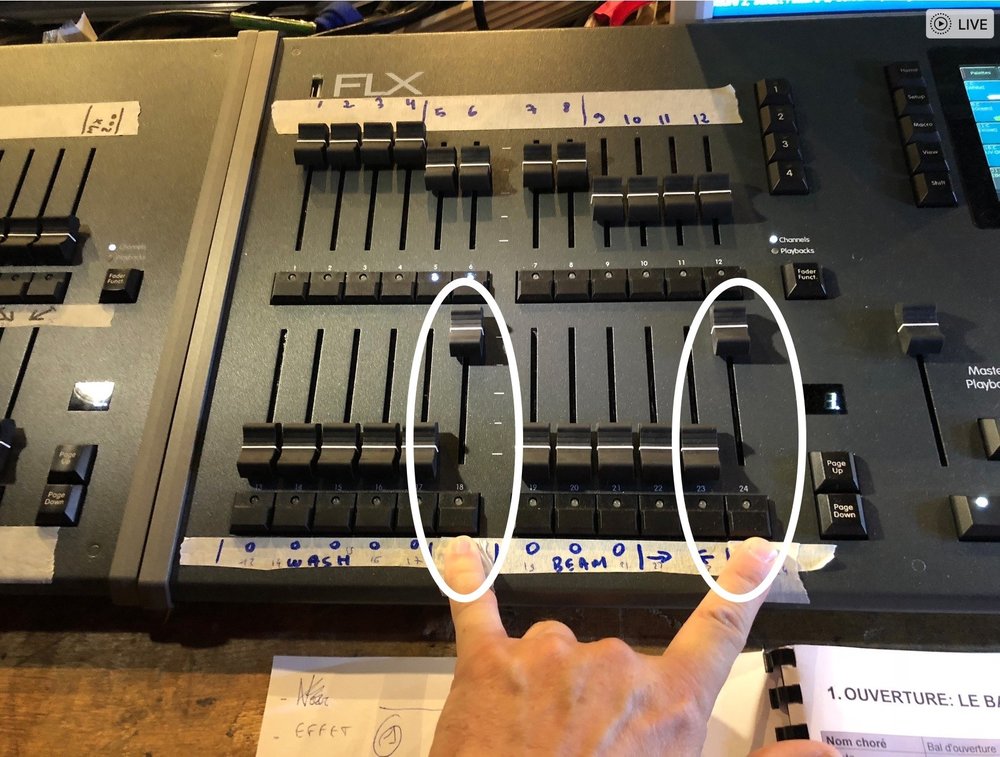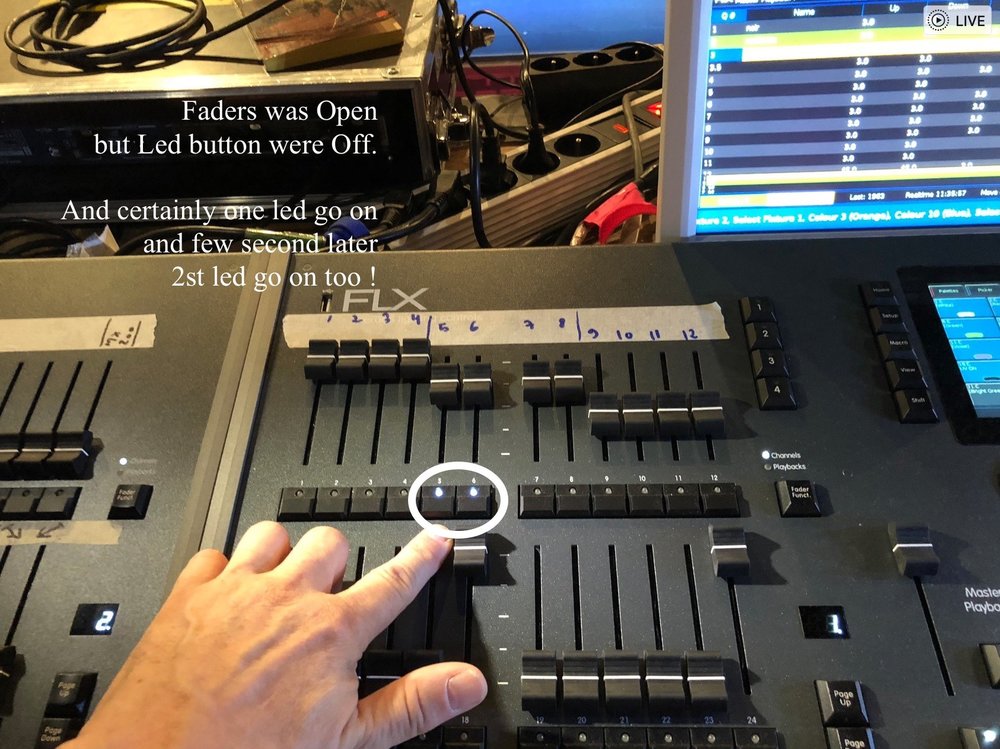van den abbeele Eric
Regulars-
Posts
396 -
Joined
-
Last visited
-
Days Won
11
Everything posted by van den abbeele Eric
-
So I disconnect all and reconnect all and now stil yellow led on preference but IP change... It s now 169.254.167.116... and when I m going on Z "Info", there is - no DHCP IP adress - Not transmitting... Must I do something on Art Net configuration.... PS : Then I never have anyone who managed to make me understand the operation of IP addresses. I understand that each machine must be able to be identified, But when I connect things between her I go unfortunately still to great Hazard ... and I'm still galley. I already had this problem with Lanbox which also worked with IP address or USB ... And IP, I have rarely managed to connect IP ...
-
French User ? Utilisateurs Français ?
van den abbeele Eric replied to van den abbeele Eric's topic in FLX
Salut Peter. Hello Peter, your French looks better than my English... Take care -
Hello I bought two days ago Capture with two worlds, because that's what I'll use quite often. I managed to understand how Capture works. But now I'm blocking the connection between Capture and FLX. So I bought a thunderbolt / Ethernet cable, I have an Ethernet cable. I opened Capture, I at the patch allocated the projectors A.1 - A.20 - etc ... I have on the open FLX the things listed CAPTURE, But where I block it is at the table network (Preferences systems) the LED remains orange, as if the connection between the FLX and MACbookPro was not done ... Unfortunately I still have problems with all that is IP 169.254.115.162 with subnet 255.255.0.0 ... The LED remains yellow and indicates that the address is auto-assigned but can not access the Internet ... What should I do ? Thanks for the help
-
Bonjour à tous, Hello, Y a t'il des utilisateurs de FLX sur ce forum ? Are there any FLX users on this forum? Peut être que nous puissions nous retrouver en Français tout en assurant la traduction (Google ou autres) pour que les sujets puissent aider le plus grand nombre. Je suis une jeune utilisateurs de FLX, je n'ai maintenant depuis 15 jours. Maybe we can find ourselves in French while ensuring the translation (Google or others) so that the subjects can help the greatest number. I am a young FLX users, I have now for 15 days. Une bonne fin de semaine à vous tous, Amicalement, Eric A good weekend to you all, Sincerely, Eric
-
Maybe the solution is to have effects that are towards: Chase (different effect) Colors (changes or variation) Projector movements Gobo / prism As we can be certain when entering a menu, we can act directly. I do not have as much concern about the effects, but often I ask myself the question about an option, what will it play on ... And I think that if the buttons "Color", "Beam" "Shape" "Pos" we send on clear things, The button "effect" sends us on things less clear ... So it may be that by pressing on this bonton effect that we can have more certainty on what option will intervene. Thanks for your help !
-
Solution - Solution XL VS FLX - FLX S 48
van den abbeele Eric replied to van den abbeele Eric's topic in General Discussion
Good evening, I recorded this solution (Auto Select Channel on Fader Movement mode off) In fact I may be able to keep this option when recording and turned off during shows ... Then I remember the color screen ... But it seems to me that the color was white ... But to be sure, I must check next time it will happen and if I can take a picture ... (if it is short of repetition because in spectacle the priority is to be able to put out the lights which could turn on by mistake) Then I expect to buy Capture to continue working with the control room without having installation ... (I asked for a Quote, certainly it is not given for my association, in view of the expenses already made with the FLX + Wings + touch screen, but on the other hand it can allow me to explore further the other functions of your desk. I hope as soon as possible to make videos in French to help and envy future users. Thanks for the help bring! -
Hello, New question ... Sunday putting the boards back in their boxes, FLX and Jester 24/48, I could hear a noise in the Jester, as if there was a small screw or a small nut ... I wrote to Thomann, to know if I could open the console to verify that it is indeed a small screw or nut fell ... And he sent me a good return ... As I was able to tell them I have several shows to come ... and I find if it is indeed a small screw or nut, a large displacement of France / Germany .... Of course I do not want to blow the warranty ... But is it so complicated to open? I open regularly my MACBOOK PRO to remove the dust and I am careful to do only things that seem to me possible ... Thanks for your help... Eric
-
Solution - Solution XL VS FLX - FLX S 48
van den abbeele Eric replied to van den abbeele Eric's topic in General Discussion
Hello, Thanks for your help. I will do it. Then the only trouble to do this is that to gain access to a projector, it will be necessary to alleviate the button (activation of the LED) then open the fader. This is two actions instead of one ... A bit of time wasting on a long encoding ... So if I understand correctly it is a great sensitivity of the Faders that makes that from time to time put the LED function of the MMF fader ? By cons what I do not understand is that during my first show, I had indeed the LED of a MMF button that was lit, but without I move the Fader, the intensity was mounted all alone at 30/35% (Fader was on Zero). And so I had to mount the Fader to reach the value of the intensity and to lower it to zero to turn off the projector on stage ... In fact it looks as if there was an invisilble order to turn on the LED + the projector on stage during the performance ... Thanks a lot for your help! Eric VDA -
New topic on creating a more current record to better help new users. Indeed for a lot of things, there is a lot of novelty compared to basic instructions. And in general when we start we need a maximum of information and especially effective information. I understand that on the side of Zero 88 they work thoroughly on product evolutions, but they are not really in the desire to make records. (It's tedious and less interesting than taking care of new products and making the old products look bad ... Perhaps it would be wise to see with Zero 88 to open a contributory page of sharing or each user (at ease with English) could participate in the elaboration of a record that would always be up to date and that would follow the evolutions of the updates. (this would be validated by the team of Zero 88) I think that this could greatly help new users from all countries ... What do you think ? See you soon dear friends of the lighting ...
-
Solution - Solution XL VS FLX - FLX S 48
van den abbeele Eric replied to van den abbeele Eric's topic in General Discussion
Last photo can not upload... But we can see on the photo, Two chanels selected... -
Solution - Solution XL VS FLX - FLX S 48
van den abbeele Eric replied to van den abbeele Eric's topic in General Discussion
ole still a problem during my encoding this Sunday. I was working on two faders and suddenly without touching anything a led that turns on another fader and 30 seconds later a second LED that turns on ... And we see on the screen that the selection is active ... My ghosts are still here ... -
Actually I wanted a few days ago to go to the CHASE section ... So I followed the instructions without finding solutions ... Which makes me look a little tomorrow or after tomorrow to understand how it works ... Kevin told me things, but I thought of creating a topic to share your experiences. So I wanted to convert a cue (with fades) into a chase and I lost all fade times. I searched without finding solutions how to change the scrolling speed of the chase in question. Knowing that I would have preferred despite all to be able to choose the time between each step, to thus create a chase with variable time ... Here is my subject. 1 / From a cue create a chase keeping the fades? 2 / From a cue create one each but have access to a scrolling time. Thank you to you and your contributions!
-
Solution - Solution XL VS FLX - FLX S 48
van den abbeele Eric replied to van den abbeele Eric's topic in General Discussion
ello again, Question about the aspect of the instructions for use ... In fact I can see that a number of sections are no longer news ... Will there be a new PDF version more current? For example, I wanted to see for the chaser, how to work on speed ... Chase Speed Option, which I can not find in the Setup menu .... And looking a little in different menus, I can not find. I had actually a normal playback that I wanted to convert to chase and I found myself with all the sequences too fast ... and the Fades times of my playback before convertions were lost ... here thank you for your help that is positive and I'm happy to have this console outside my ghosts .... -
Solution - Solution XL VS FLX - FLX S 48
van den abbeele Eric replied to van den abbeele Eric's topic in General Discussion
Thank you Kevin ... Indeed I assumed that if I removed the detection of MMF fader I have to manually activate the playback button, which is not a problem on some CUES, but on a show like I'm doing over 260 CUES, and the order of 48 machines, there I think there is a waste of time ... But hey, I think indeed that this bug is not quite normal ... Because it is not logical that the control room, can control itself a lighting of MMF button and with that a projector (or group of projectors ...) thank for your help ! -
Solution - Solution XL VS FLX - FLX S 48
van den abbeele Eric replied to van den abbeele Eric's topic in General Discussion
So for the fade I find the solution there was in fact no intensity change ... so Before to read your answers I change a intensity value and fade Time Come without problems for the MMF fade Do I must dosables this.flnction ? -
Solution - Solution XL VS FLX - FLX S 48
van den abbeele Eric replied to van den abbeele Eric's topic in General Discussion
So Edward, when I have had problems, (I précise without action from me) there was at same Time (fader down) MMF bouton led on et on display monitor intensity go to 30 or 35 %... and thé second time it do the same yesterdzy during encodage I see Also sometime one or a other MMF led go on but without intensity changing other question today I working or my wenesday effect and some cue haven’t fade option available... I don’t Know Why ? because I recording all cue in same way ... must I do rerecording thé cue or can I have a solution to enter a fade ? Si after I speaker just about problems but your desk vive me enjoy ! thank -
Solution - Solution XL VS FLX - FLX S 48
van den abbeele Eric replied to van den abbeele Eric's topic in General Discussion
Hello Kevin, I try enter enter @ 0 and nothing move ... no 0 intensity .... do I must do something else before enter enter ? -
Solution - Solution XL VS FLX - FLX S 48
van den abbeele Eric replied to van den abbeele Eric's topic in General Discussion
I just Wish that it not a desk problem ... because during Juneau have Many performance ... and without desk no performance -
Solution - Solution XL VS FLX - FLX S 48
van den abbeele Eric replied to van den abbeele Eric's topic in General Discussion
Hello for ghost problems it id not only on one fader... MFF button playback some Time switch on without action from me ... and the two accidents (MMF button and light on stage are différents ... take care -
Hello No one can tell me what to do for haven’t light switch on Aline during performance ? how to be sure that thé FLX will note decide Alone to tune on ?
-
Do I have a ghost in my FLX ? saturday first performance. during performance (like I explain in other topic) my hand was on my leg and A MMF playback Button switch on with light on an stage ... yesterday during encoding, same thing I was ratine cheese cake and certainly a MMF button switch on with light on stage too it s not’a cool à situation to have button and light which can switch on during performance ... what can I do ? (Kevin tell me some things but without solution of this ghost problems)
-
Solution - Solution XL VS FLX - FLX S 48
van den abbeele Eric replied to van den abbeele Eric's topic in General Discussion
Ok i underdtand But I see tha schift + record it s a Quick step of différente option un record Windows so if i Wanr’t to use during a dance moving light on a other playback I can at this Time change option... i must experiment différents things ... so I did more attention about playback bouton and some Times there is one that swchitch on with out action from me I can really think that there a mystérious gosth on my desk. so now I go to bed bécause today i have recording about 245 cues -
Solution - Solution XL VS FLX - FLX S 48
van den abbeele Eric replied to van den abbeele Eric's topic in General Discussion
Ok I will try today I have about 240 cues to record and many times blacks... When you doing shift Record can be use also for other cues with light ? I ask you because I can see when I m doing a recording all is OK but when I change the previous cues, news lights recording doesn t change after, if they're not in the next effect. This is normal like I inderstand because simple recording only record changement... So for the first 70 cues still recording I will do with, but for the cues, I will use Shift record. Thank Eric -
Solution - Solution XL VS FLX - FLX S 48
van den abbeele Eric replied to van den abbeele Eric's topic in General Discussion
Yes all mff faders down and all playback bouton switch off. My hands on my legs on at à moment playback bouton switch on with light on an stage ... it look like a ghost near me will switch on bouton and light ... Saturdays it was Chanel 29 (q188 number 3) and yesterday ( it a other implantation) it was Chanel 7... i will send the files tomorrow night ! but today like I tell before I did only mapping and light spottong on stage ... thank for your help ! question if I ennabled smart tag, this doing all intensity at zéro ? For have à Real black it can be a solution ?