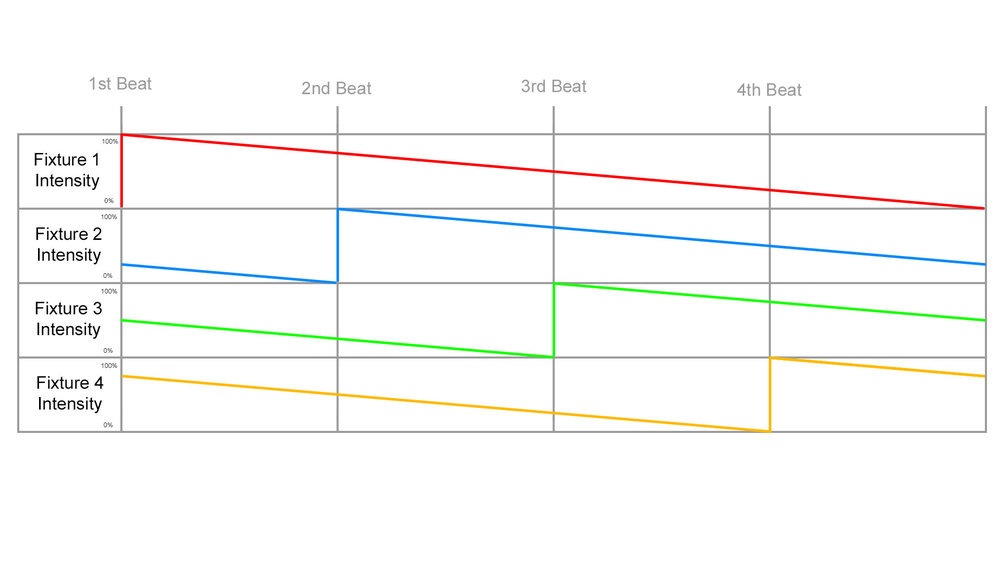danh
Members-
Posts
7 -
Joined
-
Last visited
Everything posted by danh
-
So unfortunately it seems I spoke too soon - MIDI timecode stopped working today during a programming session, and when I checked the read out on the console it was stuck on the time that the timecode failed, rather than displaying 'not connected' or whatever else. I can 100% confirm that my Motu Fastlane was functioning correctly and still giving out time code correctly. Just one other thing while I'm here - I'm struggling to program a something. Say for example I've got two moving heads and I applied a figure of 8 effect to them and hit record to a new cue in my stack (tracking enabled). This all works fine, however what if I want to also add a chase to the intensity values of these moving heads, causing them to alternate between 0% and 100% to a given BPM? This may actually be quite simple but I've been unable to do it so far. I've tried programming a chase in a separate cue stack with just the intensity values, then setting the cue in the main stack to trigger the secondary stack, but this doesn't seem to work. Any help would be appreciated, thanks.
-
Hi again, Apologies it's taken me so long to get back to this! We are now in the stages of preparing for our annual dance show, so I'll be more active here now. I updated the desk a while back to 7.8.1.2 (will update to latest version again soon) and have been testing timecode again, this time without any problems. The issue I had with multiple stacks triggering doesn't appear to happen anymore, and I've had timecode running through the console without it ignoring it for quite a while now. I've yet to create a big cue stack and test it like I would during a show, but first signs seem to be good. I will post further updates soon. Thanks guys.
-
Hi guys - apologies for bringing back up an old thread. I've been away from the console for quite some time, so wondered if there was any update on a solution for this? Thanks, and if you want me to try anything do let me know
-
Managed to capture the second issue I mentioned here in action - https://photos.app.goo.gl/d5J9wPZ5RVvrHSAi9 This was created on the desk after a factory reset.
-
Hi all, Been having two strange issues with MIDI timecode and our FLX console. The setup I have is as follows: Timecode coming out of an application called 'Timelord' -> into a Motu Fastlane USB -> connected to the MIDI port on the console. MIDI is being sent at 30fps and the console is set to receive it at 30 fps. The first issue I am having is that after a certain amount of time (usually 30 mins ish, although this is very inconsistent and has previously done it within a few minutes of turning the console on) the console starts to completely ignore the MIDI timecode thats being given to it, and the only way to solve this is to reboot the console - obviously not ideal in the middle of a show. In addition to this, a second issue we are having is that when I trigger a cue stack via midi, it also triggers all of the stacks below it. For example, I have a range of different cue stacks stored on playbacks 1 thru 24. Each cue stack has a different midi offset, so the first playback's midi starts at 01.00.00.00, the second playback at 02.00.00.00, twelfth playback at 12.00.00.00, etc.. So NO cuestacks have the same timecode trigger, which puzzles me as to why multiple stacks are triggering at the same time. Any help would be appreciated - I realise this probably hasn't been explained too well so I apologise for that, we are less than the day before the first show and this bug has started happening! Thanks
-
Hi all, Need a bit of help with programming a specific chase I need - this make take a bit of explaining, but hopefully it'll make sense. So I've got four moving lights, and I want to create a chase that instantly puts the intensity to 100%, then fades back down to say 0% on each light one after another (position and other attributes are not needed). Sounds simple, however I need to co-ordinate when the lights snap to 100% with the BPM of a song. So on each beat, a fixture will be set to 100% then immediately after it will start to fade down to 0%, until in four beats time where it will be called back to 100%, and the cycle continues, etc.. I've tried making this as a chase within a playback, but the separate fade up / down times don't make a difference as you can only set the 'attribute fade percentages' which doesn't achieve what I want. I have also tried to make a playback with follow / wait times by working out the amount of time between each beat. With our track (158 bpm) it happens to be 0.379 seconds. This method would work great, however you can only enter a wait time with 1 decimal place, meaning it quickly becomes out of sync with the track. In addition, it would be nice if we could do this type of thing with the effects generator but as far as I'm aware there is no way to match the speed of that with a set BPM. I have drawn a graph below which I hope will help to explain what I'm after - but might just end up making you all more confused, haha. Basically, a simple version of what I'm asking here is: Is there a way to create a chase with a set BPM and assign separate fade up and fade down values to each cue within it, rather than having 'attribute fade percentages' If anyone can help me with this, that'd be amazing! I'm next at the desk Monday evening so will try any suggestions then Thanks *EDIT* Been playing around in Phantom ZerOS it seems like the RampInv function in the custom effects generator gives the effect I want, but how can I match this to the BPM? Or is this not possible?
-
Hi all, Got a few questions about MIDI time code. My school have an upcoming dance show where we want to sync audio tracks coming from a PC with lighting on the FLX. There will be around 15 songs (about 3 mins each) and each song's lighting cues will be stored in a separate playback on the FLX. The best way to do this seems like MIDI timecode. Firstly, can anyone recommend a USB MIDI interface that would be suitable for this? Jon briefly mentions here that (although not ideal) those cheap USB MIDI cables seem to work for MTC, but not MSC (which is ok as that's not what we're using). We are on a tight budget with this so can't get any expensive gear. Secondly, Qlab seems the best bet for controlling the sound and output of MTC, but in the possible situation where we can't get hold of a Mac is there any Windows applications that will handle this? I've seen a program called timelord online, but never used it so am unsure if it would work in this scenario. Would be great if anyone has experience with this and can shed some light on it! Thanks