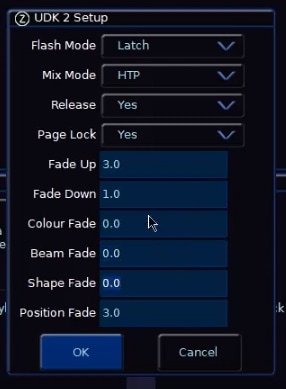-
Posts
3,292 -
Joined
-
Last visited
-
Days Won
85
Everything posted by Edward Z88
-
Hi @Simonkbike If you are receiving a “Non-Volatile RAM” error, this indicates the battery needs replacing. To open the console, remove the screws in the diagram below.. https://zero88.com/storage/downloads/6c4dcd75-9f3b-4a1f-a33d-371491b2c707/Leafrog-Solution-Access-Diagram.PDF The front panel can then hinge away from the base - be careful not to tug any ribbon cables. The CR2032 coin cell can then be replaced. Do feel free to email support@zero88.com if you need assistance. Hope this helps, Edward
-
Hi @Rene van Hove Thank you for your description of the issue. If you are unable to access the ZerOS Start-Up Tool, this suggests there is a hardware issue with the console. Could the console have experienced any impacts since it was working correctly? As your console is under warranty, I recommend sending us an email to support@zero88.com, including the console’s serial number. Feel free to email a picture of the serial number sticker on the rear of the console. Please also let us know your location, and we will be able to advise. If you have any questions, please let us know. Edward
-
Hi @snako Thanks very much for the update. If you have received any debug files in the .zdb format, please do email these to support@zero88.com, to allow us to investigate further. If you have any questions please let us know. Edward
-
Hi @snako Welcome to the Zero 88 Forum. Really sorry to hear you have encountered this issue after updating your console’s software. Upon booting the console after the issue, did you receive any error messages on the internal touchscreen, prior to the console freezing again? As per @kgallen ‘s comment, I’d recommend accessing the ZerOS Start-Up Tool from the link above. This will allow you to firstly clear the show file from the console, which may have corrupted, causing the console to crash upon boot. You can then reboot the console, and load in your show file from a USB drive. If you haven’t backed up your show file to a USB drive, you can back-up the desk state to a USB drive, prior to clearing the show file. However, this will dump a file that you will need to email us, to allow us to recover your show file. If clearing the show file does not work, you can reinstall ZerOS 7.11 software from the Start-Up Tool. If you have any questions, please let us know. Edward
-
Hi Ian, The Tagging training video is available here... Hope this helps, Edward
-

New patched fixtures not controlling colour
Edward Z88 replied to Simonkbike's topic in Solution & Solution XL
Hi @Simonkbike Thank you for sharing the OS version. Would you also be able to share the Software Version? To confirm the current software version running on your console, please click the “Other Windows” button, found top left of the Output Window. From the drop-down choose System Info. In the window that opens will be a line of text displaying the “Software Version”. The latest software for Solution consoles is ZerOS 7.11. As some of your fixtures feature Lime LEDs, I would recommend updating to ZerOS 7.11, as this version applies Lime to the ZerOS colour mixing tools. How are you trying to adjust the fixture's colour? Do the colour encoder wheels give you control? If it is just the automatic colour palettes that are not working, as @keredyelesob mentions, please try clicking "Automatically Create Colour Palettes", and try again. If you have any questions, please let us know. Edward -
Dear All, Back by popular demand, our FLX range "Tagging" training session is tomorrow @ 14:00 - 15:00 UK time. Click here to find out more and to register. Edward
-
Hi Eric, I think @iank99 has covered everything here. To add a couple of further comments: There are many different approaches to running network cabling above 100m, most of which come down to personal preference and the specific requirements of each system. If you need a cable run of more than 200m, I would be tempted to go with Ian's suggestion, and move over to fibre for the cable run... As Ian suggests, if you need a cable run between 100m and 200m, you could get away with putting a small Ethernet switch mid way along the line. Depending on the system you are creating, it could be useful to add a wireless access point at this location too. I would not recommend "daisy-chaining" multiple switches to achieve this, as the more "hops" you add, the more latency there will eventually be. The setup Ian is talking about here is specialist equipment. Personally, I wouldn't consider Wi-Fi for this, but YMMV. If you need to get a DMX universe remotely, then sending DMX wirelessly will be less of a headache than wirelessly sending your Ethernet network a great distance. If you have any questions, let us know. Edward
-
Hi @SimonH If you had SmartTag enabled, yes. Edward
-
Hi @francocampo I believe disabling "Release On Lower" should achieve this behaviour. If you raise a playback for the first time, the fixtures will move from their default values, to the values from the raised playback. If you lower the playback, with release on lower disabled, the fixture's intensity will lower, but their colour, beam and position information will remain. Raising a second playback, will then move the fixture's values from the first playback, to the values of the second playback. If you would like to prepare the fixture's colour, beam and position information, prior to raising the second playback's fader, you could configure the playback's button to be a go button, rather than flash, and tap the button to manually prepare your fixtures. I hope this helps. Edward
-
Hi @Connor This fixture file contains five Phantom 250 Spot modes/versions... Showtec Phantom 250 Spot.ift Please try these, and let us know how you get on. Edward
-
Hi @SimonH Programmer Time can also be assigned to a fader, as well as the Z encoder wheel. See the link below for more information... https://zero88.com/manuals/zeros/cues-playbacks/special-playback-functions Edward
-
Hi @Connor There are actually 4 different versions of the Phantom 250 Spots, each with different DMX maps. As @droiddk mentions, the Phantom 250 Spot in our library is the version with the inverted intensity. If you can provide us with a manual to your exact version of the Phantom 250 Spot, we will be able to provide you with the correct fixture file for your version. If you have any questions, please let us know. Edward
-
Hi @Connor Welcome to the Zero 88 Forum. Thank you for sharing a video. I have downloaded and removed your attached video, to save your forum storage space. Fixtures will default to a standard intensity, meaning 100% intensity = a DMX value of 255. However some fixtures do have inverted intensities, meaning to achieve full light output, the DMX value needs to be 0. What make, model and mode of fixture have you patched onto these faders? If you can let me know, I will check to see whether this fixture is incorrectly inverted in the library. If it is, I can share a corrected version of the fixture for you to load in. If you have any questions, please let us know. Edward
-
Hi @markhindle Our online universe upgrade portal is currently unavailable. If you would like to upgrade your console, to unlock an additional universe of DMX, please email us your console’s details file. On the console, please tap SETUP -> Upgrade -> Save Details and save the file to a USB drive. Please then attach this file to an email to support@zero88.com. Please also let us know when you require the universe upgrade, and we will be able to advise. Edward
-
Hi Kevin, Great, thanks for the update. Pleased to hear the run went well (despite the PEBCAK error!). Edward
-
For more information, please see the link below... https://zero88.com/manuals/zeros/cues-playbacks/playback-settings/raise-and-lower Thanks @kgallen for the lightning-fast response!! Edward
-
Hi @pierotec Hope you’re well. Thank you for the suggestion. It is very helpful to hear people’s thoughts. ”Custom Desktop Layouts” are something we are keen to bring to FLX and FLX S consoles. If you haven’t seen it already, we have a poll running on the forum, to allow users to vote for their favourite features. Feel free to vote for “Custom Desktop Layouts” to bump it up the list… If you have any questions let us know. Edward
-
Hi Ian, Ooo dear - that doesn't look good! My average download speed is around 50Mbps, and YouTube seems to always automatically set the resolution to 1080p. Edward
-
Hi Ian, If you would like to trigger cues on playbacks with a fade, you would need to use the cue's fade up and down times to configure this. It is not possible to control UDKs in the command line. Therefore, when you record a macro of a UDK being pressed, you are recording the physical key press. Therefore the macro would be activating the UDK on whatever playback page is currently chosen. Apologies if I have misunderstood this, however are you having difficulty viewing the UDK Settings in the video below... I have just checked, and this is a screen grab I have done from 13:49... This seems pretty clear. Can you confirm you were watching the video in 1080p? There are currently no plans to refresh these videos. They are still current, and the old Phantom front panel is not too detrimental to the videos, as keyboard shortcuts are used much of the time anyway. Edward
-
Hi @delicolor By MFKs, I am assuming you are referring to what we call the "User Definable Keys"? (These are indeed multi-functional, so your terminology is fine - it is just we use the term MFKs for Solution consoles, and UDKs for FLX). You could record yourself 4 macros, where each macro is a button press of each UDK. Each macro could then be triggered by a remote switch. A remote switch press would then be exactly like tapping the physical UDK. Please see the link below for more information on UDKs... https://zero88.com/manuals/zeros/user-definable-keys/channel-data-udks Please see the link below for information on programming Macros... https://zero88.com/manuals/zeros/macros/user-macros Please see the link below for information on configuring Remote Switches... https://zero88.com/manuals/zeros/setup/triggers/remote-switches If it was me, I would probably go down the route of triggering cues from a "hidden" playback with the remote switches, rather than UDKs. But that is entirely personal preference. I hope this helps. If you have any questions, please let me know. Edward
-
Hi Kevin, The software team have found the cause of this issue. The fix will be included in ZerOS 7.12. Many thanks, Edward
-

Problem with raising Faders for controlling intensity
Edward Z88 replied to Takuya Chinen's topic in FLX S24 & FLX S48
Hi @Takuya Chinen We have received your email and will be in touch. Edward -
Hi @markhindle Great, thanks for letting me know. Edward
-
Hi @markhindle Firstly, please could you confirm the software version running on your console? To find the software version currently running on the console, tap the Z/Shift button, and from the touchscreen choose "System Information". In the window that opens, will be a line of text displaying the "Software Version". This fixture is a "multicell" fixture, as it has two different light outputs that can be controlled separately. Multicell fixture support was introduced in ZerOS 7.10 software. The latest software is ZerOS 7.11. If you are running either of these versions, you will be able to hold the Z/Shift button, and then tap on the fixture's select button below its channel fader. In the Output window, you will see this has selected the first pixel to allow you to control it. You will then be able to use the fixture control tabs along the top of the touchscreen to control just this pixel. Hold Z/Shift and tap the fixture's button again to select the next pixel. You can then double tap the fixture's button to select the whole fixture again. Please watch the video below for more information on multicell fixture control... I hope this helps. Edward