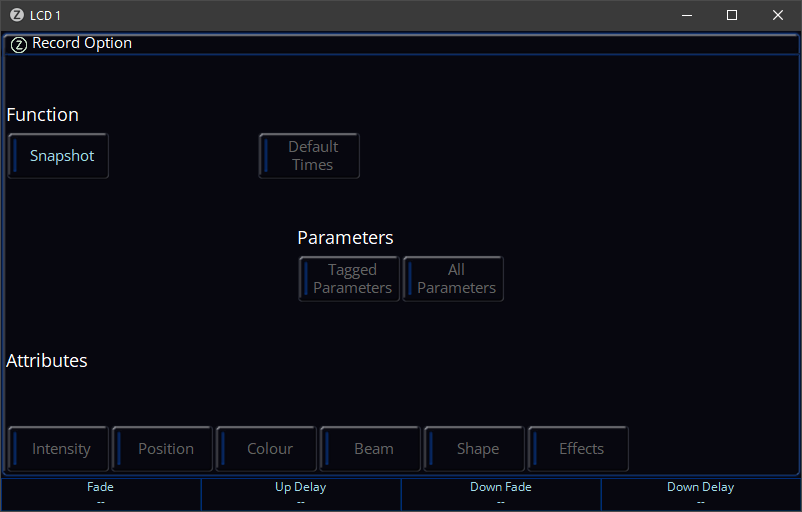-
Posts
3,292 -
Joined
-
Last visited
-
Days Won
85
Everything posted by Edward Z88
-
Hi @Sven Nilsen Are you seeing a Record Options window that looks like this... If so, this means your console is in global Cue Only mode, limiting the number of record options that are available to you. To access the normal Record Options, please ensure your Tracking Options are enabled in SETUP -> Settings -> Record & Update. This setting is saved in the show file. Therefore it sounds like your older show file has the Tracking Options enabled. Please see the link below for more information... https://zero88.com/manuals/zeros/cues-playbacks/record-options/tracking#GlobalOptions I hope this helps. If you have any questions, please let me know. Edward
-
Hi John, Thanks very much for sharing pictures of this. As you haven't noticed this before, I assume this hasn't affected normal operation? If you are able to connect the touchscreen to a PC running Windows 10 (or 11), do you also experience this diagonal "dead zone"? Thanks again for emailing through your videos. As per my reply to your email, this is logged on our system as reference number ZOS-11014. Many thanks, Edward
-
Hi @Jouper If you wish to output Art-Net from Phantom ZerOS, you will need the Phantom ZerOS Unlock Dongle. This is the case for outputting Art-Net from the PC, or outputting Art-Net to a different software package on the same PC. You will not need the Unlock Dongle to output CITP from Phantom ZerOS. If you have any questions, please let me know. Edward
-
I just thought I'd pull this paragraph out in particular. Support is something we are passionate about, and always have been. There will be no changes whatsoever in how our support works, so I'm happy to say there is no risk in support becoming "faceless". Edward
-

Macros gone for lamp on LAMP ON Leap Frog 48
Edward Z88 replied to glitcher0's topic in Leap Frog 48 & 96
Hi @glitcher0 Yes - ZerOS 7.12 software is available for Leapfrog consoles. ZerOS 7.12 can be downloaded from the link below, along with release notes... https://zero88.com/zeros#download Hope this helps. Edward -
Indeed! Philips Hue control is available on Phantom ZerOS (if unlocked with a dongle), just not x86 console hardware. Edward
-
Hi Paul, Yes - there are several Art-Net to Philips Hue software interfaces designed to run on a PC on the same network. I've not come across any sACN to Philips Hue interfaces, but I'm sure someone's written one! Edward
-
Hi Martin & Kevin, "1 THRU @ ." tells every single fixture to go to 0%. If you then record a cue, this cue therefore tells every light to go to 0%. This means even if you make tracked changes further up the stack, you know you'll never end up with lights on in your blackout. "ENTER ENTER @ ." tells the fixtures that are currently on to go to 0%. If you then record a cue, this tells only these fixtures to go to 0%. That will of course give you a blackout initially, however, if you add a new light in to an earlier cue with tracking, this fixture will need to be manually turned off again in your blackout. The "1 THRU @ ." macro is actually used as an example in the manual. Please see the link below for more information... https://zero88.com/manuals/print?manual=zeros&type=section&content=user-macros Hope this helps, Edward
-
Hi Paul, Yes - KiNET and Vision.Net protocols are available in ZerOS 7.12 on all hardware, including Solution. Due to the way the Philips Hue API works on different hardware, we couldn't bring this over to x86 hardware (Solutions & Orbs) Edward
-
Well you learn something new everyday!
-
Hi Paul, Due to hardware limitations, Philips Hue control is not available on Solution consoles. Philips Hue control is only available on FLX, FLX S, and ZerOS Server. Hue devices have parameters just like DMX fixtures, and so do use licenced ZerOS control channels. If you have any questions, please let us know. Edward
-
Hi Kevin, No it wouldn't! Manual updated! There is not really a right or wrong approach. Personally, I like to use one of the "mini" USB drives that are basically just a USB connector, to ensure they can't accidentally get snapped off. I then leave this plugged into the console for all of my show file storage, essentially as internal storage. If there are occasions where I need to transfer files to and from a PC, I would often use a different USB drive. Edward
-
Hi Kevin, All very valid comments. Hopefully this clears things up... https://zero88.com/manuals/zeros/setup/save Let me know your thoughts. Edward
-
Hi Martin, That is correct - if you are in global Cue Only mode, this essentially means the console is in "basic" mode". More advanced programming options such as Remove will be unavailable. Don't forget - when you have your Tracking Options enabled, you can then use the Tracking Options to set the console to Cue Only anyway. If the console is in global Cue Only mode, it will decide what does and what doesn't get included. This can bring limitations when it comes to mixing playbacks. See the link below for more information on mixing playbacks... I hope this helps. If you have any questions, please let me know. Edward
-
Hi Eric, All information on saving show files to USB storage is available here... https://zero88.com/manuals/zeros/setup/save There is no option to manually eject a USB storage device in ZerOS. Just make sure you don't unplug a USB drive in the middle of loading or saving - particularly when loading software updates! Edward
-
Hi Alex, Thank you for the information. This is not something we came across whilst testing various monitors, however, we haven't got access to that model of monitor. In most cases calibration will either work correctly, or not at all. If you're able to look into this further when the console is back on ZerOS 7.12, that would be very helpful. Do feel free to send me a direct email with your findings. Edward
-
Hi All, As an update to this thread, the software team have found and fixed the issue (reference number ZOS-10983). The fix will be included in ZerOS 7.13 software. If you have any questions, please let us know. Edward
-
(I’m currently on holiday as I’m moving house, so can’t give this my full attention!) All of @kgallen’s comments are, as always, very helpful. Regarding Effects, the main difference between FLX and FLX S is you don’t have the Waveforms engine on FLX S. See the link below for more information… Edward
-
Hi @james_ If you haven’t saved your show file to a USB drive prior to resetting the console, you will need to patch it. Otherwise the console won’t know what lights you have. See the link below for information on adding lights into your console… https://zero88.com/manuals/zeros/patching/add-fixtures Hope this helps, Edward
-
Hi Peter, Thank you for the information. Without any error messages, it is hard to say what may have caused this. If you encounter this issue again, it would be worth just connecting a single monitor, to see if this resolves the issue. If you need an extra monitor, you can add additional desktops using the ZerOS Monitor app for Windows and tablets. What USB devices were connected to the console? If you have any questions, please let us know. Edward
-
Hi @Rene van Hove This sounds like an intermittent internal connection, sometimes causing the console to fail to boot. An approved service centre should be able to open the console, to ensure everything is seated correctly. Edward
-

Fatal Desk crash when changing fixture profiles
Edward Z88 replied to derboessl's topic in Leap Frog 48 & 96
Hi Stefan, No problem, pleased to hear it. If there's anything else we can help with, please let us know. Edward -
Hi @Petera Sorry to hear this. What did you see on the external monitor? Did the console go straight from the normal interface, to the first boot screen? Was there a certain button that was pressed, that seemed to trigger the reboot? How long did the console take to reboot? Edward
-

Fatal Desk crash when changing fixture profiles
Edward Z88 replied to derboessl's topic in Leap Frog 48 & 96
Hi Stefan, Thank you very much for your description of the issue, and for sharing a debug file along with your show file. Sorry to see you encountered this issue with your console. We are aware of an issue on Leapfrog consoles running ZerOS 7.11, which can result in a crash when changing multiple fixture profiles at once in the Fixture Schedule. This issue will be fixed in ZerOS 7.12 software, which we are hoping to release in the next couple of weeks. If you need a fix sooner, please send us an email to support@zero88.com, and I can share a beta version with you. I can confirm that based on the information in the debug file, there is not a hardware issue with your console. If you have any questions, please let us know. Edward -
Hi Ian, Access information is available here… https://zero88.com/manuals/zeros/mechanical-89/flx-access-instructions Once you have opened the console, you’ll see the CR2032 coin cell battery in a holder on the processor PCB in the base of the console. Replace this for a fresh battery, observing polarity. Edward