-
Posts
3,281 -
Joined
-
Last visited
-
Days Won
81
Posts posted by Edward Z88
-
-
Hi @Ed75
21 minutes ago, Ed75 said:Same (stupid?) question for the Solution. Where to find it? Glance through the manual does not help till now...
On Solution consoles, you can configure an empty playback fader to control the Programmer Time, in the same way you can on FLX S48.
Hope this helps,
Edward
-
 1
1
-
-
Hi @Ed75
11 minutes ago, Ed75 said:It seems since my upgrade to 7.13 the "programmer time" function doesn't work anymore? it keeps 'snapping' instead of using the amount of time I put on the wheel.
Both on FLXS as on the Solution.
Tomorrow I 'll start pre-programming a tour, which should really be up and running coming saturday. (last minute job)
I guess I will be correcting and busking at least the first show. Would be very nice if the programmer time works.
Have you enabled Programmer Time? If you are on FLX S, tap the Z/Shift key to access Programmer Time on the fourth encoder wheel. You can then click the fourth encoder's button, to enable/disable Programmer Time. If Programmer Time has been configured onto a playback, the playback's button will enable/disable Programmer Time.
Edward
-
Hi @Ed75
If it works fine on your FLX S48, please ensure the Remote connection on your Solution is using the same IP address as your FLX S48.
If you want to have both the FLX S48 and Solution on the same network, change one of their IP addresses by 1.
Edward
-
Bonjour Delphine,
Nous sommes désolés d'apprendre que vous avez rencontré ces problèmes avec votre console. Il semble y avoir quelque chose dans votre système qui cause des interférences importantes, ce qui provoque le blocage du panneau avant pendant que ZerOS continue de fonctionner.
Si vous exécutez la console sans connexion USB, Ethernet ou DMX, voyez-vous également ces problèmes ?
Utilisez-vous le bloc d'alimentation FLX S d'origine ?
Selon la question de Kevin, utilisez-vous le logiciel ZerOS 7.13 ?
Veuillez nous faire savoir si vous avez des questions.
Edward
-
Hi @Ed75
4 hours ago, Ed75 said:It seems Zeros monitor doesn't work on my Solution. I can connect to the desk, after that I get the black Zeros screen, but it doesn't give me the option menu which screen to show. Any idea's?
Upon connecting ZerOS Monitor to your Solution, you should see the screen below...
This allows you to choose which desktop to view. After choosing a desktop, you can then use the desktop switcher bottom-left of the screen to change desktop.
Are you running ZerOS Monitor on Windows, iPadOS, or Android?
Are you connecting to the console via Wi-Fi or Ethernet? If you are connecting wirelessly, does your device have strong signal?
Let us know if you have any questions.
Edward
-
Hi @DALX
On 11/25/2022 at 11:42 AM, DALX said:How do I put tilt onto a playback fader to allow manual position to light the actor?
On 11/25/2022 at 1:50 PM, kgallen said:I think Setup on a playback has a ‘fader controls…’ setting you can set to Position.
As @kgallen mentions, you should be able to record just the furthest point you'd like your fixtures to move to onto a fader. You can then choose "Fader Controls Position" in the playback's settings. The fader will then act as a crossfader, from the fixture's current position, to the fixtures recorded position.
On 11/25/2022 at 1:50 PM, kgallen said:Youll have to record just Position info for your fixture to a Playback by turning off SmartTag when you record it.
This is a very important piece of information, to allow you to record just the position information, with the fixture off to ensure intensity is not recorded.
On 11/25/2022 at 11:42 AM, DALX said:I need two faders, one to move the light towards the stage steps for entrances, and one to move the mover towards the foyer exits?
Apologies if I have misunderstood, but I believe the Fader Controls Position method will allow you to just use a single playback fader, to move the fixtures from their current location, to the recorded location, and then back again.
Hope this helps,
Edward
-
Hi @Uriahdemon
On 11/18/2022 at 1:19 AM, Uriahdemon said:Ideally the kind of info you get when adding fixtures i.e. the 512 channels picture colour coded to used and free channels.
There is no way of exporting this information.
If you need to just quickly check your universes, I’d recommend tapping SETUP -> Add Fixtures -> Next -> and then type in the universe number you need to check.
Edward
-
11 hours ago, kgallen said:
it's better to start "fresh" on 7.13 if possible rather than load an old show. Having said that, if you tend to use the official library fixtures then Edward can recommend the fixture update process.
See the link below for information on upgrading “legacy” fixtures…
https://www.zero88.com/manuals/zeros/patching/fixture-schedule/change-fixture#upgrade
Edward
-
Hi Mike,
2 hours ago, MikeF said:We were previously using a non-library personality for the above fixture which had a "lamp off" option on the Control encoder wheel (from memory this was around position/DMX 235 on the wheel). Obviously, this is quite important for extending the lamp life on these fixtures. However, when we upgraded the desk to zeros 7.13 recently, we converted these fixtures to the Zero88 library version which seems fine other than we have lost the above "lamp off" option. Various other reset options also seem to be missing which ae present in the lamp spec. I've looked over all the encoder wheels just in case it has moved but can't find the "lamp off" option anywhere.
If you click on a parameter's encoder button, and see details labelled "Macros" as per your photo, this indicates that you need to use fixture macros to access these functions. To do this, select the fixture, and then tap the MACROS key on the console. If you haven't done so already, then tap Automatically Create Macros. You should then see a [Lamp Off] and [Lamp On] macro available. Tapping these, will send the respective instruction to your fixtures. The console will automatically set the required parameters to the required values for the required amount of time, in order to activate the function.
For more information on macros, please see the link below...
https://www.zero88.com/manuals/zeros/macros
I hope this helps,
Edward
-
Hi Tom,
Thank you for the information.
Would you be able to email us a copy of your Jester's show file to support@zero88.com? We'll then be able to investigate further.
Edward
-
Hi @Ed75
2 minutes ago, Ed75 said:As I understand there is no way of selecting cues (for example cue 5 , 17, 21 , 45 ) and changing one value in those?
This is not possible in the Fixture Levels window. However for this, you could of course perform a normal tracking update, by going into your cue, selecting fixtures, tweaking them, and then tapping UPDATE -> Track Forwards -> GO.
Edward
-
Hi @Ed75
54 minutes ago, Ed75 said:Hi all, is there any idea about the adding of OSC-functionality?
In a word, yes. OSC input is now very high up our internal list of features to implement.
Currently, ZerOS only supports Vision.Net network triggers to trigger cues.
If you have any questions, please let us know.
Edward
-
Hi Tom,
On Jester ML consoles, the channel faders can be used to control individual DMX channels. It is therefore not possible to patch a 10-channel fixture to a channel fader, as the channel fader only controls a single DMX channel.
11 hours ago, Tom1234 said:When I go into the dmx patch, with the light patched in at 70 I can only set the number 7 fader chanel to either 69 or 81.
This will be because DMX addresses 70 thru 79 are already in use by the 10-channel fixture patched to one of the fixture MFKs. You therefore cannot re-patch a channel fader to an address already in use by a fixture.
11 hours ago, Tom1234 said:For the 6 other lights that have been already programed before, they are also 10 channel,
If you can control the intensity of other 10-channel fixtures using the faders, this would suggest the fixture's intensities have been programmed into Submasters. I would assume that if you tap the FIXTURES key, you can see all your 10-channel fixtures on the MFKs.
Edward
-
Hi @Ed75
15 hours ago, Ed75 said:I just wondered if one could change values (of the same attribute) in more than one cue at once.
By allowing that change to track, yes.
In the example below, I have double-clicked on fixture 2's intensity value in cue 3, which is currently @ 0%...
I am given the option to remove the value cue only, meaning the next cue's value stays as it is, or remove the value with tracking, meaning changes from previous cues can track through. I am also given the option to edit the value. In the example below, I have edited the intensity to 20%...
This intensity change then tracks down through subsequent cues. This logic also applies to all other parameters that may have been recorded.
Hope this helps,
Edward
-
Hi @Ed75
Thanks very much for the update. Pleased to hear you were able to pick up a Solution console.
31 minutes ago, Ed75 said:Going through it, and trying to find everything, I found the "Fixture levels window" Is this only a Solution thing? or also on the FLX? Couldn't really find the answer in the manual or this forum.
The "Fixture Levels" window is available on Solution series and Orb series consoles. It is not available on FLX series consoles.
32 minutes ago, Ed75 said:Is there any possibility of selecting several cues and editing a value in all these cues at once? Like sort of spreadsheet behaviour? I couldn't find it, and maybe this is not possible, would be a nice feature. I can imagine it is not possible because of tracking-issues?
The Fixture Levels window can be used as a "track sheet", to allow you to edit cue values in spreadsheet form. This allows you to make a change to a value in a cue, and then decide whether to make the change cue-only or with tracking.
Hope this helps,
Edward
-
Hi Mike,
12 hours ago, MikeF said:We're now fully updated to Zeros 7.13 with fixtures upgraded to the latest library versions and enjoying the additional features this has unlocked on the Intimidators.
Thanks very much for the update. Pleased to hear it.
Edward
-
Welcome to the Zero 88 Forum.
17 hours ago, tomaspokorny said:Hello, after two years of use I am satisfied, but In case your programmer gets bored 🤣:
Thank you very much for taking the time to share your thoughts. It is much appreciated.
17 hours ago, tomaspokorny said:- It would be great if we could work better with fixture groups. For example, to be able to store the intensity of the whole group in the cue instead of individual fixtures. By adding fixture to a group, the lights would automatically appear in the saved cue. Can't do that now, or am I wrong?
Thank you for this suggestion. Individual fixtures can be recorded into cues, and the fixture's intensities can reference the level recorded in a group. If the intensity level in the group is updated, the cues update too...
https://www.zero88.com/manuals/zeros/groups/referencing-intensity-groups
However, if you update a group to add a fixture, this fixture wouldn't automatically be added into all cues that were recorded using the group.
If you need to add another fixture, and you want it to always respond like an existing identical fixture, you could simply use a single fixture number of the console, but add additional DMX addresses to it...
https://www.zero88.com/manuals/zeros/patching/fixture-schedule/edit-dmx-address
17 hours ago, tomaspokorny said:- Option to save a simple cue to a tile on the screen (same design as the groups)? Simple scenes - e.g. hazers.... take fader space unnecessarily.
Cues can't currently be accessed through onscreen tiles. However, you can record "snapshot palettes", which may achieve what you're after. Please see the link below for more information...
https://www.zero88.com/manuals/zeros/palettes/recording-palettes
17 hours ago, tomaspokorny said:- It would be great if the fade time was not ignored when pressing the flash button. It would come in handy sometimes, especially when releasing the button (e.g. blinder fadeout).
This is an enhancement we would like to implement in a future software update. This feature request is logged as reference number ZOS-9979 on our system.
17 hours ago, tomaspokorny said:- GDTF format support is great. But, If I replace old custom fixture file with enhanced ones from GDTF, Playbacks stop working and I must recreate them. (The controls are the same, but for example the colour ranges or gobos are named)
If you can email your show file to support@zero88.com along with your fixture files, we will be able to investigate this further.
17 hours ago, tomaspokorny said:- Isn't the "Press to enter setup" text on the faders unnecessary? Wouldn't it be better to list, for example, the name of actual CUE?
In the Faders window, the current functionality of pressing the onscreen playbacks is displayed. This option can be changed in Setup -> Settings -> Operational. I have logged your suggestion to add cue names to the onscreen playbacks in the Faders window. This enhancement is logged as reference number ZOS-8875.
Thanks again for taking the time to share your suggestions. If you have any questions, please let us know.
Edward
-
Hi Alex,
12 hours ago, scottydog75 said:Either way, they still looked great! Pic attached for interest.
Nice! Thanks very much for sharing.
Edward
-
Hi @scottydog75
13 hours ago, scottydog75 said:Just to close the loop on my particular touch screen issue - this now resolved when using ZerOS 7.13. Weird!
Thanks very much for the update. Pleased to hear it.
Edward
-
Hi @drscoop
Hope you're well.
12 hours ago, drscoop said:Phantom ZerOS and, I think, our FLX S 24 shows 13 fixtures per row and I wonder if it can be scaled to show 12 per row, so each row mirrors the physical desk layout? I've seen other desks @ 12 wide and wondered how to change the scaling?
The Output window on the FLX S internal touchscreen is formatted to 12 fixtures wide. The Output window on external desktops is formatted to 24 fixtures wide.
If you are seeing fixture number 13 top-right of your Output Window, are you missing a fixture number between 1-12? If so, fixture 13 will have bumped up a row.
Hope this helps.
Edward
-
Hi @DaveB
Welcome to the Zero 88 Forum.
9 minutes ago, DaveB said:randomly created the cue stack during rehearsals so the cue list numbering is all over the place. Is there a way I can renumber all the cues back to 1:1?
There is no way of automatically renumbering memories on Jester consoles.
You would need to manually re-record the lighting states to the required memory numbers.
Edward
-
Bonjour,
La lecture principale est "Playback 0". Il s'agit donc d'une lecture séparée, à laquelle appartiennent le fader et le bouton go de la lecture principale.
Si vous souhaitez utiliser le Master Playback pour contrôler un autre playback, vous pouvez copier ou déplacer un playback sur le Master Playback. Cela écraserait les cues déjà stockés sur le Master Playback, vous pouvez donc déplacer les cues du Master Playback vers un autre playback en premier.
Pour copier une lecture à une autre, veuillez consulter le lien ci-dessous...
https://www.zero88.com/manuals/zeros/cues-playbacks/copying
Pour passer d'une lecture à une autre, veuillez consulter le lien ci-dessous...
https://www.zero88.com/manuals/zeros/cues-playbacks/moving
J'espère que ça aide. Si vous avez des questions, veuillez nous en informer.
Hello,
The Master Playback is "Playback 0". It is therefore a separate playback, which the master playback's fader and go button belong to.
If you wish to use the Master Playback to control a different playback, you could copy or move a playback onto the Master Playback. Doing this would overwrite the cues already stored on the Master Playback, so you may wish to move the cues on the Master Playback to a different playback first.
To copy one playback to another, please see the link below...
https://www.zero88.com/manuals/zeros/cues-playbacks/copying
To move one playback to another, please see the link below...
https://www.zero88.com/manuals/zeros/cues-playbacks/moving
I hope this helps. If you have any questions, please let us know.
Edward
-
Hi Alex,
23 minutes ago, AlexSky said:is it possible to transfer the playback (cue stack) from 1 to 2?
In a word: No.
Unfortunately it is not possible to "export" a single playback from one show file, and import it into another show file. Show files are entirely separate, and cannot be merged.
Edward
-
Hi Brett,
11 minutes ago, penlec said:Ah, I thought I had done exactly what you said, but I hadn't reselected the Chauvet at the higher level! All is working now, many many thanks.
No problem at all.
11 minutes ago, penlec said:Incidently when one updates the types all the descriptions are written over, is there anyone to keep the descriptions when changing the type
Currently upon changing fixture type, the replacement fixture's model name will be used as the fixture's name.
In the next software update, ZerOS 7.14, ZerOS will apply the original fixture's custom name to the replacement fixture, upon changing fixture type.
If you have any questions, please let me know.
Edward


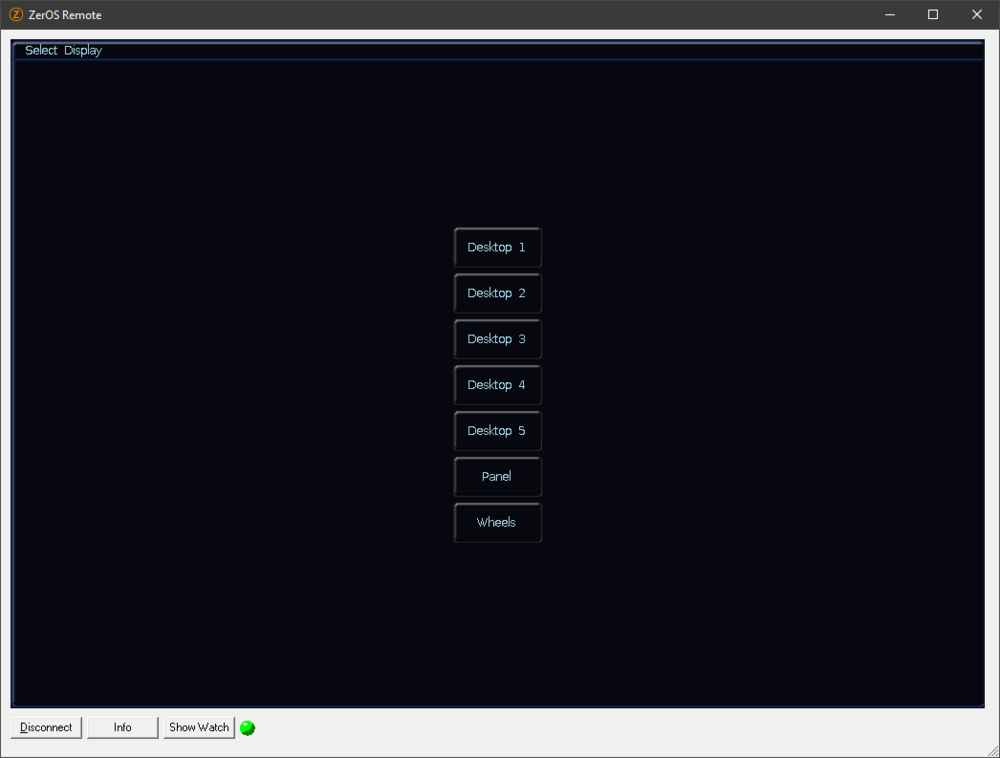


zeros functionality question for Solution
in Solution & Solution XL
Posted
Hi @Ed75
If the Solution and FLX S48 network settings are configured identically, and you simply plug the Solution into your PC rather than the FLX S48, the Remote app connection should work on both consoles.
Have you ever used the network connection on your Solution console? If not, it would be worth pinging the console from your PC, to check the network interface is working correctly.
Edward