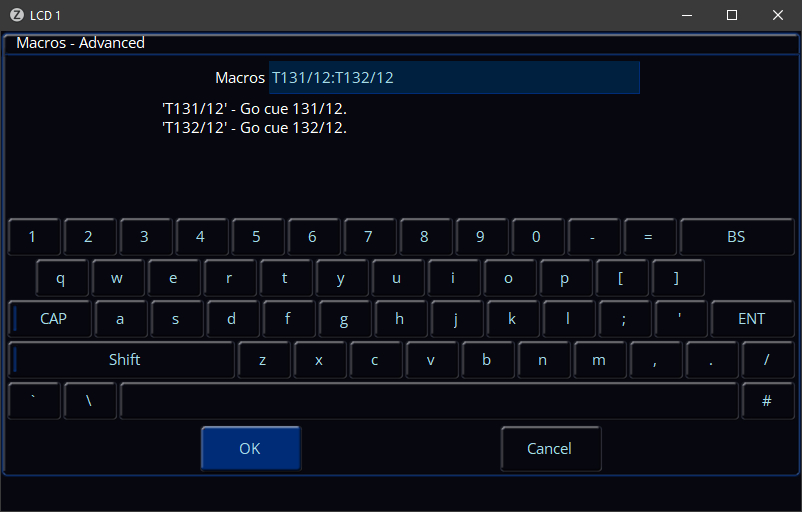-
Posts
3,292 -
Joined
-
Last visited
-
Days Won
85
Everything posted by Edward Z88
-
When @Tim Meinecke posted this topic, we were encountering server issues. As a result, we were unable to post a reply. For the benefit of others, this is the reply I emailed to Tim in response...
-

Unable to Get Solo Attribute Working - I did previously
Edward Z88 replied to Uriahdemon's topic in FLX
Hi Mac, Thank you for the show file. This is a bit of a headscratcher. I am unable to replicate this issue with your show file. The following playbacks are set to Solo: 7 thru 16, 19 thru 24, 26, 32, 40, 42. All of these playbacks are soloing correctly, taking excluded fixtures to 0, when the playback's button is pressed. If you see this behaviour happening again, please take a video of what you are seeing. Then, power cycle the console. On reboot, does the issue still occur? If you have any questions, please let me know. -
To answer the title of this thread - no, it certainly hasn’t. However, we are currently experiencing significant supply issues on components required for FLX and ZerOS Server hardware, resulting in exceptionally increased lead times. We’re working hard to reduce these lead times as soon as possible. Let us know if you have any questions.
-
Hi @SimonH ZerOS consoles do not support large-capacity drives in the exFAT format. Large-capacity drives (64GB+) in the NTFS format should be compatible with ZerOS. Drives in the exFAT format can be reformatted to NTFS. Hope this helps.
-

FLX S48 Freezing (and not starting correct)
Edward Z88 replied to milon's topic in FLX S24 & FLX S48
Hi @milon Based on your description of the issue, it sounds like your console may require its internal storage card to be re-flashed. Please email us a picture of your console’s serial number sticker to support@zero88.com, and we can email you instructions. Please let us know if you have any questions. -
Hi @DRP To update a group, first ensure no cues are running, and the CLEAR button is off. Then, you can double tap the group to see it outputting, make your changes such as adding in a new light, and then ensure all the fixtures you wish to include in the group are selected. Then tap UPDATE, and tap the group. This is similar logic to updating a cue - output it first so you can see it, make your changes, and then update it. If you add a new light in to a group, this will not automatically add the new light into cues that were programmed using the group. Let us know if you have any questions.
-

Unable to Get Solo Attribute Working - I did previously
Edward Z88 replied to Uriahdemon's topic in FLX
Hi Mac, Which playback is configured as your “Solo” playback? Are there certain playbacks that are not being set to 0% when a playback is soloed, or do none of them go to 0%? To troubleshoot further, we’d need to see this show file, along with detailed instructions of which playbacks are set as solo, and which playbacks are not going to 0%. If you are using Art-Net, please ensure the “Light Converse Integration” option is disabled, unless you are controlling a Light Converse visualiser. -
Hi @MaltingsTech Please send us a picture of your console’s serial number to support@zero88.com. We can then send you instructions on how to re-flash the console’s storage card, which should then allow the console to boot normally.
-
Hi @alg These error messages suggest that at some stage RigSync has been enabled on the console. The console has then seen your Betapacks, and stored information about them to the show file. The error messages all have the same code, which ends with ":0" through to ":6". This suggests that the console cannot see one of the Betapacks (error ending ":0"), and cannot see any of its channels (":1" thru ":6"). Please check whether RDM has been enabled on your console, from Setup -> Universes -> Remote Device Management. If you do not wish to use RigSync, ensure it is disabled.
-
Hi @Ian_p I have checked our MS Teams registration, and I can only see that you registered this afternoon for today's session - I cannot see a previous registration. You should have received an automated registration link shortly after registering. It may have gone to your junk/spam. Today's training session covered "Chases & Effects". This session is available on YouTube here... Hope this helps,
-
Hi @showguy Thanks for reporting this. Really sorry for the inconvenience caused. If you do continue to receive this, please email support@zero88.com to reach us.
-
Hi Thierry, The fixtures in the library cannot be edited. For information on editing fixture defaults, please see the link below... https://www.zero88.com/manuals/zeros/controlling-fixtures/defaults Hope this helps. Edward
-
Hi @phosphene Short answer: No. When you use groups to select fixtures and record cues, ZerOS does not remember which group was used to create the cue. Instead ZerOS stores the fixtures themselves. As a side note, if you double tap a group, you recall the intensity information that was present when recording the group. If you then record a cue, the cue will not store raw intensity levels for these lights. Instead, it will record a reference to the intensity values stored in the group. If you update the intensities in the group, all cues that used that group will be updated with the new intensity levels. With your fixtures selected, tap the "Colour" tab at the top of the touchscreen again. Each tap of colour will page you through the selected fixture's various colour parameters, until you cycle back to the beginning. Hope this helps.
-
Hi @Finn Tegeler Welcome to the Zero 88 Forum. This is indeed an interesting use case. As @Davidmk mentions, this behaviour isn't possible. You could record all 8 fixtures into Faders 1-3, and then just the last 4 fixtures into Faders 4-6, but this wouldn't quite achieve what you're after. This is a great workaround - thanks @Davidmk!
-
Do you see the same behaviour if you use a browser to connect to the device's webpage? On FLX, there is a "Primary" and a "Secondary" IP, that are "randomly" generated. These are 2. and 10. IP addresses respectively, both with a subnet mask of 255.0.0.0. The idea of these is to get you up and running with the majority of Art-Net devices quickly. If you need to customise the IP address and/or subnet, this is where you can choose to use a Static IP address, instead of the Primary/Secondary. More information here... https://www.zero88.com/manuals/zeros/setup/universes/art-net Hope this helps.
-
If you renamed the device from the FLX, did the custom name then revert a few seconds later? If so this device prevents its name being changed remotely.
-
You should be able to configure which universes are output from the device's ports from Setup > Devices. You won't need RDM enabled to allow this. Most devices also allow you to change its name - if you had two, you could label one "Stage Left" and the other "Stage Right" for example.
-
Hi Kevin, If you use Art-Net, you should be able to remotely configure the Showtec NET-2/5 Pocket from the console. See the link below for more information... https://www.zero88.com/manuals/zeros/setup/devices/art-net-devices
-
Hi Peter, Really pleased to hear you are upgrading to a FLX S48. Yes - Solution show files can be loaded into FLX S48. FLX S48 consoles have a maximum of 96 fixtures, 96 playbacks (plus master), 96 groups, and 96 of each palette. Therefore, if you load in a show file that contains these items higher than 96, those items will not be loaded. You therefore might need to rearrange items on the Solution first, prior to saving the show file. No - there are no Remote Switches on FLX S48 consoles. Remote Switches are only available on the standard FLX. FLX S48 consoles do not support MIDI. However, in the next software update for FLX S48, OSC triggers will be supported, which can be sent over the network from QLab. If you have any questions please let us know. Edward
-
Hi David, Very nice thank you! Thanks for the information. Will look out for the show file. Edward
-
For information on removing fixtures from cues, please see the link below... https://www.zero88.com/manuals/zeros/cues-playbacks/updating-cues/update-options#remove Edward
-
Good question. This is what I see when creating this macro... If you click OK, and then click "Advanced" again, do you still see these erroneous values? Would you be able to share a copy of your show file? I'll then investigate further. Edward
-
To trigger cues in a single cue stack from QLab, the most common protocol to use would be MIDI Show Control (MSC). This allows for point cues to be triggered. Please see the link below for more information... https://www.zero88.com/manuals/zeros/setup/triggers/midi-show-control Let me know if you have any questions.
-
Hi @Pascal Thank you for your description of the issue. This is an issue we are aware of, and is logged as reference number ZOS-8363 on our system. This issue will be fixed in the next software update. If you have any questions, please let us know. Edward
- 1 reply
-
- 1
-