-
Posts
3,292 -
Joined
-
Last visited
-
Days Won
85
Posts posted by Edward Z88
-
-
Hi @alg
52 minutes ago, alg said:any suggestions on this can be resolved as will need access to these functions?
ZerOS 7.14 software has been released today, which includes the ETC ColorSource Fresnel V...
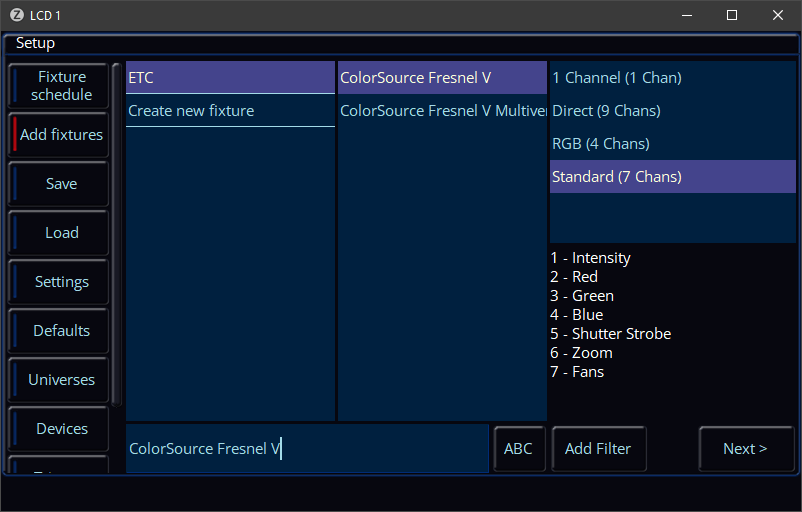
I would therefore recommend updating your console's software. ZerOS 7.14 can be downloaded along with release notes from the link below...
https://www.vari-lite.com/global/products/zeros-software
If you'd like detailed software installation instructions, please let me know.
-
Dear All,
We’re excited to announce the availability of ZerOS 7.14, a new update for consoles and servers running the ZerOS Operating System.
New software features include:
- MIDI Show Control now supports multiple playbacks
- Unused channel & playback pages are "hidden"
- Updates to Macros
- OSC (Open Sound Control)
- Dynamic playback button LED flash rates
- DMX In now available on FLX & FLX S
- RS485 Vision.Net
- + 116 other enhancements and bug fixes
Please see the ZerOS 7.14 Release Notes for full details.
Click here to download ZerOS 7.14, Phantom ZerOS 7.14 (offline editor) and ZerOS 7.14 Release Notes.
The ZerOS Online Manual has been updated to support all the new features.
ZerOS 7.14 update overview video:
If you have any questions, please don't hesitate to contact us at support@zero88.com
-
 3
3
-
 1
1
-
Hi Mac,
On 4/12/2023 at 12:54 PM, Uriahdemon said:The exact result is the fixtures I trigger do what I have asked but the remainder do not black out.
20 hours ago, Uriahdemon said:Just to clear this up. I was trying to trigger the SOLO cues via MiDi which did not work. All other cues on the MiDi work fine but just not SOLO. They trigger fine when using the desk. Thanks Ed for your time and effort on this
Ah - thank you for confirming you were using MIDI to trigger playbacks. I presume you were using MIDI Notes.
MIDI Notes do not trigger a playback's button. MIDI Notes instead raise playback faders. As a result, the Solo action is not used, because the playback's button is not triggered.
Let me know if you have any questions.
-
 1
1
-
-
On 7/4/2023 at 10:14 AM, kgallen said:
Note: Just updated Chrome to .199 and revisiting this site, the Cookies popup didn't happen. No action required!
Excellent!
-
On 7/3/2023 at 11:37 AM, ProfDrJones said:
I don't know why, but the first 5 or 6 boots we had to recalibrate in order to get touch capability, ... but now, for the last week or so it worked like a charm.
Thank you for the update. Pleased to hear this is working.
Please continue to monitor the calibration behaviour, and if you encounter any issues, please don't hesitate to let us know.
-
3 minutes ago, kgallen said:
Probably I haven't seen it twice on the same machine/browser combination.
Thanks for confirming 👍
-
2 minutes ago, kgallen said:
The forum is asking me a lot to accept cookies, even though I'm still logged in. This never used to happen. Any reason why?
The forum was updated yesterday, which required users to re-accept the Cookie Policy.
I'm on Chrome, and the first time I logged in following the update I had to click Accept. I haven't received the Cookie pop-up again.
-
 1
1
-
-
1 hour ago, kgallen said:
Makes sense once one thinks about it, but please add to the "Top Tips" list!!! 🙂
Information added here...
https://www.zero88.com/manuals/zeros/cues-playbacks/cue-settings/cue-macros
-
 1
1
-
-
Hi @CestM0i64
2 hours ago, CestM0i64 said:I've attached the show and fixture files and a good cue to look at is 26 to 27.
The Master Playback in your show file only includes 3 cues. Is there an updated version of the show file you can share which contains cues 26 & 27?
2 hours ago, CestM0i64 said:For the most part I programme the dimmers on the main cues and programme scene colours/chases/effects on to playbacks and trigger and release them as I go through the show. For the most part this works well but for some cues the colour will "pop" as one cue is released and a new one triggered (same fixtures).
When you trigger a playback from a cue in the Master Playback, the triggered playback's colour will fade in over its own cue time. This colour transition will not be governed by the Master Playback.
When you release a playback from a cue in the Master Playback, that playback's colours will release as soon as the fixtures have faded out. The fade out is governed by the Fade Down time of the cue in the Master Playback that has the release.
-
 1
1
-
-
Hi @ProfDrJones
21 minutes ago, ProfDrJones said:The Problem is if there is a longer powercut, e.g. over night.
On the next boot touch is simply not working. A quick calibration fixes the issue as if the calibration data is lost, ...Is there a ways to keep the calibration or is there a magic setting I haven't seen?
When you calibrate a touchscreen on FLX, the calibration is saved along with a reference to your touchscreen's unique ID. It therefore sounds like FLX is unable to detect the touchscreen's ID upon reboot, and therefore doesn't apply the existing calibration.
Out of interest, if you just turn off the FLX overnight, but leave the external touchscreen powered (standby), do you encounter the same issue?
After calibrating the external touchscreen, please tap Z -> System Information -> System Info, and take a picture of this screen. If the external touchscreen's calibration is then lost upon reboot, please go back into System Info, and take a picture of this screen again. Please then email these two pictures to support@zero88.com, preferably with a link to your external touchscreen's manufacturer webpage. We will then be able to investigate further.
Please let us know if you have any questions.
-
 1
1
-
-
Hi Alex,
Click and hold on an encoder. Entirely horizontal dragging then provides coarse control. If you drag diagonally left/right, this will provide finer control.
If you hold SHIFT, and then click on a parameter's name on the internal touchscreen, you can then type @ followed by a percentage, followed by ENTER, to take the parameter to that percentage.
Hope this helps.
-
Hi @DALX
18 hours ago, DALX said:Is it possible to use Rigsync (RDM) on a FLXS48 to view the dmx channels of a fixture to see what they are ?
Yes - if RigSync is enabled, and ZerOS discovers a fixture, it will first see if there is a fixture in the library with a matching ID. If there is, it will patch this. In the Fixture Schedule, you can then tap on the discovered fixture in the Change All Fixtures column, to view the fixture's DMX map. If there is not a fixture in the library with a matching ID, ZerOS will then ask the fixture what parameters it has, and automatically create a fixture file based on this data. Again, you can then view the fixture's DMX map in the Fixture Schedule. Note - many fixtures that support RDM, do not report their parameter information. In these cases, you will just see "Channel 1", "Channel 2", etc listed, as the console is not being told what parameter does what.
When RigSync discovers a fixture, it will always add it into the patch. ZerOS will never "link" a fixture it discovers, to one that is already patched.
18 hours ago, DALX said:Is it feasible to patch multiple dmx channels under one fader ?
Yes - a single fixture on the console can have multiple DMX start addresses, so that you can control multiple identical fixtures that are on different DMX addresses simultaneously. Please see the link below for more information...
https://www.zero88.com/manuals/zeros/patching/fixture-schedule/edit-dmx-address
Hope this helps,
-
3 minutes ago, kgallen said:
Edward, if you have a related Capture project would you be prepared to upload that too?
I don't have a personal licence for Capture, so don't have a Capture project for this one.
-
12 hours ago, Lena said:
using Cameo „Movo Z Beam“ Moving Heads with my FLX S24 console. Most parameters work totally fine, but when it comes to controlling the LED ring (should be ondmx channels 22 upwards), I just can’t tweak anything.
The 36-channel mode of this fixture is a multicell mode. Please watch the tutorial below for information on controlling multicell fixtures on FLX S...
Hope this helps.
-
On 6/12/2023 at 1:32 PM, Edward Z88 said:
I'm currently programming & operating
In case its of interest, here's the latest revision of the show file...
My random tip for the day, which you may already know:
Let's say you're currently in cue 9, and you need to make a cue 10, that is only slightly different. So, you make your tweaks, and are about to record cue 10. The director/lighting designer then asks you to quickly show the difference between this new state and cue 9, to check there's enough/not too make change. If you CLEAR CLEAR to reveal cue 9, you have obviously lost all your tweaks. For this, I like to use a "Clear Fixture" UDK. Select everything (1 THRU ENTER), and tap your Clear Fixture UDK. This clears all fixtures, allowing the current cues to play back, revealing cue 9. The nice thing is, that Clear Fixture can be backspaced. So backspace to undo, and you are then back in your proposed cue 10, ready to record/tweak.
Apologies to @Uriahdemon for going off-topic!
-
 1
1
-
 1
1
-
-
51 minutes ago, kgallen said:
With Effect and particularly "No Effect", SmartTag does us a disservice here and makes the programming more clunky rather than easy, which is what SmartTag does in just about all other cases. The other "pain point" for SmartTag being Remove. I know this suggestion is horrible, but it feels like these few point cases could/should be an exception to SmartTag's usual rules... which I hate to suggest because I generally hate inconsistencies, but the behaviour is a hindrance rather than a help in these situations.
I think this is all totally valid. These are cases where SmartTag is a nuisance, but, as you say, changing the SmartTag logic here means it is no longer consistent. This is something we are working through internally.
Personally, I very rarely program with SmartTag enabled. The only time I'll enable it is if I want to update a cue to remove attribute values for fixtures @ 0%, for example, to allow Move On Dark to take affect. Which is easy: Go into the cue > UPDATE > SmartTag > ENTER.
-
 1
1
-
-
3 hours ago, Uriahdemon said:
A. The intensity defaults to 50 as opposed to the desired 100
Yep, Kevin's got the answer to this one...
2 hours ago, kgallen said:this is because the effect swings around 50 as the midpoint. At "full size" the swing will be 0-100 (50 +/-50)
3 hours ago, Uriahdemon said:B. Selection of the palette results in the effect immediately being applied
By default when you apply a palette, it instantly snaps onto the fixtures. Effect palettes operate in exactly the same way. "Programmer Time" can be used to add a transition fade time upon applying effect palettes.
2 hours ago, Uriahdemon said:I will have a play with the size on the Chase effects and see if I can get the intensity as needed.
I have had a look through the effects attributes and cannot see anything right away that allows me to adjust the effect intensity.
2 hours ago, Uriahdemon said:PS.... just tried the Chase 1/2 effect and adjusted the size and achieved 100%. Unfortunately on recording it is showing 50% in yellow in the Output Window.
I'm currently programming & operating for Grease at my local theatre (250 cues plotted so far over 3 universes).
I've found it really helpful to play with the balance between the base intensity, and the Size of intensity effects.
For example, let's say I want to use a Smooth effect, and I want the fixtures to fade from 0% to 50%.
If I apply the Smooth effect palette, my fixtures by default go from 0 to 100%, due to the Smooth effect palette's default midpoint of 50%.
So, the first step is to reduce the intensity.
If I set my fixture's intensity to 0%, keeping the size @ 100, this will result in my fixtures going from +50% to -50%. If you were to record this into a cue, you would be actually recording the fixtures @ 0%, which is why you see yellow intensity percentages in the Output window for this special case. But, you might not want your fixtures to be off for half the duration of the effect.
So, I could set my fixtures to 12%, and then reduce size to 75. So now, my fixtures are fading from "-25%" to +50%. Of course, in terms of output, the fixtures are @ 0 from 0% thru -25% thru 0%, but it means you can decide the duration you want the fixtures to be off. This example would therefore still give a smooth intensity output from 0% to 50%, but with a different appearance to simply setting my fixture's intensity to 0%, and keeping Size @ 100. You can then tweak the base intensity level and size further to get what you want.
-
 1
1
-
-
Hi @Ian_p
4 hours ago, Ian_p said:when I touch the DMX field in the add a fixture the desk immediately reboots,
In Add Fixtures, we are aware of an issue where if you tap into the DMX address field, and then click "Back" to go back to the library, this can result in a crash. This will be fixed in ZerOS 7.14.
-
1 hour ago, Ian_p said:
Using the delete key for me is fraught with worry - as I 'think' it is context sensitive - i.e. which screen is on the lcd determines 'what' one is deleting?
However, is this right?
When it comes to deleting, it is always best practice to err on the side of caution!
When outside of Setup, it doesn't matter which window is shown on the internal touchscreen when you tap DELETE. After tapping delete, you then choose what you want to get rid of.
To get rid of a group/palette/macro, tap DELETE, and then tap the item on the touchscreen. To delete a playback or UDK, tap DELETE, and tap the playback or UDK's button. To delete a cue, tap DELETE, type the cue number, and then tap the button of the playback you wish to remove the cue from.
1 hour ago, Ian_p said:The manual, both printed and online does not say which screen one has to be in to delete a fixture, and I suspect it is a vital detail.
When in Setup > Fixture Schedule, the DELETE behaviour is reversed - you first select the fixtures you wish to remove, then tap DELETE, then confirm. Any fixtures with LEDs lit below their channel faders, will be deleted if you confirm the delete operation.
https://www.zero88.com/manuals/zeros/patching/fixture-schedule/deleting-fixtures
35 minutes ago, kgallen said:I have asked for some time for the messaging to be improved - to be more specific about what is going to be deleted, otherwise the confirmation screen is pointless in providing a usable "are you sure" check. This is relevant in a number of DELETE scenarios. As yet this hasn't been forthcoming.
The next software update (ZerOS 7.14) should help improve this (the next beta version will include these enhancements, reference number ZOS-8853).
Hope this helps,
-
 1
1
-
-
13 hours ago, Uriahdemon said:
I was just looking at the quickest way to replace them with the minimum of re-programming.
To "replace" your existing fixtures with your new fixtures, you can use "Change Fixtures" in the Fixture Schedule...
https://www.zero88.com/manuals/zeros/patching/fixture-schedule/change-fixture
To "add" the new fixtures into your programming, you'll need to manually add them into your cues.
-
 1
1
-
-
Hi @Uriahdemon
When you record a cue, the console does not know what groups were used to select the fixtures. Groups can therefore be updated, without worrying about changing recorded cues.
57 minutes ago, Uriahdemon said:I would like to add some additional fixtures to the cues
Are these new fixtures, that need to behave identically to an existing fixture of the same type? If so, your easiest option is to simply add an additional DMX address in the Fixture Schedule to the fixture that has already been patched. Then, the new fixture will be sent the same data as the original fixture.
If the additional fixtures are patched with their own fixture numbers, then they will need to manually be added into the required cues. If the additional fixtures are the same type as existing fixtures, this may help you...
https://www.zero88.com/manuals/zeros/palettes/advanced-palettes
Hope this helps.
-
1 hour ago, Uriahdemon said:
Good morning Ed, I had a play last night and it does what it says on the tin. Thanks very much again for the help !!!
No problem at all 🙂
-
Good evening Mac,
29 minutes ago, Uriahdemon said:Unfortunately the intensity playback cancels all the other attributes (well the way I have it configured) and I have to set them all again once raised.
Can anyone please suggest anyway of recording an intensity MFF which is entirely neutral and allow the attributes selected from palettes to remain...??
If your intensity playbacks are sending your fixture’s attributes to defaults, this suggests the fixture’s defaults have been included in the cue. It is probably easiest to remake your intensity playbacks and overwrite them.
First, make sure you double tap CLEAR. Then, select your fixtures, and tap @@. You definitely don’t want to press HOME - this will tag everything. Once the fixtures are on, tap RECORD, and best practice would be to ensure SmartTag is disabled in the Record Options. Then tap your playback’s button to store it.
Double tap CLEAR, and then give your playback a try.
Hope this helps.
-
Hi Lewis,
What version of ZerOS software are you running on your Orb console? To confirm the current software version running on your console, please click the “Other Windows” button, found top left of the Output Window. From the drop-down choose System Info. In the window that opens will be a line of text displaying the “Software Version”.
The ZerOS Remote and ZerOS Monitor apps require the console to be running ZerOS 7.9.4 software or later.
Let us know if you have any questions.


ZerOS 7.14 Released
in News & Announcements
Posted
If you're seeing this the file hasn't finished downloading. Make a cup of tea, come back, and it should have finished downloading 🙂