-
Posts
3,292 -
Joined
-
Last visited
-
Days Won
85
Posts posted by Edward Z88
-
-
Hi Matt,
53 minutes ago, mattyiench said:I need to downgrade to 7.9.2.5 or 7.9.3. Can someone can tell me how can i do?
Since I've upgrade to 7.9.4, i've some issues that i don't understand:
-dmx signal seems to be not stable, like if the desk loose for a mms the signal, fixtures flash many times without doing anything at anytime.
-fader doesn't work properly, i've to clear them severals times before to make it works
-some weird things in the setup appears...
-load and reload show in the set up to make things stop flashing ...
I need help, i've try many things, like reset the desk to factory default, clear everything, make a new show, clean the desk physically also...
The desk is running a lot this month and i need to find quickly a solution..
Sorry to hear you've experienced problems with ZerOS 7.9.4. Software versions are competently independent from one another, therefore you can upgrade or downgrade to different versions without any issues. You just need to be wary of compatibility if you're loading in show files that are saved in a newer version of ZerOS to the software version you're loading them into.
Regarding fixtures flashing randomly, what are the fixtures that are causing issues? Have you got RigSync enabled? This is found by tapping SETUP -> Inputs & Outputs -> RigSync. RigSync enables RDM on the DMX line, which some fixtures interpret for DMX, shown as random flickering. We haven't heard of any other issues like this, so it would be interesting to know the cause. Would you be able to send me a specific show file you used that demonstrated these issues? It would be interesting to see if there is anything in there that has caused the issue, although I appreciate you have tried factory resetting the console too.
If you have any queries let me know.
Edward
-
Hello,
18 minutes ago, nbaldwin said:Any update on this Edward? We're very keen to try out the beta version.
A further development is that the issue of losing USB function is not limited to programming submasters. Eventually it will just stop working but as long as no submasters are programmed, USB loading and saving seems to be restored by turning the console off and on again. This isn't the case if submasters have bene programmed: as I've previously mentioned, the only way to restore USB function in that case is to delete the submasters.
You should find you now have beta access. Once you're logged in, you should be able to access this link...
https://zero88.com/forum/files/file/19-zeros-7947-beta/
If you still don't have access just let me know.
Edward
-
Hi Dave,
Thanks for the description. Tapping the button labelled "Z / SHIFT" should at any point (other than in Setup) take you into the Quick access functions, containing a number pad. Is it only after tapping RECORD that you find Z/SHIFT doesn't seem to be doing anything? Pressing and holding Z/SHIFT shouldn't ever open the Quick Access Functions, as the button is then acting as a shift key.
Therefore you should be able to set your scene, tap RECORD -> Z/Shift -> type your cue number (for example 2.5), and tap your playback button. Whilst doing this you should see "RECORD 2.5" written in the command line along the bottom of the quick access functions.
If this isn't what you're seeing, can you confirm the software version your FLX S in running? You can check this by tapping Z/SHIFT -> System Information, and in here will be a line of text displaying the Software Version. The current software version is ZerOS 7.9.4. It would also be useful whilst you're in this screen to tap "Event Monitor". Is there any text displayed in here, or is it a blank blue screen?
Any queries let me know,
Edward
-
Hi Dave,
This is done by defining the cue number you wish to record. Therefore create your lighting state you wish to be inserted, tap RECORD, and then type the cue number you wish this to be stored as. This can be done by tapping Z, to allow you to type on the syntax pad, or if you have a USB keyboard plugged in, you may use this for numeric entry instead. After typing your cue number, you can then tap your payback's button to complete the record command in the usual way. For more information, please see the article below...
http://support.zero88.com/1114974331
You should be able to copy an existing cue to a cue number with a decimal place (and then delete the original if you so wish). Can you remember what the error message said that you were presented with when you tried to do this?
Any queries let me know.
Edward
-
Hello,
On FLX S consoles, the console's "programmer" has the highest priority. Therefore when you move a channel fader, you bring that channel's intensity into the programmer, where it has the highest priority over all cues. To clear out these high-priority values, indicated in red in the Output Window, you'll need to tap CLEAR, to ensure the CLEAR button isn't lit. Doing this will instantly remove these red values, however a fade time can be applied to this to make it more subtle. This is done by enabling Programmer Time, found on the fourth encoder wheel in the Z window.
There is no way to mix channel faders and playbacks with highest takes priority behaviour. I have however logged your request on our software tracking system, so that we may look to implement this functionality in future.
If you have any queries, please let me know.
Edward
-
Hi Matt,
Thanks for letting us know, are you using any other protocols, or have you just got the console's Remote connection enabled?
We are close to releasing the new iOS and Android apps, which have major behind-the-scenes changes that should prevent issues such as these, as well as bringing other features including an Apple Watch app. If you are keen to try these new apps as soon as possible, send me an email, and we'll look to add you to our beta testing group.
Any queries let me know.
Edward
-
Hello,
7 hours ago, lifecommunitychurch said:We are 6 months from the last post any news on the new ZerOS 8?
We don't have a release date for this software. We do have an internal alpha version of this software, which we are continuing to develop.
Edward
-
Hello,
7 hours ago, lifecommunitychurch said:I also bought two secondhand Sunstrips. How do I patch them as individual fixtures?
If these are "standard" sunstrips containing 10 individual generic cells, then patch 10 dimmer fixtures per sunstrip, with the first DMX address of the 10 matching that set on the sunstrip. You will then be able to create a group of these 10 dimmers, for if you want to control the whole sunstrip together. If your sunstrip is more complex as Kevin describes, then send us an email and one of the team will be able a dedicated file to control it.
7 hours ago, lifecommunitychurch said:I guess there is also no news on the software update?
ZerOS 7.9.4 has been released, however ZerOS doesn't yet contain multi-cell fixture support. This is of course still on our software road-map.
If you have any queries let us know.
Edward
-
Hi Martin,
2 minutes ago, Martin Burton said:exiting the setup screen there's a very quick message on the external screen saying saving....
That's correct, when you exit Setup, information currently stored in the console's RAM is dumped onto the on-board storage.
3 minutes ago, Martin Burton said:I'll keep you posted on the crashy restart it did just now, first time I've seen that happen. Internal screen showed the colour pallets, but literally every other button didn't operate or any of the LEDs lit when buttons selected etc.
Thanks for the information- keep me updated on whether this happens again.
Edward
-
Hi Martin,
2 minutes ago, Martin Burton said:Saw an error, co processor is missing during boot up ? That normal ? was highlighted in red on the external screen.
Please could you tap Z -> System Information -> System Text -> scroll up until you get to this red text, and then take a picture of this and email it to me? Please could you also email me to serial number of the console, as found on the back panel.
3 minutes ago, Martin Burton said:won't show any page numbers, cannot select anything either so looks a bit stuck !
Do any front panel buttons light? When you're in Setup is the SETUP key lit? If not then this is related to the error the console is reporting.
If you have any queries let me know, I will look into why the console is reporting this error. You should find power cycling solves the issue.
Edward
-
Hi Martin,
After further investigating, if you tap NAME, and then tap a playback, the configured name will be remembered on reboot. If you enter a playback settings -> Advanced -> Playback Name, configure a name, and then power cycle, the names will be lost. If you however name a playback through the playback settings, then enter the console Setup, and then exit Setup, the name will be remembered (tap SETUP once to enter Setup, and again to exit). I have logged this information on our system as ZOS-8844.
Any queries let me know.
Edward
-
Hi Martin,
I haven't come across this before. Could you confirm the software version running on your FLX?
If you name a playback, and then power cycle straight away, do you always find your playback name has been lost?
If you name a playback, tap SETUP to enter Setup, tap SETUP to exit setup, power cycle the console, has your playback name been lost?
Any queries let me know.
Edward
-
Hi Massimo,
Welcome to the forum!
Having multiple Release macros in a chase shouldn't be a problem. Sending a release macro to a playback that is already released shouldn't do anything. When using chases, they will always loop through all cues (in the order you define), as "Next" cues configured in Cue Settings aren't used. If you do wish to use "Next" configuration to allow you to, for example, run the chase through cues 1 to 10, and then loop back to cue 2 through 10, you would need to revert the playback from a chase, and configure each cue to automatically follow on from the previous, over your defined time. This would give you a "chase", however allow the first cue to only be ran once.
If you save and then attach your show file either to a post or an email to me, along with a description of which cues/playbacks are causing the issue, I'll be able to take a look for you.
Any queries let me know.
Edward
-
Hi Marco,
No problem! Glad to hear it.
Edward
-
Hi Marco,
The system information screen is displaying that you are running ZerOS 7.8.2.36. This is out of date software, as the latest is ZerOS 7.9.4. In the more recent ZerOS updates we have found some Illyama touchscreens require a different driver to others. Therefore if you are happy to update to ZerOS 7.9.4, you may find in the calibration window there is a line of text displaying "Calibration not working? Press Update and try again.". Try this, and if this then allows you to calibrate the monitor correctly, we will add this model of the touchscreen to our list...
It is worth mentioning ZerOS 7.9.4 brings big changes to how Solution consoles operate, so it may be worth taking a look at the below video, which talks through the changes in ZerOS 7.9.2 and later...
ZerOS 7.9.4 can be downloaded from our website here...
Any queries let me know.
Edward
-
Hi Sven,
No problem.
The apps are still in public beta testing with 1 known bug still to fix, so we do not yet have a date for this release- was just giving a rough idea of when this might be, rather than giving no information at all.
Edward
-
Hello,
If you have programmed an Effect to a playback, you can enable Fader Controls Effect on that playback. This is done in the playback settings by holding SETUP and tapping your effect playback, and choose "Effect" from the Fader Controls... buttons.
The Effect speed and size will then be scaled by the fader.
Hope that helps, any queries let me know.
Edward
-
Hi Ben,
Thank you for your comments.
On 9/17/2018 at 7:26 PM, BenDoesLighting said:1) Inclusion of a version of "cheat sheets" like what ETC use
We don't have "Cheat Sheets" for Solution console, but have you checked out our knowledgebase? This contains many different articles and tips for using the console...
http://support.zero88.com/Consoles/Solution-Series/
On 9/17/2018 at 7:26 PM, BenDoesLighting said:2) The option to have in-built effects like effect generators etc
If you hold SHIFT and tap EFFECT, this will open the Effects window on the external monitor. You should see a button allowing you to Automatically Create Effects. This will create 32 effects, a mixture of Position, Intensity, Colour and Beam effects that you can apply to your fixtures. You will be able to adjust each effect, and then record your own effect palettes.
On 9/17/2018 at 7:26 PM, BenDoesLighting said:3) A form of OnPC which you can program show files (with a visualiser) and then up-load onto desk (I know you have an OnPC but I've never found out whether this is possible or not)
PhantomZerOS is available to download from our website, and can emulate Solution consoles...
https://zero88.com/forum/files/file/17-zeros-794/
This allows you to program and edit show files, to load back into the Solution. If you then run visualisation software such as Capture on your PC, PhantomZerOS can then talk to the visualisation software...
http://support.zero88.com/988883201
On 9/17/2018 at 7:26 PM, BenDoesLighting said:4) More button customizability for Solution Desk
As you mention the INSERT button is now fully customisable, but as well as this the channel buttons have a range of functions, and so do Playback buttons/faders. You can customise playback buttons in their settings, by holding SETUP and tapping a Playback button. What other button customisations would you like to see?
Hope that helps, any queries let me know.
Edward
-
Hi Tobias,
ZerOS 7.8.2.39 is available to download from our website here...
This is listed as FROG2 software, however is compatible with ORB XF if you wish to roll back the software.
Any queries let me know.
Edward
-
Hi Sven,
The latest beta version of the apps are compatible with iOS 12, which are due to be released in the next month or so.
Any queries let me know,
Edward
-
Hello,
To install ZerOS 7.9.4 from ZerOS 7.8.2.36, you will need to create a bootable USB stick, which can only be done on a Windows machine. To do this download ZerOS 7.9.4 from our website, and extract the zipped files...
Then run the ZerOS 7.9.4 USB OS Creator software on a Windows PC, preferably running Windows 7 with admin rights. This will run an installation wizard, that will ask you to plug an empty USB stick into your PC to format. After completing, remove the USB stick from your PC, and plug into your Solution. Then turn the Solution on, and after around a minute you should see a screen on the external monitor to install ZerOS 7.9.4. Do this, and once complete switch off the console, unplug the USB stick, and then reboot. As with all software updates, all information stored on the console will be removed, so make sure you have a saved copy of your show file first if you wish to load it back into the new software. There is a useful video below, that guides you through the big software changes from ZerOS 7.8.2.36 to ZerOS 7.9.2 and later...
https://www.youtube.com/watch?v=CjnbGuTHbFA&t=
Once you are on this software version, future software updates can be done by simply loading software updates into the console.
Hope that helps, if you have any queries let me know.
Edward
-
Hi both,
This issue sounds similar to one that we have discovered and is fixed in the latest public beta version of ZerOS, version 7.9.4.7. If you would be interested in having access to this pre-release software, let me know and we can add you to the beta test group.
Any queries let me know,
Edward
-
Hi Neil,
We'll continue discussing this via email.
Edward
-


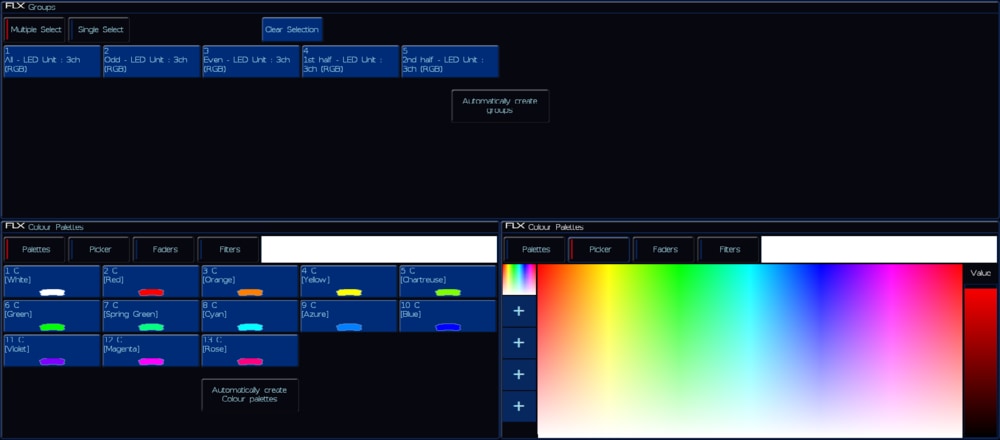
Use channels without affecting following cues
in FLX S24 & FLX S48
Posted
Hello,
By default, playback intensity information will mix Highest Takes Precedence (HTP) and Colour, Beam and Position will mix Latest Takes Precedence (LTP). Therefore as Erics suggests, if you are just dealing with dimmers you could record each one to its own individual playback, to allow you to mix the dimmer's playbacks with the recorded cues with HTP behaviour.
Hope that helps, any queries let me know.
Edward