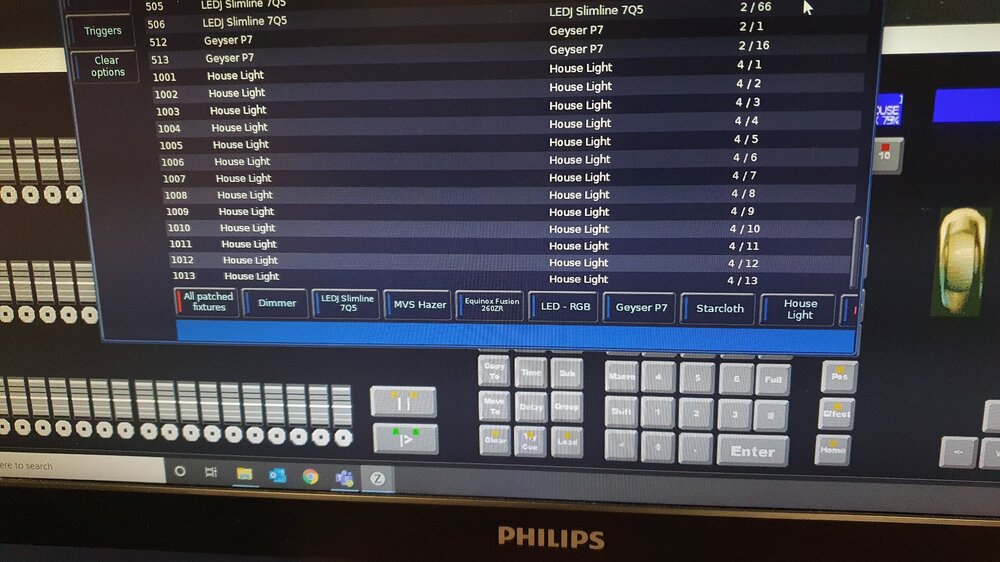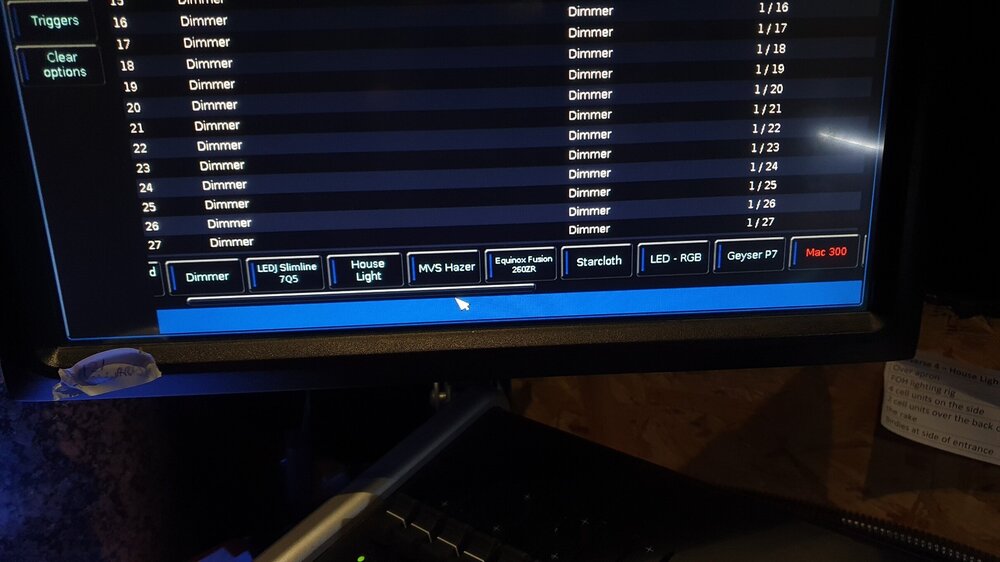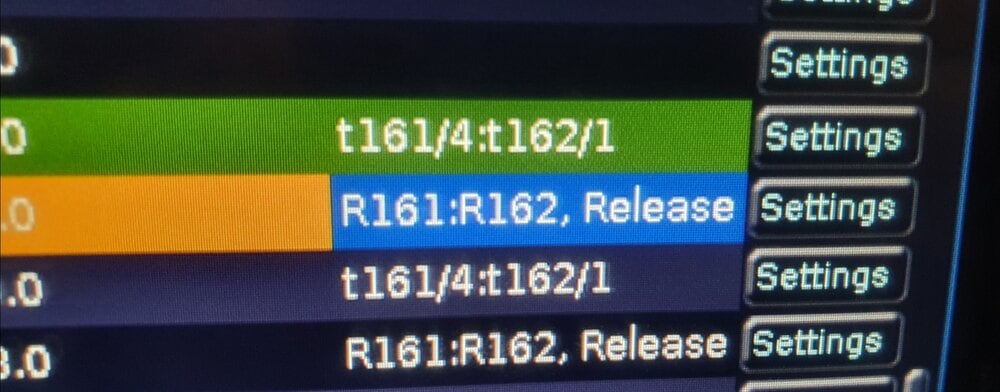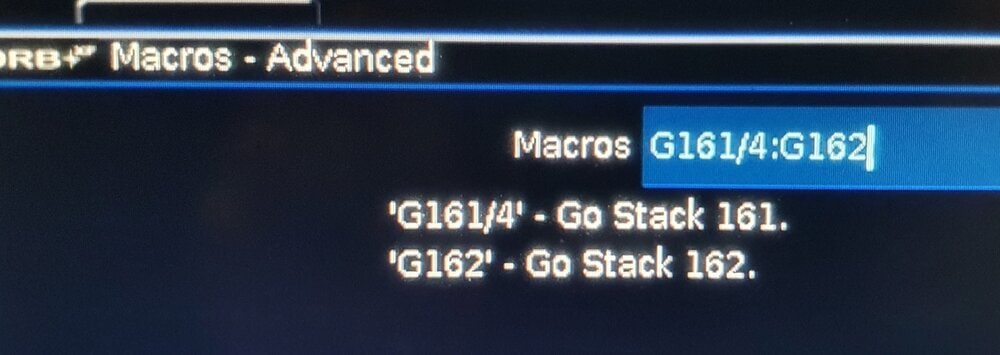-
Posts
43 -
Joined
-
Last visited
Everything posted by Gingersteve91
-
Hi All, Since updating to this version (7.13) we've noticed some of our DMX values have flipped in some of our fixtures, was this intentional? Previous version: 7.10 Desk: OrbXF Examples: Our Equinox Fusion 260ZRs P/T speed now runs at 255 (full speed), 0 (slow) this is inverted compared to the manual and came in the newer fixture library like this. Same thing happened with our MAC 250s/250+s the focus values have been inverted in the fixture library. 255 Sharp - 0 soft (opposite to the manual). Just wondering if this is a bug or intentional? I had to update quite a few palettes and Default/Home values to account for these changes. Thank Steve.
-
Hi @Edward Z88, I'm in the office looking into this further today. Have you or anyone in the team had a chance to look at the file I sent through at the weekend? Thanks Steve.
-
Hi Edward, I sorry for the delay I haven't been back at the desk in the last week. I tried reprogramming this today and I'm still having the same issue where both the CL Pixbar and LEDj Starcloth fixtures get locked at 0% when included with the inhibitor. I'll email through a copy of our show to the support address for the team to have a look at. Thanks Steve.
-
Hi @Edward Z88, Upgrade has been successful, our LED battons are working nicely with the fixture profile you suggested via email thanks for that. unfortunately I have ran into one issue with the inhibitor function. both our LEDj starcloth system & Cameo CL PixBar 650 pro fixtures are locked at 0% regardless of what percentage the inhibitor is at. All other fixtures I have patched respond to the inhibitor as expected just not the two mentioned. When selecting the mentioned fixtures I only ever see pixel/RGB cluster intensities and never the master dimmer/intensity, could this be what's causing the inhibitor to constantly lock out these fixtures? To be clear i'm programming these into the inhibitor stack as a whole unit ie 101@Full not 101.1>101.8@Full. Thanks Steve.
-
Just thought of another question, I believe the touchscreens we have are the 2 that were supplied with the ORB console on purchase. Do they and the ORB accept multi-touch for pinch zooming fixtures across the colour picker like on FLX built in screen? Thanks.
-
Hi Edward, Ah ok that makes sense, unfortunately I failed to scroll the fixture groups while testing stuff on phantom it may have just been human error. I'll try again next time I'm in. Regarding the fixture levels window we have some new lights which require multicell functionality to operate better so we can probably run without it as we know that's the only potential issue until the patch is released I'll check to see if the other operators are happy to do so if not ill ask for the beta software. Also we have a set of older LED battons which would benefit from the multicell update, we just need a fixture profile creating for them as currently they're patched as 9 separate fixtures (1xDim & 8x RGB units) so a good reason to make the move to 7.10 and neaten up our fixture schedule. (I sent a request in for these today to fixturesupport@zero88). Thanks Steve.
-
Hi Edward, Did you find out any info on the above? Thanks, Steve.
-
Hi All, Now the busy period is out the way we're looking to make the move to Zeros 7.10. I've done some testing on phantom before going to the live desk and noticed when trying to update fixture profile groups on phantom 7.10 the fixture schedule is missing the slider (pic 1) Compared to 7.9 on our live desk (pic 2). Can anyone with an ORB confirm if this is like this on the live desk after updating? Also genuinely are there any Orb related bugs for 7.10 that have been flagged? Many thanks Steve.
-
Hi All (this ones aimed at the guys from Zero88). We've just purchased some Equinox Fusion 260ZRs, when patching them into our desk (ORB XF) i've found that the "FX preset palettes" only operate the Centre pixel of the fixture and ignores the inner and outer ring of the head. Is this a over sight within the fixture profile not controlling all RGBW parts #1 #2 & #3? or a "multicell" issue? (we haven't had time to update to 7.10 yet unfortunately and probably won't until post panto season). I've updated the colour palettes to include all colour segments but is there a way to "update/edit" the FX palettes to include all colour parameters of the fixture without without running the latest update? thanks Steve.
-
Hi All, Just came to ask the same question, glad I'm not the only one! I come from an OrbXF/Full FLX background where I'm so used to doing everything on the syntax line via button crunching. The lack of buttons on the FLX S is catching me out. I found the alternatives for most things, just couldn't see how to delete a single cue... Dam I felt so dumb. Thanks for clearing this up. Steve.
-
Hello Again, Catching up on old topics today! We got to the bottom of this, it turned out to be an issue in the hardware of the controller for any address beyond 256. Prolight are (still) in the process of making us brand new controllers to replace the faulty ones. Thanks.
-
Hi Edward apologies I realised I never came back to you regarding this. We were shut for a further 6months following the Christmas lockdown and I just forgot sorry! All seems to be ok now following the latest software update! One thing to consider for future updates of the Apps, I find using the encoder wheels difficult on some tablets, its almost like it struggles to follow your finger in a circular motion and jumps from X to Full or X to zero quite often. Whats the possibility of putting touch friendly sliders on the mobile apps in place of the wheels? Thanks Steve.
-
Thanks, I've litterally only just converted the fixture profile today so I think the legacy one is still in the desk. Are there any compatibility implications this will cause should we revert and continue to use the legacy profile going forward? Is there any plans to reinstate the staggered macro in the newer fixture profiles as I've seen im not the first person to ask about this? Thanks Steve.
-
Hi Edward, I tried changing the name of the macro to match the above "quote" but this hasn't staggered my lamp striking at all. Any other ideas please? The macro is referencing a beamshape pallet for our Mac 300s & 250s/250+s lamp on value in the "shutter, strobe, control" encoder wheel. On a side note: Its abit disappointing the auto created lamp on macro has been removed in the 7.9.9 update. I've spent a good chunk of time this afternoon trying to recreate it. Steve.
-
Hello, I'm trying to recreate the former "Lamp ON" Macro from previous versions of Zeros (that's been removed in Zeros 7.9.9) for our Martin MACs. I have created working lamp on Macro but all my Lamps now strike at exactly the same time, is there a way I can easily offset the strikes in said Macro (with out having to record each fixture individually)... similar to the way they used to operate in Zeros 7.9.7 and below? Thanks Steve.
-
Ahhh right ok. That only changed for us last October/November19 when we updated from 7.9.4 to 7.9.7 versions. Prior to that we could trigger and manually step a chase without touching the fader level. Due to everything going on this year I forgot to ask about it sooner haha. Thanks for clearing that up and answering my queries the last few days! Our panto run finished today so like many others our theatre is now dark for the foreseeable future, hopefully our industry will be back with a bang in the spring (fingers crossed). Untill such a time everyone take care! Hope you all have a lovely Christmas and here's to 2021! 🍻 Steve.
-
Hi Edward, I have tried both methods (add/release & Advanced) but I still have the same outcome. My starting cue of the chase will always come on as intended with the macro trigger but the minute I press the flash button to go to step 2 the chase will immediately take on the intensity level of the stacks fader instead. The desk never used to do this and previously would ignore the fader level unless it was touched to override. The only way I've been able to run the full chase to date is by me lifting the chase stacks fader after its been triggered in the main stack or by running the chase faders at 100% from the top of the show with the stack released to be trigger later. In conclusion it would seem the chase fader always maintains control of the intensity (regardless of it being touched or left alone). Thanks, Steve.
-
Ofcourse it is! 🤦♂️ sorry I blame being away from the theatre for 9 months thanks for the reminder! Ok, so in my current show the cue will trigger my chase stack fading up to 100% over the same time as the main cue as described above. The issue occurs when I try to step through the chase the following cue snaps the stack but to 0% unless I have the triggered stacks fader physically raised. I may be doing something silly due to lack of use this year ill double check. We did revert some of our chases to playbacks that snap through the cues as we couldn't see an obvious way to keep them fully manual and not set to the global tempo or a tap tempo, this was after the last update we installed as the "manual" button disappeared in the chase settings. Steve.
-
Hey guys quick question regarding triggering other stacks (/chases) Am I typing the correct command to trigger stack 161 on step 4 in the below picture? Looking at an older show file this is how used to select which cue I wanted a chase to start on when triggered from the main cue stack however it always starts on cue 1 now. Also is there a way to use the stack without needing to raise its physical fader as per previous versions of the zeros software? Thanks Steve
-
Hi Edward, Just tried the Monitor app I can't load the desktop to view palettes in either orientation at all without the app crashing. Programing window works fine though. Just to clarify for the remote app I can view the palette window and see my palettes without any resolution issues but whenever I proceed to press a palette to recall, it crashes the app. Thanks Steve.
-
Hey guys, I've come across an issue on the Z remote app for Android. Desk: OrbXF, Zeros 7.9.7 Device: Samsung Galaxy S10 Z Remote App version: 4.2.7.13 (Aug 2018) Issue: App crashes when trying to select palettes, I came across this issue while trying to change a gobo on our MAC 250+s while using the remote app this week. I tried reloading the app but everytime i go to the palette windows and try to select a pallette it just crashes and force closes. The number cruncher or wheels window is not effected just appears to be palettes. I don't recall this being and issue in the past but I don't regularly use the pallete windows via the app so I may have just missed it. We will be updating the desk to 7.9.9 in the new year once our panto closes, I will check to see if this still happens once updated but thought I'd still let you know. Thanks, Steve.
-
30hz OK, We'll do some digging. Thanks for your help Edward. Steve.
-
Hi Adrian, For Theatre/Cue stack wise the ZerOS software the FLX runs is really great. Its so simple to use whether creating a new cue, updating, copying or deleting. The MOD (Move on dark) function works great with forward, Backward & cue only tracking available. This can be delayed and slowed to limit rig noise during quiet scenes aswel There also lots of individual play back parameters (as well as the global deafults) you can manipulate to suit your own style of operation. LED work they have put into the colour picker for cyc washing is wonderful... For example upload a sunset picture to your desk, select the cyc wash heads go to the colour picker and click your picture, then choose the part you wish to recreate by pinch zooming the fixture + + + points across the picture. Overall a very versatile theatre desk. Unfortunately I cant say much more as I havent had masses of experience on an FLX (just the odd plotting job outside of my norm). Our theatre runs an OrbXF but the OS/most features are the same. The only thing I would say is If you go towards busking at all in the future the FLX can be abit small for it in my experience but they can be extended with fader wings bringing them more up to size with the Orb for busking. Finally I recommend the use of an external screen (touch if possible) makes palet windows so much easier. hope this helps you. Steve 😃
-
Great news thanks for the update. Ah ofcourse that makes sense sorry me being an idiot! This only changed for us a few updates ago, previously they always showed as 0-255... I used to use 3 digit reference points when plotting new pallets for shows so it threw me a little haha. Thats great thank you. Steve.