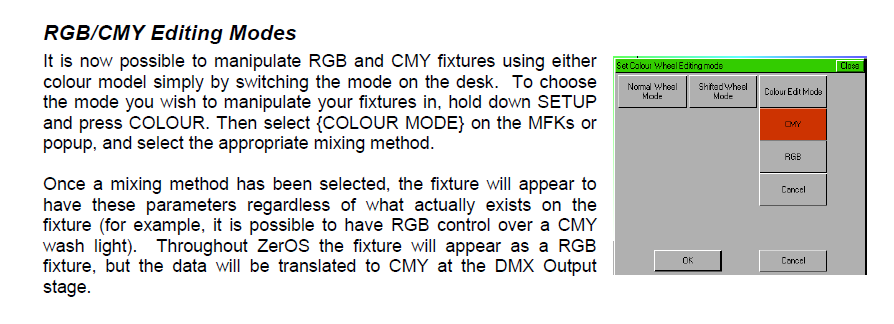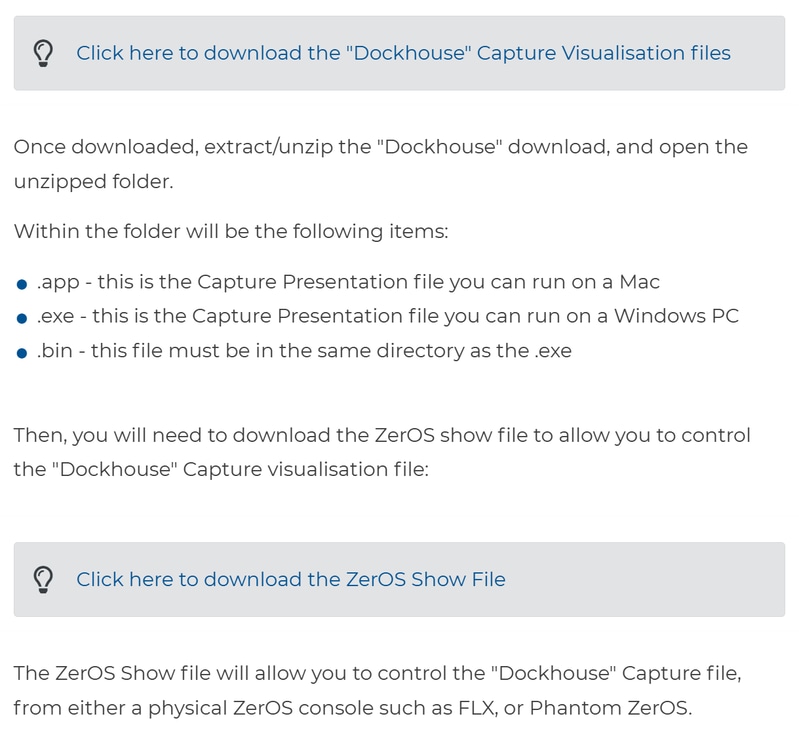-
Posts
2,070 -
Joined
-
Last visited
-
Days Won
107
Everything posted by kgallen
-
I’ll search in the library for you later to look for your fixtures. If you loaded a 7.9 showfile it will bring the fixture information with it. So it shouldn’t matter if they are in the library or not. When you say the spotlights are red do you mean they light up red or the text in the Fixture Patch is red? If the text is red this means ‘non library fixture’ and I would expect that if the definition came in from a showfile. That’s fine and I would expect the showfile to just work. It would be worth checking the DMX addresses for your lights and those used in the desk patch.
-
In theory, I found it in the ZerOS 7.4.0 Release Notes in the ZerOS 4.4 section. As the Frog2 is on 7.8.0 I will have to see if this setting still exists the next time I get access to it.
-
I thought I asked for some partial load/save stuff like this, but having had a brisk look through ye olde "What would you like to see..." thread I don't see it 🤔 ETA: I see now "Partial file load" on the original list and I did elaborate on my first post. Should'a gone to SS... No progress on that one that I know of.
-
You're one up on me then! Straight into the fire! Nothing to apologise for, thanks for answering!
-
Hi. Yes I made them in the Windows Fixture Editor 2.6 (as I have done for many years). The fixture profile works fine on an FLX and FLX S. SInce the Frog2 is quite old, in its main life most colour-capable fixtures would have been subtractive mixers with CMY colour wheels so Frog2 thinks it's 2004 has never heard of an RGB LED. But I'm sure ZerOS used to have a CMY/RGB setting, at least it did have on early FLX ZerOS! Thanks for replying!
-
Frog2 7.8.0 I’m helping out a local group who have just acquired a Frog2. Quite a shock after the ease of the FLX! I’ve patched some LED RGBW fixtures (my own fixture profile - I’m used to making them) but the colour fields are coming up as Cyan/Magenta/Yellow when the fixtures are selected. I’ve looked for a global desk setting for RGB vs CMY (I thought there was one in older ZerOS) but I can’t find it. The only other fixtures patched are some dimmers - there are no CMY fixtures patched. What am I doing wrong/what have I forgotten from 7.8 days since being spoiled with later ZerOS on FLX? Ta! Also I need one fader cap for same if anyone has one! And also the front USB ports aren’t working if anyone has any ideas (rear one is working ok). We’ll check the internal cables.
-
Have you seen an Orb front panel? 🤣
-
As far as I’m aware you can select the fixture and then edit with the on-console editor. https://www.zero88.com/manuals/zeros/patching/add-fixtures/edit-export
-

How do I control the initial colour of playbacks?
kgallen replied to Phil Mckerracher's topic in General Discussion
If you really did want magenta then you need to either: - programme with colour parameters separate (colours usually record as all colour parameters together) - set fader controls colour, which brings us right back to the beginning again in that you don’t want colours to cross fade You shouldn’t get green unless green is a component of one of the colours you fade from or too. However LEDs can be a bit weird in that at some mixes, one colour emitter can dominate. This could be in part due to how the brain interprets colours - and I realise the ‘green’ was just an example. -

How do I control the initial colour of playbacks?
kgallen replied to Phil Mckerracher's topic in General Discussion
I will confess at the outset that sometimes this same issue ‘annoys’ me. But it’s my fault not the console’s. The console can’t make the fixture ‘the colour I programmed’ until I tell it to enact that operation - either by pressing go or raising the fader to trigger when the console then ‘thinks’ ok I now need to perform that colour instruction. The colour isn’t sitting there on the fixture ready for the intensity to rise. That’s because that fixture can be controlled by a whole host of sources - other playbacks or cues, the programmer, incoming instructions over MIDI or OSC. This is the nature of the more advanced controls we’re using these days. It’s no longer ‘fader per channel’ where we might set an RGB value on a bunch of faders then move the intensity fader up when we want to ‘go’ and voila the colour is just there. I guess you might have a whole bunch of submasters (single cue playbacks) with a whole range of colour mixes for those fixtures. One red one pink one blue etc; the console can’t read your mind which you’re going to fire next and hence which should take control of the fixture. You might be on red, then want to fire the blue (without dropping the red intensity). I presume you want blue and not magenta in which case on fader move the console is going to have to snap to blue - and this is LTP. Conversely the intensity is HTP so that ‘red’ playback is still holding the intensity until your ‘blue’ fader reaches it. To meet your requirements the console needs to be ‘told’ you want to trigger the new colour. I think in this application it’s either press the playback go or set the fader trigger threshold very low (1-2%) and be very careful not to nudge those set as such. -
This link in the manual still works: https://www.zero88.com/manuals/zeros/networking/connecting-to-capture See this bit of the page. I was able to download a zip file from that link: This is the link URL: https://zero88.com/storage/downloads/d890155d-c0f5-4496-867a-1674b68df1eb/Dockhouse-2024.zip and the ZerOS showfile to go with it: https://zero88.com/storage/downloads/e1086d56-724c-4d55-8c3b-431b7ab6b644/Dockhouse-2024-FLX-ZerOS7143.zos @Phil Mckerracher hope this helps!
-
Can you see if the Capture files on this page work: https://www.vari-lite.com/global/products/zeros-software I can’t remember if it’s a custom version of Capture used or if it’s a standard Capture download with a demo Capture project and Zero88 showfile. I’ve asked this before (a few years ago - but I bought Capture in 2019).
-

How do I control the initial colour of playbacks?
kgallen replied to Phil Mckerracher's topic in General Discussion
Edit: Sorry I see @Davidmk already said exactly this about half way down! The perils of replying on a phone! Just re-reading your original post. Sorry if we’ve already said this above but it seems the fader might be configured fader-controls-colour if you are seeing that graduated colour change across the fader range. Default operation would be the colour would snap at about 5% of fader. Don’t set the fader to ‘controls colour’ in the playback setup leave it at default (controls intensity) and maybe change the trigger threshold down to say 2% (but you’ll have to make very sure your faders don’t get accidentally nudged just off 0 otherwise that playback is now controlling colour!). -

How do I control the initial colour of playbacks?
kgallen replied to Phil Mckerracher's topic in General Discussion
A couple of videos that might be of use: as @Davidmk says, we’re both FLX users but I hope the main (and only) translation you need to do from us is the name and presence or absence of specific console keys. I’ve been looking at Orb and Frog2 recently which are pretty old consoles and they are very close to what I get on my FLX. -

How do I control the initial colour of playbacks?
kgallen replied to Phil Mckerracher's topic in General Discussion
If your fader is NOT set to control colour then the colour will trigger at 5% (configurable) of the fader. On the way down when you get to fader 0 the fader will no longer control colour (or anything) and will release control to some other cue or playback unless you disable Release on Lower. You get at these settings with Setup+Playback button. -
Hi. Move on Dark can only work when there is a cue in-between where the fixture is dark and the desk can prep the new position or colour etc for the next time it's used. If your cues are consecutive then there is no opportunity for the desk to do "move on dark". Maybe you were expecting the desk to "dark" the fixture, move it, then relight it? This is not move on dark. If you wanted that, either you would need to programme that specifically or some moving lights can "dark" themselves when moving (I'm not sure if they relight afterwards though!). If the fixture fades out to home, this sounds like a programming issue in that you've not told the fixture what to do in that subsequent cue. There was another user recently who had a similar query but with zoom on a fixture. I wonder if my reply might help (mentally change "zoom" to "position" when reading my comments!). If this doesn't help then maybe you could explain a little more or even upload your showfile? I don't know where the Zero88 folk are at the moment, maybe there is a trade show on. Your query should be something we users can help you out with if you can work with us a little. There are a great set of Training Videos for the FLX consoles. When you get time I would watch through them. If you want to jump in on Move on Dark, here is the video that might help you out: Here's the whole playlist on YouTube:
-
Want to share the issue here in case any users can help?
-
I know it's Rackmaster, but have a check to see if any attachments to this thread help. I've checked my service info stock and I don't have anything for Rack6.
-

How do I control the initial colour of playbacks?
kgallen replied to Phil Mckerracher's topic in General Discussion
There are several ways to avoid this I think. - Do a ‘go’ on the playback before raising the fader (where colour fade time is set to 0) - Programme fixture defaults to black R=G=B=0 rather than white as they are in the library https://www.zero88.com/manuals/zeros/controlling-fixtures/defaults - Programme a two cue playback where cue 1 sets your fixtures position colour etc then a second that fades them up. Probably this is the least convenient though! Other users who busk more may have better suggestions but I didn’t want to leave your question unanswered for too long! -

FLX S24 CLEAR LED stubbornly stays lit (7.14)
kgallen replied to kgallen's topic in FLX S24 & FLX S48
User macros is one of the FLX vs FLX S product differentiators. FLX S of course doesn’t have physical UDK buttons which is one common place to put user macros (but they can also of course be triggered from cues). -
You should speak to Stage Electrics then as they are listing S24 as 1U and 2U at vastly different prices. https://www.stage-electrics.co.uk/Products/Search?search=FLX s24 Send the enforcement team round!!! (i.e. Tyler 🤣)