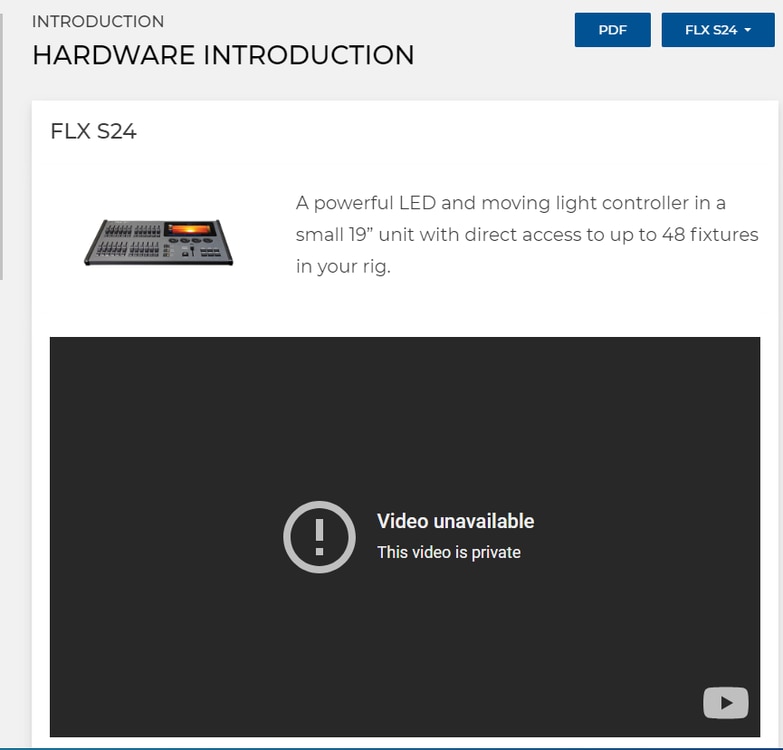-
Posts
1,974 -
Joined
-
Last visited
-
Days Won
93
Everything posted by kgallen
-
Hi, Move on Dark is not directly related to the use of SmartTag, more what information is recorded in each cue. However SmartTag enabled can be useful to support Move on Dark when the console is in the Tracking enabled mode. When your programming becomes more advanced, you can disable SmartTag entirely or for certain Record operations. Move on Dark relies on lights not having an instruction in certain cues, when the console can perform the Move on Dark action.
-

FLX S24 CLEAR LED stubbornly stays lit (7.14)
kgallen replied to kgallen's topic in FLX S24 & FLX S48
Ah useful, thanks! The ‘Z’ window is where the daemons live so I don’t go in there that often 🤣 -

FLX S24 CLEAR LED stubbornly stays lit (7.14)
kgallen replied to kgallen's topic in FLX S24 & FLX S48
That’s my challenge! I’m so tempted to take my FLX in so I can bash syntax then load the showfile into the S24 for their op to run the show. But I’m going to bite the bullet and use the S24 - especially as I’m aiming to get my local community hall to get an S24 and I’ll have to support users on it, so I’d better learn it! Thanks for the palette name info - found this along with how to delete a cue in the manual this morning. It seems Setup isn’t always used for naming (for cues you tap the name box) and for Delete cue you have to hit the Z key to get up a number pad - not tapping the cue in the cue list as I was trying! I think I need to create some additional labels for both the desk and keyboard! I was surprised ‘N’ on an external keyboard doesn’t do Name as it does on FLX. Given the FLX is now discontinued maybe some of the ‘advanced’ features will creep onto the Sxx - processor power and UI allowing Still haven’t found a syntax line coming up in any window so I guess you have to type it blind and see what happens! 😆 I’m getting there…! Cheers! -

FLX S24 CLEAR LED stubbornly stays lit (7.14)
kgallen replied to kgallen's topic in FLX S24 & FLX S48
Thanks David. I guess that’s a good possibility - I had engaged Programmer Time (at 5s) when playing around with it. I guess I’ve never noticed my own FLX doing this! Today I put 7.14.3 onto it and the Clear LED seems to go off straight away. But that could well be because Programmer Time is now off after the effective factory reset! Had a decent session with the S24 tonight. But still need to hit the manual to find out how some things are performed compared to the FLX! At least I had a USB keyboard plugged in which helped and I did resist using syntax - mostly! Whilst I can name Cues, I’ve not worked out yet how to name palettes or how to Delete individual cues without using the keyboard! -
First time using FLX S, I own for many years the "full" FLX myself so that's what I'm used to, syntax, external monitor and all that. I'm helping another group out at short notice (isn't that always the way), they have an FLX S24 running 7.14. It looks like newer desk hardware as it has the two 5-pin XLR DMX sockets (I believe initially the FLX S had one 5-pin and one 3-pin). I'm having an issue where the LED in the CLEAR button is staying lit, even when I've done CLEAR-CLEAR and there is nothing shown selected. Sometimes after a while (maybe 10 seconds) the LED will go out on its own but not always. Is it that these lower-end consoles are already really laggy on their UI? If I go into SETUP and come out again the CLEAR LED will extinguish. I don't see this listed as a bug fix in the 7.14.1/.2/.3 release notes. Is this a known issue still? It's not a big issue but I'm in to educate their folk on programming the desk and this issue is kinda annoying... I'm going to propose loading 7.14.3 onto it - and hoping this doesn't brick their desk otherwise I'll be in big trouble! Otherwise, if any of the experienced folk on here have hints and tips or gotchas for a full-FLX syntax user moving over to the "baby" console, they would be much appreciated! Yes I've grabbed a USB keyboard and will try and learn more of the syntax keys that are supported, but probably I can't use that for tutoring their folk! I don't see syntax lines coming up on any internal monitor desktop, is that expected? Rigging an external Monitor over a small LAN isn't going to be practical. Yes I've been watching Edward's FLX S specific videos! It's payback time folks 😉 Cheers, Kevin
-
-
Hi and welcome! I'll have a bash at this question, but other users who do "busking" will likely have other tips. The FLX consoles are fully capable of what you want to do. The key to your requirement is for the programming process to only record in a given playback/cue, those parameters you want it to control. This allows other playbacks, say colour or position, to be triggered on top and to only affect those you desire. Your programming style will need to use the "Tracking" mode of the console and for you to avoid using Snapshot during record. SmartTag enabled will be the most useful setting to start, but as you become a more advanced user of the console, you might start setting SmartTag disabled for some record operations. I realise you have programmed a show, but your requirements are best explored by starting off with some basic programming whilst you get the hang of it. From a programming perspective, colour, beam, position are all interchangable. Any examples you do with colour should work using the same procedure when applied to position. Let's assume you have a baseline show recorded on your master playback (the one the GO button steps through). Say on one other playback, say Playback 1, you want that fader to change some lights to red. Clear the programmer with CLEAR-CLEAR Select the lights you want to change to red with the fixture select buttons. Turn them on to some reasonable brightness so you can see what you're doing. Say 80%. Change their colour to red using colour palettes or the colour picker. Don't change anything else on these fixtures, otherwise you will "Tag" other parameters you didn't want to change. Tap Record and then the Playback 1 button. Since you want this playback to control colour only, press Setup and tap the Playback 1 button. Select the option "Fader Controls:" to Colour. There are other settings that we should check, like Release on Lower is enabled, but I am going to assume they are still at the desk default. Do CLEAR-CLEAR and then get your master playback controlling the lights (GO) so you have lights lit. If you then push up Playback 1 fader (remember to change the faders to Playback mode) then those lights (if they are already lit) should crossfade to red. When you pull Playback 1 fader back down to zero, those lights should go back to the colour they were as programmed in that cue of the master playback. Note that since we set Playback 1 to "Fader Controls: Colour", pushing up this fader won't light lights that were not on from your master playback. If you want that, then Fader Controls: Intensity is what you want for that setting. Then the fader will control the intensity but the lights will snap to red at about 5% fader position (although you can change this time in the Playback settings). Hopefully that is enough to get you going... and hopefully I got most of the above right and didn't forget an important step. The manual is here, probably this section is most applicable: https://www.zero88.com/manuals/zeros/cues-playbacks Edward has done lots of training videos and there is at least one that will cover this. I'll see if I can find the most appropriate one and come back here and link it for you... This is probably the specific one I was thinking of, but it's possible you will need to do some of the others to get an understanding of wider console a little more and maybe the terminology: Lots of FLX training videos here: https://www.youtube.com/@zero88/videos
-
When do you expect the zoom to close? There is no opportunity between Cue 1 and Cue 2 for the console to use move on dark to prepare your zoom to small for Cue 2. Hence when Cue 2 is run you see the zoom close live, because when else could it happen? If you had a cue stack that looked something like this: Cue 1 PAR#1 full and zoom open Cue 2 PAR#1 goes to dark and maybe other stuff happens Cue 3 PAR#1 full and zoom small Then after Cue 2 executes when PAR#1 has gone dark, the console can use move on dark to prepare the zoom at small for when Cue 3 is executed. When PAR#1 lights in Cue 3 then the zoom will already be at small, so you won't see the zoom move live.
-
The Zoom should only move if you changed it, regardless of recording style. If the zoom is moving when you haven't changed it then I would test one fixture in isolation, then see if others of the same make/model do the same in isolation. I have some budget fixtures with zoom and they don't move the zoom unless I programme a change.
-
Hi. You need to be recording in Tracking mode and don't use Snapshot. If you have SmartTag enabled, then if you just adjust the parameters you want to change for a cue, then when you record, the console will only record the parameters you changed (see Tagging in the manual). Zoom will only be recorded if you changed Zoom when setting up the cue.
-

ZerOS 7.14.3 Released and ZerOS 7.15 Coming Soon!
kgallen replied to Jon Hole's topic in News & Announcements
We've all been quietly thinking the same! Some ballpark timescale would be useful so folk can plan, but I guess at the moment with changes to the team, I'm happy to cut Jon some significant slack! I guess we're all quite interested in the channel count upgrade which I suspect is a very minor change to the config of the software, but probably other new features are being rolled in too which requires development and testing effort which has been impacted recently. -
I assume you have a USB connection between monitor and console in addition to the DVI-D lead. Have you done the Calibration step on the console? See the "Calibration" section: https://www.zero88.com/manuals/zeros/setup/settings/displays
-
@Edward Z88 Does this work on FLX too? (Shift key then keypad?). Thanks!
-
Oh... 😞 But congratulations! You chaps have had admirable sticking power over the years and many changes at what "was" Zero88. I thank you for your support, help and professional friendship over these years and wish you all the best for the future! Hopefully you are staying in the wider industry so might still "see you around"? I do seriously fear for the brand now though. It would be quite understandable that Jon might consider his future with the loss of several of the core "team". I would but hope he choses to stick around but it must weigh on his mind. Kindest, Kevin
-
Try turning RDM (RigSync) off and see if they still blink. Some fixtures don't decode the "packet type" field at the start of the DMX stream. It is 00 for DMX and some other value for RDM packets. If the fixture doesn't check for the 00 then it can interpret RDM packets as DMX packets. Because RDM packets are relatively short, this usually only affects fixtures that have DMX addresses quite low down. I don't remember the exact value, but fixtures with addresses over 256 don't suffer this even if they don't decode the packet type field for the required 00. If you re-address your problem fixtures higher up the DMX address range, they might behave. If they do, it's because they have this issue (they are not truly DMX compliant).
-
Hi. For me, as @Tassal. The particular product is a "home badged" product (you can see Thomann's name on the rear on one of the later photos). Thomann home-brand products are usually well selected. And if you're not happy you can send it back pretty easily. This is not intended to be an advert for them, but I think once you use them you'll rarely go anywhere else. Which reminds me, I've got one of their own-name LED floods that has gone faulty. I bet I'm out of the 3 year warranty by now though... aha, it's not. You see that 3 year warranty is quite a thing...
-
FLX, tracking, 7.14 In have two adjacent cues, say 10 and 10.5, where I’ve split the build. Cue 10 lights the stage, cue 10.5 adds the front of house. How can I merge cue 10 and 10.5 into one cue without losing lighting data, as if I’d only recorded the one cue in the first place? I’d like to end up with cue 10 or cue 10.5 I don’t mind, and be able to delete the other now unused cue. Thanks!
-
@Sape Of course! So sorry! 😍
-
Hi @Sape Did you get the schematics? Some of your questions - references to the "new" schematics/PCB layout sent by Edward. To confirm, for 50Hz UK, K3 is fitted, K2 is not fitted. The ramp signal is present on IC1 pins 1,5,9,13 if you wanted to check that now you have updated service information. The cable will act as a low pass filter, will pick up a lot of electrical noise and your earth connection on your 'scope channel will be a long way from an ideal reference point for the measurement (a lot of inductance in the ground path). Probably the waveform doesn't look great! But it sounds like you've got things working a lot better after re-calibrating the pre-heat. The dimmer is designed to drive this cabling. The waveform on a 'scope at that point probably looks terrible, but I'm sure a 500W (etc) tungsten lamp will sort that out and be perfectly happy! Cabling as mentioned in previous post. Sounds like there is an issue with the ramp generator circuit. When you say LEDs above, I'm assuming you mean the output LEDs (L1, L2) that are closest to the test switches. What about the middle LED (L3)? Is that behaving similarly to that LED on other modules? This would help narrow down if the circuit fault is before or after IC1. If L3 is not operating as other modules, then maybe IC2 is at fault. If L3 is ok, but L1/L2 (plus the lamps) are not good, then possibly IC1 is at fault. If these ICs are in sockets, then replacement should be easy. They wont be expensive. For example: https://cpc.farnell.com/texas-instruments/lm324n/ic-op-amp-quadruple/dp/SC17193?st=lm324 To diagnose more you would need to use your scope to look around the ramp circuit (VR1 is the pre-heat adjustment pot). On the new schematics this is the circuit lower left if L3 is bad or upper left if L3 is good but L1/L2 bad. First however, it might be worth moving VR1 back and forwards a few times in case the carbon track is dirty, then re-try your pre-heat calibration. I think at this point you are now the official Rackmaster service agent, as you will know this unit inside and out!!! Regards, Kevin
-
Hi @Sape Just to quickly answer a couple of your questions: I believe you are talking about the distribution of dimmed mains power to a tungsten lantern hang - i.e. cables from the dimmer outputs to (say) 15A sockets on your internally wired bars. I which case I would expect this to be something like H05 or better H07 TRS (toughened rubber sheathed) 3-core cables with 1.5mm^2 or 2.5mm^2 cores. No, this doesn't need to be twisted pairs or shielded. If you have any DMX distribution - and I don't think you do, other than lighting desk to demux (or dimmers), then that should be DMX rated cable of 110 ohms characteristic impedance, twisted pairs and shielded (note: sometimes Cat5 ethernet cable is used in fixed installs). Any analogue control distribution (from demux to dimmers) would be 6, 7 or 8 core signal cable with a braid or shield. This does sound like a control circuit issue within the dimmer, possibly the channel opto has failed or is deteriorated. I suggest we request to @Edward Z88 for a copy of the correct set of schematics for your units. Maybe you could share on here some details - exact model number and any PCB numbers and PCB version numbers you can identify from your units. Then we can attempt to debug the circuits. If Edward is not happy to share them with you then maybe he'll share with me and I can try and point you in the appropriate directions to debug. Probably however you should be able to identify the opto isolators on the different units and check around them (beware mains voltages on the output side!!!) from the information you have and translating this accross to the newer/older units. Let me know if you want help interpreting the schematics you have. Just to confirm if there is any doubt, I'm not a Zero88 employee or service tech - I'm "just a bloke on the 'net"... Regards, Kevin
-
Hi! Thanks for the schematic. Your plan seems appropriate. Yes Filter 1 and Filter 2 should be large (maybe 2" diameter or more) wire-wound inductors (you should find small versions inside a domestic thyristor dimmer). The diac I mention is part of the opto-isolator, IC4, IC5. They are probably socketed. Given these are two-channel modules I would trace back on them comparing channel-for-channel as you go. Also confirm the indicated waveform at the TP and the negative pulse output on pin 1 of IC2 as you propose. If both of the channels of an output board are suspected then check same circuit points on a known good board. This should be relatively easy to debug by doing channel-by-channel compare and identify if the issue is in the common control section IC1,2,3 and associated passives especially capacitors and diodes, or on the output side, IC4,5, D15-18. The LEDs L1,2,3 should also give you some info, so again compare channel to channel. Preheat is R11. I compared with a Betapack 2 schematic and it's largely an identical circuit. Also make sure switches like S3, S4 aren't incorrectly set or oxidised. They look like channel test buttons. I'm not sure what S2 is for - it looks like a jumper from the PCB layout. Check these are all in the same position, especially on channels that are showing different behaviour. I'm not familiar with the 0-4.3mA current drive signal, I've not come across this before. Probably R28,29,30 are not fitted if it's not supported. IC2 is there for other circuit uses (it's a quad op-amp, as is IC3). Kevin ps I found a manual here if of any use: https://www.theatrecrafts.com/archive/documents/Rack-660-Manual.pdf
-
Have you tried: Setup+Playback->Set Fader To: Colour
-
The triac will trigger part way through the sine wave so effectively the first part of the rise is cut off. The output inductor controls the rise time of this potentially sharp switch-on. This assumes the triggering circuit, and the diac in-line with the triac gate are functioning correctly. So I wouldn't rule out the control side just yet, particularly with so many channels looking bad. If a one-off channel was bad then I'd immediately suspect the diac, triac or inductor. Multiple channels looking bad in similar ways points more likely to a common problem rather than faults of the same type in the discrete components of multiple independent output stages. Probing this is dangerous because of the mains voltages, but where competence and safety allows I would take a look at the inputs to the diacs on each channel and compare good and bad channels. Then I would work backwards to the opto-isolator and then onto the low voltage side of the control circuit. Unless you think there are several different faults you don't need to debug on all 36 channels, just take a Rackmaster which has a good and a bad channel and compare step by step back from the diac. If you can upload the relevant page(s) of the schematic here that would be useful to give more specific guidance. Let us know. Regards, Kevin
-
Interesting. I have no answer other than cogitation wondering if this is an issue on the control side - in which case probably this would probably manifest on pairs of channels (1/2, 3/4, 5/6), or the output inductor which controls the rate of current change and hence the rise and fall times. However since they are "simply" a coil of wire, are very reliable, don't deteriorate in value over time like caps do (yes, the enamel could deteriorate), and would manifest on one channel, not across a range of channels. It's with questions like this that we'll really miss Keith and Ian... I hope you get an answer or with further debug identify what the issue is. I'm interested in the answer either way.