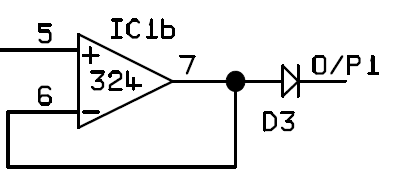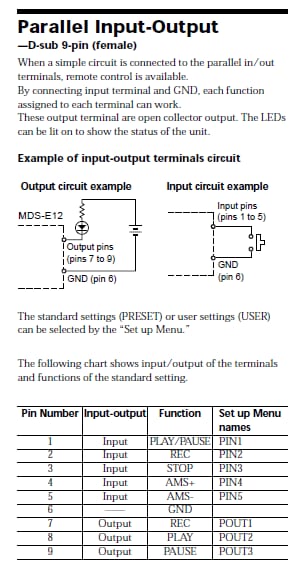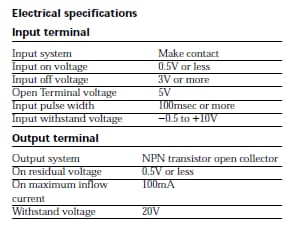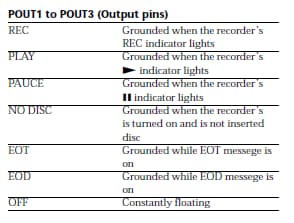-
Posts
1,958 -
Joined
-
Last visited
-
Days Won
93
Everything posted by kgallen
-
Rails are commonly +/-5% so the 5V is ok but the 12V is on the low side. I suspect the 12V is only used for the disk drive. We need Keith @KWR88or Ian @iank99 here now with schematics to advise on the next debug step.
-
Getting printable output of fixtures/cues etc for documentation is not well (at all) supported unfortunately. Various enhancement requests have been filed over the years, but as yet nothing much in the products... FLX will happily gobble ASCII cues written out by e.g. ETC/Strand desks but doesn't honour that in the other direction (boot on the other foot and all that) [a little naughty/slightly immoral].
-
Sorry Edward, you are right and you mentioned the remote switches earlier. My bad. Full FLX would seem overkill though (functionality and price). Sounds like the existing Fat Frog is a good match. Let us know how you get on @Ian Garland and if you need any vendor or user input.
-
99% of the time it’s a silly fault easily rectified! Great news. You can still look at a new console but in your own timeframe now rather than forced to act. On which note I do highly recommend the FLX range although it looks from your OP that you don’t need anything too fancy. I would have thought the FLX S24 would be more than adequate unless you need absolute individual control over those 36 dimmers. Fat Frog lives to fight another day/year/decade!
-
I would doubt that very much. I have Z88 product far older than FF (which I also have) which still works perfectly. And this is not by chance, these are very well designed and manufactured products. It depends whether you have the will/inclination/skills to debug this further or whether you have your heart set on a new console. I understand Z88 will of course be interested in you buying a new product. If you want to look into repairing the Fat Frog then having a dialogue with Keith @KWR88 at Zero88 or Ian Knight @iank99 in Coventry for example would be worthwhile. It depends on your location.
-

Analogue outputs (0-10) suitable to control Eurorack?
kgallen replied to hlmm's topic in Other Discontinued Products
Wow that looks a fantastic job! You’ll have to post more details and pictures of your mod and your whole setup with synths! -

Analogue outputs (0-10) suitable to control Eurorack?
kgallen replied to hlmm's topic in Other Discontinued Products
Fantastic! I will be looking up the initials on the made/test label in all of my kit now and hope I find some "KR"s 😄 -

Analogue outputs (0-10) suitable to control Eurorack?
kgallen replied to hlmm's topic in Other Discontinued Products
Yes, we're talking about the same piece of circuitry. From the left of your picture, output terminals, diodes (1N4148 or similar), then there is a transistor and resistor pack (base current limit?), then the row of chips is a mix of LM324 quad op-amps and 4051 8-channel analogue demuxes. Fairly standard time-division multiplex output stage from a processor-based desk outputting analogue control channels. There is that transistor in there and I don't have an example schematic with that component in the mix. If you ask @KWR88 (Keith) really nicely he might provide that sheet of the Sirius schematic so you can see what's going on. However since you're after this golden 0V output then you are probably going to need to design/implement an offsetting circuit. It sounds like you only need one channel of CV? An op-amp with an offset comparison voltage to take out that 240mV you're seeing. You will need +/- supply voltage rails so you can generate -240mV and your op-amp can drive down to 0V. Analogue electronics is not my speciality but if you google around the above ideas you will find "stuff". Come back and share here if you want. It's the sort of thing you could implement on a piece of Veroboard, no need for a custom PCB. (Random point - your desk was built in March 1996, but those 4051 chips have a 1997 date code (9735, 35th week 1997), so they've been replaced at some point). -

Analogue outputs (0-10) suitable to control Eurorack?
kgallen replied to hlmm's topic in Other Discontinued Products
Probably within spec. Likely to be caused by that series diode and that the output opamps are probably quad LM324 single rail types so can't go all the way down to 0V. In lighting control this slight offset would be masked by dimmer preheat for tungsten filaments. If you're using as the CV for a synth, I take it you would be using this more around middle-C so the CV is likely to be around the 2V-8V region? Although I'm intrigued how you use a lighting desk that "fades" channels with a synth - some kind of theremin emulator?! -

Analogue outputs (0-10) suitable to control Eurorack?
kgallen replied to hlmm's topic in Other Discontinued Products
That's not an easy one for the Zero88 chaps to answer - after all these products are designed to drive thyristor dimmers not analogue synths! So you might have to make your own assessment of the electronics unless there is another forum member who has tried this. Is there a specific desk you have in mind? Often the output drive will be an op-amp follower with diode as shown below. This will give a low-impedance output which will give a good quality control signal that might suit your application: Some desks, like the Mk1 Level series use a simpler circuit that has a higher impedance output. However this might still be fine. You'll have to do your own investigations/experiments with the kit you have. If there is a specific desk you have in mind, then the Zero88 guys might be able to help you out with the specific output drive circuit used. One issue you might have is needing to common the 0V of the lighting desk and the synth. This may or may not be ok. For example MIDI uses an optoisolator to ensure there is no common electrical path between each musical instrument. I'm not familiar with synth CV electronics so this may or may not have a similar requirement and if it does, you will need some interface electronics. Good luck! Kevin -
Sounds like you need a can of compressed air spray. Check it's suitable for electronics cleaning use.
-
I don’t believe this is possible (I have a similar application requirement too). I believe the MIDI output is ‘thru’ not ‘out’ and I’m not aware of any commands or macros that can trigger the FLX to output MIDI control messages to other equipment. This is a shame - the only output available on FLX is DMX (XLR or via ArtNet/sACN), there are no ‘aux’ type outputs.
-

Incompatible between PhantosZeroS and FLX-S24
kgallen replied to Pete-S's topic in FLX S24 & FLX S48
It's rarely the case! Buy a new laptop or smart phone and the first thing it ever wants to do is update the software! ZerOS isn't updated that often ( 😉 ) but if the console has been "on the shelf" for 6 months it's almost certainly behind on the current ZerOS release. -
Hi Edward, Fantastic, thank you for the quick and thorough response! Specifically thanks for the detailed response on Q3 - I'm looking forward to some detail in this respect in the upcoming Macros webinar 🙂 [if not too cheeky a request, maybe you could include this one as a worked example 😉 ] Much appreciated! Kevin
-
Hi Edward, I'm after a little more detail on how the console interprets the FLX Remote Switches inputs. I understand from the Manual a "falling edge" caused by connecting the Remote Switch input to the common is equivalent to pressing the configured console button/operation (internally this will be a "logic 1" caused by a pull-up resistor changing to a "logic 0" caused by the remote switch being activated which effectively connects the remote switch input to common, or what will be zero-volts - or maybe you're achieving the same with an ADC input as was the case on Frog.). So: Q1: If the "falling edge" is the trigger, is it OK to keep the Remote Switch input "low" (shorted to common) for an extended period of time (many minutes)? Both: electrically - which I suspect is fine, the external "remote switch" is just sinking a few milliamps of current from the FLX remote switch terminal to 0V; And: software wise: I don't want this "long press" to make the desk move multiple cues or go into "pause" or "go back" mode or anything else crazy. Q2: Is the point (in time) of the remote switch release (effectively the "rising edge") irrelevant (other than needing to go high again at some point Q3: Can I make FLX sensitive to the Remote Switch input for specific cue "GO"s and ignore the Remote Switch input on other cues? I will want the Remote Switch to only trigger certain cues and at other times use the GO button on the console as normal. Q4: What is the situation with the front panel buttons if the Remote Switch is held "pressed" (Q1)? (a) Will the front panel "GO" button still work normally if a Remote Switch input that is also assigned to "GO" is still held "pressed" (Remote Switch input is still shorted to common, hence "logic low"). (b) If (a) is applied, will the desk ignore a Remote Switch assigned as "GO" until it releases ("logic high") whence a subsequent Remote Switch "falling edge" will trigger GO again. I believe all of this should work fine if ZerOS is looking explicitly for a "falling edge" on the Remote Switch as the trigger point and ignores the steady-state of the Remote Switch input. In essence if I have a piece of a-n-other equipment that has an open collector output that goes low (let's say for sake of illustration, the PLAY remote control output of a Sony MDS-E12 minidisc player 😉, spec below) then this should be able to trigger the FLX Remote Switch input [OK let's say I may well put an opto-isolator between the two, but the operation is the same]. Hope that makes sense! Thanks, Kevin ps I'd prefer to trigger the minidisc from the FLX on pressing GO, but since the FLX has no outputs other than DMX (or DMX over 'X') I would need to design a DMX decoder with the required outputs and map this as a fixture on FLX and programme the required trigger into a cue. I will look into this approach too...
-
Hi Wosti, Also by default when you lower a fader it will "release" the fixtures - hence they will revert to whatever was controlling them prior to this playback being triggered (raised). If nothing was controlling them, then default values will be output. I'm sure Edward has answered your question more fully - but you also might want to look at disabling release on lower which might give you a revised approach. Release On Lower can be enabled/disabled under the playback settings for that playback (Setup+Playback button). Kevin
-
I've logged a search on the YouTube Z88 channel so I don't miss when the training video comes out. As a regular FLX user I don't want to be behind the curve on understanding and using the latest new features. In particular, I need to revise if I'll need SmartTag on or off to get the best results when using the ZerOS Wing SD. I suspect this new product will also be "multi-touch" which in this instance may be a design and product validation oversight, but I admire your consistent application of the technology between the main desk and all peripherals.
-
This looks like it's a wireless product, so will it work on inductive charging technology or is a powered USB hub required? If so is it USB-C compatible? If you decide on a Mk2 revision, can I request storage slots for my minidiscs please? 🤭 (The Roman Numerals feature really hit didn't it! I see as a result you've had to stress the chronological annotations! 😝)
-
Do you have any appropriate fixtures patched? If so on the Effects page can you press "Create Auto Palettes"?
-
On earlier Z88 consoles like Fat Frog and Illusion we were able to assign parameters to thumb wheels and wheel pages of our choosing within the Fixture Editor. It’s a shame this information can’t be used on FLX - although of course with the new library we’re one step further away from the application of the ‘old’ Fixture Editor to this console range.
-
Put on a USB stick, Setup->Load
-
😛😝 Cut the chatter, quote the competition - you're guaranteed to get a ZOS out of it! (Filed for future reference 🤭).
-
On FLX S I suspect you will need to devise a chase. On FLX we can use Effect Waveform for this. In theory for FLX S you could use Phantom ZerOS in FLX mode, use waveform to create your Effect, programme a palette, save the showfile then load into FLX S. Once in FLX S you can use this palette although you won’t be able to modify the effect once in the desk. Edward will no doubt have better ideas!
-
They are at the bottom of this page: https://www.zero88.com/zeros Or on this page: https://www.zero88.com/manuals/zeros/networking/connecting-to-capture
-

bouton clear reste allumé et la mémoire ne se lance pas
kgallen replied to Ben14's topic in FLX S24 & FLX S48
Hi Ben. Please quote the console type and ZerOS version you have installed. Thanks!